Leaderboard
Popular Content
Showing content with the highest reputation on 04/19/2012 in all areas
-
One more thing Your timing is good... This example is more relevant to your questions regarding the Outlook multiline listview. To get two or more fonts per line (in this case normal and bold) DrawText is called twice per line. Draw the left most text, set the left rect element to the width of the leftmost text plus a few added pixels to indent, then draw the right most text. Text metrics measuring code is needed to replace the hard coded values used for setting left rect and top rect GetStringWidth code added for left rect The number of drawtext calls can be cut down by using multiline text with linefeeds, but then you can't set indentation and font colour/bold per line The example is optimized for speed with dll pseudo handles for dllcalls, stripped down/optimized listview functions and global resources (fonts/pens/brush) for re-use in the WM_DRAWITEM message handler Edit: added _GUICtrlListView_GetStringWidth Edit: corrected ODS_SELECTED multiple item selection, added optional themed/unthemed custom coloured select bar demonstration (try the listview states in Vista/Win7), closed theme handle, added themes parts and states usage example, added optional remove line separators when item selection themed, clarified a few things Edit: Added combo for Button or *Listview theme parts, Added resize of theme rect for Listview parts *Listview group header theme has a better gradient than button in Vista+ ;coded by rover 2k12 #include <GuiConstantsEx.au3> #include <GuiListView.au3> #include <WinAPI.au3> #include <WindowsConstants.au3> #include <FontConstants.au3> Opt("GUIDataSeparatorChar", "|") Global Const $ODA_SELECT = 0x2 Global Const $ODA_FOCUS = 0x4 Global Const $ODS_SELECTED = 0x0001 Global Const $ODT_LISTVIEW = 102 Global Const $ODA_DRAWENTIRE = 0x1 Global $iDllGDI = DllOpen("gdi32.dll") Global $iDllUSER32 = DllOpen("user32.dll") Global $iDllUxtheme = DllOpen("uxtheme.dll") ;global resources for WM_DRAWITEM - optimize speed Global $aFont[2] $aFont[0] = _WinAPI_CreateFont(16, 0, 0, 0, $FW_HEAVY, False, False, False, _ $DEFAULT_CHARSET, $OUT_DEFAULT_PRECIS, $CLIP_DEFAULT_PRECIS, $PROOF_QUALITY, $DEFAULT_PITCH, 'Calibri') $aFont[1] = _WinAPI_CreateFont(16, 0, 0, 0, $FW_MEDIUM, False, False, False, _ $DEFAULT_CHARSET, $OUT_DEFAULT_PRECIS, $CLIP_DEFAULT_PRECIS, $PROOF_QUALITY, $DEFAULT_PITCH, 'Calibri') Global $hPen1 = _WinAPI_CreatePen($PS_SOLID, 1, 0xF3EAE7) Global $hPen2 = _WinAPI_CreatePen($PS_SOLID, 1, 0xF4E8E6) Global $hBrush = _WinAPI_CreateSolidBrush(0xEEDDBB) ;Theme Parts and States ;http://msdn.microsoft.com/en-us/library/windows/desktop/bb773210%28v=vs.85%29.aspx ;Part - vsstyle.h Global Const $BP_PUSHBUTTON = 1 Global Const $LVP_GROUPHEADER = 6 ;State - vsstyle.h Global Enum $PBS_NORMAL=1,$PBS_HOT,$PBS_PRESSED,$PBS_DISABLED,$PBS_DEFAULTED Global Enum $LVGH_CLOSEHOT=10,$LVGH_CLOSESELECTED,$LVGH_CLOSESELECTEDHOT,$LVGH_CLOSESELECTEDNOTFOCUSED ;this allows you to theme individual items for your own needs, not just if items are selected ;the same as customdrawing item and subitem colours ;XP+ Global $sTheme = 'Button' Global $iThemePart = $BP_PUSHBUTTON Global $iThemeState = $PBS_NORMAL ; Vista+ ;Global $sTheme = 'Listview' ;Global $iThemePart = $LVP_GROUPHEADER ;Global $iThemeState = $LVGH_CLOSEMIXEDSELECTION Global $hTheme = DllCall($iDllUxtheme, 'ptr', 'OpenThemeData', 'hwnd', 0, 'wstr', $sTheme) $hTheme = $hTheme[0] ;global structs for WM_DRAWITEM - optimize speed ;rect, text buffer and LVITEM structures Global $tLVRect = DllStructCreate($tagRECT) Global $tLVText = DllStructCreate("wchar[4096]") Global $tLVITEM = DllStructCreate($tagLVITEM) Global $pLVITEM = DllStructGetPtr($tLVITEM) DllStructSetData($tLVITEM, "TextMax", 4096) DllStructSetData($tLVITEM, "SubItem", 0) DllStructSetData($tLVITEM, "Text", DllStructGetPtr($tLVText)) ; WM_MEASUREITEM allows setting the row height Global $iListView_row_height = 130 Global $hListView ;must be declared before listview created GUIRegisterMsg($WM_MEASUREITEM, "WM_MEASUREITEM") ; place before listview creation - message sent once for each ownerdrawn control created GUIRegisterMsg($WM_DRAWITEM, "WM_DRAWITEM") ;placed here, WM_MEASUREITEM can now be unregistered in the handler (deleting or adding items after unregistering maintains row height setting this way) ; --------------------------------------------------- $hGUI = GUICreate("Ownerdrawn multiline ListView", 324, 425) $cListView = GUICtrlCreateListView("", 2, 2, 320, 268, BitOR($LVS_REPORT, $LVS_NOCOLUMNHEADER, $LVS_OWNERDRAWFIXED, $LVS_SHOWSELALWAYS)) $hListView = GUICtrlGetHandle($cListView) _GUICtrlListView_SetExtendedListViewStyle($hListView, BitOR($LVS_EX_DOUBLEBUFFER, $LVS_EX_FULLROWSELECT)) ;double buffer improves performance _GUICtrlListView_AddColumn($hListView, "", 298) Global $aTextHdr[4] = ["From:", "Sent:", "To:", "Subject:"] For $row = 1 To 10 _GUICtrlListView_AddItem($hListView, "Rover - AutoIt Forums|Thursday, April 19, 2012 05:0" & $row - 1 & "AM|footswitch|Re: Multiline listview like Outlook|" & _ "This is a rough mock-up of that Outlook listview" & @CRLF & "You will need to add code for the text metrics") Next ;adjust listview size for number of items shown - for efficient painting and to eliminate issue of a click on bottom item causing a jump to next item Local $iY = _GUICtrlListView_ApproximateViewHeight($hListView, _GUICtrlListView_GetCounterPage($hListView)) GUICtrlSetPos($cListView, 2, 2, 320, $iY + 4) Global $cSelect = GUICtrlCreateButton("Themed Select", 2, $iY + 8, 120, 23) Global $cTheme = GUICtrlCreateCombo("Button", 120+2, $iY + 9, 60) GUICtrlSetData(-1, "Listview", "Button") Global $cState = GUICtrlCreateCombo("1 NORMAL", 180+4, $iY + 9, 80) GUICtrlSetData(-1, "2 HOT|3 PRESSED|4 GREYED|5 DEFAULT", "1 NORMAL") Global $cLabel = GUICtrlCreateLabel("Select Item"&@CRLF&"Style", 260+8, $iY + 8) GUISetState() ; Loop until user exits While 1 Switch GUIGetMsg() Case $GUI_EVENT_CLOSE ExitLoop Case $cTheme DllCall($iDllUxtheme, 'uint', 'CloseThemeData', 'ptr', $hTheme) Switch GUICtrlRead($cTheme) Case "Button" $sTheme = "Button" $iThemePart = $BP_PUSHBUTTON GUICtrlSetData($cState, "|1 NORMAL|2 HOT|3 PRESSED|4 GREYED|5 DEFAULT", "1 NORMAL") Case "Listview" $sTheme = "Listview" $iThemePart = $LVP_GROUPHEADER GUICtrlSetData($cState, "|10|11|12|13", "11") EndSwitch $hTheme = DllCall($iDllUxtheme, 'ptr', 'OpenThemeData', 'hwnd', 0, 'wstr', GUICtrlRead($cTheme)) $hTheme = $hTheme[0] $iThemeState = Number(StringLeft(GUICtrlRead($cState), 2)) _WinAPI_InvalidateRect($hListView) Case $cState $iThemeState = Number(StringLeft(GUICtrlRead($cState), 2)) _WinAPI_InvalidateRect($hListView) Case $cSelect If Not $hTheme Then GUICtrlSetData($cSelect, "Themed Select") $hTheme = DllCall($iDllUxtheme, 'ptr', 'OpenThemeData', 'hwnd', 0, 'wstr', $sTheme) $hTheme = $hTheme[0] Else GUICtrlSetData($cSelect, "Unthemed Select") DllCall($iDllUxtheme, 'uint', 'CloseThemeData', 'ptr', $hTheme) $hTheme = 0 EndIf _WinAPI_InvalidateRect($hListView) EndSwitch WEnd GUIDelete() DllCall($iDllUxtheme, 'uint', 'CloseThemeData', 'ptr', $hTheme) _WinAPI_DeleteObject($hPen1) _WinAPI_DeleteObject($hPen2) _WinAPI_DeleteObject($hBrush) For $i = 0 To UBound($aFont) - 1 If $aFont[$i] Then _WinAPI_DeleteObject($aFont[$i]) Next Exit Func WM_MEASUREITEM($hWnd, $Msg, $wParam, $lParam) Local $tMEASUREITEMS = DllStructCreate("uint cType;uint cID;uint itmID;uint itmW;uint itmH;ulong_ptr itmData", $lParam) If DllStructGetData($tMEASUREITEMS, "cType") <> $ODT_LISTVIEW Then Return $GUI_RUNDEFMSG DllStructSetData($tMEASUREITEMS, "itmH", $iListView_row_height) ; row height GUIRegisterMsg($WM_MEASUREITEM, "") ; unregister message handler call this after last ownerdrawn listview created - message no longer sent Return 1 EndFunc ;==>WM_MEASUREITEM Func WM_DRAWITEM($hWnd, $Msg, $wParam, $lParam) Local $tDRAWITEMSTRUCT, $cID, $itmID, $itmAction, $itmState, $hItm, $hDC $tDRAWITEMSTRUCT = DllStructCreate( _ "uint cType;" & _ "uint cID;" & _ "uint itmID;" & _ "uint itmAction;" & _ "uint itmState;" & _ "hwnd hItm;" & _ "handle hDC;" & _ "long itmRect[4];" & _ "ulong_ptr itmData" _ , $lParam) If DllStructGetData($tDRAWITEMSTRUCT, "cType") <> $ODT_LISTVIEW Then Return $GUI_RUNDEFMSG $cID = DllStructGetData($tDRAWITEMSTRUCT, "cID") $itmID = DllStructGetData($tDRAWITEMSTRUCT, "itmID") $itmAction = DllStructGetData($tDRAWITEMSTRUCT, "itmAction") $itmState = DllStructGetData($tDRAWITEMSTRUCT, "itmState") $hItm = DllStructGetData($tDRAWITEMSTRUCT, "hItm") $hDC = DllStructGetData($tDRAWITEMSTRUCT, "hDC") Switch $cID ; will look for ControlID, not window handle. Case $cListView Switch $itmAction Case $ODA_DRAWENTIRE __WM_DRAWITEM_ListView($hItm, $tDRAWITEMSTRUCT, $cID, $itmID, $itmAction, $itmState, $hDC) EndSwitch EndSwitch Return $GUI_RUNDEFMSG EndFunc ;==>WM_DRAWITEM Func __WM_DRAWITEM_ListView(ByRef $hLV, ByRef $tDRAWITEMSTRUCT, ByRef $cID, ByRef $itmID, ByRef $itmAction, ByRef $itmState, ByRef $hDC) Local $iTxtCol, $bSelected = BitAND($itmState, $ODS_SELECTED), $iTextFormatting = BitOR($DT_LEFT, $DT_WORDBREAK) If Not $bSelected Then $iTxtCol = 0xB79588 Else ;selected $iTxtCol = 0x494949 ;Theme Parts and States ;http://msdn.microsoft.com/en-us/library/windows/desktop/bb773210%28v=vs.85%29.aspx Local $pItemRect = DllStructGetPtr($tDRAWITEMSTRUCT, "itmRect") If $hTheme Then If $sTheme = "Listview" Then Local $tItemRect = DllStructCreate($tagRect, $pItemRect) DllStructSetData($tItemRect, 1, DllStructGetData($tItemRect, 1)+1) DllStructSetData($tItemRect, 2, DllStructGetData($tItemRect, 2)+1) DllStructSetData($tItemRect, 3, DllStructGetData($tItemRect, 3)-1) DllStructSetData($tItemRect, 4, DllStructGetData($tItemRect, 4)-1) $pItemRect = DllStructGetPtr($tItemRect) EndIf DllCall($iDllUxtheme, 'uint', 'DrawThemeBackground', 'ptr', $hTheme, 'hwnd', $hDC, 'int', $iThemePart, 'int', $iThemeState, 'ptr', $pItemRect, 'ptr', 0) Else DllCall($iDllUSER32, "int", "FillRect", "handle", $hDC, "ptr", DllStructGetPtr($tDRAWITEMSTRUCT, "itmRect"), "handle", $hBrush) EndIf EndIf GUICtrlSendMsg($cID, $LVM_GETITEMTEXTW, $itmID, $pLVITEM) Local $aSubItmText = StringSplit(DllStructGetData($tLVText, 1), "|", 2) DllStructSetData($tLVText, 1, "") DllStructSetData($tLVRect, "Top", 0) DllStructSetData($tLVRect, "Left", $LVIR_BOUNDS) GUICtrlSendMsg($cID, $LVM_GETSUBITEMRECT, $itmID, DllStructGetPtr($tLVRect)) Local $iLeft = DllStructGetData($tLVRect, 1) + 6 ;Left Local $iTop = DllStructGetData($tLVRect, 2) ;Top DllStructSetData($tLVRect, 1, $iLeft) ;Left Switch $hLV Case $hListView Local $iColPrev = __WinAPI_SetTextColor($hDC, 0x000000) ;save previous font and text colour Local $hFontOld = __WinAPI_SelectObject($hDC, $aFont[0]) ;Bold ;------------------------------------------------------------ ;multiline, but no per line indentation or colour ;DllStructSetData($tLVRect, 2, $iTop+2) ;__WinAPI_DrawText($hDC, "From:"&@CRLF&"Sent:"&@CRLF&"To:"&@CRLF&"Subject:", $tLVRect, $iTextFormatting) ;------------------------------------------------------------ DllStructSetData($tLVRect, 2, $iTop + 2) __WinAPI_DrawText($hDC, $aTextHdr[0], $tLVRect, $iTextFormatting) DllStructSetData($tLVRect, 2, $iTop + 20) __WinAPI_DrawText($hDC, $aTextHdr[1], $tLVRect, $iTextFormatting) DllStructSetData($tLVRect, 2, $iTop + 38) __WinAPI_DrawText($hDC, $aTextHdr[2], $tLVRect, $iTextFormatting) DllStructSetData($tLVRect, 2, $iTop + 56) __WinAPI_DrawText($hDC, $aTextHdr[3], $tLVRect, $iTextFormatting) __WinAPI_SelectObject($hDC, $aFont[1]) ;Normal ;------------------------------------------------------------ ;multiline, but no per line indentation or colour ;__WinAPI_SetTextColor($hDC, 0x494949) ;DllStructSetData($tLVRect, 1, $iLeft+50) ;DllStructSetData($tLVRect, 2, $iTop+2) ;__WinAPI_DrawText($hDC, $aSubItmText[0]&@CRLF&$aSubItmText[1]&@CRLF&$aSubItmText[2]&@CRLF&$aSubItmText[3], $tLVRect, $iTextFormatting) ;------------------------------------------------------------ __WinAPI_SetTextColor($hDC, 0xFF0000) DllStructSetData($tLVRect, 1, $iLeft + __GUICtrlListView_GetStringWidth($cID, $aTextHdr[0]) + 5) DllStructSetData($tLVRect, 2, $iTop + 2) __WinAPI_DrawText($hDC, $aSubItmText[0], $tLVRect, $iTextFormatting) __WinAPI_SetTextColor($hDC, 0x494949) DllStructSetData($tLVRect, 1, $iLeft + __GUICtrlListView_GetStringWidth($cID, $aTextHdr[1]) + 5) DllStructSetData($tLVRect, 2, $iTop + 20) __WinAPI_DrawText($hDC, $aSubItmText[1], $tLVRect, $iTextFormatting) DllStructSetData($tLVRect, 1, $iLeft + __GUICtrlListView_GetStringWidth($cID, $aTextHdr[2]) + 5) DllStructSetData($tLVRect, 2, $iTop + 38) __WinAPI_DrawText($hDC, $aSubItmText[2], $tLVRect, $iTextFormatting) DllStructSetData($tLVRect, 1, $iLeft + __GUICtrlListView_GetStringWidth($cID, $aTextHdr[3]) + 5) DllStructSetData($tLVRect, 2, $iTop + 56) __WinAPI_DrawText($hDC, $aSubItmText[3], $tLVRect, $iTextFormatting) __WinAPI_SetTextColor($hDC, $iTxtCol) DllStructSetData($tLVRect, 1, $iLeft + 2) DllStructSetData($tLVRect, 2, $iTop + 80) __WinAPI_DrawText($hDC, $aSubItmText[4], $tLVRect, $iTextFormatting) If $bSelected And $hTheme Then Return ;optional - don't paint lines when item selected - in this example only for benefit of themed selected items Local $obj_orig = __WinAPI_SelectObject($hDC, $hPen1) __WinAPI_DrawLine($hDC, $iLeft, DllStructGetData($tLVRect, 4) - 2, 320 - ($iLeft * 2) - 16, DllStructGetData($tLVRect, 4) - 2) __WinAPI_SelectObject($hDC, $hPen2) __WinAPI_DrawLine($hDC, $iLeft, DllStructGetData($tLVRect, 4) - 3, 320 - ($iLeft * 2) - 16, DllStructGetData($tLVRect, 4) - 3) __WinAPI_SelectObject($hDC, $obj_orig) ;__WinAPI_SelectObject($hDC, $hFontOld) ;__WinAPI_SetTextColor($hDC, $iColPrev) EndSwitch Return EndFunc ;==>__WM_DRAWITEM_ListView Func __WinAPI_DrawLine($hDC, $iX1, $iY1, $iX2, $iY2) DllCall($iDllGDI, "bool", "MoveToEx", "handle", $hDC, "int", $iX1, "int", $iY1, "ptr", 0) If @error Then Return SetError(@error, @extended, False) DllCall($iDllGDI, "bool", "LineTo", "handle", $hDC, "int", $iX2, "int", $iY2) If @error Then Return SetError(@error, @extended, False) Return True EndFunc ;==>__WinAPI_DrawLine Func __WinAPI_DrawText(ByRef $hDC, $sText, ByRef $tRect, ByRef $iFlags) DllCall($iDllUSER32, "int", "DrawTextW", "hwnd", $hDC, "wstr", $sText, "int", StringLen($sText), "struct*", $tRect, "int", $iFlags) EndFunc ;==>__WinAPI_DrawText Func __WinAPI_SetTextColor($hDC, $iColor) Local $aResult = DllCall($iDllGDI, "INT", "SetTextColor", "handle", $hDC, "dword", $iColor) If @error Then Return SetError(@error, @extended, -1) Return $aResult[0] EndFunc ;==>__WinAPI_SetTextColor Func __WinAPI_SelectObject($hDC, $hGDIObj) Local $aResult = DllCall($iDllGDI, "handle", "SelectObject", "handle", $hDC, "handle", $hGDIObj) If @error Then Return SetError(@error, @extended, False) Return $aResult[0] EndFunc ;==>__WinAPI_SelectObject Func __GUICtrlListView_GetStringWidth($hWnd, $sString) Local $tBuffer = DllStructCreate("wchar Text[" & StringLen($sString) + 1 & "]") DllStructSetData($tBuffer, "Text", $sString) Local $iRet = GUICtrlSendMsg($hWnd, $LVM_GETSTRINGWIDTHW, 0, DllStructGetPtr($tBuffer)) Return $iRet EndFunc ;==>__GUICtrlListView_GetStringWidth3 points
-
Windows 7 I've had a chance to test the script on Windows 7. To be able to browse system folders e.g. the Control Panel on Windows 7 you have to run the script, EnumDesktopGUI.au3, in the proper way. If you are using Windows 7 64 bit you have to run the script as a 64 bit program to be able to browse the system folders. On Windows XP the generel look and appearance of the GUI is OK. There are problems on Windows 7: The menu bar doesn't look good. Disabled icons are looking very bad. The drop down menu of some of the buttons can erase parts of other controls. The grouping in the ListView of the items in Computer folder is looking very clumsy and the items seems to be mixed up in some way. Also for the Control Panel some items are mixed up and some items appears both as folders and files. I will try to find a solution to these issues. Update #2: 2012-08-20 See first post dated 2012-04-19 below. zip-files are attached to the bottom of the post. Severe error Fixed an error which could lead to a crash immediately before GUI was closed down. Data for the TreeView was deleted and memory freed while the TreeView still had focus. Sorting _GUICtrlListView_RegisterSortCallBack() and related functions are used for sorting. The functions are modified to group files and folders, and to properly sort by size, by type and by time. The functions are provided in the file SortListView.au3. It can be time consuming to sort a large number of files and folders. To prevent using time on both updating and sorting the ListView when a new folder is selected in the TreeView, the sorting mechanism is reset to default when a new folder is selected. The default sorting is the order of files and folders as provided in the "While $IEnumIDList.Next() ... WEnd" loops. Virtual folders It can be a lengthy process to expand a large number of subfolders in the TreeView. To avoid this multiple subfolders can be grouped into a number of virtual folders with a specific number of subfolders in each virtual folder. The virtual folders are only created in the TreeView and ListView. Not on the disk. Virtual folders will be used when the number of subfolders exceeds 300. The number of subfolders in each virtual folder is set to 100. These limits can be changed in the options. And the functionality can be disabled completely. This is testet in a folder with 4000 subfolders and 100 pictures in each subfolder. Expanding the subfolders is much much faster when using virtual folders. In this example there will be created 40 virtual folders named "1 - 100", "101 - 200", ..., "3901 - 4000". Each virtual folder will contain 100 subfolders. But the 100 subfolders will not be expanded until you click a virtual folder. That means that in stead of creating 4000 subfolders at one time (which is extremely time consuming) there will be created 40 virtual folders, and when you click a virtual folder there will be created 100 subfolders at a time. Other updates Right click menu in TreeView: Refresh Added a SplitterBar control between the TreeView and ListView Added grouping information to the ListView for My Computer folder If an icon file EnumDesktopGUI.ico exists, this icon will be used for the GUI Option to save GUI position and size on exit Option to set TreeView startup folder More info to the Details View Fixed some minor issues Update #1: 2012-04-25 In post #3 wraithdu pointed out that the built-in function ObjCreateInterface could be used in stead of AutoItObject. An advantage in using ObjCreateInterface is that according to the helpfile you can use a struct as a parameter in the description string for the methods of the interface. It works in this example. No need for a lot of calls to DllStructGetPtr(). With ObjCreateInterface enumeration of a folder looks like this: ; The address that receives an IShellFolder Interface pointer $pParentFolder = GetParentFolder( ... ) ; Create an IDispatch-Object for the IShellFolder Interface $IShellFolder = ObjCreateInterface( $pParentFolder, $sIID_IShellFolder, $dtagIShellFolder ) ; $pIEnumIDList is the address that receives an IEnumIDList interface pointer of the enumeration object If $IShellFolder.EnumObjects( $NULL, BitOR( $SHCONTF_FOLDERS, $SHCONTF_INCLUDEHIDDEN ), $pIEnumIDList ) = $S_OK Then ; Create an IDispatch-Object for the IEnumIDList Interface $IEnumIDList = ObjCreateInterface( $pIEnumIDList, $sIID_IEnumIDList, $dtagIEnumIDList ) ; Enumerate the folders ; Param 1 [in] : Step value as in a For-loop While $IEnumIDList.Next( 1, $pidlRel, $iFetched ) = $S_OK ; Param 2 [out]: PIDL relative to parent folder $iFolders += 1 ; Param 3 [out]: 0 if no more PIDLs, 1 else ... ... ... WEnd EndIf The zipfile below is updated with new au3-files (the 3 EnumDesktop-files) that uses ObjCreateInterface. This version is not depending on AutoItObject and AutoItObject.au3 is not included. In this example ObjCreateInterface seems to be working flawlessly. 2012-04-19 I've been looking at AutoItObject for some time. I've got inspiration for this example from a similar C++ example and from this thread http://www.autoitscript.com/forum/index.php?showtopic=123365. The GUI in the example is a Windows Explorer Viewer with a TreeView and a ListView. The root of the TreeView is the Desktop. You can browse the Desktop by expanding the folders in the TreeView. Select a folder to show the subfolders and files in the ListView. Right click on an item in the ListView to get file properties. Right click in the free area of the ListView to print a list of item names. Double click or press Enter on an item in the ListView to open a file or execute a program. With AutoItObject a folder doesn't have to be a file system folder. It can be any folder in the Desktop e.g. the Control Panel. The Desktop in this case means the root of the Shell's namespace. To enumerate a folder using AutoItObject you use code like this: ; The address that receives an IShellFolder Interface pointer $pParentFolder = GetParentFolder( ... ) ; Create an IDispatch-Object for the IShellFolder Interface $IShellFolder = _AutoItObject_WrapperCreate( $pParentFolder, $dtagIShellFolder ) ; The address that receives an IEnumIDList interface pointer of the enumeration object $aRet = $IShellFolder.EnumObjects( $NULL, BitOR( $SHCONTF_FOLDERS, $SHCONTF_INCLUDEHIDDEN ), 0 ) If $aRet[0] = $S_OK Then $pIEnumIDList = $aRet[3] ; Create an IDispatch-Object for the IEnumIDList Interface $IEnumIDList = _AutoItObject_WrapperCreate( $pIEnumIDList, $dtagIEnumIDList ) ; Enumerate the folders $aRet = $IEnumIDList.Next( 1, 0, 0 ) ; Param 1 [in] : Step value as in a For-loop While $aRet[3] ; Param 2 [out]: PIDL relative to parent folder $iFolders += 1 ; Param 3 [out]: 0 if no more PIDLs, 1 else ... ... ... $aRet = $IEnumIDList.Next( 1, 0, 0 ) WEnd EndIf Enumeration of a folder in this way uses PIDLs (pointers to ITEMIDLIST structures) in stead of file and folder names. See http://msdn.microsoft.com/en-us/library/windows/desktop/cc144090(v=vs.85).aspx. The zipfile below contains a number of files: EnumDesktopConsts.au3 - definitions and declarationsEnumDesktopFuncs.au3 - functions for the enumerationsEnumDesktopGUI.au3 - the GUI, run this fileFunctions.au3 - different functionsGetIcon.au3 - icon functionsWindows.au3 - child windows for options and infoStringSize.au3 - by Melba23, see http://www.autoitscript.com/forum/index.php?showtopic=114034HourglassOff.au3 - turn hourglass off, see belowres\ - 4 icons and WSP.dll by Yashied, see http://www.autoitscript.com/forum/index.php?showtopic=83621 post #16WSP.dll is used for NM_RETURN notifications in the ListView. The central file in the example is EnumDesktopFuncs.au3. The most important functions in the file are GetParentFolder() - returns an IShellFolder Interface pointer to the parent folderEnumTreeViewObjects() - expands the folders of the parent folder in the TreeViewEnumListViewObjects() - shows the folders and files in the ListView for the parent folderInvokeCommand() - opens a file or runs a program when an item in the ListView is activatedYou need AutoItObject by the AutoItObject team and APIConstants.au3 and WinAPIEx.au3 version 3.6 or 3.7 by Yashied. If the script fails for some reason and you are left with an hourglass cursor, then run HourglassOff.au3 to get the normal cursor back. Run EnumDesktopGUI.au3 in the zipfile. Testet on XP SP3. The zip-files can be opened with 7-Zip. 2012-04-19: Implemented with AutoItObject EnumDesktop.zip Update #2 2012-08-20: Implemented with ObjCreateInterface() (no need for AutoItObject, not included) EnumDesktop.zip EnumDesktop.zip1 point
-
Here's one way to do it. It jumps from one tick to the next as you move left and right. There is an issue if you drag it with the mouse, rather than clicking on the slider's thumb and scrolling with the mouse wheel or hitting the left and right arrow keys, it will jump around like a cat on a hot tin roof. Probably an easy fix, but this is only a demo anyways. #include <GUIConstantsEx.au3> #include <GuiSlider.au3> #include <WindowsConstants.au3> #include <GuiSlider.au3> #include <SliderConstants.au3> #include <GuiEdit.au3> Global $TicArray[5] = [5, 30, 50, 70, 90] Local $oldpos = 0 ; Create GUI GUICreate("Slider Set Tic", 400, 296) $hSlider = GUICtrlCreateSlider(2, 2, 396, 20, BitOR($TBS_TOOLTIPS, $TBS_BOTH, $TBS_ENABLESELRANGE)) $edit = GUICtrlCreateEdit("--", 50, 50) GUISetState() _GUICtrlSlider_ClearTics($hSlider) ; Set Tics ArrayTicks($TicArray, $hSlider) While 1 $nMsg = GUIGetMsg() Switch $nMsg Case $GUI_EVENT_CLOSE Exit EndSwitch Global $SliderPos = GUICtrlRead($hSlider) If $SliderPos > $oldpos Then GUICtrlSetData($edit, "moving right") Switch GUICtrlRead($hSlider) Case 1 To 5 GUICtrlSetData($hSlider, 5) Case 6 To 30 GUICtrlSetData($hSlider, 30) Case 31 To 50 GUICtrlSetData($hSlider, 50) Case 51 To 70 GUICtrlSetData($hSlider, 70) Case 71 To 90 GUICtrlSetData($hSlider, 90) Case 91 To 100 GUICtrlSetData($hSlider, 100) Case Else GUICtrlSetData($hSlider, 0) EndSwitch $oldpos = GUICtrlRead($hSlider) ElseIf $SliderPos < $oldpos Then GUICtrlSetData($edit, "moving left") Switch GUICtrlRead($hSlider) Case 0 To 4 GUICtrlSetData($hSlider, 0) Case 5 To 29 GUICtrlSetData($hSlider, 5) Case 30 To 49 GUICtrlSetData($hSlider, 30) Case 50 To 69 GUICtrlSetData($hSlider, 50) Case 70 To 89 GUICtrlSetData($hSlider, 70) Case 90 To 99 GUICtrlSetData($hSlider, 90) Case Else GUICtrlSetData($hSlider, 100) EndSwitch $oldpos = GUICtrlRead($hSlider) EndIf WEnd ; Create array tics Func ArrayTicks($array, $CurrentSlider) Local $iMax = UBound($array), $i For $i = 0 To $iMax - 1 _GUICtrlSlider_SetTic($CurrentSlider, $array[$i]) Next EndFunc ;==>ArrayTicks1 point
-
[SOLVED] Open a network location without mapping
Reg2Post reacted to MrMitchell for a topic
So I tried specifying 0 as $sLocalName in the _WinNet_AddConnection2() function and it wouldn't connect. I tried again by specifying "" (two double quotes/empty string) as $sLocalName and it worked. So here's the final code: $sServer = 'server' $sShare = 'C$' $sUsername = 'domainuser' $sPassword = 'password' $sServerShare = '' & $sServer & '' & $sShare $result = _WinNet_AddConnection2("", $sServerShare, $sUsername, $sPassword, 1) If $result Then ShellExecute("explorer.exe", $sServerShare) Else ConsoleWrite("Unable to connect to " & $sServerShare & @CRLF) EndIf1 point -
PixelSearch for masked or HIDDEN windows ? Possible ?
DeathRow reacted to MrMitchell for a topic
Ok here's what you can do... Use the various Window functions to find the window's handle because you can use it to minimize, maximize, restore, hide, show, and get all kinds of information from the window.Use them to show the window/bring window to foreground so you can actually see it.Take a screenshot to memory using _PixelGetColor_CaptureRegion()Hide or minimize the window so you can get your desktop back to the way it wasUse _PixelGetColor_GetPixelRaw() to search the screenshot in memory taken on step 3 for the color you are looking for.If function in step 5 finds the color it will return the coordinates.If function in step 5 doesn't find the color you will write to the file that says "not found".Make sense? P.S. - Please don't PM and ask for code, you need to come up with some yourself and understand what you're doing. Post what you come up with and you might get some help. Take it one step at a time and take the time to learn. I would recommend start with step 1 above1 point -
Auto-login website
somdcomputerguy reacted to Valik for a topic
A number of you need to read the forum rules.1 point -

Custom ListView - icons / checkboxes / multiline / edit in place
footswitch reacted to rover for a topic
It's ownerdrawing, and you have the items DC, so the world's your oyster. A rough outline of how to set multiline text fonts/colour. You could probably compose an items image in an off-screen DC, then bitblit to the item DC Includes a gratuitous example of using a theme part for item selection. Edit: corrected ODS_SELECTED multiple item selection #region ;**** Directives created by AutoIt3Wrapper_GUI **** #AutoIt3Wrapper_UseX64=n #endregion ;**** Directives created by AutoIt3Wrapper_GUI **** #include <Array.au3> #include <GDIPlus.au3> #include <GuiConstantsEx.au3> #include <GuiListView.au3> #include <GuiImageList.au3> #include <WinAPI.au3> #include <WindowsConstants.au3> ;#include <APIConstants.au3> #include <WinAPIEx.au3> ; from http://www.autoitscript.com/forum/topic/98712-winapiex-udf/ #include <FontConstants.au3> Global $aFont[3] $aFont[0] = _WinAPI_CreateFont(20, 0, 0, 0, $FW_MEDIUM, False, False, False, _ $DEFAULT_CHARSET, $OUT_DEFAULT_PRECIS, $CLIP_DEFAULT_PRECIS, $PROOF_QUALITY, $DEFAULT_PITCH, 'Times New Roman') $aFont[1] = _WinAPI_CreateFont(18, 0, 0, 0, $FW_MEDIUM, False, False, False, _ $DEFAULT_CHARSET, $OUT_DEFAULT_PRECIS, $CLIP_DEFAULT_PRECIS, $PROOF_QUALITY, $DEFAULT_PITCH, 'Tahoma') $aFont[2] = _WinAPI_CreateFont(32, 6, 0, 0, $FW_BOLD, False, False, False, _ $DEFAULT_CHARSET, $OUT_DEFAULT_PRECIS, $CLIP_DEFAULT_PRECIS, $PROOF_QUALITY, $DEFAULT_PITCH, 'Comic Sans MS') Global $hThemex = DllCall('uxtheme.dll', 'ptr', 'OpenThemeData', 'hwnd', 0, 'wstr', 'Button') $hThemex = $hThemex[0] Global Const $ODS_SELECTED = 0x0001 Global Const $ODT_LISTVIEW = 102 Global Const $ODA_DRAWENTIRE = 0x1 ; #################################### ; adjustment of the icon positioning, according to windows version Global $iAdjustV = 0 If $__WINVER > 0x0600 Then $iAdjustV = 1 ; $__WINVER defined in WinAPIEx, $__WINVER > 0x0600 means Vista+ ; #################################### ; WM_MEASUREITEM allows setting the row height Global $iListView_row_height = 50 GUIRegisterMsg($WM_MEASUREITEM, "WM_MEASUREITEM") ; place before listview creation - message sent once for each ownerdrawn control created ;GUIRegisterMsg($WM_MEASUREITEM, "") ; call this after last ownerdrawn listview created ; --------------------------------------------------- _GDIPlus_Startup() $hGUI = GUICreate("ListView Set Item State", 700, 300) $cButton_CheckAll = GUICtrlCreateButton("Check All", 10, 275, 100, 20) $cButton_UncheckAll = GUICtrlCreateButton("UnCheck All", 120, 275, 100, 20) $cButton_StatesToArray = GUICtrlCreateButton("States to Array", 230, 275, 100, 20) ; listview 1 ----------------------------------------------- $iListView_row_height = 25 $cListView = GUICtrlCreateListView("", 2, 2, 394, 268, BitOR($LVS_REPORT, $LVS_OWNERDRAWFIXED, $LVS_SHOWSELALWAYS, $LVS_SINGLESEL)) GUICtrlSetFont(-1, 11, 400, 0, "Calibri", 5) $hListView = GUICtrlGetHandle($cListView) _GUICtrlListView_SetExtendedListViewStyle($hListView, BitOR($LVS_EX_FULLROWSELECT, $LVS_EX_GRIDLINES, $LVS_EX_SUBITEMIMAGES)) $hIml_Listview = _GUIImageList_Create(16, 16, 5, 3) $hBitmap_Icon = _Load_BMP_From_Mem(_Icon_Image_Checkbox_Unchecked(), True) _GUIImageList_Add($hIml_Listview, $hBitmap_Icon) _WinAPI_DeleteObject($hBitmap_Icon) $hBitmap_Icon = _Load_BMP_From_Mem(_Icon_Image_Checkbox_Checked(), True) _GUIImageList_Add($hIml_Listview, $hBitmap_Icon) _WinAPI_DeleteObject($hBitmap_Icon) ; ########################################################## ; this "breaks" WM_MEASUREITEM ;_GUICtrlListView_SetImageList($hListView, $hIml_Listview, 1) ; why do we need this anyway? ; ########################################################## ; Add columns _GUICtrlListView_AddColumn($hListView, " ", 0) For $i = 1 To 3 _GUICtrlListView_AddColumn($hListView, "Column " & $i, 100) Next Local $aItems[30][4] For $row = 1 To 30 $aItems[$row - 1][0] = "this won't show up" $aItems[$row - 1][1] = "Row " & $row & ": Col 1" $aItems[$row - 1][2] = "Row " & $row & ": Col 2" $aItems[$row - 1][3] = "Row " & $row & ": Col 3" Next ; if you add items via _GUICtrlListView_AddArray(), the drawing will become unstable. ; also, the checkboxes don't appear unless you click their respective subitem. _GUICtrlListView_DeleteAllItems($hListView) ;_GUICtrlListView_AddArray($hListView, $aItems) __GUI_ListView_Add_Array($hListView, $aItems) ; workaround ; ----------------------------------------------------------- ; listview 2 ----------------------------------------------- $iListView_row_height = 80 $cListView_2 = GUICtrlCreateListView("", 400, 2, 298, 268, BitOR($LVS_REPORT, $LVS_OWNERDRAWFIXED, $LVS_SHOWSELALWAYS)) GUICtrlSetFont(-1, 11, 400, 0, "Calibri", 5) $hListView_2 = GUICtrlGetHandle($cListView_2) _GUICtrlListView_SetExtendedListViewStyle($hListView_2, BitOR($LVS_EX_FULLROWSELECT, $LVS_EX_GRIDLINES)) ; Add columns For $i = 1 To 3 _GUICtrlListView_AddColumn($hListView_2, "2 - Column " & $i, 90) Next ; Add items For $row = 1 To 20 _GUICtrlListView_AddItem($hListView_2, "Row " & $row & ": Col 0", 0) _GUICtrlListView_AddSubItem($hListView_2, $row - 1, "Row " & $row & ", resize me!" & @CRLF & "-----------Col 1", 1, 0) If $row <> 3 Then _GUICtrlListView_AddSubItem($hListView_2, $row - 1, "Row " & $row & ": Col 2", 2, 0) Else ; if you comment the line below and click+drag to resize this ListView's columns, the drawing will become unstable _GUICtrlListView_AddSubItem($hListView_2, $row - 1, "", 2, 0) EndIf Next ; ----------------------------------------------------------- _GUICtrlListView_SetItemSelected($cListView_2, 0) GUIRegisterMsg($WM_NOTIFY, "WM_NOTIFY") GUIRegisterMsg($WM_DRAWITEM, "WM_DRAWITEM") GUISetState() ; Loop until user exits While 1 Switch GUIGetMsg() Case $GUI_EVENT_CLOSE ExitLoop Case $cButton_CheckAll _LV_ImgCheckboxes_CheckAll($hListView) Case $cButton_UncheckAll _LV_ImgCheckboxes_UncheckAll($hListView) Case $cButton_StatesToArray $aLVStates = _LV_ImgCheckboxes_StatesToArray($hListView) _ArrayDisplay($aLVStates) EndSwitch WEnd GUIDelete() DllCall('uxtheme.dll', 'uint', 'CloseThemeData', 'ptr', $hThemex) _GUIImageList_Destroy($hIml_Listview) _GDIPlus_Shutdown() For $i = 0 To UBound($aFont) - 1 If $aFont[$i] Then _WinAPI_DeleteObject($aFont[$i]) Next Exit Func _LV_ImgCheckboxes_CheckAll($hWnd) _GUICtrlListView_BeginUpdate($hWnd) For $i = 0 To _GUICtrlListView_GetItemCount($hWnd) - 1 For $y = 0 To _GUICtrlListView_GetColumnCount($hWnd) - 1 _GUICtrlListView_SetItemImage($hWnd, $i, 1, $y) Next Next _GUICtrlListView_EndUpdate($hWnd) EndFunc ;==>_LV_ImgCheckboxes_CheckAll Func _LV_ImgCheckboxes_UncheckAll($hWnd) _GUICtrlListView_BeginUpdate($hWnd) For $i = 0 To _GUICtrlListView_GetItemCount($hWnd) - 1 For $y = 0 To _GUICtrlListView_GetColumnCount($hWnd) - 1 _GUICtrlListView_SetItemImage($hWnd, $i, 0, $y) Next Next _GUICtrlListView_EndUpdate($hWnd) EndFunc ;==>_LV_ImgCheckboxes_UncheckAll Func _LV_ImgCheckboxes_StatesToArray($hWnd) Local $iColumns = _GUICtrlListView_GetColumnCount($hWnd) If $iColumns = 0 Then Return SetError(1) Local $iItems = _GUICtrlListView_GetItemCount($hWnd) If $iItems = 0 Then Return SetError(2) Local $aStates[$iItems][$iColumns] For $i = 0 To $iItems - 1 For $y = 0 To $iColumns - 1 $aStates[$i][$y] = _GUICtrlListView_GetItemImage($hWnd, $i, $y) Next Next Return $aStates EndFunc ;==>_LV_ImgCheckboxes_StatesToArray Func __GUI_ListView_Add_Array($hListView, ByRef $array) If Not IsArray($array) Then Return SetError(1, 0, 0) ; not an array Local $iColumnCount = _GUICtrlListView_GetColumnCount($hListView) ; if the number of columns between the array and the listview doesn't match: If UBound($array, 2) <> $iColumnCount Then Return SetError(3, 1, 0) Switch UBound($array, 0) Case 1 ; 1-dimensioned array _GUICtrlListView_BeginUpdate($hListView) For $r = 0 To UBound($array, 1) - 1 _GUICtrlListView_AddItem($hListView, $array[$r], 0) Next _GUICtrlListView_EndUpdate($hListView) Case 2 ; 2-dimensioned array _GUICtrlListView_BeginUpdate($hListView) Local $first_row For $r = 0 To UBound($array, 1) - 1 If $r = 0 Then $first_row = _GUICtrlListView_AddItem($hListView, $array[$r][0], 0) Else _GUICtrlListView_AddItem($hListView, $array[$r][0], 0) EndIf Next For $r = 0 To UBound($array, 1) - 1 For $c = 1 To UBound($array, 2) - 1 _GUICtrlListView_AddSubItem($hListView, $first_row + $r, $array[$r][$c], $c, 0) Next Next _GUICtrlListView_EndUpdate($hListView) Case Else Return SetError(2, 0, 0) ; invalid array (over 2 dimensions) EndSwitch Return EndFunc ;==>__GUI_ListView_Add_Array Func WM_NOTIFY($hWnd, $Msg, $wParam, $lParam) Local $tNMHDR = DllStructCreate($tagNMHDR, $lParam) Local $hWndFrom = DllStructGetData($tNMHDR, "hWndFrom") Local $nNotifyCode = DllStructGetData($tNMHDR, "Code") Switch $hWndFrom Case $hListView Switch $nNotifyCode Case $NM_CLICK Local $tINFO = DllStructCreate($tagNMITEMACTIVATE, $lParam) Local $iItem = DllStructGetData($tINFO, "Index") Local $iSubitem = DllStructGetData($tINFO, "SubItem") If $iSubitem == 2 And StringLen(_GUICtrlListView_GetItemText($hListView, $iItem, $iSubitem)) > 0 Then ;ConsoleWrite("painting row "&$iItem+1&" col "&$iSubitem+1&@CRLF) _GUICtrlListView_SetItemImage($hListView, $iItem, Not _GUICtrlListView_GetItemImage($hListView, $iItem, $iSubitem), $iSubitem) EndIf EndSwitch EndSwitch Return $GUI_RUNDEFMSG EndFunc ;==>WM_NOTIFY Func WM_DRAWITEM($hWnd, $Msg, $wParam, $lParam) Local $tagDRAWITEMSTRUCT, $iBrushColor, $cID, $itmID, $itmAction, $itmState, $hItm, $hDC $timer = TimerInit() $tagDRAWITEMSTRUCT = DllStructCreate( _ "uint cType;" & _ "uint cID;" & _ "uint itmID;" & _ "uint itmAction;" & _ "uint itmState;" & _ "hwnd hItm;" & _ "hwnd hDC;" & _ "int itmRect[4];" & _ "dword itmData" _ , $lParam) If DllStructGetData($tagDRAWITEMSTRUCT, "cType") <> $ODT_LISTVIEW Then Return $GUI_RUNDEFMSG $cID = DllStructGetData($tagDRAWITEMSTRUCT, "cID") $itmID = DllStructGetData($tagDRAWITEMSTRUCT, "itmID") $itmAction = DllStructGetData($tagDRAWITEMSTRUCT, "itmAction") $itmState = DllStructGetData($tagDRAWITEMSTRUCT, "itmState") $hItm = DllStructGetData($tagDRAWITEMSTRUCT, "hItm") $hDC = DllStructGetData($tagDRAWITEMSTRUCT, "hDC") Local $aDefaultVariables[9] = [$tagDRAWITEMSTRUCT, $iBrushColor, $cID, $itmID, $itmAction, $itmState, $hItm, $hDC] Switch $cID ; will look for ControlID, not window handle. Case $cListView Switch $itmAction Case $ODA_DRAWENTIRE Local $aRowColors[2] = [0xFDFDFD, 0xEEDDBB] Local $aRectMargins[4] = [6, -1, -4, 0] Local $aTextFormatting[5] = [-1, _ BitOR($DT_VCENTER, $DT_SINGLELINE, $DT_CENTER, $DT_END_ELLIPSIS), _ BitOR($DT_VCENTER, $DT_SINGLELINE, $DT_CENTER, $DT_END_ELLIPSIS), _ BitOR($DT_VCENTER, $DT_SINGLELINE, $DT_RIGHT, $DT_END_ELLIPSIS), _ BitOR($DT_VCENTER, $DT_SINGLELINE, $DT_END_ELLIPSIS)] __WM_DRAWITEM_ListView($hListView, $aDefaultVariables, $aRowColors, $aRectMargins, $aTextFormatting) ; end case EndSwitch ; end case Case $cListView_2 Switch $itmAction Case $ODA_DRAWENTIRE Local $aRowColors[2] = [0xFDFDFD, 0x00FFFF] Local $aRectMargins[4] = [6, -1, 0, 0] Local $aTextFormatting[3] = [BitOR($DT_VCENTER, $DT_SINGLELINE), _ BitOR($DT_EDITCONTROL, $DT_WORDBREAK), _ BitOR($DT_VCENTER, $DT_SINGLELINE)] __WM_DRAWITEM_ListView($hListView_2, $aDefaultVariables, $aRowColors, $aRectMargins, $aTextFormatting) ; end case EndSwitch ; end case EndSwitch ConsoleWrite(Round(TimerDiff($timer), 2) & @TAB & "WM_DRAWITEM" & @CRLF) Return $GUI_RUNDEFMSG EndFunc ;==>WM_DRAWITEM Func __WM_DRAWITEM_ListView($hLV, ByRef $aDefaultVariables, ByRef $aRowColors, ByRef $aRectMargins, ByRef $aTextFormatting) Local $iSubItemCount = _GUICtrlListView_GetColumnCount($hLV) If UBound($aTextFormatting) < $iSubItemCount Then ConsoleWrite("!> Error: invalid parameters in __WM_DRAWITEM_ListView()" & @CRLF) Return EndIf Local $tagDRAWITEMSTRUCT, $iBrushColor, $cID, $itmID, $itmAction, $itmState, $hItm, $hDC $tagDRAWITEMSTRUCT = $aDefaultVariables[0] $iBrushColor = $aDefaultVariables[1] $cID = $aDefaultVariables[2] $itmID = $aDefaultVariables[3] $itmAction = $aDefaultVariables[4] $itmState = $aDefaultVariables[5] $hItm = $aDefaultVariables[6] $hDC = $aDefaultVariables[7] If BitAND($itmState, $ODS_SELECTED) Then $iBrushColor = $aRowColors[1] DllCall('uxtheme.dll', 'uint', 'DrawThemeBackground', 'ptr', $hThemex, 'hwnd', $hDC, 'int', 1, 'int', 3, 'ptr', DllStructGetPtr($tagDRAWITEMSTRUCT, "itmRect"), 'ptr', 0) Else $iBrushColor = $aRowColors[0] ; create a brush with the desired color: Local $aBrush = DllCall("gdi32.dll", "hwnd", "CreateSolidBrush", "int", $iBrushColor) ; get the rectangle for the whole row and fill it: Local $iLeft = DllStructGetData($tagDRAWITEMSTRUCT, "itmRect", 1) DllStructSetData($tagDRAWITEMSTRUCT, "itmRect", $iLeft + 0, 1) ; +0 is the left margin _WinAPI_FillRect($hDC, DllStructGetPtr($tagDRAWITEMSTRUCT, "itmRect"), $aBrush[0]) _WinAPI_DeleteObject($aBrush[0]) EndIf ; draw the text in each subitem For $i = 0 To $iSubItemCount - 1 ; get subitem text: Local $iSubItmText = _GUICtrlListView_GetItemText($hLV, $itmID, $i) ; get subitem coordinates for drawing its respective text: Local $aSubItmRect = _GUICtrlListView_GetSubItemRect($hLV, $itmID, $i) ; the function above accepts not only subitems (one-based index), but also main item (index=0) ; pass the coordinates to a DLL struct: Local $iSubItmRect = DllStructCreate("int Left;int Top;int Right;int Bottom") DllStructSetData($iSubItmRect, 1, $aSubItmRect[0] + $aRectMargins[0]) ; left margin DllStructSetData($iSubItmRect, 2, $aSubItmRect[1] + $aRectMargins[1]) ; upper margin DllStructSetData($iSubItmRect, 3, $aSubItmRect[2] + $aRectMargins[2]) ; right margin DllStructSetData($iSubItmRect, 4, $aSubItmRect[3] + $aRectMargins[3]) ; bottom margin Local $tRect = DllStructGetPtr($iSubItmRect) ;#cs If $cID == $cListView And StringLen($iSubItmText) > 0 And $aTextFormatting[$i] <> -1 Then Local $hIcon = _GUIImageList_GetIcon($hIml_Listview, _GUICtrlListView_GetItemImage($hLV, $itmID, $i)) If $i = 0 Then ; the first column of a listview needs more handling than the other columns (sub-items) #cs ; positioning for the icon: DllStructSetData($iSubItmRect, "Left", DllStructGetData($iSubItmRect, "Left") + 12) _WinAPI_DrawIconEx($hDC, DllStructGetData($iSubItmRect, "Left") - 16, Int((DllStructGetData($iSubItmRect, "Bottom") + DllStructGetData($iSubItmRect, "Top") - 16)/2) + $iAdjustV, $hIcon, 16, 16) ; positioning for the text: DllStructSetData($iSubItmRect, "Left", DllStructGetData($iSubItmRect, "Left") + 4) #ce ElseIf $i == 2 Then _WinAPI_DrawIconEx($hDC, DllStructGetData($iSubItmRect, "Left"), Int((DllStructGetData($iSubItmRect, "Bottom") + DllStructGetData($iSubItmRect, "Top") - 16) / 2) - 1 + $iAdjustV, $hIcon, 16, 16) ; positioning for the text: DllStructSetData($iSubItmRect, "Left", DllStructGetData($iSubItmRect, "Left") + 20) EndIf _GUIImageList_DestroyIcon($hIcon) EndIf ;#ce If $aTextFormatting[$i] = -1 Then ; do nothing (don't draw any text) Else Switch $hLV Case $hListView _WinAPI_DrawText($hDC, $iSubItmText, $tRect, $aTextFormatting[$i]) Case $hListView_2 If $i = 0 Then Local $iColPrev = _WinAPI_SetTextColor($hDC, 0x0000FF) Local $hFontOld = _WinAPI_SelectObject($hDC, $aFont[0]) DllStructSetData($iSubItmRect, 2, $aSubItmRect[1] + $aRectMargins[1] + 2) _WinAPI_DrawText($hDC, "Times", $tRect, $aTextFormatting[1]) _WinAPI_SetTextColor($hDC, 0x00FF00) _WinAPI_SelectObject($hDC, $aFont[1]) DllStructSetData($iSubItmRect, 2, $aSubItmRect[1] + $aRectMargins[1] + 26) _WinAPI_DrawText($hDC, "Tahoma", $tRect, $aTextFormatting[1]) _WinAPI_SetTextColor($hDC, 0xFF0000) _WinAPI_SelectObject($hDC, $aFont[2]) DllStructSetData($iSubItmRect, 2, $aSubItmRect[1] + $aRectMargins[1] + 48) _WinAPI_DrawText($hDC, "Comic Sans", $tRect, $aTextFormatting[1]) _WinAPI_SelectObject($hDC, $hFontOld) _WinAPI_SetTextColor($hDC, $iColPrev) Else _WinAPI_DrawText($hDC, $iSubItmText, $tRect, $aTextFormatting[$i]) EndIf EndSwitch EndIf Next EndFunc ;==>__WM_DRAWITEM_ListView Func WM_MEASUREITEM($hWnd, $Msg, $wParam, $lParam) Local $tMEASUREITEMS = DllStructCreate("uint cType;uint cID;uint itmID;uint itmW;uint itmH;ulong_ptr itmData", $lParam) If DllStructGetData($tMEASUREITEMS, "cType") <> $ODT_LISTVIEW Then Return $GUI_RUNDEFMSG DllStructSetData($tMEASUREITEMS, "itmH", $iListView_row_height) ; row height Return 1 EndFunc ;==>WM_MEASUREITEM ; Based on File to Base64 String Code Generator ; by UEZ ; http://www.autoitscript.com/forum/topic/...ng-code-generator-v103-build-2 ;====================================================================================== ; Function Name: Load_BMP_From_Mem ; Description: Loads an image which is saved as a binary string and converts it to a bitmap or hbitmap ; ; Parameters: $bImage: the binary string which contains any valid image which is supported by GDI+ ; Optional: $hHBITMAP: if false a bitmap will be created, if true a hbitmap will be created ; ; Remark: hbitmap format is used generally for GUI internal images, $bitmap is more a GDI+ image format ; Don't forget _GDIPlus_Startup() and _GDIPlus_Shutdown() ; ; Requirement(s): GDIPlus.au3, Memory.au3 and _GDIPlus_BitmapCreateDIBFromBitmap() from WinAPIEx.au3 ; Return Value(s): Success: handle to bitmap (GDI+ bitmap format) or hbitmap (WinAPI bitmap format), ; Error: 0 ; Error codes: 1: $bImage is not a binary string ; 2: unable to create stream on HGlobal ; 3: unable to create bitmap from stream ; ; Author(s): UEZ ; Additional Code: thanks to progandy for the MemGlobalAlloc and tVARIANT lines and ; Yashied for _GDIPlus_BitmapCreateDIBFromBitmap() from WinAPIEx.au3 ; Version: v0.97 Build 2012-01-04 Beta ;======================================================================================= Func _Load_BMP_From_Mem($bImage, $hHBITMAP = False) If Not IsBinary($bImage) Then Return SetError(1, 0, 0) Local $aResult Local Const $memBitmap = Binary($bImage) ;load image saved in variable (memory) and convert it to binary Local Const $len = BinaryLen($memBitmap) ;get length of image Local Const $hData = _MemGlobalAlloc($len, $GMEM_MOVEABLE) ;allocates movable memory ($GMEM_MOVEABLE = 0x0002) Local Const $pData = _MemGlobalLock($hData) ;translate the handle into a pointer Local $tMem = DllStructCreate("byte[" & $len & "]", $pData) ;create struct DllStructSetData($tMem, 1, $memBitmap) ;fill struct with image data _MemGlobalUnlock($hData) ;decrements the lock count associated with a memory object that was allocated with GMEM_MOVEABLE $aResult = DllCall("ole32.dll", "int", "CreateStreamOnHGlobal", "handle", $pData, "int", True, "ptr*", 0) ;Creates a stream object that uses an HGLOBAL memory handle to store the stream contents If @error Then SetError(2, 0, 0) Local Const $hStream = $aResult[3] $aResult = DllCall($ghGDIPDll, "uint", "GdipCreateBitmapFromStream", "ptr", $hStream, "int*", 0) ;Creates a Bitmap object based on an IStream COM interface If @error Then SetError(3, 0, 0) Local Const $hBitmap = $aResult[2] Local $tVARIANT = DllStructCreate("word vt;word r1;word r2;word r3;ptr data; ptr") DllCall("oleaut32.dll", "long", "DispCallFunc", "ptr", $hStream, "dword", 8 + 8 * @AutoItX64, _ "dword", 4, "dword", 23, "dword", 0, "ptr", 0, "ptr", 0, "ptr", DllStructGetPtr($tVARIANT)) ;release memory from $hStream to avoid memory leak $tMem = 0 $tVARIANT = 0 If $hHBITMAP Then Local Const $hHBmp = _GDIPlus_BitmapCreateDIBFromBitmap($hBitmap) _GDIPlus_BitmapDispose($hBitmap) Return $hHBmp EndIf Return $hBitmap EndFunc ;==>_Load_BMP_From_Mem Func _GDIPlus_BitmapCreateDIBFromBitmap($hBitmap) Local $tBIHDR, $Ret, $tData, $pBits, $hResult = 0 $Ret = DllCall($ghGDIPDll, 'uint', 'GdipGetImageDimension', 'ptr', $hBitmap, 'float*', 0, 'float*', 0) If (@error) Or ($Ret[0]) Then Return 0 $tData = _GDIPlus_BitmapLockBits($hBitmap, 0, 0, $Ret[2], $Ret[3], $GDIP_ILMREAD, $GDIP_PXF32ARGB) $pBits = DllStructGetData($tData, 'Scan0') If Not $pBits Then Return 0 $tBIHDR = DllStructCreate('dword;long;long;ushort;ushort;dword;dword;long;long;dword;dword') DllStructSetData($tBIHDR, 1, DllStructGetSize($tBIHDR)) DllStructSetData($tBIHDR, 2, $Ret[2]) DllStructSetData($tBIHDR, 3, $Ret[3]) DllStructSetData($tBIHDR, 4, 1) DllStructSetData($tBIHDR, 5, 32) DllStructSetData($tBIHDR, 6, 0) $hResult = DllCall('gdi32.dll', 'ptr', 'CreateDIBSection', 'hwnd', 0, 'ptr', DllStructGetPtr($tBIHDR), 'uint', 0, 'ptr*', 0, 'ptr', 0, 'dword', 0) If (Not @error) And ($hResult[0]) Then DllCall('gdi32.dll', 'dword', 'SetBitmapBits', 'ptr', $hResult[0], 'dword', $Ret[2] * $Ret[3] * 4, 'ptr', DllStructGetData($tData, 'Scan0')) $hResult = $hResult[0] Else $hResult = 0 EndIf _GDIPlus_BitmapUnlockBits($hBitmap, $tData) Return $hResult EndFunc ;==>_GDIPlus_BitmapCreateDIBFromBitmap Func _Decompress_Binary_String_to_Bitmap($Base64String) $Base64String = Binary($Base64String) Local $iSize_Source = BinaryLen($Base64String) Local $pBuffer_Source = _WinAPI_CreateBuffer($iSize_Source) DllStructSetData(DllStructCreate('byte[' & $iSize_Source & ']', $pBuffer_Source), 1, $Base64String) Local $pBuffer_Decompress = _WinAPI_CreateBuffer(8388608) Local $Size_Decompressed = _WinAPI_DecompressBuffer($pBuffer_Decompress, 8388608, $pBuffer_Source, $iSize_Source) Local $b_Result = Binary(DllStructGetData(DllStructCreate('byte[' & $Size_Decompressed & ']', $pBuffer_Decompress), 1)) _WinAPI_FreeMemory($pBuffer_Source) _WinAPI_FreeMemory($pBuffer_Decompress) Return $b_Result EndFunc ;==>_Decompress_Binary_String_to_Bitmap Func _Icon_Image_Checkbox_Unchecked() Local $Base64String $Base64String &= '7rBIAAABABAQEAFwCAAAaAUAABYAAMwAKAAYAJAAIAAYAVwZAQBAAQIYDgCAgAAAANfc3ADZ3t4AANvg4ADe4uIAAOLl5QDl6OgAAOns7ADs7+8AAO/x8QDx8/MAAPT19QD29/cAAPj5+QD6+/sAAPz9/QD+/v7wAP///xNc/wB/AD8A/z8APwA/AD8APwA/AD8ACAAb4HYLAAEJAOEBCgsMAA0ODxAREhISbeIBCQcC4gEIBwLiAQfbBwLiAQYHAuIBBQcC4gG2BAcC4gEDBwLiAQIHAv/jAQcC5AEGAuIB7BceAOCfHgN/AG0A4QZhAA==' Return _Decompress_Binary_String_to_Bitmap(_Base64Decode($Base64String)) EndFunc ;==>_Icon_Image_Checkbox_Unchecked Func _Icon_Image_Checkbox_Checked() Local $Base64String $Base64String &= 'z7BIAAABABAQEAFwCAAAaAUAABYAAMwAKAAYAJAAIAAYAVwZAQBAAQIYDgCAgAAAAISEhADe3t5AAN7n5wDnAQbvCO8A7wEG9/cA9/EABv///xN4/wE/AD8A/z8APwA/AD8AHwAMAOB6CwAGAQkA4QEHCAkJCR4KAgDjAQcC5AEHCAKDAwLiAQYHBwICAwI54gEFBsABAwLjAQUCxgIkBOIBBAUCRQbjAVgEBQUCAuQBAwUCCPPkAQUCBwjkAQYC4gHsF3seAOCfA38AbQDhBmEA' Return _Decompress_Binary_String_to_Bitmap(_Base64Decode($Base64String)) EndFunc ;==>_Icon_Image_Checkbox_Checked Func _Base64Decode($input_string) Local $struct = DllStructCreate("int") Local $a_Call = DllCall("Crypt32.dll", "int", "CryptStringToBinary", "str", $input_string, "int", 0, "int", 1, "ptr", 0, "ptr", DllStructGetPtr($struct, 1), "ptr", 0, "ptr", 0) If @error Or Not $a_Call[0] Then Return SetError(1, 0, "") Local $a = DllStructCreate("byte[" & DllStructGetData($struct, 1) & "]") $a_Call = DllCall("Crypt32.dll", "int", "CryptStringToBinary", "str", $input_string, "int", 0, "int", 1, "ptr", DllStructGetPtr($a), "ptr", DllStructGetPtr($struct, 1), "ptr", 0, "ptr", 0) If @error Or Not $a_Call[0] Then Return SetError(2, 0, "") Return DllStructGetData($a, 1) EndFunc ;==>_Base64Decode1 point -
Central Standard time or Central Daylight Savings time? Because most of the USA is currently operating under DST and not STD time. Could we get this in UTC for consistency so we all can cower together at the correct time? Thanks1 point
-
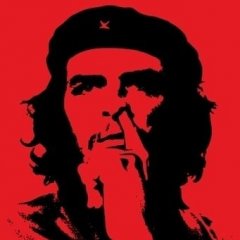
12:00PM April 18 2012
Kealper reacted to Blue_Drache for a topic
I got tired of trying, so I wrote a script that would click a region shaped like the (SHOW) button. Of course, it took me way longer to write the script than it otherwise would have to just click all the spoiler buttons by hand, and I deleted it after I was done, but *shrug* Programmers have always expended more energy to get out of doing something they could otherwise do with less. Especially if it's something mind-numbingly boring and repetitive.1 point -
1 point
-

Possible to code in linux?
somdcomputerguy reacted to Mechaflash for a topic
LOL! Hey maybe you can build it on wine and call it "Cheese" .1 point



