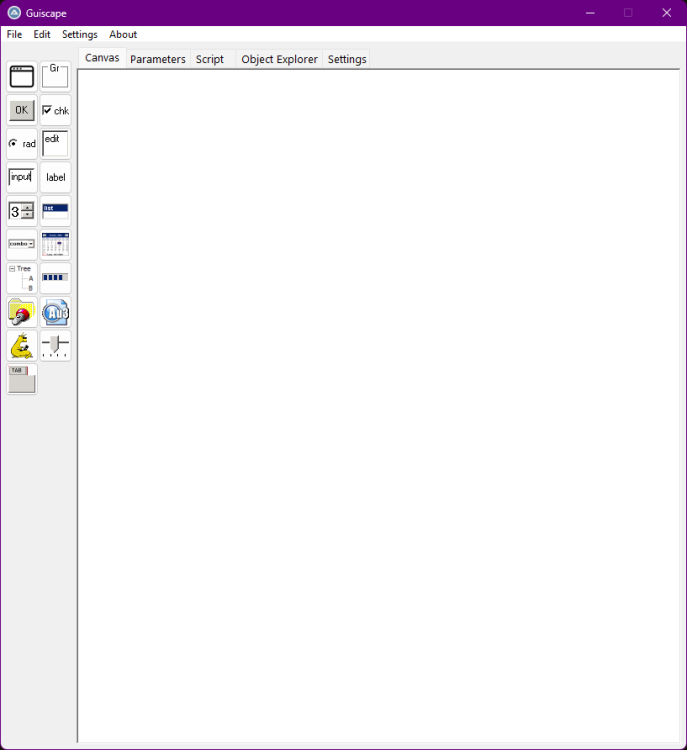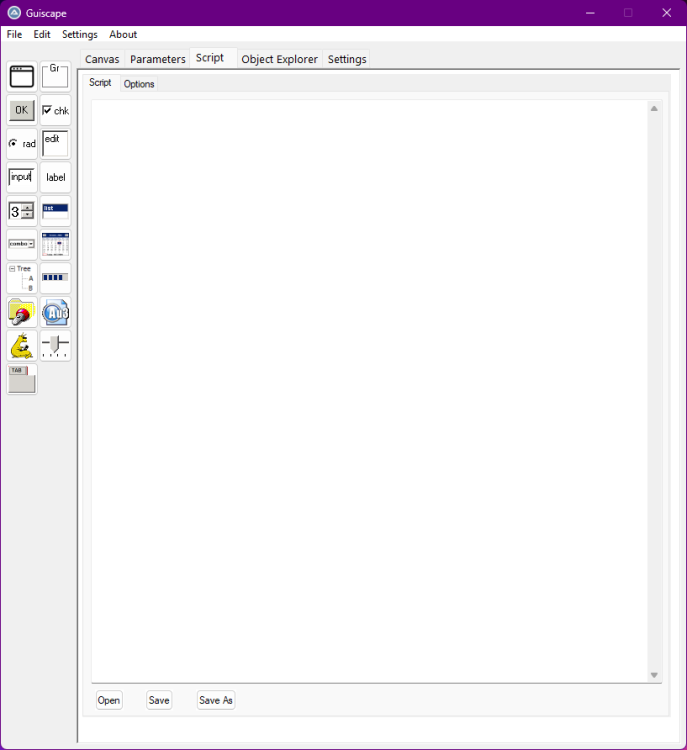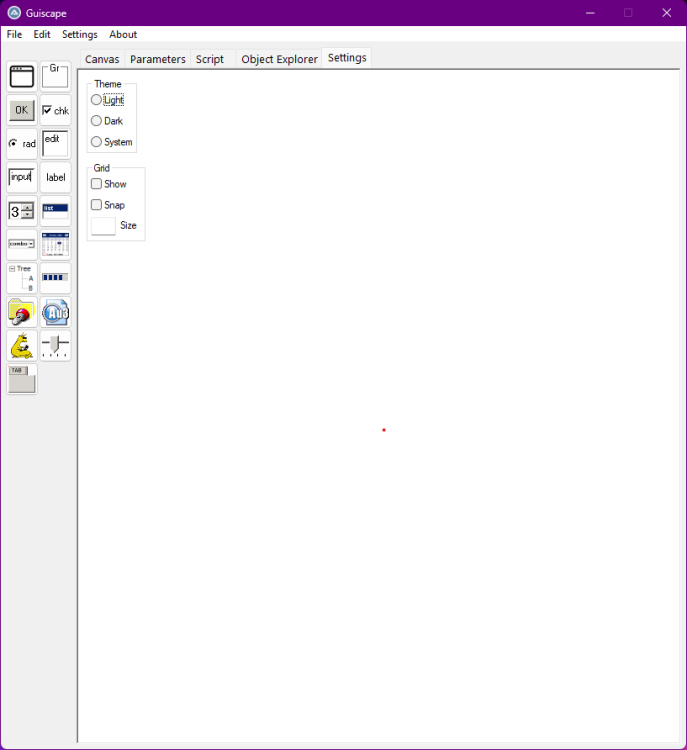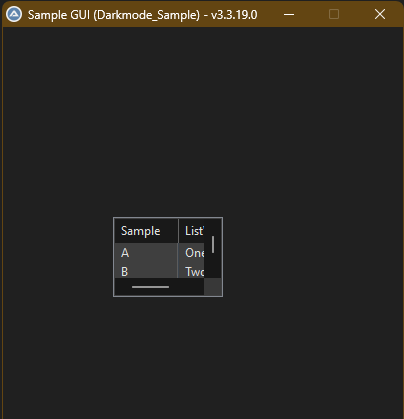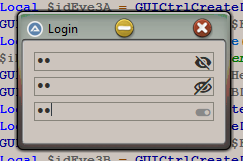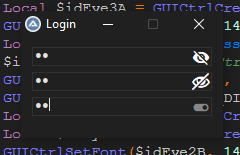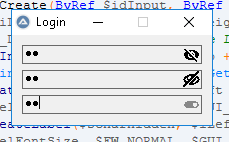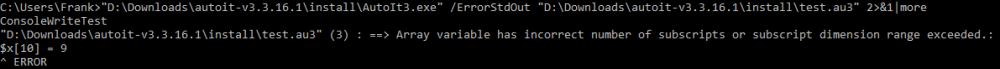Leaderboard
Popular Content
Showing content with the highest reputation since 10/30/2025 in all areas
-
AutoIt Extension for Visual Studio Code
SOLVE-SMART and 5 others reacted to LoganCH for a topic
Released v1.3.0! Added COM object syntax highlighting for properties and methods using dot notation Distinct token scopes for COM identifiers (support.class.com.autoit) to enable theme-specific styling Contributors section to README.md with auto-updating contrib.rocks integration Added missing AutoIt macros: @exitMethod, @GUI_DropId, and @SW_ENABLE to completions and hovers AU3Check parameter parsing support with corresponding tests to improve syntax check behavior Parameter validation and improved status messages in OutputChannelManager (#230) WinNet API completions added to IntelliSense Fixed Function pattern incorrectly matching COM object methods (e.g., $obj.Method() now correctly identified as COM, not function) Incorrect documentation for @GUI_CtrlId macro (now correctly states "Last click GUI Control identifier" instead of "Drag GUI Control identifier") Duplicate WinNet signature removed and WinAPI COM signatures added to signature/hover data Incorrect CRLF constant definition corrected Duplicate parameter documentation entries removed in signature help provider Removed stray duplicate (misspelled) Clibpoard completion entry Improved parameter checks in runCheckProcess for more reliable regex matching Changed Consolidated macro data into single source of truth (src/completions/macrosData.js) to eliminate duplication and ensure consistency between completions and hovers Converted src/hovers/macros.json to src/hovers/macros.js to import from unified macro data source Rate and View on VS Code Marketplace Rate and View on OpenVSX Star & Submit Issues on GitHub6 points -

Guiscape -- A new GUI builder project!
n3wbie and 3 others reacted to jaberwacky for a topic
Hello! I'm working on a new GUI builder that I have been making great progress on! A helpful forum member ioa747 answered a question I had which started me on my journey, and now I'd like to present to you an alpha version of the software. As of now only Form and Button works in a rudimentary fashion. To run this, open Guiscape.au3 and go from there! I'd love to hear your feedback and suggestions. 🙂 Latest versions will be on Github from now on. https://github.com/matthewrg/Guiscape/archive/refs/heads/main.zip Downloads: 874 points -
I was before retiring in Basic software development as Windows Core So I can tell you that the solution comes with generating an assembly code based on a run time implementing the AutoIt builtin functions That need to defined something as as C compiler, that's a tremending job at least for me Today Autoit is based on a interpreting byte code corresponding to AutoIt builtin functions which is not too bad from my point of view Cheers3 points
-

Guiscape -- A new GUI builder project!
ioa747 and 2 others reacted to jaberwacky for a topic
Hello! Just letting everyone know that I'm still hard at work on this. Decided to make some major changes to the structure once again. Now I can continue to lay out the GUI. Now it is based on an event queue. Any time an action is performed or information is requested, the object pushes it to a queue which announces to other objects that have subscribed to the queue. I'm hoping this will allow me to implement an undo/redo!3 points -

Walking a .json ( and failing )
ioa747 and 2 others reacted to AspirinJunkie for a topic
Wow, that looks wild. To be honest, I haven't delved deep enough into your script to really understand how the path strings for _JSON_Get() are constructed there. As I understand it, you want to map this highly hierarchical structure to a 2D array—is that correct? From my point of view, neither manual fixed loops nor the use of _JSON_Get() are the ideal way to do this. Instead of manual nested loops, the format here literally cries out for recursion. And since _JSON_Get starts from the beginning again with each call and you can quickly get confused with the path string, you don't really need it here. You have the structure available as AutoIt data structures. So you can also process it directly to access it – you don't need _JSON_Get() for that. That is more for conveniently accessing certain values whose path you know in advance. On the other hand, first putting together a path and then using _JSON_Get to retrieve the element is artificially cumbersome, since you basically already have the element when you put the path together. So I simply implemented the whole thing recursively, and from my point of view, it seems to make sense: #include <JSON.au3> #include <Array.au3> ; extract array of devices from the json structure Global $aDevices = _extractDevices(_JSON_Parse(FileRead('Argumentum.json'))) ; display the result _ArrayDisplay($aDevices, "Devices", "", 64, "|", "Index|JSON-Path|ID|Text|Min|Value|Max|SensorID|Type|ImageURL") Func _extractDevices($mDevice, $bMaster = True, $sIndex = 0) Local Static $aDevices[0][0], $iElements Local Enum $eIdx, $ePath, $eID, $eText, $eMin, $eValue, $eMax, $eSensorID, $eType, $eImg ; check Input validity If Not IsMap($mDevice) Then Return SetError(1, 0, Null) ; first recursion level has to initialize things If $bMaster Then Redim $aDevices[8][$eImg + 1] $iElements = 0 EndIf ; add current device to result array If UBound($aDevices) <= $iElements Then Redim $aDevices[UBound($aDevices) * 2][$eImg + 1] ; resize array if necessary $aDevices[$iElements][$eIdx] = $sIndex $aDevices[$iElements][$ePath] = StringReplace(StringRegExpReplace(StringTrimLeft($sIndex, 2), "(\d+)", 'Children[$1]'), ',', '.') $aDevices[$iElements][$eID] = $mDevice["id"] $aDevices[$iElements][$eText] = $mDevice["Text"] $aDevices[$iElements][$eMin] = $mDevice["Min"] $aDevices[$iElements][$eValue] = $mDevice["Value"] $aDevices[$iElements][$eMax] = $mDevice["Max"] $aDevices[$iElements][$eSensorID] = $mDevice["SensorId"] $aDevices[$iElements][$eType] = $mDevice["Type"] $aDevices[$iElements][$eImg] = $mDevice["ImageURL"] $iElements += 1 ; process the childrens Local $aChildren = $mDevice["Children"] If IsArray($aChildren) And UBound($aChildren, 1) > 0 And UBound($aChildren, 0) = 1 Then For $i = 0 To UBound($aChildren) - 1 _extractDevices($aChildren[$i], False, $sIndex & "," & $i) Next EndIf If $bMaster Then Redim $aDevices[$iElements][$eImg + 1] Return $aDevices EndIf EndFunc I am therefore unable to assess where the problem lies in your script or whether there may even be a bug in the JSON UDF. In my script, I have therefore generated the query string for _JSON_Get() for each element in parallel, and when I use these with _JSON_Get(), it works as desired. Yes, that was highly unprofessional of me - I agree with you there. To me, it seemed logical to adjust the function to return a null instead of an empty string in the event of an error, so I simply changed it without further ado. Of course, I completely ignored the fact that this was a script-breaking change and didn't even mention it in the commit message. That's really not acceptable - sorry! I have therefore rolled it back in the GitHub repo.3 points -
Added this UDF to the Wiki3 points
-
Because working with multiple monitors was required during the development of ImageSearchUDF , this UDF was created UDF: #include-once #include <WinAPIGdi.au3> #include <WinAPISysWin.au3> #include <WindowsConstants.au3> ; =============================================================================================================================== ; Title .........: Monitor UDF ; Description ...: Provides advanced monitor management and multi-monitor utilities. ; Author ........: Dao Van Trong - TRONG.PRO ; Version .......: 2.2 ; Compatibility .: Windows XP SP2 and later (most functions) ; Windows 8.1+ required for GetDpiForMonitor API (automatic fallback on older systems) ; =============================================================================================================================== ; IMPORTANT NOTES: ; - Some functions require Administrator privileges (UAC elevation): ; * _Monitor_Enable() - Requires admin to attach monitor ; * _Monitor_Disable() - Requires admin to detach monitor ; * _Monitor_SetResolution() - Requires admin to change display settings ; * _Monitor_SetPrimary() - Requires admin to set primary monitor ; * _Monitor_SetDisplayMode() - Requires admin to change display mode ; - These functions may not work with proprietary graphics drivers (NVIDIA, AMD control panels) ; - Always test resolution changes before applying permanently ; =============================================================================================================================== ; FUNCTIONS SUMMARY ; =============================================================================================================================== ; ; === CORE MONITOR INFORMATION FUNCTIONS === ; _Monitor_GetList() - Enumerate all connected monitors and initialize global list ; _Monitor_GetCount() - Get total number of connected monitors ; _Monitor_GetPrimary() - Get index of the primary monitor ; _Monitor_GetInfo($iMonitor) - Get detailed information about a specific monitor ; _Monitor_GetBounds($iMonitor, ByRef ...) - Get full monitor rectangle (including taskbar) ; _Monitor_GetWorkArea($iMonitor, ByRef ...) - Get working area (excluding taskbar) ; _Monitor_GetDisplaySettings($iMonitor [, $iMode]) - Get current display mode settings ; _Monitor_GetResolution($iMonitor) - Get monitor resolution (width x height) ; _Monitor_GetVirtualBounds() - Get bounding rectangle of entire virtual screen ; _Monitor_Refresh() - Refresh monitor list (reload from system) ; _Monitor_IsConnected($iMonitor) - Check if monitor is still connected ; _Monitor_ShowInfo([$bShowMsgBox, $iTimeout]) - Display all monitor information ; ; === MONITOR LOCATION & DETECTION FUNCTIONS === ; _Monitor_GetFromPoint([$x, $y]) - Get monitor from screen coordinates or mouse position ; _Monitor_GetFromWindow($hWnd [, $iFlag]) - Get monitor containing a specific window ; _Monitor_GetFromRect($L, $T, $R, $B [, $iFlag]) - Get monitor overlapping a rectangle ; ; === COORDINATE CONVERSION FUNCTIONS === ; _Monitor_ToVirtual($iMonitor, $x, $y) - Convert local monitor coords to virtual coords ; _Monitor_FromVirtual($iMonitor, $x, $y) - Convert virtual coords to local monitor coords ; ; === WINDOW MANAGEMENT FUNCTIONS === ; _Monitor_IsVisibleWindow($hWnd) - Check if window is visible and top-level ; _Monitor_MoveWindowToScreen($vTitle, ...) - Move window to specific monitor (centered) ; _Monitor_MoveWindowToAll($vTitle, ...) - Move window across all monitors sequentially ; ; === DISPLAY MODE ENUMERATION FUNCTIONS === ; _Monitor_EnumAllDisplayModes($iMonitor) - Enumerate all available display modes ; _Monitor_GetDPI($iMonitor) - Get DPI scaling information (Win8.1+) ; _Monitor_GetOrientation($iMonitor) - Get display orientation (0/90/180/270°) ; _Monitor_GetDisplayMode() - Get current display mode (duplicate/extend) ; ; === LAYOUT MANAGEMENT FUNCTIONS === ; _Monitor_GetLayout() - Get current display layout configuration ; _Monitor_GetLayoutDescription() - Get text description of current layout ; _Monitor_SaveLayout($sFilePath) - Save current layout to INI file ; _Monitor_LoadLayout($sFilePath) - Load layout from INI file (does not apply) ; ; === DISPLAY SETTINGS FUNCTIONS (*** REQUIRE ADMINISTRATOR PRIVILEGES ***) === ; _Monitor_Enable($iMonitor) - Enable/attach a disabled monitor [ADMIN] ; _Monitor_Disable($iMonitor) - Disable/detach a monitor [ADMIN] ; _Monitor_SetResolution($iMonitor, $W, $H, ...) - Set monitor resolution and refresh rate [ADMIN] ; _Monitor_SetPrimary($iMonitor) - Set a monitor as primary [ADMIN] ; _Monitor_SetDisplayMode($iMode) - Set display mode (duplicate/extend) [ADMIN] ; ; === INTERNAL/PRIVATE FUNCTIONS (DO NOT CALL DIRECTLY) === ; __Monitor_IsWindowsVersionOrGreater($iMajor, $iMinor) - Check OS version (internal) ; __Monitor_FallbackOSVersionCheck($iMajor, $iMinor) - Fallback OS check (internal) ; __Monitor_IsWindows8_1OrGreater() - Check if Win8.1+ (internal) ; ; =============================================================================================================================== ; USAGE EXAMPLES: ; =============================================================================================================================== ; Example 1: Get basic monitor information ; Local $iMonCount = _Monitor_GetCount() ; Local $iPrimary = _Monitor_GetPrimary() ; ConsoleWrite("Total monitors: " & $iMonCount & ", Primary: " & $iPrimary & @CRLF) ; ; Example 2: Get resolution of monitor 1 ; Local $aRes = _Monitor_GetResolution(1) ; If Not @error Then ConsoleWrite("Resolution: " & $aRes[0] & "x" & $aRes[1] & @CRLF) ; ; Example 3: Move window to monitor 2 (centered) ; _Monitor_MoveWindowToScreen("Notepad", "", 2) ; ; Example 4: Get monitor at mouse position ; Local $iMon = _Monitor_GetFromPoint() ; ConsoleWrite("Mouse is on monitor: " & $iMon & @CRLF) ; ; Example 5: Change resolution (requires admin) ; Local $iResult = _Monitor_SetResolution(1, 1920, 1080, 32, 60) ; If @error Then ConsoleWrite("Failed to set resolution. Error: " & @error & @CRLF) ; ; Example 6: Save and load layout ; _Monitor_SaveLayout(@ScriptDir & "\my_layout.ini") ; Local $aLayout = _Monitor_LoadLayout(@ScriptDir & "\my_layout.ini") ; ; Example 7: Show all monitor information ; _Monitor_ShowInfo(True, 15) ; Show in MsgBox with 15 second timeout ; ; =============================================================================================================================== #Region --- Constants Definition --- ;~ ; System Metrics Constants (Windows XP+) ;~ Global Const $SM_CMONITORS = 80 ;~ Global Const $SM_XVIRTUALSCREEN = 76 ;~ Global Const $SM_YVIRTUALSCREEN = 77 ;~ Global Const $SM_CXVIRTUALSCREEN = 78 ;~ Global Const $SM_CYVIRTUALSCREEN = 79 ;~ ; Monitor Flags (Windows 2000+) ;~ Global Const $MONITOR_DEFAULTTONULL = 0 ;~ Global Const $MONITOR_DEFAULTTOPRIMARY = 1 ;~ Global Const $MONITOR_DEFAULTTONEAREST = 2 ;~ ; EnumDisplaySettings Mode (Windows 95+) ;~ Global Const $ENUM_CURRENT_SETTINGS = -1 ;~ Global Const $ENUM_REGISTRY_SETTINGS = -2 ;~ ; Window Style Constants (Windows 95+) ;~ Global Const $GWL_STYLE = -16 ;~ Global Const $GWL_EXSTYLE = -20 ;~ Global Const $WS_VISIBLE = 0x10000000 ;~ Global Const $WS_CHILD = 0x40000000 ;~ Global Const $WS_EX_TOOLWINDOW = 0x00000080 ; ChangeDisplaySettings Flags (Windows 95+) Global Const $CDS_UPDATEREGISTRY = 0x00000001 Global Const $CDS_TEST = 0x00000002 Global Const $CDS_FULLSCREEN = 0x00000004 Global Const $CDS_GLOBAL = 0x00000008 Global Const $CDS_SET_PRIMARY = 0x00000010 Global Const $CDS_NORESET = 0x10000000 Global Const $CDS_RESET = 0x40000000 ; ChangeDisplaySettings Return Values Global Const $DISP_CHANGE_SUCCESSFUL = 0 Global Const $DISP_CHANGE_RESTART = 1 Global Const $DISP_CHANGE_FAILED = -1 Global Const $DISP_CHANGE_BADMODE = -2 Global Const $DISP_CHANGE_NOTUPDATED = -3 Global Const $DISP_CHANGE_BADFLAGS = -4 Global Const $DISP_CHANGE_BADPARAM = -5 Global Const $DISP_CHANGE_BADDUALVIEW = -6 ;~ ; DEVMODE Field Flags (Windows 95+) ;~ Global Const $DM_ORIENTATION = 0x00000001 ;~ Global Const $DM_PAPERSIZE = 0x00000002 ;~ Global Const $DM_PAPERLENGTH = 0x00000004 ;~ Global Const $DM_PAPERWIDTH = 0x00000008 ;~ Global Const $DM_POSITION = 0x00000020 ;~ Global Const $DM_DISPLAYORIENTATION = 0x00000080 ;~ Global Const $DM_DISPLAYFIXEDOUTPUT = 0x20000000 ;~ Global Const $DM_BITSPERPEL = 0x00040000 ;~ Global Const $DM_PELSWIDTH = 0x00080000 ;~ Global Const $DM_PELSHEIGHT = 0x00100000 ;~ Global Const $DM_DISPLAYFLAGS = 0x00200000 ;~ Global Const $DM_DISPLAYFREQUENCY = 0x00400000 #EndRegion --- Constants Definition --- #Region --- Global Variables --- ; =============================================================================================================================== ; Global Monitor Information Array ; =============================================================================================================================== ; $__g_aMonitorList[][] structure: ; ; [0][0] = Number of monitors detected ; [0][1] = Virtual desktop Left coordinate (combined area) ; [0][2] = Virtual desktop Top coordinate ; [0][3] = Virtual desktop Right coordinate ; [0][4] = Virtual desktop Bottom coordinate ; [0][5] = Virtual desktop Width ; [0][6] = Virtual desktop Height ; ; For each monitor index i (1..$__g_aMonitorList[0][0]): ; [i][0] = Monitor handle (HMONITOR) ; [i][1] = Left coordinate of monitor ; [i][2] = Top coordinate of monitor ; [i][3] = Right coordinate of monitor ; [i][4] = Bottom coordinate of monitor ; [i][5] = IsPrimary (1 if primary, 0 otherwise) ; [i][6] = Device name string (e.g. "\\.\DISPLAY1") ; ; =============================================================================================================================== Global $__g_aMonitorList[1][7] = [[0, 0, 0, 0, 0, 0, ""]] #EndRegion --- Global Variables --- #Region --- OS Compatibility Functions --- ; #FUNCTION# ==================================================================================================================== ; Name...........: __Monitor_IsWindowsVersionOrGreater ; Description....: Check if running on Windows version or greater (internal function) ; Syntax.........: __Monitor_IsWindowsVersionOrGreater($iMajor, $iMinor = 0) ; Parameters.....: $iMajor - Major version number (e.g., 6 for Vista, 10 for Windows 10) ; $iMinor - [optional] Minor version number. Default is 0 ; Return values..: True if OS version is equal or greater, False otherwise ; Author.........: Dao Van Trong - TRONG.PRO ; Remarks........: Internal function for OS compatibility checking. Uses GetVersionEx API directly for accurate ; version detection, works on all AutoIt versions (even old ones where @OSVersion may be inaccurate). ; Windows XP = 5.1, Vista = 6.0, Win7 = 6.1, Win8 = 6.2, Win8.1 = 6.3, Win10 = 10.0 ; ================================================================================================================================ Func __Monitor_IsWindowsVersionOrGreater($iMajor, $iMinor = 0) ; Use GetVersionEx API directly (works on all Windows versions and all AutoIt versions) ; This is more reliable than @OSVersion which may not be accurate on old AutoIt versions ; Define OSVERSIONINFOEX structure Local $tOSVI = DllStructCreate("dword;dword;dword;dword;dword;wchar[128];ushort;ushort;ushort;byte;byte") If @error Then Return __Monitor_FallbackOSVersionCheck($iMajor, $iMinor) ; Set structure size (first field) DllStructSetData($tOSVI, 1, DllStructGetSize($tOSVI)) ; Call GetVersionExW (Unicode version, available from Windows 2000+) Local $aRet = DllCall("kernel32.dll", "bool", "GetVersionExW", "struct*", $tOSVI) If @error Or Not IsArray($aRet) Or Not $aRet[0] Then ; Fallback: Try ANSI version GetVersionExA (available from Windows 95+) Local $tOSVIA = DllStructCreate("dword;dword;dword;dword;dword;char[128];ushort;ushort;ushort;byte;byte") If @error Then Return __Monitor_FallbackOSVersionCheck($iMajor, $iMinor) DllStructSetData($tOSVIA, 1, DllStructGetSize($tOSVIA)) $aRet = DllCall("kernel32.dll", "bool", "GetVersionExA", "struct*", $tOSVIA) If @error Or Not IsArray($aRet) Or Not $aRet[0] Then Return __Monitor_FallbackOSVersionCheck($iMajor, $iMinor) EndIf ; Use ANSI version data Local $iOSMajor = DllStructGetData($tOSVIA, 2) Local $iOSMinor = DllStructGetData($tOSVIA, 3) ; Compare versions If $iOSMajor > $iMajor Then Return True If $iOSMajor = $iMajor And $iOSMinor >= $iMinor Then Return True Return False EndIf ; Get version from structure (Unicode version) Local $iOSMajor = DllStructGetData($tOSVI, 2) Local $iOSMinor = DllStructGetData($tOSVI, 3) ; Handle Windows 10/11: GetVersionEx may return 6.3 for compatibility ; Check build number to distinguish Windows 10/11 from 8.1 Local $iBuildNumber = DllStructGetData($tOSVI, 4) If $iOSMajor = 6 And $iOSMinor = 3 And $iBuildNumber >= 10000 Then ; Windows 10/11 (build number >= 10000) $iOSMajor = 10 $iOSMinor = 0 EndIf ; Compare versions If $iOSMajor > $iMajor Then Return True If $iOSMajor = $iMajor And $iOSMinor >= $iMinor Then Return True Return False EndFunc ;==>__Monitor_IsWindowsVersionOrGreater ; #FUNCTION# ==================================================================================================================== ; Name...........: __Monitor_FallbackOSVersionCheck ; Description....: Fallback OS version check using @OSVersion macro (internal function) ; Syntax.........: __Monitor_FallbackOSVersionCheck($iMajor, $iMinor) ; Parameters.....: $iMajor - Major version number ; $iMinor - Minor version number ; Return values..: True if OS version is equal or greater, False otherwise ; Author.........: Dao Van Trong - TRONG.PRO ; Remarks........: Used only when GetVersionEx API fails. Less reliable than API call. ; ================================================================================================================================ Func __Monitor_FallbackOSVersionCheck($iMajor, $iMinor) ; Fallback to @OSVersion (may be inaccurate on old AutoIt versions, but better than nothing) Local $sOSVersion = @OSVersion Local $iOSMajor = 5, $iOSMinor = 1 ; Default to XP If StringInStr($sOSVersion, "WIN_11") Then $iOSMajor = 10 $iOSMinor = 0 ElseIf StringInStr($sOSVersion, "WIN_10") Then $iOSMajor = 10 $iOSMinor = 0 ElseIf StringInStr($sOSVersion, "WIN_8") Then ; Use @OSBuild to distinguish 8.0 vs 8.1 (8.1 has build >= 9600) If @OSBuild >= 9600 Then $iOSMajor = 6 $iOSMinor = 3 ; Windows 8.1 Else $iOSMajor = 6 $iOSMinor = 2 ; Windows 8 EndIf ElseIf StringInStr($sOSVersion, "WIN_7") Then $iOSMajor = 6 $iOSMinor = 1 ElseIf StringInStr($sOSVersion, "WIN_VISTA") Then $iOSMajor = 6 $iOSMinor = 0 ElseIf StringInStr($sOSVersion, "WIN_XP") Then $iOSMajor = 5 $iOSMinor = 1 ElseIf StringInStr($sOSVersion, "WIN_2003") Then $iOSMajor = 5 $iOSMinor = 2 EndIf ; Compare versions If $iOSMajor > $iMajor Then Return True If $iOSMajor = $iMajor And $iOSMinor >= $iMinor Then Return True Return False EndFunc ;==>__Monitor_FallbackOSVersionCheck ; #FUNCTION# ==================================================================================================================== ; Name...........: __Monitor_IsWindows8_1OrGreater ; Description....: Check if running on Windows 8.1 or greater (internal function) ; Syntax.........: __Monitor_IsWindows8_1OrGreater() ; Parameters.....: None ; Return values..: True if Windows 8.1 or greater, False otherwise ; Author.........: Dao Van Trong - TRONG.PRO ; Remarks........: Internal function for checking if GetDpiForMonitor API is available ; ================================================================================================================================ Func __Monitor_IsWindows8_1OrGreater() ; FIXED: Improved logic to correctly detect Windows 8.1+ Local $tOSVI = DllStructCreate("dword;dword;dword;dword;dword;wchar[128];ushort;ushort;ushort;byte;byte") If @error Then Return __Monitor_IsWindowsVersionOrGreater(6, 3) DllStructSetData($tOSVI, 1, DllStructGetSize($tOSVI)) Local $aRet = DllCall("kernel32.dll", "bool", "GetVersionExW", "struct*", $tOSVI) If @error Or Not IsArray($aRet) Or Not $aRet[0] Then Return __Monitor_IsWindowsVersionOrGreater(6, 3) EndIf Local $iOSMajor = DllStructGetData($tOSVI, 2) Local $iOSMinor = DllStructGetData($tOSVI, 3) Local $iBuildNumber = DllStructGetData($tOSVI, 4) ; FIXED: Correct logic for Windows 8.1+ detection ; Windows 10+ has major >= 10 If $iOSMajor > 6 Then Return True ; Windows 8.1+ has major=6 AND minor>=3 If $iOSMajor = 6 And $iOSMinor > 3 Then Return True ; Windows 8.1 exactly has major=6 AND minor=3 AND build>=9600 If $iOSMajor = 6 And $iOSMinor = 3 And $iBuildNumber >= 9600 Then Return True Return False EndFunc ;==>__Monitor_IsWindows8_1OrGreater #EndRegion --- OS Compatibility Functions --- #Region --- Core Monitor Functions --- ; #FUNCTION# ==================================================================================================================== ; Name...........: _Monitor_GetFromPoint ; Description....: Get the monitor index from a screen coordinate or current mouse position ; Syntax.........: _Monitor_GetFromPoint([$iX = -1 [, $iY = -1]]) ; Parameters.....: $iX - [optional] X coordinate in virtual screen coordinates. Default is -1 (use mouse position) ; $iY - [optional] Y coordinate in virtual screen coordinates. Default is -1 (use mouse position) ; Return values..: Success - Monitor index (1..N) ; Failure - 0, sets @error to non-zero: ; |@error = 1 - Invalid parameters or MouseGetPos failed ; |@error = 2 - Monitor not found at specified coordinates ; Author.........: Dao Van Trong - TRONG.PRO ; Remarks........: If both $iX and $iY are -1 (default), function uses current mouse position. ; Function automatically calls _Monitor_GetList() if monitor list is not initialized. ; Related........: _Monitor_GetList, _Monitor_GetFromWindow, _Monitor_GetFromRect ; ================================================================================================================================ Func _Monitor_GetFromPoint($iX = -1, $iY = -1) If $__g_aMonitorList[0][0] = 0 Then _Monitor_GetList() ; Use WinAPI function if available If $iX = -1 Or $iY = -1 Then Local $aMouse = MouseGetPos() If @error Then Return SetError(1, 0, 0) $iX = $aMouse[0] $iY = $aMouse[1] EndIf Local $tPoint = DllStructCreate($tagPOINT) If @error Then Return SetError(1, 0, 0) DllStructSetData($tPoint, "X", $iX) DllStructSetData($tPoint, "Y", $iY) Local $hMonitor = _WinAPI_MonitorFromPoint($tPoint, $MONITOR_DEFAULTTONEAREST) If @error Then $hMonitor = 0 EndIf ; Find index in our list For $i = 1 To $__g_aMonitorList[0][0] If $__g_aMonitorList[$i][0] = $hMonitor Then Return $i Next ; Fallback to coordinate checking For $i = 1 To $__g_aMonitorList[0][0] If $iX >= $__g_aMonitorList[$i][1] _ And $iX < $__g_aMonitorList[$i][3] _ And $iY >= $__g_aMonitorList[$i][2] _ And $iY < $__g_aMonitorList[$i][4] Then Return $i EndIf Next Return SetError(2, 0, 0) EndFunc ;==>_Monitor_GetFromPoint ; #FUNCTION# ==================================================================================================================== ; Name...........: _Monitor_GetFromWindow ; Description....: Get the monitor index that contains the specified window ; Syntax.........: _Monitor_GetFromWindow($hWnd [, $iFlag = $MONITOR_DEFAULTTONEAREST]) ; Parameters.....: $hWnd - Window handle or title string. Can be HWND or window title ; $iFlag - [optional] Monitor flag. Default is $MONITOR_DEFAULTTONEAREST ; Can be: $MONITOR_DEFAULTTONULL, $MONITOR_DEFAULTTOPRIMARY, $MONITOR_DEFAULTTONEAREST ; Return values..: Success - Monitor index (1..N) ; Failure - 0, sets @error to non-zero: ; |@error = 1 - Invalid window handle or window not found ; |@error = 2 - WinAPI MonitorFromWindow call failed ; |@error = 3 - Monitor handle not found in internal list ; Author.........: Dao Van Trong - TRONG.PRO ; Remarks........: Function accepts both window handles and window titles. Automatically converts title to handle. ; Function automatically calls _Monitor_GetList() if monitor list is not initialized. ; Related........: _Monitor_GetList, _Monitor_GetFromPoint, _Monitor_GetFromRect ; ================================================================================================================================ Func _Monitor_GetFromWindow($hWnd, $iFlag = $MONITOR_DEFAULTTONEAREST) If $__g_aMonitorList[0][0] = 0 Then _Monitor_GetList() If Not IsHWnd($hWnd) Then $hWnd = WinGetHandle($hWnd) If Not $hWnd Then Return SetError(1, 0, 0) Local $hMonitor = _WinAPI_MonitorFromWindow($hWnd, $iFlag) If @error Or Not $hMonitor Then Return SetError(2, 0, 0) For $i = 1 To $__g_aMonitorList[0][0] If $__g_aMonitorList[$i][0] = $hMonitor Then Return $i Next Return SetError(3, 0, 0) EndFunc ;==>_Monitor_GetFromWindow ; #FUNCTION# ==================================================================================================================== ; Name...........: _Monitor_GetFromRect ; Description....: Get the monitor index that has the largest intersection with the specified rectangle ; Syntax.........: _Monitor_GetFromRect($iLeft, $iTop, $iRight, $iBottom [, $iFlag = $MONITOR_DEFAULTTONEAREST]) ; Parameters.....: $iLeft - Left coordinate of the rectangle in virtual screen coordinates ; $iTop - Top coordinate of the rectangle in virtual screen coordinates ; $iRight - Right coordinate of the rectangle in virtual screen coordinates ; $iBottom - Bottom coordinate of the rectangle in virtual screen coordinates ; $iFlag - [optional] Monitor flag. Default is $MONITOR_DEFAULTTONEAREST ; Can be: $MONITOR_DEFAULTTONULL, $MONITOR_DEFAULTTOPRIMARY, $MONITOR_DEFAULTTONEAREST ; Return values..: Success - Monitor index (1..N) ; Failure - 0, sets @error to non-zero: ; |@error = 1 - DllStructCreate failed or WinAPI MonitorFromRect call failed ; |@error = 2 - Monitor not found in internal list ; Author.........: Dao Van Trong - TRONG.PRO ; Remarks........: Coordinates should be in virtual screen coordinate system (can span multiple monitors). ; Function automatically calls _Monitor_GetList() if monitor list is not initialized. ; Related........: _Monitor_GetList, _Monitor_GetFromPoint, _Monitor_GetFromWindow ; ================================================================================================================================ Func _Monitor_GetFromRect($iLeft, $iTop, $iRight, $iBottom, $iFlag = $MONITOR_DEFAULTTONEAREST) If $__g_aMonitorList[0][0] = 0 Then _Monitor_GetList() Local $tRect = DllStructCreate($tagRECT) If @error Then Return SetError(1, 0, 0) DllStructSetData($tRect, "Left", $iLeft) DllStructSetData($tRect, "Top", $iTop) DllStructSetData($tRect, "Right", $iRight) DllStructSetData($tRect, "Bottom", $iBottom) Local $hMonitor = _WinAPI_MonitorFromRect($tRect, $iFlag) If @error Or Not $hMonitor Then Return SetError(1, 0, 0) For $i = 1 To $__g_aMonitorList[0][0] If $__g_aMonitorList[$i][0] = $hMonitor Then Return $i Next Return SetError(2, 0, 0) EndFunc ;==>_Monitor_GetFromRect ; #FUNCTION# ==================================================================================================================== ; Name...........: _Monitor_GetWorkArea ; Description....: Get working area of a specific monitor (excluding taskbar and system bars) ; Syntax.........: _Monitor_GetWorkArea($iMonitor, ByRef $left, ByRef $top, ByRef $right, ByRef $bottom) ; Parameters.....: $iMonitor - Monitor index (1..N) ; $left - [out] Left coordinate of work area (virtual screen coordinates) ; $top - [out] Top coordinate of work area (virtual screen coordinates) ; $right - [out] Right coordinate of work area (virtual screen coordinates) ; $bottom - [out] Bottom coordinate of work area (virtual screen coordinates) ; Return values..: Success - 1 ; Failure - 0, sets @error to non-zero: ; |@error = 1 - Invalid monitor index ; |@error = 2 - WinAPI GetMonitorInfo call failed ; Author.........: Dao Van Trong - TRONG.PRO ; Remarks........: Work area excludes taskbar and other system bars. Use _Monitor_GetBounds() for full monitor area. ; All coordinates are in virtual screen coordinate system. ; Function automatically calls _Monitor_GetList() if monitor list is not initialized. ; Related........: _Monitor_GetBounds, _Monitor_GetInfo, _Monitor_GetList ; ================================================================================================================================ Func _Monitor_GetWorkArea($iMonitor, ByRef $left, ByRef $top, ByRef $right, ByRef $bottom) If $__g_aMonitorList[0][0] = 0 Then _Monitor_GetList() If $iMonitor < 1 Or $iMonitor > $__g_aMonitorList[0][0] Then Return SetError(1, 0, 0) Local $hMonitor = $__g_aMonitorList[$iMonitor][0] Local $aInfo = _WinAPI_GetMonitorInfo($hMonitor) If @error Or Not IsArray($aInfo) Then Return SetError(2, 0, 0) Local $tWorkArea = $aInfo[1] If Not IsDllStruct($tWorkArea) Then Return SetError(2, 0, 0) $left = DllStructGetData($tWorkArea, "Left") $top = DllStructGetData($tWorkArea, "Top") $right = DllStructGetData($tWorkArea, "Right") $bottom = DllStructGetData($tWorkArea, "Bottom") Return 1 EndFunc ;==>_Monitor_GetWorkArea ; #FUNCTION# ==================================================================================================================== ; Name...........: _Monitor_GetBounds ; Description....: Get full bounds of a specific monitor (including taskbar and all system areas) ; Syntax.........: _Monitor_GetBounds($iMonitor, ByRef $left, ByRef $top, ByRef $right, ByRef $bottom) ; Parameters.....: $iMonitor - Monitor index (1..N) ; $left - [out] Left coordinate of monitor (virtual screen coordinates) ; $top - [out] Top coordinate of monitor (virtual screen coordinates) ; $right - [out] Right coordinate of monitor (virtual screen coordinates) ; $bottom - [out] Bottom coordinate of monitor (virtual screen coordinates) ; Return values..: Success - 1 ; Failure - 0, sets @error = 1 (Invalid monitor index) ; Author.........: Dao Van Trong - TRONG.PRO ; Remarks........: Returns the full physical bounds of the monitor including all system bars (taskbar, etc.). ; All coordinates are in virtual screen coordinate system. ; Function automatically calls _Monitor_GetList() if monitor list is not initialized. ; For usable area excluding taskbar, use _Monitor_GetWorkArea() instead. ; Related........: _Monitor_GetWorkArea, _Monitor_GetInfo, _Monitor_GetList ; ================================================================================================================================ Func _Monitor_GetBounds($iMonitor, ByRef $left, ByRef $top, ByRef $right, ByRef $bottom) If $__g_aMonitorList[0][0] = 0 Then _Monitor_GetList() If $iMonitor < 1 Or $iMonitor > $__g_aMonitorList[0][0] Then Return SetError(1, 0, 0) $left = $__g_aMonitorList[$iMonitor][1] $top = $__g_aMonitorList[$iMonitor][2] $right = $__g_aMonitorList[$iMonitor][3] $bottom = $__g_aMonitorList[$iMonitor][4] Return 1 EndFunc ;==>_Monitor_GetBounds ; #FUNCTION# ==================================================================================================================== ; Name...........: _Monitor_GetInfo ; Description....: Get detailed information about a monitor ; Syntax.........: _Monitor_GetInfo($iMonitor) ; Parameters.....: $iMonitor - Monitor index (1..N) ; Return values..: Success - Array with 11 elements: ; |[0] - Monitor handle (HMONITOR) ; |[1] - Left coordinate of monitor bounds (virtual screen coordinates) ; |[2] - Top coordinate of monitor bounds (virtual screen coordinates) ; |[3] - Right coordinate of monitor bounds (virtual screen coordinates) ; |[4] - Bottom coordinate of monitor bounds (virtual screen coordinates) ; |[5] - Left coordinate of work area (virtual screen coordinates) ; |[6] - Top coordinate of work area (virtual screen coordinates) ; |[7] - Right coordinate of work area (virtual screen coordinates) ; |[8] - Bottom coordinate of work area (virtual screen coordinates) ; |[9] - IsPrimary flag (1 = Primary, 0 = Secondary) ; |[10] - Device name string (e.g., "\\.\DISPLAY1") ; Failure - 0, sets @error to non-zero: ; |@error = 1 - Invalid monitor index ; |@error = 2 - WinAPI GetMonitorInfo call failed ; Author.........: Dao Van Trong - TRONG.PRO ; Remarks........: This is the most comprehensive function to get all monitor information at once. ; Function automatically calls _Monitor_GetList() if monitor list is not initialized. ; Related........: _Monitor_GetList, _Monitor_GetBounds, _Monitor_GetWorkArea, _Monitor_GetPrimary ; ================================================================================================================================ Func _Monitor_GetInfo($iMonitor) If $__g_aMonitorList[0][0] = 0 Then _Monitor_GetList() If $iMonitor < 1 Or $iMonitor > $__g_aMonitorList[0][0] Then Return SetError(1, 0, 0) Local $hMonitor = $__g_aMonitorList[$iMonitor][0] Local $aInfo = _WinAPI_GetMonitorInfo($hMonitor) If @error Or Not IsArray($aInfo) Then Return SetError(2, 0, 0) Local $tMonitorRect = $aInfo[0] Local $tWorkRect = $aInfo[1] If Not IsDllStruct($tMonitorRect) Or Not IsDllStruct($tWorkRect) Then Return SetError(2, 0, 0) Local $aResult[11] $aResult[0] = $hMonitor $aResult[1] = DllStructGetData($tMonitorRect, "Left") $aResult[2] = DllStructGetData($tMonitorRect, "Top") $aResult[3] = DllStructGetData($tMonitorRect, "Right") $aResult[4] = DllStructGetData($tMonitorRect, "Bottom") $aResult[5] = DllStructGetData($tWorkRect, "Left") $aResult[6] = DllStructGetData($tWorkRect, "Top") $aResult[7] = DllStructGetData($tWorkRect, "Right") $aResult[8] = DllStructGetData($tWorkRect, "Bottom") $aResult[9] = ($aInfo[2] <> 0) ; IsPrimary $aResult[10] = $aInfo[3] ; DeviceName Return $aResult EndFunc ;==>_Monitor_GetInfo ; #FUNCTION# ==================================================================================================================== ; Name...........: _Monitor_GetDisplaySettings ; Description....: Get display settings for a monitor (resolution, color depth, refresh rate, etc.) ; Syntax.........: _Monitor_GetDisplaySettings($iMonitor [, $iMode = $ENUM_CURRENT_SETTINGS]) ; Parameters.....: $iMonitor - Monitor index (1..N) ; $iMode - [optional] Display mode index. Default is $ENUM_CURRENT_SETTINGS ; Use $ENUM_CURRENT_SETTINGS to get current active settings ; Use index number (0..N) to enumerate available modes ; Return values..: Success - Array with 5 elements: ; |[0] - Width (pixels) ; |[1] - Height (pixels) ; |[2] - Bits per pixel (color depth) ; |[3] - Refresh rate (Hz) ; |[4] - Display mode flags ; Failure - 0, sets @error to non-zero: ; |@error = 1 - Invalid monitor index ; |@error = 2 - GetInfo failed (could not get device name) ; |@error = 3 - WinAPI EnumDisplaySettings call failed ; Author.........: Dao Van Trong - TRONG.PRO ; Remarks........: Use $ENUM_CURRENT_SETTINGS to get the currently active display mode. ; Use _Monitor_EnumAllDisplayModes() to get all available display modes. ; Function automatically calls _Monitor_GetList() if monitor list is not initialized. ; Related........: _Monitor_GetResolution, _Monitor_EnumAllDisplayModes, _Monitor_GetList ; ================================================================================================================================ Func _Monitor_GetDisplaySettings($iMonitor, $iMode = $ENUM_CURRENT_SETTINGS) If $__g_aMonitorList[0][0] = 0 Then _Monitor_GetList() If $iMonitor < 1 Or $iMonitor > $__g_aMonitorList[0][0] Then Return SetError(1, 0, 0) Local $sDevice = $__g_aMonitorList[$iMonitor][6] If $sDevice = "" Then Local $aInfo = _Monitor_GetInfo($iMonitor) If @error Then Return SetError(2, 0, 0) $sDevice = $aInfo[10] EndIf Local $aSettings = _WinAPI_EnumDisplaySettings($sDevice, $iMode) If @error Or Not IsArray($aSettings) Then Return SetError(3, 0, 0) Return $aSettings EndFunc ;==>_Monitor_GetDisplaySettings ; #FUNCTION# ==================================================================================================================== ; Name...........: _Monitor_GetResolution ; Description....: Get the current resolution (width and height) of a monitor ; Syntax.........: _Monitor_GetResolution($iMonitor) ; Parameters.....: $iMonitor - Monitor index (1..N) ; Return values..: Success - Array with 2 elements: ; |[0] - Width in pixels ; |[1] - Height in pixels ; Failure - 0, sets @error to non-zero: ; |@error = 1 - Invalid monitor index ; |@error = 2 - GetDisplaySettings failed ; Author.........: Dao Van Trong - TRONG.PRO ; Remarks........: This is a convenience function that returns only width and height from display settings. ; For full display settings (color depth, refresh rate, etc.), use _Monitor_GetDisplaySettings(). ; Function automatically calls _Monitor_GetList() if monitor list is not initialized. ; Related........: _Monitor_GetDisplaySettings, _Monitor_GetInfo, _Monitor_GetList ; ================================================================================================================================ Func _Monitor_GetResolution($iMonitor) If $__g_aMonitorList[0][0] = 0 Then _Monitor_GetList() If $iMonitor < 1 Or $iMonitor > $__g_aMonitorList[0][0] Then Return SetError(1, 0, 0) Local $aSettings = _Monitor_GetDisplaySettings($iMonitor) If @error Then Return SetError(2, @error, 0) Local $aResult[2] = [$aSettings[0], $aSettings[1]] Return $aResult EndFunc ;==>_Monitor_GetResolution ; #FUNCTION# ==================================================================================================================== ; Name...........: _Monitor_GetPrimary ; Description....: Get the index of the primary monitor ; Syntax.........: _Monitor_GetPrimary() ; Parameters.....: None ; Return values..: Success - Monitor index (1..N) of the primary monitor ; Failure - 0, sets @error = 1 (No primary monitor found) ; Author.........: Dao Van Trong - TRONG.PRO ; Remarks........: Primary monitor is the monitor that contains the taskbar by default in Windows. ; Function first checks cached IsPrimary flags, then falls back to querying system if needed. ; Function automatically calls _Monitor_GetList() if monitor list is not initialized. ; Related........: _Monitor_GetList, _Monitor_GetInfo, _Monitor_GetCount ; ================================================================================================================================ Func _Monitor_GetPrimary() If $__g_aMonitorList[0][0] = 0 Then _Monitor_GetList() ; Use cached IsPrimary flag if available For $i = 1 To $__g_aMonitorList[0][0] If $__g_aMonitorList[$i][5] = 1 Then Return $i Next ; Fallback: query from system For $i = 1 To $__g_aMonitorList[0][0] Local $aInfo = _Monitor_GetInfo($i) If Not @error And $aInfo[9] = 1 Then Return $i Next Return SetError(1, 0, 0) EndFunc ;==>_Monitor_GetPrimary ; #FUNCTION# ==================================================================================================================== ; Name...........: _Monitor_GetCount ; Description....: Returns the total number of connected monitors ; Syntax.........: _Monitor_GetCount() ; Parameters.....: None ; Return values..: Success - Number of monitors (>= 1) ; Failure - 0, sets @error = 1 (Enumeration failed) ; Author.........: Dao Van Trong - TRONG.PRO ; Remarks........: Function first tries GetSystemMetrics API for fastest response. ; Falls back to cached monitor list if API call fails. ; Automatically validates and refreshes monitor list if count mismatch detected. ; Related........: _Monitor_GetList, _Monitor_Refresh, _Monitor_GetPrimary ; ================================================================================================================================ Func _Monitor_GetCount() ; FIXED: Check @error after each DllCall separately Local $aRet = DllCall("user32.dll", "int", "GetSystemMetrics", "int", $SM_CMONITORS) If @error Then ; Fallback to our cached list If $__g_aMonitorList[0][0] = 0 Then If _Monitor_GetList() = -1 Then Return SetError(1, 0, 0) EndIf Return $__g_aMonitorList[0][0] EndIf If Not IsArray($aRet) Or $aRet[0] < 1 Then ; Fallback to our cached list If $__g_aMonitorList[0][0] = 0 Then If _Monitor_GetList() = -1 Then Return SetError(1, 0, 0) EndIf Return $__g_aMonitorList[0][0] Else ; Validate count matches our list (refresh if needed) If $__g_aMonitorList[0][0] <> $aRet[0] Then _Monitor_GetList() EndIf Return $aRet[0] EndIf EndFunc ;==>_Monitor_GetCount ; #FUNCTION# ==================================================================================================================== ; Name...........: _Monitor_GetVirtualBounds ; Description....: Get bounding rectangle of all monitors combined (the "virtual screen") ; Syntax.........: _Monitor_GetVirtualBounds() ; Parameters.....: None ; Return values..: Success - Array with 4 elements: ; |[0] - Left coordinate of virtual screen ; |[1] - Top coordinate of virtual screen ; |[2] - Width of virtual screen in pixels ; |[3] - Height of virtual screen in pixels ; Failure - 0, sets @error = 1 (DllCall failed) ; Author.........: Dao Van Trong - TRONG.PRO ; Remarks........: Virtual screen is the bounding rectangle that encompasses all connected monitors. ; Function uses GetSystemMetrics API. Falls back to cached virtual bounds if API fails. ; Function automatically calls _Monitor_GetList() if monitor list is not initialized. ; Related........: _Monitor_GetList, _Monitor_GetBounds, _Monitor_GetCount ; ================================================================================================================================ Func _Monitor_GetVirtualBounds() ; FIXED: Check @error after each DllCall separately Local $aL = DllCall("user32.dll", "int", "GetSystemMetrics", "int", $SM_XVIRTUALSCREEN) Local $bErrorL = @error Local $aT = DllCall("user32.dll", "int", "GetSystemMetrics", "int", $SM_YVIRTUALSCREEN) Local $bErrorT = @error Local $aW = DllCall("user32.dll", "int", "GetSystemMetrics", "int", $SM_CXVIRTUALSCREEN) Local $bErrorW = @error Local $aH = DllCall("user32.dll", "int", "GetSystemMetrics", "int", $SM_CYVIRTUALSCREEN) Local $bErrorH = @error ; Validate all calls succeeded Local $bError = False If $bErrorL Or $bErrorT Or $bErrorW Or $bErrorH Then $bError = True If Not IsArray($aL) Or Not IsArray($aT) Or Not IsArray($aW) Or Not IsArray($aH) Then $bError = True If $bError Then ; Fallback to cached virtual bounds If $__g_aMonitorList[0][0] = 0 Then If _Monitor_GetList() = -1 Then Return SetError(1, 0, 0) EndIf Local $aRet[4] = [$__g_aMonitorList[0][1], $__g_aMonitorList[0][2], $__g_aMonitorList[0][5], $__g_aMonitorList[0][6]] Return $aRet EndIf ; Validate returned values are reasonable If $aL[0] < -32768 Or $aT[0] < -32768 Or $aW[0] < 1 Or $aH[0] < 1 Then ; Invalid values, use fallback If $__g_aMonitorList[0][0] = 0 Then If _Monitor_GetList() = -1 Then Return SetError(1, 0, 0) EndIf Local $aRet[4] = [$__g_aMonitorList[0][1], $__g_aMonitorList[0][2], $__g_aMonitorList[0][5], $__g_aMonitorList[0][6]] Return $aRet EndIf Local $a[4] = [$aL[0], $aT[0], $aW[0], $aH[0]] Return $a EndFunc ;==>_Monitor_GetVirtualBounds ; #FUNCTION# ==================================================================================================================== ; Name...........: _Monitor_ToVirtual ; Description....: Convert local monitor coordinates to virtual screen coordinates ; Syntax.........: _Monitor_ToVirtual($iMonitor, $x, $y) ; Parameters.....: $iMonitor - Monitor index (1..N) ; $x - X coordinate in local monitor coordinates (0-based from monitor's left edge) ; $y - Y coordinate in local monitor coordinates (0-based from monitor's top edge) ; Return values..: Success - Array with 2 elements [X, Y] in virtual screen coordinates ; Failure - 0, sets @error = 1 (Invalid monitor index) ; Author.........: Dao Van Trong - TRONG.PRO ; Remarks........: Local coordinates are relative to the monitor (0,0 is top-left of that monitor). ; Virtual coordinates are absolute in the virtual screen coordinate system. ; Function automatically calls _Monitor_GetList() if monitor list is not initialized. ; Related........: _Monitor_FromVirtual, _Monitor_GetBounds, _Monitor_GetList ; ================================================================================================================================ Func _Monitor_ToVirtual($iMonitor, $x, $y) If $__g_aMonitorList[0][0] = 0 Then _Monitor_GetList() If $iMonitor < 1 Or $iMonitor > $__g_aMonitorList[0][0] Then Return SetError(1, 0, 0) Local $aRet[2] = [$__g_aMonitorList[$iMonitor][1] + $x, $__g_aMonitorList[$iMonitor][2] + $y] Return $aRet EndFunc ;==>_Monitor_ToVirtual ; #FUNCTION# ==================================================================================================================== ; Name...........: _Monitor_FromVirtual ; Description....: Convert virtual screen coordinates back to local monitor coordinates ; Syntax.........: _Monitor_FromVirtual($iMonitor, $x, $y) ; Parameters.....: $iMonitor - Monitor index (1..N) ; $x - X coordinate in virtual screen coordinates ; $y - Y coordinate in virtual screen coordinates ; Return values..: Success - Array with 2 elements [X, Y] in local monitor coordinates (0-based) ; Failure - 0, sets @error to non-zero: ; |@error = 1 - Invalid monitor index ; |@error = 2 - Coordinates are not within the specified monitor's bounds ; Author.........: Dao Van Trong - TRONG.PRO ; Remarks........: Local coordinates are relative to the monitor (0,0 is top-left of that monitor). ; Virtual coordinates are absolute in the virtual screen coordinate system. ; Function validates that coordinates are actually on the specified monitor. ; Function automatically calls _Monitor_GetList() if monitor list is not initialized. ; Related........: _Monitor_ToVirtual, _Monitor_GetBounds, _Monitor_GetList ; ================================================================================================================================ Func _Monitor_FromVirtual($iMonitor, $x, $y) If $__g_aMonitorList[0][0] = 0 Then _Monitor_GetList() If $iMonitor < 1 Or $iMonitor > $__g_aMonitorList[0][0] Then Return SetError(1, 0, 0) ; Validate coordinates are on this monitor If $x < $__g_aMonitorList[$iMonitor][1] Or $x >= $__g_aMonitorList[$iMonitor][3] _ Or $y < $__g_aMonitorList[$iMonitor][2] Or $y >= $__g_aMonitorList[$iMonitor][4] Then Return SetError(2, 0, 0) EndIf Local $aRet[2] = [$x - $__g_aMonitorList[$iMonitor][1], $y - $__g_aMonitorList[$iMonitor][2]] Return $aRet EndFunc ;==>_Monitor_FromVirtual #EndRegion --- Core Monitor Functions --- #Region --- Window Management Functions --- ; #FUNCTION# ==================================================================================================================== ; Name...........: _Monitor_IsVisibleWindow ; Description....: Check if a window is visible and is a top-level window (not a child window or tool window) ; Syntax.........: _Monitor_IsVisibleWindow($hWnd) ; Parameters.....: $hWnd - Window handle or title string. Can be HWND or window title ; Return values..: Success - True if window is visible and top-level, False otherwise ; Failure - False, sets @error = 1 (Invalid window handle) ; Author.........: Dao Van Trong - TRONG.PRO ; Remarks........: Function checks for: WS_VISIBLE flag, not WS_CHILD, and not WS_EX_TOOLWINDOW. ; Accepts both window handles and window titles. Automatically converts title to handle. ; This is useful for filtering which windows should be moved between monitors. ; Related........: _Monitor_MoveWindowToScreen, _Monitor_GetFromWindow ; ================================================================================================================================ Func _Monitor_IsVisibleWindow($hWnd) If Not IsHWnd($hWnd) Then $hWnd = WinGetHandle($hWnd) If Not $hWnd Or Not WinExists($hWnd) Then Return SetError(1, 0, False) Local $style = _WinAPI_GetWindowLong($hWnd, $GWL_STYLE) If @error Then Return SetError(1, 0, False) If BitAND($style, $WS_VISIBLE) = 0 Then Return False If BitAND($style, $WS_CHILD) <> 0 Then Return False Local $ex = _WinAPI_GetWindowLong($hWnd, $GWL_EXSTYLE) If @error Then Return False If BitAND($ex, $WS_EX_TOOLWINDOW) <> 0 Then Return False Return True EndFunc ;==>_Monitor_IsVisibleWindow ; #FUNCTION# ==================================================================================================================== ; Name...........: _Monitor_MoveWindowToScreen ; Description....: Move a visible window to a specific monitor (centered if coordinates not specified) ; Syntax.........: _Monitor_MoveWindowToScreen($vTitle [, $sText = "" [, $iMonitor = -1 [, $x = -1 [, $y = -1 [, $bUseWorkArea = True]]]]]) ; Parameters.....: $vTitle - Window title or handle. Can be HWND, title string, or class string ; $sText - [optional] Window text (for matching with title). Default is "" ; $iMonitor - [optional] Target monitor index (1..N). Default is -1 (uses monitor 1) ; $x - [optional] X position on monitor. Default is -1 (centers horizontally) ; $y - [optional] Y position on monitor. Default is -1 (centers vertically) ; $bUseWorkArea - [optional] Use work area instead of full bounds. Default is True ; Return values..: Success - 1 ; Failure - 0, sets @error to non-zero: ; |@error = 1 - Window not visible or not top-level ; |@error = 2 - Invalid monitor index or GetWorkArea/GetBounds failed ; |@error = 3 - WinGetPos failed (could not get window position/size) ; |@error = 4 - Window too large to fit on monitor ; |@error = 5 - WinMove failed ; Author.........: Dao Van Trong - TRONG.PRO ; Remarks........: If both $x and $y are -1, window is centered on the monitor. ; If $bUseWorkArea is True, positioning is relative to work area (excludes taskbar). ; Function ensures window stays within monitor bounds (adjusts if necessary). ; Function automatically calls _Monitor_GetList() if monitor list is not initialized. ; Related........: _Monitor_MoveWindowToAll, _Monitor_IsVisibleWindow, _Monitor_GetWorkArea, _Monitor_GetBounds ; ================================================================================================================================ Func _Monitor_MoveWindowToScreen($vTitle, $sText = "", $iMonitor = -1, $x = -1, $y = -1, $bUseWorkArea = True) Local $hWnd = IsHWnd($vTitle) ? $vTitle : WinGetHandle($vTitle, $sText) If Not _Monitor_IsVisibleWindow($hWnd) Then Return SetError(1, 0, 0) If $iMonitor = -1 Then $iMonitor = 1 If $__g_aMonitorList[0][0] = 0 Then _Monitor_GetList() If $iMonitor < 1 Or $iMonitor > $__g_aMonitorList[0][0] Then Return SetError(2, 0, 0) Local $aWinPos = WinGetPos($hWnd) If @error Or Not IsArray($aWinPos) Then Return SetError(3, 0, 0) Local $iLeft, $iTop, $iRight, $iBottom If $bUseWorkArea Then If Not _Monitor_GetWorkArea($iMonitor, $iLeft, $iTop, $iRight, $iBottom) Then Return SetError(2, @error, 0) Else If Not _Monitor_GetBounds($iMonitor, $iLeft, $iTop, $iRight, $iBottom) Then Return SetError(2, @error, 0) EndIf Local $iWidth = $iRight - $iLeft Local $iHeight = $iBottom - $iTop ; Check if window fits on monitor If $aWinPos[2] > $iWidth Or $aWinPos[3] > $iHeight Then Return SetError(4, 0, 0) EndIf If $x = -1 Or $y = -1 Then $x = $iLeft + ($iWidth - $aWinPos[2]) / 2 $y = $iTop + ($iHeight - $aWinPos[3]) / 2 Else $x += $iLeft $y += $iTop ; Ensure window stays within bounds If $x + $aWinPos[2] > $iRight Then $x = $iRight - $aWinPos[2] If $y + $aWinPos[3] > $iBottom Then $y = $iBottom - $aWinPos[3] If $x < $iLeft Then $x = $iLeft If $y < $iTop Then $y = $iTop EndIf WinMove($hWnd, "", $x, $y) If @error Then Return SetError(5, 0, 0) Return 1 EndFunc ;==>_Monitor_MoveWindowToScreen ; #FUNCTION# ==================================================================================================================== ; Name...........: _Monitor_MoveWindowToAll ; Description....: Move a visible window sequentially across all monitors with a delay between moves ; Syntax.........: _Monitor_MoveWindowToAll($vTitle [, $sText = "" [, $bCenter = True [, $iDelay = 1000]]]) ; Parameters.....: $vTitle - Window title or handle. Can be HWND, title string, or class string ; $sText - [optional] Window text (for matching with title). Default is "" ; $bCenter - [optional] Center window on each monitor. Default is True ; If False, window is positioned at (50, 50) on each monitor ; $iDelay - [optional] Delay in milliseconds between moves. Default is 1000 ; Return values..: Success - 1 ; Failure - 0, sets @error = 1 (Window not visible or not top-level) ; Author.........: Dao Van Trong - TRONG.PRO ; Remarks........: This is a demonstration function that moves a window to each monitor in sequence. ; Function automatically calls _Monitor_GetList() if monitor list is not initialized. ; Useful for testing multi-monitor setups or demonstrating window movement. ; Related........: _Monitor_MoveWindowToScreen, _Monitor_IsVisibleWindow, _Monitor_GetCount ; ================================================================================================================================ Func _Monitor_MoveWindowToAll($vTitle, $sText = "", $bCenter = True, $iDelay = 1000) Local $hWnd = IsHWnd($vTitle) ? $vTitle : WinGetHandle($vTitle, $sText) If Not _Monitor_IsVisibleWindow($hWnd) Then Return SetError(1, 0, 0) If $__g_aMonitorList[0][0] = 0 Then _Monitor_GetList() For $i = 1 To $__g_aMonitorList[0][0] If $bCenter Then _Monitor_MoveWindowToScreen($hWnd, "", $i) Else _Monitor_MoveWindowToScreen($hWnd, "", $i, 50, 50) EndIf Sleep($iDelay) Next Return 1 EndFunc ;==>_Monitor_MoveWindowToAll #EndRegion --- Window Management Functions --- #Region --- Display Mode Functions --- ; #FUNCTION# ==================================================================================================================== ; Name...........: _Monitor_EnumAllDisplayModes ; Description....: Enumerate all available display modes for a monitor ; Syntax.........: _Monitor_EnumAllDisplayModes($iMonitor) ; Parameters.....: $iMonitor - Monitor index (1..N) ; Return values..: Success - 2D array with display modes: ; |[0][0] - Number of modes found ; |[n][0] - Width in pixels for mode n ; |[n][1] - Height in pixels for mode n ; |[n][2] - Bits per pixel (color depth) for mode n ; |[n][3] - Refresh rate in Hz for mode n ; |[n][4] - Display mode flags for mode n ; Failure - 0, sets @error to non-zero: ; |@error = 1 - Invalid monitor index ; |@error = 2 - GetInfo failed (could not get device name) ; |@error = 3 - No display modes found ; Author.........: Dao Van Trong - TRONG.PRO ; Remarks........: Returns all supported display modes for the specified monitor. ; Use _Monitor_GetDisplaySettings() to get only the current active mode. ; Function automatically calls _Monitor_GetList() if monitor list is not initialized. ; Related........: _Monitor_GetDisplaySettings, _Monitor_GetResolution, _Monitor_GetList ; ================================================================================================================================ Func _Monitor_EnumAllDisplayModes($iMonitor) If $__g_aMonitorList[0][0] = 0 Then _Monitor_GetList() If $iMonitor < 1 Or $iMonitor > $__g_aMonitorList[0][0] Then Return SetError(1, 0, 0) Local $aInfo = _Monitor_GetInfo($iMonitor) If @error Then Return SetError(2, 0, 0) Local $sDevice = $aInfo[10] Local $aModes[1][5] $aModes[0][0] = 0 Local $iIndex = 0 While True Local $aMode = _WinAPI_EnumDisplaySettings($sDevice, $iIndex) If @error Then ExitLoop ReDim $aModes[$aModes[0][0] + 2][5] $aModes[0][0] += 1 $aModes[$aModes[0][0]][0] = $aMode[0] $aModes[$aModes[0][0]][1] = $aMode[1] $aModes[$aModes[0][0]][2] = $aMode[2] $aModes[$aModes[0][0]][3] = $aMode[3] $aModes[$aModes[0][0]][4] = $aMode[4] $iIndex += 1 WEnd If $aModes[0][0] = 0 Then Return SetError(3, 0, 0) Return $aModes EndFunc ;==>_Monitor_EnumAllDisplayModes ; #FUNCTION# ==================================================================================================================== ; Name...........: _Monitor_GetList ; Description....: Enumerate all connected monitors and fill the global monitor list with their information ; Syntax.........: _Monitor_GetList() ; Parameters.....: None ; Return values..: Success - Number of monitors detected (>= 1) ; Failure - -1, sets @error = 1 (WinAPI EnumDisplayMonitors call failed) ; Author.........: Dao Van Trong - TRONG.PRO ; Remarks........: This is the core function that initializes the monitor list. Most other functions call this ; automatically if the list is not initialized (when $__g_aMonitorList[0][0] = 0). ; Populates the global array $__g_aMonitorList with monitor handles, coordinates, and device names. ; Also stores virtual desktop bounds and IsPrimary flags for each monitor. ; Related........: _Monitor_Refresh, _Monitor_GetCount, _Monitor_GetInfo ; ================================================================================================================================ Func _Monitor_GetList() Local $aMonitors = _WinAPI_EnumDisplayMonitors() If @error Or Not IsArray($aMonitors) Or $aMonitors[0][0] = 0 Then Return SetError(1, 0, -1) EndIf ReDim $__g_aMonitorList[$aMonitors[0][0] + 1][7] $__g_aMonitorList[0][0] = $aMonitors[0][0] Local $l_aVirtual = _Monitor_GetVirtualBounds() If @error Then ; Fallback calculation Local $l_aVirtual[4] = [0, 0, @DesktopWidth, @DesktopHeight] EndIf Local $l_vRight = $l_aVirtual[0] + $l_aVirtual[2] Local $l_vBottom = $l_aVirtual[1] + $l_aVirtual[3] $__g_aMonitorList[0][1] = $l_aVirtual[0] $__g_aMonitorList[0][2] = $l_aVirtual[1] $__g_aMonitorList[0][3] = $l_vRight $__g_aMonitorList[0][4] = $l_vBottom $__g_aMonitorList[0][5] = $l_aVirtual[2] $__g_aMonitorList[0][6] = $l_aVirtual[3] For $i = 1 To $aMonitors[0][0] Local $hMonitor = $aMonitors[$i][0] Local $tRect = $aMonitors[$i][1] $__g_aMonitorList[$i][0] = $hMonitor $__g_aMonitorList[$i][1] = DllStructGetData($tRect, "Left") $__g_aMonitorList[$i][2] = DllStructGetData($tRect, "Top") $__g_aMonitorList[$i][3] = DllStructGetData($tRect, "Right") $__g_aMonitorList[$i][4] = DllStructGetData($tRect, "Bottom") ; Get additional info - Store IsPrimary flag correctly Local $aInfo = _WinAPI_GetMonitorInfo($hMonitor) If Not @error And IsArray($aInfo) Then ; Store IsPrimary flag (0 or 1) instead of pointer $__g_aMonitorList[$i][5] = ($aInfo[2] <> 0) ? 1 : 0 ; IsPrimary flag $__g_aMonitorList[$i][6] = $aInfo[3] ; Device name Else ; Safe fallback if GetMonitorInfo fails $__g_aMonitorList[$i][5] = 0 $__g_aMonitorList[$i][6] = "" EndIf Next Return $__g_aMonitorList[0][0] EndFunc ;==>_Monitor_GetList ; #FUNCTION# ==================================================================================================================== ; Name...........: _Monitor_ShowInfo ; Description....: Display monitor coordinates and detailed information in a message box and console ; Syntax.........: _Monitor_ShowInfo([$bShowMsgBox = 1 [, $iTimeout = 10]]) ; Parameters.....: $bShowMsgBox - [optional] Show message box. Default is 1 (True) ; $iTimeout - [optional] Message box timeout in seconds. Default is 10 ; Return values..: Success - String containing formatted monitor information ; Failure - Empty string "", sets @error = 1 (Enumeration failed) ; Author.........: Dao Van Trong - TRONG.PRO ; Remarks........: Displays comprehensive information about all monitors including bounds, work areas, ; resolutions, refresh rates, and device names. Information is written to console and ; optionally shown in a message box. ; Function automatically calls _Monitor_GetList() if monitor list is not initialized. ; Useful for debugging and displaying system monitor configuration. ; Related........: _Monitor_GetList, _Monitor_GetInfo, _Monitor_GetDisplaySettings ; ================================================================================================================================ Func _Monitor_ShowInfo($bShowMsgBox = 1, $iTimeout = 10) If $__g_aMonitorList[0][0] = 0 Then If _Monitor_GetList() = -1 Then Return SetError(1, 0, "") EndIf Local $sMsg = "> Total Monitors: " & $__g_aMonitorList[0][0] & @CRLF & @CRLF $sMsg &= StringFormat("+ Virtual Desktop: " & @CRLF & "Left=%d, Top=%d, Right=%d, Bottom=%d, Width=%d, Height=%d", $__g_aMonitorList[0][1], $__g_aMonitorList[0][2], $__g_aMonitorList[0][3], $__g_aMonitorList[0][4], $__g_aMonitorList[0][5], $__g_aMonitorList[0][6]) & @CRLF & @CRLF For $i = 1 To $__g_aMonitorList[0][0] Local $aInfo = _Monitor_GetInfo($i) If @error Then ContinueLoop Local $aSettings = _Monitor_GetDisplaySettings($i) Local $sResolution = @error ? "N/A" : $aSettings[0] & "x" & $aSettings[1] & " @" & $aSettings[3] & "Hz" $sMsg &= StringFormat("+ Monitor %d: %s%s\n", $i, $aInfo[9] ? "(Primary) " : "", $aInfo[10]) $sMsg &= StringFormat(" Bounds: L=%d, T=%d, R=%d, B=%d (%dx%d)\n", _ $aInfo[1], $aInfo[2], $aInfo[3], $aInfo[4], _ $aInfo[3] - $aInfo[1], $aInfo[4] - $aInfo[2]) $sMsg &= StringFormat(" Work Area: L=%d, T=%d, R=%d, B=%d (%dx%d)\n", _ $aInfo[5], $aInfo[6], $aInfo[7], $aInfo[8], _ $aInfo[7] - $aInfo[5], $aInfo[8] - $aInfo[6]) $sMsg &= " Resolution: " & $sResolution & @CRLF & @CRLF Next ConsoleWrite($sMsg) If $bShowMsgBox Then MsgBox(64 + 262144, "Monitor Information", $sMsg, $iTimeout) Return $sMsg EndFunc ;==>_Monitor_ShowInfo ; #FUNCTION# ==================================================================================================================== ; Name...........: _Monitor_Refresh ; Description....: Refresh the monitor list by reloading information from the system ; Syntax.........: _Monitor_Refresh() ; Parameters.....: None ; Return values..: Success - Number of monitors detected (>= 1) ; Failure - -1, sets @error = 1 (Refresh failed, _Monitor_GetList failed) ; Author.........: Dao Van Trong - TRONG.PRO ; Remarks........: Resets the monitor list and re-enumerates all monitors from the system. ; Useful when monitors are hot-plugged or display configuration changes. ; This forces a complete refresh of all monitor information. ; Related........: _Monitor_GetList, _Monitor_GetCount, _Monitor_IsConnected ; ================================================================================================================================ Func _Monitor_Refresh() ; Reset the list $__g_aMonitorList[0][0] = 0 Local $iResult = _Monitor_GetList() If $iResult = -1 Then Return SetError(1, 0, -1) Return $iResult EndFunc ;==>_Monitor_Refresh ; #FUNCTION# ==================================================================================================================== ; Name...........: _Monitor_IsConnected ; Description....: Check if a monitor is still connected and its handle is still valid ; Syntax.........: _Monitor_IsConnected($iMonitor) ; Parameters.....: $iMonitor - Monitor index (1..N) ; Return values..: Success - True if monitor is connected and valid, False if disconnected ; Failure - False, sets @error = 1 (Invalid monitor index) ; Author.........: Dao Van Trong - TRONG.PRO ; Remarks........: Verifies that the monitor handle is still valid by querying GetMonitorInfo. ; Useful for detecting when a monitor has been unplugged or disconnected. ; Function automatically calls _Monitor_GetList() if monitor list is not initialized. ; Related........: _Monitor_Refresh, _Monitor_GetList, _Monitor_GetCount ; ================================================================================================================================ Func _Monitor_IsConnected($iMonitor) If $__g_aMonitorList[0][0] = 0 Then _Monitor_GetList() If $iMonitor < 1 Or $iMonitor > $__g_aMonitorList[0][0] Then Return SetError(1, 0, False) ; Check if monitor handle is still valid Local $hMonitor = $__g_aMonitorList[$iMonitor][0] Local $aInfo = _WinAPI_GetMonitorInfo($hMonitor) Return (Not @error And IsArray($aInfo)) EndFunc ;==>_Monitor_IsConnected ; #FUNCTION# ==================================================================================================================== ; Name...........: _Monitor_GetDPI ; Description....: Get DPI (Dots Per Inch) scaling information for a monitor ; Syntax.........: _Monitor_GetDPI($iMonitor) ; Parameters.....: $iMonitor - Monitor index (1..N) ; Return values..: Success - Array with 3 elements: ; |[0] - X DPI value ; |[1] - Y DPI value ; |[2] - Scaling percentage (typically 100, 125, 150, 175, 200, etc.) ; Failure - 0, sets @error to non-zero: ; |@error = 1 - Invalid monitor index ; |@error = 2 - DPI query failed (fallback uses default 96 DPI) ; Author.........: Dao Van Trong - TRONG.PRO ; Remarks........: Tries to use GetDpiForMonitor API (Windows 8.1+) for accurate DPI values. ; Falls back to GetDeviceCaps (Windows XP compatible) if GetDpiForMonitor is not available. ; On Windows XP/Vista/7/8, function uses GetDeviceCaps which works reliably. ; Scaling percentage is calculated as (DPI / 96) * 100. ; Function automatically calls _Monitor_GetList() if monitor list is not initialized. ; Compatible with Windows XP SP2 and later. ; Related........: _Monitor_GetInfo, _Monitor_GetDisplaySettings, _Monitor_GetList ; ================================================================================================================================ Func _Monitor_GetDPI($iMonitor) If $__g_aMonitorList[0][0] = 0 Then _Monitor_GetList() If $iMonitor < 1 Or $iMonitor > $__g_aMonitorList[0][0] Then Return SetError(1, 0, 0) Local $hMonitor = $__g_aMonitorList[$iMonitor][0] Local $iDPI_X = 96, $iDPI_Y = 96 ; Try to get DPI using GetDpiForMonitor (Windows 8.1+ only) ; Check OS version first to avoid loading shcore.dll on older systems If __Monitor_IsWindows8_1OrGreater() Then ; FIXED: Check if shcore.dll exists before calling and close handle properly Local $hShCore = DllOpen("shcore.dll") If $hShCore <> -1 Then Local $aRet = DllCall($hShCore, "long", "GetDpiForMonitor", "handle", $hMonitor, "int", 0, "uint*", 0, "uint*", 0) Local $bError = @error DllClose($hShCore) ; FIXED: Always close DLL handle to prevent memory leak If Not $bError And IsArray($aRet) And $aRet[0] = 0 Then $iDPI_X = $aRet[3] $iDPI_Y = $aRet[4] Local $iScaling = Round(($iDPI_X / 96) * 100) Local $aResult[3] = [$iDPI_X, $iDPI_Y, $iScaling] Return $aResult EndIf EndIf EndIf ; Fallback: Use GetDeviceCaps (compatible with Windows XP and later) Local $hDC = DllCall("user32.dll", "handle", "GetDC", "hwnd", 0) If @error Or Not IsArray($hDC) Or Not $hDC[0] Then ; Return default 96 DPI if GetDC fails Local $aResult[3] = [96, 96, 100] Return $aResult EndIf Local $aDPI_X = DllCall("gdi32.dll", "int", "GetDeviceCaps", "handle", $hDC[0], "int", 88) ; LOGPIXELSX Local $bErrorX = @error Local $aDPI_Y = DllCall("gdi32.dll", "int", "GetDeviceCaps", "handle", $hDC[0], "int", 90) ; LOGPIXELSY Local $bErrorY = @error ; Release DC handle DllCall("user32.dll", "bool", "ReleaseDC", "hwnd", 0, "handle", $hDC[0]) If Not $bErrorX And IsArray($aDPI_X) And $aDPI_X[0] > 0 Then $iDPI_X = $aDPI_X[0] If Not $bErrorY And IsArray($aDPI_Y) And $aDPI_Y[0] > 0 Then $iDPI_Y = $aDPI_Y[0] Local $iScaling = Round(($iDPI_X / 96) * 100) Local $aResult[3] = [$iDPI_X, $iDPI_Y, $iScaling] Return $aResult EndFunc ;==>_Monitor_GetDPI ; #FUNCTION# ==================================================================================================================== ; Name...........: _Monitor_GetOrientation ; Description....: Get the display orientation (rotation angle) for a monitor ; Syntax.........: _Monitor_GetOrientation($iMonitor) ; Parameters.....: $iMonitor - Monitor index (1..N) ; Return values..: Success - Orientation angle in degrees: ; |0 - Landscape (normal) ; |90 - Portrait (rotated 90° clockwise) ; |180 - Landscape flipped (rotated 180°) ; |270 - Portrait flipped (rotated 270° clockwise / 90° counter-clockwise) ; Failure - -1, sets @error to non-zero: ; |@error = 1 - Invalid monitor index ; |@error = 2 - GetDisplaySettings failed (could not query display mode) ; Author.........: Dao Van Trong - TRONG.PRO ; Remarks........: Orientation is extracted from display mode flags. ; Most monitors typically return 0 (landscape) unless rotated in Windows display settings. ; Function automatically calls _Monitor_GetList() if monitor list is not initialized. ; Related........: _Monitor_GetDisplaySettings, _Monitor_GetInfo, _Monitor_GetList ; ================================================================================================================================ Func _Monitor_GetOrientation($iMonitor) If $__g_aMonitorList[0][0] = 0 Then _Monitor_GetList() If $iMonitor < 1 Or $iMonitor > $__g_aMonitorList[0][0] Then Return SetError(1, 0, -1) Local $aSettings = _Monitor_GetDisplaySettings($iMonitor) If @error Then Return SetError(2, 0, -1) ; DisplayMode field contains orientation information ; DM_DISPLAYORIENTATION values: 0=0°, 1=90°, 2=180°, 3=270° Local $iOrientation = 0 If IsArray($aSettings) And UBound($aSettings) > 4 Then ; Check display mode flags for orientation Local $iDisplayMode = $aSettings[4] ; Orientation is stored in bits 8-9 of display mode $iOrientation = BitAND(BitShift($iDisplayMode, 8), 3) * 90 EndIf Return $iOrientation EndFunc ;==>_Monitor_GetOrientation #EndRegion --- Display Mode Functions --- #Region --- Display Settings Functions (Require Admin) --- ; #FUNCTION# ==================================================================================================================== ; Name...........: _Monitor_Enable ; Description....: Enable (attach) a monitor that has been disabled ; Syntax.........: _Monitor_Enable($iMonitor) ; Parameters.....: $iMonitor - Monitor index (1..N) ; Return values..: Success - 1 ; Failure - 0, sets @error to non-zero: ; |@error = 1 - Invalid monitor index ; |@error = 2 - GetInfo failed (could not get device name) ; |@error = 3 - ChangeDisplaySettingsEx failed ; Author.........: Dao Van Trong - TRONG.PRO ; Remarks........: *** REQUIRES ADMINISTRATOR PRIVILEGES (UAC ELEVATION) *** ; Enables a monitor by setting CDS_UPDATEREGISTRY and CDS_NORESET flags. ; Changes are applied immediately. ; May not work with some proprietary graphics drivers (NVIDIA, AMD control panels). ; Function automatically calls _Monitor_GetList() if monitor list is not initialized. ; Related........: _Monitor_Disable, _Monitor_SetResolution, _Monitor_Refresh ; ================================================================================================================================ Func _Monitor_Enable($iMonitor) If $__g_aMonitorList[0][0] = 0 Then _Monitor_GetList() If $iMonitor < 1 Or $iMonitor > $__g_aMonitorList[0][0] Then Return SetError(1, 0, 0) Local $aInfo = _Monitor_GetInfo($iMonitor) If @error Then Return SetError(2, 0, 0) Local $sDevice = $aInfo[10] ; Get current settings Local $aSettings = _Monitor_GetDisplaySettings($iMonitor, $ENUM_REGISTRY_SETTINGS) If @error Then $aSettings = _Monitor_GetDisplaySettings($iMonitor) ; Create DEVMODE structure Local $tDEVMODE = DllStructCreate( _ "wchar DeviceName[32];" & _ "ushort SpecVersion;" & _ "ushort DriverVersion;" & _ "ushort Size;" & _ "ushort DriverExtra;" & _ "dword Fields;" & _ "short Orientation;" & _ "short PaperSize;" & _ "short PaperLength;" & _ "short PaperWidth;" & _ "short Scale;" & _ "short Copies;" & _ "short DefaultSource;" & _ "short PrintQuality;" & _ "short Color;" & _ "short Duplex;" & _ "short YResolution;" & _ "short TTOption;" & _ "short Collate;" & _ "wchar FormName[32];" & _ "ushort LogPixels;" & _ "dword BitsPerPel;" & _ "dword PelsWidth;" & _ "dword PelsHeight;" & _ "dword DisplayFlags;" & _ "dword DisplayFrequency") If @error Then Return SetError(3, 0, 0) DllStructSetData($tDEVMODE, "Size", DllStructGetSize($tDEVMODE)) DllStructSetData($tDEVMODE, "Fields", BitOR($DM_PELSWIDTH, $DM_PELSHEIGHT, $DM_POSITION)) If IsArray($aSettings) Then DllStructSetData($tDEVMODE, "PelsWidth", $aSettings[0]) DllStructSetData($tDEVMODE, "PelsHeight", $aSettings[1]) EndIf ; CDS_UPDATEREGISTRY | CDS_NORESET Local $aRet = DllCall("user32.dll", "long", "ChangeDisplaySettingsExW", "wstr", $sDevice, "struct*", $tDEVMODE, "hwnd", 0, "dword", BitOR($CDS_UPDATEREGISTRY, $CDS_NORESET), "ptr", 0) If @error Or Not IsArray($aRet) Or $aRet[0] <> $DISP_CHANGE_SUCCESSFUL Then Return SetError(3, 0, 0) ; Apply changes DllCall("user32.dll", "long", "ChangeDisplaySettingsExW", "ptr", 0, "ptr", 0, "hwnd", 0, "dword", 0, "ptr", 0) Sleep(500) _Monitor_Refresh() Return 1 EndFunc ;==>_Monitor_Enable ; #FUNCTION# ==================================================================================================================== ; Name...........: _Monitor_Disable ; Description....: Disable (detach) a monitor ; Syntax.........: _Monitor_Disable($iMonitor) ; Parameters.....: $iMonitor - Monitor index (1..N) ; Return values..: Success - 1 ; Failure - 0, sets @error to non-zero: ; |@error = 1 - Invalid monitor index ; |@error = 2 - Cannot disable primary monitor ; |@error = 3 - GetInfo failed (could not get device name) ; |@error = 4 - ChangeDisplaySettingsEx failed ; Author.........: Dao Van Trong - TRONG.PRO ; Remarks........: *** REQUIRES ADMINISTRATOR PRIVILEGES (UAC ELEVATION) *** ; Disables a monitor by setting it to 0x0 resolution. ; Cannot disable the primary monitor (returns @error = 2). ; May not work with some proprietary graphics drivers. ; Function automatically calls _Monitor_GetList() if monitor list is not initialized. ; Related........: _Monitor_Enable, _Monitor_SetPrimary, _Monitor_Refresh ; ================================================================================================================================ Func _Monitor_Disable($iMonitor) If $__g_aMonitorList[0][0] = 0 Then _Monitor_GetList() If $iMonitor < 1 Or $iMonitor > $__g_aMonitorList[0][0] Then Return SetError(1, 0, 0) ; Cannot disable primary monitor If $__g_aMonitorList[$iMonitor][5] = 1 Then Return SetError(2, 0, 0) Local $aInfo = _Monitor_GetInfo($iMonitor) If @error Then Return SetError(3, 0, 0) Local $sDevice = $aInfo[10] ; Create DEVMODE structure with 0x0 resolution (disable) Local $tDEVMODE = DllStructCreate( _ "wchar DeviceName[32];" & _ "ushort SpecVersion;" & _ "ushort DriverVersion;" & _ "ushort Size;" & _ "ushort DriverExtra;" & _ "dword Fields;" & _ "short Orientation;" & _ "short PaperSize;" & _ "short PaperLength;" & _ "short PaperWidth;" & _ "short Scale;" & _ "short Copies;" & _ "short DefaultSource;" & _ "short PrintQuality;" & _ "short Color;" & _ "short Duplex;" & _ "short YResolution;" & _ "short TTOption;" & _ "short Collate;" & _ "wchar FormName[32];" & _ "ushort LogPixels;" & _ "dword BitsPerPel;" & _ "dword PelsWidth;" & _ "dword PelsHeight;" & _ "dword DisplayFlags;" & _ "dword DisplayFrequency") If @error Then Return SetError(4, 0, 0) DllStructSetData($tDEVMODE, "Size", DllStructGetSize($tDEVMODE)) DllStructSetData($tDEVMODE, "Fields", BitOR($DM_PELSWIDTH, $DM_PELSHEIGHT, $DM_POSITION)) DllStructSetData($tDEVMODE, "PelsWidth", 0) DllStructSetData($tDEVMODE, "PelsHeight", 0) ; CDS_UPDATEREGISTRY | CDS_NORESET Local $aRet = DllCall("user32.dll", "long", "ChangeDisplaySettingsExW", "wstr", $sDevice, "struct*", $tDEVMODE, "hwnd", 0, "dword", BitOR($CDS_UPDATEREGISTRY, $CDS_NORESET), "ptr", 0) If @error Or Not IsArray($aRet) Or $aRet[0] <> $DISP_CHANGE_SUCCESSFUL Then Return SetError(4, 0, 0) ; Apply changes DllCall("user32.dll", "long", "ChangeDisplaySettingsExW", "ptr", 0, "ptr", 0, "hwnd", 0, "dword", 0, "ptr", 0) Sleep(500) _Monitor_Refresh() Return 1 EndFunc ;==>_Monitor_Disable ; #FUNCTION# ==================================================================================================================== ; Name...........: _Monitor_SetResolution ; Description....: Set monitor resolution and refresh rate ; Syntax.........: _Monitor_SetResolution($iMonitor, $iWidth, $iHeight[, $iBitsPerPixel = 32[, $iFrequency = 0]]) ; Parameters.....: $iMonitor - Monitor index (1..N) ; $iWidth - Width in pixels ; $iHeight - Height in pixels ; $iBitsPerPixel - [optional] Color depth (bits per pixel). Default is 32 ; Valid values: 16, 24, 32 ; $iFrequency - [optional] Refresh rate in Hz. Default is 0 (use current/default) ; Return values..: Success - 1 ; Failure - 0, sets @error to non-zero: ; |@error = 1 - Invalid monitor index ; |@error = 2 - GetInfo failed (could not get device name) ; |@error = 3 - Invalid resolution parameters ; |@error = 4 - Test mode failed (resolution not supported), @extended = Windows error code ; |@error = 5 - Apply mode failed, @extended = Windows error code ; Author.........: Dao Van Trong - TRONG.PRO ; Remarks........: *** REQUIRES ADMINISTRATOR PRIVILEGES (UAC ELEVATION) *** ; Changes display resolution for specified monitor. ; Function tests the resolution first before applying (CDS_TEST flag). ; Use _Monitor_EnumAllDisplayModes() to check supported resolutions. ; May not work with some proprietary graphics drivers. ; @extended returns Windows error codes: ; |DISP_CHANGE_SUCCESSFUL = 0 ; |DISP_CHANGE_RESTART = 1 (requires restart) ; |DISP_CHANGE_FAILED = -1 ; |DISP_CHANGE_BADMODE = -2 (mode not supported) ; |DISP_CHANGE_NOTUPDATED = -3 ; |DISP_CHANGE_BADFLAGS = -4 ; |DISP_CHANGE_BADPARAM = -5 ; |DISP_CHANGE_BADDUALVIEW = -6 ; Function automatically calls _Monitor_GetList() if monitor list is not initialized. ; Related........: _Monitor_GetResolution, _Monitor_EnumAllDisplayModes, _Monitor_GetDisplaySettings ; ================================================================================================================================ Func _Monitor_SetResolution($iMonitor, $iWidth, $iHeight, $iBitsPerPixel = 32, $iFrequency = 0) ; FIXED: Added parameter validation If Not IsInt($iMonitor) Or Not IsInt($iWidth) Or Not IsInt($iHeight) Then Return SetError(3, 0, 0) If $iBitsPerPixel <> 16 And $iBitsPerPixel <> 24 And $iBitsPerPixel <> 32 Then Return SetError(3, 0, 0) If $__g_aMonitorList[0][0] = 0 Then _Monitor_GetList() If $iMonitor < 1 Or $iMonitor > $__g_aMonitorList[0][0] Then Return SetError(1, 0, 0) If $iWidth < 1 Or $iHeight < 1 Then Return SetError(3, 0, 0) Local $aInfo = _Monitor_GetInfo($iMonitor) If @error Then Return SetError(2, 0, 0) Local $sDevice = $aInfo[10] ; FIXED: Corrected DEVMODE structure definition Local $tDEVMODE = DllStructCreate( _ "wchar DeviceName[32];" & _ "ushort SpecVersion;" & _ "ushort DriverVersion;" & _ "ushort Size;" & _ "ushort DriverExtra;" & _ "dword Fields;" & _ "short Orientation;" & _ "short PaperSize;" & _ "short PaperLength;" & _ "short PaperWidth;" & _ "short Scale;" & _ "short Copies;" & _ "short DefaultSource;" & _ "short PrintQuality;" & _ "short Color;" & _ "short Duplex;" & _ "short YResolution;" & _ "short TTOption;" & _ "short Collate;" & _ "wchar FormName[32];" & _ "ushort LogPixels;" & _ "dword BitsPerPel;" & _ "dword PelsWidth;" & _ "dword PelsHeight;" & _ "dword DisplayFlags;" & _ "dword DisplayFrequency") If @error Then Return SetError(4, 0, 0) ; Initialize structure DllStructSetData($tDEVMODE, "Size", DllStructGetSize($tDEVMODE)) ; Set fields flag Local $iFields = BitOR($DM_PELSWIDTH, $DM_PELSHEIGHT, $DM_BITSPERPEL) If $iFrequency > 0 Then $iFields = BitOR($iFields, $DM_DISPLAYFREQUENCY) DllStructSetData($tDEVMODE, "Fields", $iFields) DllStructSetData($tDEVMODE, "PelsWidth", $iWidth) DllStructSetData($tDEVMODE, "PelsHeight", $iHeight) DllStructSetData($tDEVMODE, "BitsPerPel", $iBitsPerPixel) If $iFrequency > 0 Then DllStructSetData($tDEVMODE, "DisplayFrequency", $iFrequency) ; Test first (CDS_TEST) Local $aRet = DllCall("user32.dll", "long", "ChangeDisplaySettingsExW", _ "wstr", $sDevice, _ "struct*", $tDEVMODE, _ "hwnd", 0, _ "dword", $CDS_TEST, _ "ptr", 0) If @error Then Return SetError(4, @error, 0) If Not IsArray($aRet) Then Return SetError(4, 0, 0) Local $iTestResult = $aRet[0] If $iTestResult <> $DISP_CHANGE_SUCCESSFUL Then Return SetError(4, $iTestResult, 0) EndIf ; Apply changes (CDS_UPDATEREGISTRY) $aRet = DllCall("user32.dll", "long", "ChangeDisplaySettingsExW", _ "wstr", $sDevice, _ "struct*", $tDEVMODE, _ "hwnd", 0, _ "dword", $CDS_UPDATEREGISTRY, _ "ptr", 0) If @error Then Return SetError(5, @error, 0) If Not IsArray($aRet) Then Return SetError(5, 0, 0) If $aRet[0] <> $DISP_CHANGE_SUCCESSFUL Then Return SetError(5, $aRet[0], 0) Sleep(500) ; Wait for display to settle _Monitor_Refresh() Return 1 EndFunc ;==>_Monitor_SetResolution ; #FUNCTION# ==================================================================================================================== ; Name...........: _Monitor_SetPrimary ; Description....: Set a monitor as the primary monitor ; Syntax.........: _Monitor_SetPrimary($iMonitor) ; Parameters.....: $iMonitor - Monitor index (1..N) ; Return values..: Success - 1 ; Failure - 0, sets @error to non-zero: ; |@error = 1 - Invalid monitor index ; |@error = 2 - GetInfo failed (could not get device name) ; |@error = 3 - ChangeDisplaySettingsEx failed ; Author.........: Dao Van Trong - TRONG.PRO ; Remarks........: *** REQUIRES ADMINISTRATOR PRIVILEGES (UAC ELEVATION) *** ; Sets specified monitor as primary display (where taskbar appears). ; This also sets the monitor position to (0,0) in virtual coordinates. ; May not work with some proprietary graphics drivers. ; Function automatically calls _Monitor_GetList() if monitor list is not initialized. ; Related........: _Monitor_GetPrimary, _Monitor_GetInfo, _Monitor_Refresh ; ================================================================================================================================ Func _Monitor_SetPrimary($iMonitor) If $__g_aMonitorList[0][0] = 0 Then _Monitor_GetList() If $iMonitor < 1 Or $iMonitor > $__g_aMonitorList[0][0] Then Return SetError(1, 0, 0) Local $aInfo = _Monitor_GetInfo($iMonitor) If @error Then Return SetError(2, 0, 0) Local $sDevice = $aInfo[10] ; Get current settings Local $aSettings = _Monitor_GetDisplaySettings($iMonitor) If @error Then Return SetError(2, 0, 0) ; Create DEVMODE structure Local $tDEVMODE = DllStructCreate( _ "wchar DeviceName[32];" & _ "ushort SpecVersion;" & _ "ushort DriverVersion;" & _ "ushort Size;" & _ "ushort DriverExtra;" & _ "dword Fields;" & _ "short Orientation;" & _ "short PaperSize;" & _ "short PaperLength;" & _ "short PaperWidth;" & _ "short Scale;" & _ "short Copies;" & _ "short DefaultSource;" & _ "short PrintQuality;" & _ "short Color;" & _ "short Duplex;" & _ "short YResolution;" & _ "short TTOption;" & _ "short Collate;" & _ "wchar FormName[32];" & _ "ushort LogPixels;" & _ "dword BitsPerPel;" & _ "dword PelsWidth;" & _ "dword PelsHeight;" & _ "dword DisplayFlags;" & _ "dword DisplayFrequency") If @error Then Return SetError(3, 0, 0) DllStructSetData($tDEVMODE, "Size", DllStructGetSize($tDEVMODE)) DllStructSetData($tDEVMODE, "Fields", BitOR($DM_PELSWIDTH, $DM_PELSHEIGHT, $DM_POSITION)) DllStructSetData($tDEVMODE, "PelsWidth", $aSettings[0]) DllStructSetData($tDEVMODE, "PelsHeight", $aSettings[1]) DllStructSetData($tDEVMODE, "Orientation", 0) ; Position X = 0 DllStructSetData($tDEVMODE, "PaperSize", 0) ; Position Y = 0 ; CDS_UPDATEREGISTRY | CDS_SET_PRIMARY Local $aRet = DllCall("user32.dll", "long", "ChangeDisplaySettingsExW", "wstr", $sDevice, "struct*", $tDEVMODE, "hwnd", 0, "dword", BitOR($CDS_UPDATEREGISTRY, $CDS_SET_PRIMARY), "ptr", 0) If @error Or Not IsArray($aRet) Or $aRet[0] <> $DISP_CHANGE_SUCCESSFUL Then Return SetError(3, 0, 0) Sleep(500) _Monitor_Refresh() Return 1 EndFunc ;==>_Monitor_SetPrimary ; #FUNCTION# ==================================================================================================================== ; Name...........: _Monitor_GetDisplayMode ; Description....: Get current display mode (duplicate, extend, internal only, external only) ; Syntax.........: _Monitor_GetDisplayMode() ; Parameters.....: None ; Return values..: Success - Integer representing display mode: ; |1 - Internal only (laptop screen only) ; |2 - Duplicate/Clone (same content on all displays) ; |3 - Extend (extended desktop across displays) ; |4 - External only (external monitor only) ; Failure - 0, sets @error = 1 (Could not determine mode) ; Author.........: Dao Van Trong - TRONG.PRO ; Remarks........: Analyzes monitor positions to determine display mode. ; Duplicate mode: All monitors at position (0,0) ; Extend mode: Monitors at different positions ; Function automatically calls _Monitor_GetList() if monitor list is not initialized. ; Related........: _Monitor_SetDisplayMode, _Monitor_GetCount, _Monitor_GetBounds ; ================================================================================================================================ Func _Monitor_GetDisplayMode() If $__g_aMonitorList[0][0] = 0 Then _Monitor_GetList() Local $iCount = $__g_aMonitorList[0][0] If $iCount = 0 Then Return SetError(1, 0, 0) If $iCount = 1 Then Return 1 ; Single monitor (internal only) ; Check if all monitors at same position (duplicate mode) Local $bAllSamePos = True For $i = 2 To $iCount If $__g_aMonitorList[$i][1] <> $__g_aMonitorList[1][1] Or $__g_aMonitorList[$i][2] <> $__g_aMonitorList[1][2] Then $bAllSamePos = False ExitLoop EndIf Next If $bAllSamePos Then Return 2 ; Duplicate/Clone mode Return 3 ; Extend mode EndFunc ;==>_Monitor_GetDisplayMode ; #FUNCTION# ==================================================================================================================== ; Name...........: _Monitor_SetDisplayMode ; Description....: Set display mode (duplicate or extend) ; Syntax.........: _Monitor_SetDisplayMode($iMode) ; Parameters.....: $iMode - Display mode: ; |2 - Duplicate/Clone (same content on all displays) ; |3 - Extend (extended desktop across displays) ; Return values..: Success - 1 ; Failure - 0, sets @error to non-zero: ; |@error = 1 - Invalid mode parameter ; |@error = 2 - GetInfo failed ; |@error = 3 - ChangeDisplaySettingsEx failed ; Author.........: Dao Van Trong - TRONG.PRO ; Remarks........: *** REQUIRES ADMINISTRATOR PRIVILEGES (UAC ELEVATION) *** ; Duplicate mode sets all monitors to position (0,0). ; Extend mode arranges monitors horizontally from left to right. ; May not work with some proprietary graphics drivers. ; Function automatically calls _Monitor_GetList() if monitor list is not initialized. ; Related........: _Monitor_GetDisplayMode, _Monitor_ApplyLayoutHorizontal, _Monitor_Refresh ; ================================================================================================================================ Func _Monitor_SetDisplayMode($iMode) If $__g_aMonitorList[0][0] = 0 Then _Monitor_GetList() If $iMode < 2 Or $iMode > 3 Then Return SetError(1, 0, 0) If $iMode = 2 Then ; Duplicate mode - set all monitors to (0,0) For $i = 1 To $__g_aMonitorList[0][0] Local $aInfo = _Monitor_GetInfo($i) If @error Then Return SetError(2, 0, 0) Local $sDevice = $aInfo[10] Local $aSettings = _Monitor_GetDisplaySettings($i) If @error Then ContinueLoop Local $tDEVMODE = DllStructCreate( _ "wchar DeviceName[32];" & _ "ushort SpecVersion;" & _ "ushort DriverVersion;" & _ "ushort Size;" & _ "ushort DriverExtra;" & _ "dword Fields;" & _ "short Orientation;" & _ "short PaperSize;" & _ "short PaperLength;" & _ "short PaperWidth;" & _ "short Scale;" & _ "short Copies;" & _ "short DefaultSource;" & _ "short PrintQuality;" & _ "short Color;" & _ "short Duplex;" & _ "short YResolution;" & _ "short TTOption;" & _ "short Collate;" & _ "wchar FormName[32];" & _ "ushort LogPixels;" & _ "dword BitsPerPel;" & _ "dword PelsWidth;" & _ "dword PelsHeight;" & _ "dword DisplayFlags;" & _ "dword DisplayFrequency") If @error Then ContinueLoop DllStructSetData($tDEVMODE, "Size", DllStructGetSize($tDEVMODE)) DllStructSetData($tDEVMODE, "Fields", BitOR($DM_PELSWIDTH, $DM_PELSHEIGHT, $DM_POSITION)) DllStructSetData($tDEVMODE, "PelsWidth", $aSettings[0]) DllStructSetData($tDEVMODE, "PelsHeight", $aSettings[1]) DllStructSetData($tDEVMODE, "Orientation", 0) ; Position X = 0 DllStructSetData($tDEVMODE, "PaperSize", 0) ; Position Y = 0 ; CDS_UPDATEREGISTRY | CDS_NORESET DllCall("user32.dll", "long", "ChangeDisplaySettingsExW", "wstr", $sDevice, "struct*", $tDEVMODE, "hwnd", 0, "dword", BitOR($CDS_UPDATEREGISTRY, $CDS_NORESET), "ptr", 0) Next ; Apply all changes DllCall("user32.dll", "long", "ChangeDisplaySettingsExW", "ptr", 0, "ptr", 0, "hwnd", 0, "dword", 0, "ptr", 0) ElseIf $iMode = 3 Then ; Extend mode - arrange horizontally Local $iCurrentX = 0 For $i = 1 To $__g_aMonitorList[0][0] Local $aInfo = _Monitor_GetInfo($i) If @error Then Return SetError(2, 0, 0) Local $sDevice = $aInfo[10] Local $aSettings = _Monitor_GetDisplaySettings($i) If @error Then ContinueLoop Local $tDEVMODE = DllStructCreate( _ "wchar DeviceName[32];" & _ "ushort SpecVersion;" & _ "ushort DriverVersion;" & _ "ushort Size;" & _ "ushort DriverExtra;" & _ "dword Fields;" & _ "short Orientation;" & _ "short PaperSize;" & _ "short PaperLength;" & _ "short PaperWidth;" & _ "short Scale;" & _ "short Copies;" & _ "short DefaultSource;" & _ "short PrintQuality;" & _ "short Color;" & _ "short Duplex;" & _ "short YResolution;" & _ "short TTOption;" & _ "short Collate;" & _ "wchar FormName[32];" & _ "ushort LogPixels;" & _ "dword BitsPerPel;" & _ "dword PelsWidth;" & _ "dword PelsHeight;" & _ "dword DisplayFlags;" & _ "dword DisplayFrequency") If @error Then ContinueLoop DllStructSetData($tDEVMODE, "Size", DllStructGetSize($tDEVMODE)) DllStructSetData($tDEVMODE, "Fields", BitOR($DM_PELSWIDTH, $DM_PELSHEIGHT, $DM_POSITION)) DllStructSetData($tDEVMODE, "PelsWidth", $aSettings[0]) DllStructSetData($tDEVMODE, "PelsHeight", $aSettings[1]) DllStructSetData($tDEVMODE, "Orientation", $iCurrentX) ; Position X DllStructSetData($tDEVMODE, "PaperSize", 0) ; Position Y = 0 ; CDS_UPDATEREGISTRY | CDS_NORESET DllCall("user32.dll", "long", "ChangeDisplaySettingsExW", "wstr", $sDevice, "struct*", $tDEVMODE, "hwnd", 0, "dword", BitOR($CDS_UPDATEREGISTRY, $CDS_NORESET), "ptr", 0) $iCurrentX += $aSettings[0] Next ; Apply all changes DllCall("user32.dll", "long", "ChangeDisplaySettingsExW", "ptr", 0, "ptr", 0, "hwnd", 0, "dword", 0, "ptr", 0) EndIf Sleep(500) _Monitor_Refresh() Return 1 EndFunc ;==>_Monitor_SetDisplayMode #EndRegion --- Display Settings Functions (Require Admin) --- #Region --- Layout Management Functions --- ; #FUNCTION# ==================================================================================================================== ; Name...........: _Monitor_GetLayout ; Description....: Get current display layout configuration ; Syntax.........: _Monitor_GetLayout() ; Parameters.....: None ; Return values..: Success - 2D array with layout information: ; |[0][0] - Number of monitors ; |[n][0] - Monitor index ; |[n][1] - Left coordinate ; |[n][2] - Top coordinate ; |[n][3] - Width ; |[n][4] - Height ; |[n][5] - IsPrimary flag (1 or 0) ; Failure - 0, sets @error = 1 (No monitors found) ; Author.........: Dao Van Trong - TRONG.PRO ; Remarks........: Returns the current physical layout of all monitors. ; Useful for saving and restoring monitor configurations. ; Function automatically calls _Monitor_GetList() if monitor list is not initialized. ; Related........: _Monitor_SaveLayout, _Monitor_LoadLayout, _Monitor_GetLayoutDescription ; ================================================================================================================================ Func _Monitor_GetLayout() If $__g_aMonitorList[0][0] = 0 Then _Monitor_GetList() If $__g_aMonitorList[0][0] = 0 Then Return SetError(1, 0, 0) Local $aLayout[$__g_aMonitorList[0][0] + 1][6] $aLayout[0][0] = $__g_aMonitorList[0][0] For $i = 1 To $__g_aMonitorList[0][0] $aLayout[$i][0] = $i $aLayout[$i][1] = $__g_aMonitorList[$i][1] $aLayout[$i][2] = $__g_aMonitorList[$i][2] $aLayout[$i][3] = $__g_aMonitorList[$i][3] - $__g_aMonitorList[$i][1] $aLayout[$i][4] = $__g_aMonitorList[$i][4] - $__g_aMonitorList[$i][2] $aLayout[$i][5] = $__g_aMonitorList[$i][5] Next Return $aLayout EndFunc ;==>_Monitor_GetLayout ; #FUNCTION# ==================================================================================================================== ; Name...........: _Monitor_GetLayoutDescription ; Description....: Get text description of current layout ; Syntax.........: _Monitor_GetLayoutDescription() ; Parameters.....: None ; Return values..: Success - String describing the layout ; Failure - Empty string "", sets @error = 1 ; Author.........: Dao Van Trong - TRONG.PRO ; Remarks........: Returns a human-readable description of monitor layout. ; Function automatically calls _Monitor_GetList() if monitor list is not initialized. ; Related........: _Monitor_GetLayout, _Monitor_ShowInfo ; ================================================================================================================================ Func _Monitor_GetLayoutDescription() Local $aLayout = _Monitor_GetLayout() If @error Then Return SetError(1, 0, "") Local $sDesc = "Layout: " & $aLayout[0][0] & " monitor(s)" & @CRLF For $i = 1 To $aLayout[0][0] $sDesc &= StringFormat("Monitor %d: Pos(%d,%d) Size(%dx%d) %s" & @CRLF, _ $aLayout[$i][0], $aLayout[$i][1], $aLayout[$i][2], _ $aLayout[$i][3], $aLayout[$i][4], _ $aLayout[$i][5] ? "[Primary]" : "") Next Return $sDesc EndFunc ;==>_Monitor_GetLayoutDescription ; #FUNCTION# ==================================================================================================================== ; Name...........: _Monitor_SaveLayout ; Description....: Save current layout to file ; Syntax.........: _Monitor_SaveLayout($sFilePath) ; Parameters.....: $sFilePath - Full path to save layout file ; Return values..: Success - 1 ; Failure - 0, sets @error to non-zero: ; |@error = 1 - GetLayout failed ; |@error = 2 - File write failed ; Author.........: Dao Van Trong - TRONG.PRO ; Remarks........: Saves layout in INI format for easy editing. ; Function automatically calls _Monitor_GetList() if monitor list is not initialized. ; Related........: _Monitor_LoadLayout, _Monitor_GetLayout ; ================================================================================================================================ Func _Monitor_SaveLayout($sFilePath) Local $aLayout = _Monitor_GetLayout() If @error Then Return SetError(1, 0, 0) Local $hFile = FileOpen($sFilePath, 2) ; Overwrite mode If $hFile = -1 Then Return SetError(2, 0, 0) FileWriteLine($hFile, "[MonitorLayout]") FileWriteLine($hFile, "Count=" & $aLayout[0][0]) FileWriteLine($hFile, "") For $i = 1 To $aLayout[0][0] FileWriteLine($hFile, "[Monitor" & $i & "]") FileWriteLine($hFile, "Left=" & $aLayout[$i][1]) FileWriteLine($hFile, "Top=" & $aLayout[$i][2]) FileWriteLine($hFile, "Width=" & $aLayout[$i][3]) FileWriteLine($hFile, "Height=" & $aLayout[$i][4]) FileWriteLine($hFile, "IsPrimary=" & $aLayout[$i][5]) FileWriteLine($hFile, "") Next FileClose($hFile) Return 1 EndFunc ;==>_Monitor_SaveLayout ; #FUNCTION# ==================================================================================================================== ; Name...........: _Monitor_LoadLayout ; Description....: Load layout from file (NOTE: Does not apply layout, only loads data) ; Syntax.........: _Monitor_LoadLayout($sFilePath) ; Parameters.....: $sFilePath - Full path to layout file ; Return values..: Success - 2D array with layout information (same format as _Monitor_GetLayout) ; Failure - 0, sets @error to non-zero: ; |@error = 1 - File not found or cannot be read ; |@error = 2 - Invalid layout file format ; Author.........: Dao Van Trong - TRONG.PRO ; Remarks........: *** NOTE: This function only LOADS layout data, it does NOT apply it *** ; To apply loaded layout, you need to use _Monitor_SetResolution() and ; _Monitor_SetPrimary() functions manually for each monitor. ; This is because applying layout requires Administrator privileges. ; Related........: _Monitor_SaveLayout, _Monitor_GetLayout ; ================================================================================================================================ Func _Monitor_LoadLayout($sFilePath) If Not FileExists($sFilePath) Then Return SetError(1, 0, 0) Local $iCount = IniRead($sFilePath, "MonitorLayout", "Count", 0) If $iCount < 1 Then Return SetError(2, 0, 0) Local $aLayout[$iCount + 1][6] $aLayout[0][0] = $iCount For $i = 1 To $iCount $aLayout[$i][0] = $i $aLayout[$i][1] = IniRead($sFilePath, "Monitor" & $i, "Left", 0) $aLayout[$i][2] = IniRead($sFilePath, "Monitor" & $i, "Top", 0) $aLayout[$i][3] = IniRead($sFilePath, "Monitor" & $i, "Width", 0) $aLayout[$i][4] = IniRead($sFilePath, "Monitor" & $i, "Height", 0) $aLayout[$i][5] = IniRead($sFilePath, "Monitor" & $i, "IsPrimary", 0) Next Return $aLayout EndFunc ;==>_Monitor_LoadLayout #EndRegion --- Layout Management Functions --- EG: ; ================================================================================================== ; MonitorUDF_Examples.au3 ; Interactive example tester for MonitorUDF.au3 UDF ; Fixed: Array index bug in FuncTest_10, improved error handling ; ================================================================================================== #include <GUIConstantsEx.au3> #include <ButtonConstants.au3> #include <WindowsConstants.au3> #include <GuiListBox.au3> #include <GuiEdit.au3> #include <Array.au3> #include "Monitor_UDF.au3" ; Updated include name ; ================================================================================================== ; Create GUI ; ================================================================================================== Global $GUI_W = 860, $GUI_H = 600 Global $hGUI = GUICreate("MonitorUDF - Examples (by TRONG.PRO)", $GUI_W, $GUI_H, -1, -1) GUISetBkColor(0xF5F5F5, $hGUI) ; Title GUICtrlCreateLabel("MonitorUDF Example Launcher", 12, 10, 400, 24) GUICtrlSetFont(-1, 12, 800, 0, 'Segoe UI', 5) ; Buttons column 1 - 6 buttons (1-6) Local $x1 = 12, $y1 = 48, $bw = 260, $bh = 36, $gap = 8 Global $iBtn1 = GUICtrlCreateButton("1. Enumerate monitors", $x1, $y1 + ($bh + $gap) * 0, $bw, $bh) Global $iBtn2 = GUICtrlCreateButton("2. Move Notepad -> Monitor #2 (center)", $x1, $y1 + ($bh + $gap) * 1, $bw, $bh) Global $iBtn3 = GUICtrlCreateButton("3. Move Notepad -> Monitor #2 @ (100,100)", $x1, $y1 + ($bh + $gap) * 2, $bw, $bh) Global $iBtn4 = GUICtrlCreateButton("4. Which monitor is mouse on?", $x1, $y1 + ($bh + $gap) * 3, $bw, $bh) Global $iBtn5 = GUICtrlCreateButton("5. Show virtual desktop bounds", $x1, $y1 + ($bh + $gap) * 4, $bw, $bh) Global $iBtn6 = GUICtrlCreateButton("6. Convert coords (local <-> virtual)", $x1, $y1 + ($bh + $gap) * 5, $bw, $bh) ; Buttons column 2 - 6 buttons (7-12) Local $x2 = $x1 + $bw + 12 Global $iBtn7 = GUICtrlCreateButton("7. Show monitor info (MsgBox)", $x2, $y1 + ($bh + $gap) * 0, $bw, $bh) Global $iBtn8 = GUICtrlCreateButton("8. Check if Notepad is visible", $x2, $y1 + ($bh + $gap) * 1, $bw, $bh) Global $iBtn9 = GUICtrlCreateButton("9. Create small GUI on each monitor", $x2, $y1 + ($bh + $gap) * 2, $bw, $bh) Global $iBtn10 = GUICtrlCreateButton("10. Move all visible windows -> primary", $x2, $y1 + ($bh + $gap) * 3, $bw, $bh) Global $iBtn11 = GUICtrlCreateButton("11. Refresh monitor list", $x2, $y1 + ($bh + $gap) * 4, $bw, $bh) Global $iBtn12 = GUICtrlCreateButton("12. Check monitor connected", $x2, $y1 + ($bh + $gap) * 5, $bw, $bh) ; Buttons column 3 - 6 buttons (13-17, but layout for 6) Local $x3 = $x2 + $bw + 12 Global $iBtn13 = GUICtrlCreateButton("13. Get DPI scaling", $x3, $y1 + ($bh + $gap) * 0, $bw, $bh) Global $iBtn14 = GUICtrlCreateButton("14. Get display orientation", $x3, $y1 + ($bh + $gap) * 1, $bw, $bh) Global $iBtn15 = GUICtrlCreateButton("15. Enumerate display modes", $x3, $y1 + ($bh + $gap) * 2, $bw, $bh) Global $iBtn16 = GUICtrlCreateButton("16. Get monitor from rect", $x3, $y1 + ($bh + $gap) * 3, $bw, $bh) Global $iBtn17 = GUICtrlCreateButton("17. Get monitor from window", $x3, $y1 + ($bh + $gap) * 4, $bw, $bh) ; Controls: log edit, clear, auto-demo, close Local $logX = 12, $logY = $y1 + ($bh + $gap) * 6 Local $logW = $GUI_W - 24, $logH = 180 Global $idLog = GUICtrlCreateEdit("", $logX, $logY, $logW, $logH, BitOR($ES_READONLY, $WS_HSCROLL, $WS_VSCROLL, $ES_MULTILINE)) GUICtrlSetFont($idLog, 9) Global $idFuncTest__ClearLog = GUICtrlCreateButton("Clear Log", 12, $logY + $logH + 10, 120, 28) Global $idFuncTest__RunAllDemo = GUICtrlCreateButton("Auto Demo (Run 1..17)", 150, $logY + $logH + 10, 220, 28) Global $idFuncTest__Close = GUICtrlCreateButton("Close", $GUI_W - 120, $logY + $logH + 10, 100, 28) Global $pidNotepad = 0 GUISetState(@SW_SHOW) ; Keep a list of created GUIs for Example 10 so we can close them later Global $Msg, $g_createdGUIs[0] ; FIXED: Initialize as empty array Global $g_bAutoMode = False ; Track if running in auto demo mode Global $g_hNotepadWindows[0] ; Track all notepad windows created ; ================================================================================================== ; Main loop ; ================================================================================================== While 1 $Msg = GUIGetMsg() Switch $Msg Case $GUI_EVENT_CLOSE, $idFuncTest__Close ; close any GUIs created in example 10 For $i = 0 To UBound($g_createdGUIs) - 1 If IsHWnd($g_createdGUIs[$i]) Then GUIDelete($g_createdGUIs[$i]) Next ExitLoop Case $idFuncTest__ClearLog GUICtrlSetData($idLog, '', '') Case $idFuncTest__RunAllDemo $g_bAutoMode = True ReDim $g_hNotepadWindows[0] FuncTest_1() Sleep(1000) FuncTest_2() Sleep(2000) FuncTest_3() Sleep(2000) FuncTest_4() Sleep(1500) FuncTest_5() Sleep(1000) FuncTest_6() Sleep(1000) FuncTest_7() Sleep(1000) FuncTest_8() Sleep(2000) FuncTest_9() Sleep(1000) FuncTest_10() Sleep(1000) FuncTest_11() Sleep(1000) FuncTest_12() Sleep(1000) FuncTest_13() Sleep(1000) FuncTest_14() Sleep(1000) FuncTest_15() Sleep(1000) FuncTest_16() Sleep(1000) FuncTest_17() Sleep(2000) ; Cleanup all created windows _CleanupAllWindows() $g_bAutoMode = False Case $iBtn1 FuncTest_1() Case $iBtn2 FuncTest_2() Case $iBtn3 FuncTest_3() Case $iBtn4 FuncTest_4() Case $iBtn5 FuncTest_5() Case $iBtn6 FuncTest_6() Case $iBtn7 FuncTest_7() Case $iBtn8 FuncTest_8() Case $iBtn9 FuncTest_9() Case $iBtn10 FuncTest_10() Case $iBtn11 FuncTest_11() Case $iBtn12 FuncTest_12() Case $iBtn13 FuncTest_13() Case $iBtn14 FuncTest_14() Case $iBtn15 FuncTest_15() Case $iBtn16 FuncTest_16() Case $iBtn17 FuncTest_17() EndSwitch Sleep(5) WEnd GUIDelete() Exit 0 ; ================================================================================================== ; Helper: append to log (with timestamp) ; ================================================================================================== Func _Log($s) ConsoleWrite($s & @CRLF) ; Format: DD/MM/YYYY HH:MM:SS Local $sDate = StringFormat("%02d/%02d/%04d", @MDAY, @MON, @YEAR) Local $sTime = StringFormat("%02d:%02d:%02d", @HOUR, @MIN, @SEC) Local $t = $sDate & " " & $sTime Local $cur = GUICtrlRead($idLog) If $cur = "" Then GUICtrlSetData($idLog, "[" & $t & "] " & $s) Else GUICtrlSetData($idLog, $cur & @CRLF & "[" & $t & "] " & $s) EndIf ; move caret to end _GUICtrlEdit_LineScroll($idLog, 0, _GUICtrlEdit_GetLineCount($idLog)) EndFunc ;==>_Log ; ================================================================================================== ; Helper: Cleanup all created windows (Notepad and GUIs) ; ================================================================================================== Func _CleanupAllWindows() ; Close all Notepad windows Local $aList = WinList("[CLASS:Notepad]") For $i = 1 To $aList[0][0] If $aList[$i][0] <> "" Then Local $hWnd = WinGetHandle($aList[$i][0]) If $hWnd Then WinClose($hWnd) EndIf Next Sleep(300) ; Force close any remaining Notepad processes While ProcessExists("notepad.exe") ProcessClose("notepad.exe") Sleep(100) WEnd ; Close all created GUIs For $i = 0 To UBound($g_createdGUIs) - 1 If IsHWnd($g_createdGUIs[$i]) Then GUIDelete($g_createdGUIs[$i]) Next ReDim $g_createdGUIs[0] ReDim $g_hNotepadWindows[0] EndFunc ;==>_CleanupAllWindows ; ================================================================================================== ; Helper: Track Notepad window ; ================================================================================================== Func _TrackNotepadWindow($hWnd) If $hWnd Then Local $n = UBound($g_hNotepadWindows) ReDim $g_hNotepadWindows[$n + 1] $g_hNotepadWindows[$n] = $hWnd EndIf EndFunc ;==>_TrackNotepadWindow Func FuncTest_1() _Log('+ TEST 1: Enumerate monitors -----------------------\') ; Enumerate monitors _Monitor_GetList() Local $cnt = _Monitor_GetCount() If @error Then Local $sMsg = "TEST 1: FAILED" & @CRLF & "ERROR - Failed to enumerate monitors" & @CRLF & "@error=" & @error _Log("---> Example 1: ERROR - Failed to enumerate monitors") If Not $g_bAutoMode Then MsgBox(48, "Example 1", $sMsg, 3) Return EndIf _Log("---> Example 1: Monitors detected: " & $cnt) Local $sResults = "Total Monitors: " & $cnt & @CRLF & @CRLF For $i = 1 To $cnt Local $a = _Monitor_GetInfo($i) If @error Then _Log(" Monitor " & $i & ": ERROR getting info") $sResults &= "Monitor #" & $i & ": ERROR" & @CRLF Else Local $sPrimary = $a[9] ? " [PRIMARY]" : "" _Log(" Monitor " & $i & ": Device=" & $a[10] & " Bounds=(" & $a[1] & "," & $a[2] & ")-(" & $a[3] & "," & $a[4] & ") Work=(" & $a[5] & "," & $a[6] & ")-(" & $a[7] & "," & $a[8] & ") Primary=" & $a[9]) $sResults &= "Monitor #" & $i & $sPrimary & ": " & $a[10] & @CRLF & _ " Bounds: " & $a[1] & "," & $a[2] & " to " & $a[3] & "," & $a[4] & @CRLF & _ " Work Area: " & $a[5] & "," & $a[6] & " to " & $a[7] & "," & $a[8] & @CRLF EndIf Next Local $sMsg = "TEST 1: SUCCESS" & @CRLF & @CRLF & $sResults If Not $g_bAutoMode Then MsgBox(64, "Example 1", $sMsg, 8) _Log('- End ------------------------------------------------/') EndFunc ;==>FuncTest_1 Func FuncTest_2() _Log('+ TEST 2: Move Notepad to monitor #2 centered ------\') ; Move Notepad to monitor #2 centered $pidNotepad = Run("notepad.exe") If Not WinWaitActive("[CLASS:Notepad]", "", 5) Then _Log("---> Example 2: Notepad did not start / focus") Local $sMsg = "TEST 2: FAILED" & @CRLF & "Notepad did not start / focus" If Not $g_bAutoMode Then MsgBox(48, "Example 2", $sMsg, 3) Else Sleep(1000) Local $hWnd = WinGetHandle("[CLASS:Notepad]") _TrackNotepadWindow($hWnd) _Monitor_GetList() Local $cnt = _Monitor_GetCount() If $cnt < 2 Then Local $sMsg = "TEST 2: SKIPPED" & @CRLF & "Need at least 2 monitors" & @CRLF & "Current: " & $cnt & " monitor(s)" _Log("---> Example 2: Need at least 2 monitors") If Not $g_bAutoMode Then MsgBox(64, "Example 2", $sMsg, 3) Else Local $iResult = _Monitor_MoveWindowToScreen("[CLASS:Notepad]", "", 2, -1, -1, True) If @error Then Local $sMsg = "TEST 2: FAILED" & @CRLF & "ERROR moving window" & @CRLF & "@error=" & @error _Log("---> Example 2: ERROR moving window: @error=" & @error) If Not $g_bAutoMode Then MsgBox(48, "Example 2", $sMsg, 3) Else Local $sMsg = "TEST 2: SUCCESS" & @CRLF & "Notepad moved to Monitor #2" & @CRLF & "Position: Centered" _Log("---> Example 2: Notepad moved to monitor #2 (centered)") If Not $g_bAutoMode Then MsgBox(64, "Example 2", $sMsg, 3) EndIf EndIf EndIf _Log('- End ------------------------------------------------/') EndFunc ;==>FuncTest_2 Func FuncTest_3() _Log('+ TEST 3: Move Notepad to monitor #2 at (100,100 ----\)') ; Move Notepad to monitor #2 at (100,100) $pidNotepad = Run("notepad.exe") If Not WinWaitActive("[CLASS:Notepad]", "", 5) Then Local $sMsg = "TEST 3: FAILED" & @CRLF & "Notepad did not start / focus" _Log("---> Example 3: Notepad did not start / focus") If Not $g_bAutoMode Then MsgBox(48, "Example 3", $sMsg, 3) Else Sleep(1000) Local $hWnd = WinGetHandle("[CLASS:Notepad]") _TrackNotepadWindow($hWnd) _Monitor_GetList() Local $cnt = _Monitor_GetCount() If $cnt < 2 Then Local $sMsg = "TEST 3: SKIPPED" & @CRLF & "Need at least 2 monitors" & @CRLF & "Current: " & $cnt & " monitor(s)" _Log("---> Example 3: Need at least 2 monitors") If Not $g_bAutoMode Then MsgBox(64, "Example 3", $sMsg, 3) Else Local $iResult = _Monitor_MoveWindowToScreen("[CLASS:Notepad]", "", 2, 100, 100, True) If @error Then Local $sMsg = "TEST 3: FAILED" & @CRLF & "ERROR moving window" & @CRLF & "@error=" & @error _Log("---> Example 3: ERROR moving window: @error=" & @error) If Not $g_bAutoMode Then MsgBox(48, "Example 3", $sMsg, 3) Else Local $sMsg = "TEST 3: SUCCESS" & @CRLF & "Notepad moved to Monitor #2" & @CRLF & "Position: (100, 100)" _Log("---> Example 3: Notepad moved to monitor #2 at (100,100)") If Not $g_bAutoMode Then MsgBox(64, "Example 3", $sMsg, 3) EndIf EndIf EndIf _Log('- End ------------------------------------------------/') EndFunc ;==>FuncTest_3 Func FuncTest_4() _Log('+ TEST 4: Which monitor is mouse on ------------------\') ; Automatically move mouse to each monitor and test _Monitor_GetList() Local $cnt = _Monitor_GetCount() If $cnt < 1 Then Local $sMsg = "TEST 4: SKIPPED" & @CRLF & "No monitors detected" _Log("---> Example 4: No monitors detected") If Not $g_bAutoMode Then MsgBox(64, "Example 4", $sMsg, 3) Else Local $aResults = "" Local $sCurrentPos = MouseGetPos() Local $iOrigX = $sCurrentPos[0], $iOrigY = $sCurrentPos[1] _Log("---> Example 4: Testing " & $cnt & " monitor(s)") For $i = 1 To $cnt ; Get monitor center Local $iLeft, $iTop, $iRight, $iBottom _Monitor_GetBounds($i, $iLeft, $iTop, $iRight, $iBottom) Local $iCenterX = $iLeft + ($iRight - $iLeft) / 2 Local $iCenterY = $iTop + ($iBottom - $iTop) / 2 ; Move mouse to center of monitor MouseMove($iCenterX, $iCenterY, 0) Sleep(200) ; Check which monitor mouse is on Local $m = _Monitor_GetFromPoint() If @error Then _Log(" Monitor " & $i & ": ERROR - @error=" & @error) $aResults &= "Monitor " & $i & ": ERROR" & @CRLF Else Local $aInfo = _Monitor_GetInfo($i) Local $sDevice = @error ? "N/A" : $aInfo[10] Local $sStatus = ($m = $i) ? "CORRECT" : "WRONG (detected #" & $m & ")" _Log(" Monitor " & $i & " (" & $sDevice & "): Mouse detected on #" & $m & " - " & $sStatus) $aResults &= "Monitor #" & $i & " (" & $sDevice & "): #" & $m & " - " & $sStatus & @CRLF EndIf Sleep(300) Next ; Restore original mouse position MouseMove($iOrigX, $iOrigY, 0) Local $sMsg = "TEST 4: COMPLETE" & @CRLF & @CRLF & "Mouse Position Test Results:" & @CRLF & $aResults _Log("---> Example 4: Test complete, mouse restored to original position") If Not $g_bAutoMode Then MsgBox(64, "Example 4", $sMsg, 5) EndIf _Log('- End ------------------------------------------------/') EndFunc ;==>FuncTest_4 Func FuncTest_5() _Log('+ TEST 5: Virtual desktop bounds -----------------------\') ; Virtual desktop bounds Local $aV = _Monitor_GetVirtualBounds() If @error Then Local $sMsg = "TEST 5: FAILED" & @CRLF & "ERROR getting virtual bounds" & @CRLF & "@error=" & @error _Log("---> Example 5: ERROR getting virtual bounds: @error=" & @error) If Not $g_bAutoMode Then MsgBox(48, "Example 5", $sMsg, 3) Else Local $sMsg = "TEST 5: SUCCESS" & @CRLF & @CRLF & "Virtual Desktop Bounds:" & @CRLF & _ "Left: " & $aV[0] & @CRLF & _ "Top: " & $aV[1] & @CRLF & _ "Width: " & $aV[2] & @CRLF & _ "Height: " & $aV[3] & @CRLF & @CRLF & _ "Right: " & ($aV[0] + $aV[2]) & @CRLF & _ "Bottom: " & ($aV[1] + $aV[3]) _Log("---> Example 5: Virtual bounds L=" & $aV[0] & " T=" & $aV[1] & " W=" & $aV[2] & " H=" & $aV[3]) If Not $g_bAutoMode Then MsgBox(64, "Example 5", $sMsg, 5) EndIf _Log('- End ------------------------------------------------/') EndFunc ;==>FuncTest_5 Func FuncTest_6() _Log('+ TEST 6: Convert coords example (local -> virtual -> back) --\') ; Convert coords example (local -> virtual -> back) _Monitor_GetList() Local $mon = _Monitor_GetCount() If $mon < 1 Then Local $sMsg = "TEST 6: SKIPPED" & @CRLF & "No monitors detected" _Log("---> Example 6: No monitors detected") If Not $g_bAutoMode Then MsgBox(64, "Example 6", $sMsg, 3) Else Local $sResults = "" For $i = 1 To $mon Local $xLocal = 50, $yLocal = 100 Local $aV = _Monitor_ToVirtual($i, $xLocal, $yLocal) If @error Then _Log("---> Example 6: Monitor " & $i & " ERROR converting to virtual: @error=" & @error) $sResults &= "Monitor #" & $i & ": ERROR (to virtual)" & @CRLF Else Local $aBack = _Monitor_FromVirtual($i, $aV[0], $aV[1]) If @error Then _Log("---> Example 6: Monitor " & $i & " ERROR converting from virtual: @error=" & @error) $sResults &= "Monitor #" & $i & ": ERROR (from virtual)" & @CRLF Else Local $bMatch = (Abs($aBack[0] - $xLocal) < 1) And (Abs($aBack[1] - $yLocal) < 1) _Log("---> Example 6: Mon " & $i & " local(" & $xLocal & "," & $yLocal & ") -> virtual(" & $aV[0] & "," & $aV[1] & ") -> back(" & $aBack[0] & "," & $aBack[1] & ")") $sResults &= "Monitor #" & $i & ": (" & $xLocal & "," & $yLocal & ") -> (" & $aV[0] & "," & $aV[1] & ") -> (" & $aBack[0] & "," & $aBack[1] & ")" & _ ($bMatch ? " ✓" : " ✗") & @CRLF EndIf EndIf Next Local $sMsg = "TEST 6: COMPLETE" & @CRLF & @CRLF & "Coordinate Conversion Test:" & @CRLF & $sResults If Not $g_bAutoMode Then MsgBox(64, "Example 6", $sMsg, 5) EndIf _Log('- End --------------------------------------------------------/') EndFunc ;==>FuncTest_6 Func FuncTest_7() _Log('+ TEST 7: Show detailed info via MsgBox (calls UDF) ------\') ; Show detailed info via MsgBox (calls UDF) _Monitor_GetList() Local $sResult = _Monitor_ShowInfo(1, 8) If @error Then Local $sMsg = "TEST 7: FAILED" & @CRLF & "ERROR showing info" & @CRLF & "@error=" & @error _Log("---> Example 7: ERROR showing info: @error=" & @error) If Not $g_bAutoMode Then MsgBox(48, "Example 7", $sMsg, 3) Else Local $sMsg = "TEST 7: SUCCESS" & @CRLF & @CRLF & "Detailed monitor information displayed above." _Log("---> Example 7: _Monitor_ShowInfo() called successfully") If Not $g_bAutoMode Then MsgBox(64, "Example 7", $sMsg, 3) EndIf _Log('- End ------------------------------------------------/') EndFunc ;==>FuncTest_7 Func FuncTest_8() _Log('+ TEST 8: Start notepad, check visible ---------------\') ; Start notepad, check visible $pidNotepad = Run("notepad.exe") If Not WinWaitActive("[CLASS:Notepad]", "", 5) Then Local $sMsg = "TEST 8: FAILED" & @CRLF & "Notepad did not start/focus" _Log("---> Example 8: Notepad did not start/focus") If Not $g_bAutoMode Then MsgBox(48, "Example 8", $sMsg, 3) Else Sleep(1000) Local $h = WinGetHandle("[CLASS:Notepad]") _TrackNotepadWindow($h) Local $b = _Monitor_IsVisibleWindow($h) If @error Then Local $sMsg = "TEST 8: FAILED" & @CRLF & "ERROR checking visibility" & @CRLF & "@error=" & @error _Log("---> Example 8: ERROR checking visibility: @error=" & @error) If Not $g_bAutoMode Then MsgBox(48, "Example 8", $sMsg, 3) Else Local $sTitle = WinGetTitle($h) Local $sMsg = "TEST 8: SUCCESS" & @CRLF & @CRLF & "Window: " & ($sTitle = "" ? "[No Title]" : $sTitle) & @CRLF & _ "Handle: " & $h & @CRLF & _ "Visible: " & ($b ? "YES ✓" : "NO ✗") _Log("---> Example 8: Notepad handle " & $h & " visible? " & ($b ? "Yes" : "No")) If Not $g_bAutoMode Then MsgBox(64, "Example 8", $sMsg, 3) EndIf EndIf _Log('- End ------------------------------------------------/') EndFunc ;==>FuncTest_8 Func FuncTest_9() _Log('+ TEST 9: Create small GUI on each monitor -------------\') ; Create small GUI on each monitor _Monitor_GetList() ; close previously created For $i = 0 To UBound($g_createdGUIs) - 1 If IsHWnd($g_createdGUIs[$i]) Then GUIDelete($g_createdGUIs[$i]) Next ReDim $g_createdGUIs[0] ; reset Local $created = 0 For $i = 1 To _Monitor_GetCount() Local $a = _Monitor_GetInfo($i) If @error Then _Log(" Monitor " & $i & ": ERROR getting info") ContinueLoop EndIf Local $h = GUICreate("Monitor #" & $i & " - " & $a[10], 260, 120, $a[1] + 40, $a[2] + 40) GUICtrlCreateLabel("Monitor " & $i & ($a[9] ? " (Primary)" : ""), 10, 12, 240, 20) GUISetState(@SW_SHOW, $h) ; store to close later __ArrayAdd($g_createdGUIs, $h) $created += 1 Next Local $sMsg = "TEST 9: SUCCESS" & @CRLF & @CRLF & "Created " & $created & " GUI window(s)" & @CRLF & @CRLF If $created > 0 Then $sMsg &= "One GUI created on each monitor:" & @CRLF For $i = 1 To _Monitor_GetCount() Local $a = _Monitor_GetInfo($i) If Not @error Then Local $sPrimary = $a[9] ? " [PRIMARY]" : "" $sMsg &= " Monitor #" & $i & $sPrimary & ": " & $a[10] & @CRLF EndIf Next $sMsg &= @CRLF & "Windows will be closed when you close the launcher." Else $sMsg &= "No GUIs were created." EndIf _Log("---> Example 9: Created " & $created & " GUI(s) on monitors. Use Close to exit (they will be closed).") If Not $g_bAutoMode Then MsgBox(64, "Example 9", $sMsg, 5) _Log('- End ------------------------------------------------/') EndFunc ;==>FuncTest_9 Func FuncTest_10() _Log('+ TEST 10: Move all visible windows to primary ----------\') ; Move all visible windows to primary _Monitor_GetList() Local $prim = _Monitor_GetPrimary() If $prim = 0 Or @error Then Local $sMsg = "TEST 10: FAILED" & @CRLF & "Primary monitor not found or error" & @CRLF & "@error=" & @error _Log("---> Example 10: Primary monitor not found or error") If Not $g_bAutoMode Then MsgBox(48, "Example 10", $sMsg, 3) Else Local $aList = WinList() Local $moved = 0 Local $aInfo = _Monitor_GetInfo($prim) Local $sDevice = @error ? "N/A" : $aInfo[10] For $i = 1 To $aList[0][0] If $aList[$i][0] <> "" Then ; FIXED: Use correct array index - WinList()[i][0] is title, need to get handle from title Local $h = WinGetHandle($aList[$i][0]) ; FIXED: Changed from [1] to [0] If Not @error And $h Then If _Monitor_IsVisibleWindow($h) Then Local $iResult = _Monitor_MoveWindowToScreen($h, "", $prim) If Not @error Then $moved += 1 EndIf EndIf EndIf Next Local $sMsg = "TEST 10: SUCCESS" & @CRLF & @CRLF & _ "Moved " & $moved & " visible window(s)" & @CRLF & _ "to Primary Monitor #" & $prim & @CRLF & _ "Device: " & $sDevice _Log("---> Example 10: Moved " & $moved & " visible windows to primary monitor #" & $prim) If Not $g_bAutoMode Then MsgBox(64, "Example 10", $sMsg, 4) EndIf _Log('- End ------------------------------------------------/') EndFunc ;==>FuncTest_10 Func FuncTest_11() _Log('+ TEST 11: Refresh monitor list ----------------------\') ; Refresh monitor list Local $cntBefore = _Monitor_GetCount() _Log("---> Example 11: Monitors before refresh: " & $cntBefore) Local $cntAfter = _Monitor_Refresh() If @error Then Local $sMsg = "TEST 11: FAILED" & @CRLF & "ERROR refreshing monitor list" & @CRLF & "@error=" & @error _Log("---> Example 11: ERROR refreshing: @error=" & @error) If Not $g_bAutoMode Then MsgBox(48, "Example 11", $sMsg, 3) Else Local $sChangeInfo = "" If $cntBefore <> $cntAfter Then _Log(" --> Monitor count changed! (was " & $cntBefore & ", now " & $cntAfter & ")") $sChangeInfo = @CRLF & "⚠ CHANGE DETECTED! ⚠" & @CRLF & "Before: " & $cntBefore & " monitor(s)" & @CRLF & "After: " & $cntAfter & " monitor(s)" Else _Log(" --> Monitor count unchanged") $sChangeInfo = @CRLF & "Count unchanged: " & $cntAfter & " monitor(s)" EndIf Local $sMsg = "TEST 11: SUCCESS" & @CRLF & @CRLF & "Monitor list refreshed" & $sChangeInfo _Log("---> Example 11: Monitors after refresh: " & $cntAfter) If Not $g_bAutoMode Then MsgBox(64, "Example 11", $sMsg, 4) EndIf _Log('- End ------------------------------------------------/') EndFunc ;==>FuncTest_11 Func FuncTest_12() _Log('+ TEST 12: Check if monitors are connected -----------\') ; Check if monitors are still connected _Monitor_GetList() Local $cnt = _Monitor_GetCount() If $cnt < 1 Then Local $sMsg = "TEST 12: SKIPPED" & @CRLF & "No monitors detected" _Log("---> Example 12: No monitors detected") If Not $g_bAutoMode Then MsgBox(64, "Example 12", $sMsg, 3) Else _Log("---> Example 12: Checking connection status for " & $cnt & " monitor(s):") Local $sResults = "" Local $iConnected = 0, $iDisconnected = 0 For $i = 1 To $cnt Local $bConnected = _Monitor_IsConnected($i) If @error Then _Log(" Monitor " & $i & ": ERROR checking connection: @error=" & @error) $sResults &= "Monitor #" & $i & ": ERROR" & @CRLF Else Local $sStatus = $bConnected ? "CONNECTED ✓" : "DISCONNECTED ✗" Local $aInfo = _Monitor_GetInfo($i) Local $sDevice = @error ? "N/A" : $aInfo[10] _Log(" Monitor " & $i & " (" & $sDevice & "): " & ($bConnected ? "CONNECTED" : "DISCONNECTED")) $sResults &= "Monitor #" & $i & " (" & $sDevice & "): " & $sStatus & @CRLF If $bConnected Then $iConnected += 1 Else $iDisconnected += 1 EndIf EndIf Next Local $sMsg = "TEST 12: COMPLETE" & @CRLF & @CRLF & "Connection Status:" & @CRLF & _ "Connected: " & $iConnected & @CRLF & _ "Disconnected: " & $iDisconnected & @CRLF & @CRLF & _ $sResults If Not $g_bAutoMode Then MsgBox(64, "Example 12", $sMsg, 5) EndIf _Log('- End ------------------------------------------------/') EndFunc ;==>FuncTest_12 Func FuncTest_13() _Log('+ TEST 13: Get DPI scaling for monitors -------------\') ; Get DPI scaling for each monitor _Monitor_GetList() Local $cnt = _Monitor_GetCount() If $cnt < 1 Then Local $sMsg = "TEST 13: SKIPPED" & @CRLF & "No monitors detected" _Log("---> Example 13: No monitors detected") If Not $g_bAutoMode Then MsgBox(64, "Example 13", $sMsg, 3) Else _Log("---> Example 13: DPI information for " & $cnt & " monitor(s):") Local $sResults = "" For $i = 1 To $cnt Local $aDPI = _Monitor_GetDPI($i) If @error Then _Log(" Monitor " & $i & ": ERROR getting DPI: @error=" & @error) $sResults &= "Monitor #" & $i & ": ERROR" & @CRLF Else Local $aInfo = _Monitor_GetInfo($i) Local $sDevice = @error ? "N/A" : $aInfo[10] _Log(" Monitor " & $i & " (" & $sDevice & "):") _Log(" DPI X: " & $aDPI[0] & ", DPI Y: " & $aDPI[1]) _Log(" Scaling: " & $aDPI[2] & "%") $sResults &= "Monitor #" & $i & " (" & $sDevice & "):" & @CRLF & _ " DPI X: " & $aDPI[0] & ", DPI Y: " & $aDPI[1] & @CRLF & _ " Scaling: " & $aDPI[2] & "%" & @CRLF EndIf Next Local $sMsg = "TEST 13: COMPLETE" & @CRLF & @CRLF & "DPI Information:" & @CRLF & $sResults If Not $g_bAutoMode Then MsgBox(64, "Example 13", $sMsg, 6) EndIf _Log('- End ------------------------------------------------/') EndFunc ;==>FuncTest_13 Func FuncTest_14() _Log('+ TEST 14: Get display orientation -------------------\') ; Get display orientation for each monitor _Monitor_GetList() Local $cnt = _Monitor_GetCount() If $cnt < 1 Then Local $sMsg = "TEST 14: SKIPPED" & @CRLF & "No monitors detected" _Log("---> Example 14: No monitors detected") If Not $g_bAutoMode Then MsgBox(64, "Example 14", $sMsg, 3) Else _Log("---> Example 14: Display orientation for " & $cnt & " monitor(s):") Local $sOrientationNames[4] = ["Landscape (0°)", "Portrait (90°)", "Landscape Flipped (180°)", "Portrait Flipped (270°)"] Local $sResults = "" For $i = 1 To $cnt Local $iOrientation = _Monitor_GetOrientation($i) If @error Then _Log(" Monitor " & $i & ": ERROR getting orientation: @error=" & @error) $sResults &= "Monitor #" & $i & ": ERROR" & @CRLF Else Local $aInfo = _Monitor_GetInfo($i) Local $sDevice = @error ? "N/A" : $aInfo[10] Local $sOrientationName = "Unknown" If $iOrientation >= 0 And $iOrientation <= 270 Then Local $iIndex = Int($iOrientation / 90) If $iIndex >= 0 And $iIndex < 4 Then $sOrientationName = $sOrientationNames[$iIndex] EndIf _Log(" Monitor " & $i & " (" & $sDevice & "): " & $iOrientation & "° (" & $sOrientationName & ")") $sResults &= "Monitor #" & $i & " (" & $sDevice & "): " & $iOrientation & "°" & @CRLF & _ " " & $sOrientationName & @CRLF EndIf Next Local $sMsg = "TEST 14: COMPLETE" & @CRLF & @CRLF & "Display Orientation:" & @CRLF & $sResults If Not $g_bAutoMode Then MsgBox(64, "Example 14", $sMsg, 5) EndIf _Log('- End ------------------------------------------------/') EndFunc ;==>FuncTest_14 Func FuncTest_15() _Log('+ TEST 15: Enumerate all display modes ---------------\') ; Enumerate all display modes for all monitors (auto mode) or selected monitor _Monitor_GetList() Local $cnt = _Monitor_GetCount() If $cnt < 1 Then Local $sMsg = "TEST 15: SKIPPED" & @CRLF & "No monitors detected" _Log("---> Example 15: No monitors detected") If Not $g_bAutoMode Then MsgBox(64, "Example 15", $sMsg, 3) Else Local $sAllResults = "" Local $iTotalModes = 0 ; In auto mode, test all monitors. Otherwise, ask user Local $bTestAll = $g_bAutoMode Local $aTestMonitors[1] = [1] ; Default to monitor 1 If Not $bTestAll And $cnt > 1 Then Local $sInput = InputBox("Example 15", "Select monitor to test (1-" & $cnt & ") or 0 for all:", "0", "", 250, 150) If Not @error And StringIsDigit($sInput) Then Local $iInput = Int($sInput) If $iInput = 0 Then $bTestAll = True ElseIf $iInput >= 1 And $iInput <= $cnt Then ; Test single monitor $bTestAll = False $aTestMonitors[0] = $iInput EndIf EndIf EndIf ; If testing all, create array of all monitor indices If $bTestAll Then ReDim $aTestMonitors[$cnt] For $i = 0 To $cnt - 1 $aTestMonitors[$i] = $i + 1 Next EndIf ; Test each monitor For $iMonitorIndex = 0 To UBound($aTestMonitors) - 1 Local $iTestMonitor = $aTestMonitors[$iMonitorIndex] Local $aModes = _Monitor_EnumAllDisplayModes($iTestMonitor) If @error Then _Log("---> Example 15: Monitor " & $iTestMonitor & " ERROR enumerating modes: @error=" & @error) $sAllResults &= "Monitor #" & $iTestMonitor & ": ERROR" & @CRLF Else Local $aInfo = _Monitor_GetInfo($iTestMonitor) Local $sDevice = @error ? "N/A" : $aInfo[10] $iTotalModes += $aModes[0][0] _Log("---> Example 15: Monitor " & $iTestMonitor & " (" & $sDevice & ") has " & $aModes[0][0] & " display mode(s):") Local $sModesList = "" Local $iShowCount = ($aModes[0][0] > 5) ? 5 : $aModes[0][0] For $i = 1 To $iShowCount Local $sModeInfo = $aModes[$i][0] & "x" & $aModes[$i][1] & " @ " & $aModes[$i][3] & "Hz, " & $aModes[$i][2] & " bpp" _Log(" Mode " & $i & ": " & $sModeInfo) $sModesList &= " " & $sModeInfo & @CRLF Next If $aModes[0][0] > 5 Then _Log(" ... and " & ($aModes[0][0] - 5) & " more mode(s)") $sModesList &= " ... and " & ($aModes[0][0] - 5) & " more mode(s)" & @CRLF EndIf If $bTestAll Then $sAllResults &= "Monitor #" & $iTestMonitor & " (" & $sDevice & "): " & $aModes[0][0] & " modes" & @CRLF & $sModesList Else $sAllResults = "Monitor #" & $iTestMonitor & " (" & $sDevice & "): " & $aModes[0][0] & " modes" & @CRLF & $sModesList EndIf EndIf Next Local $sMsg = "TEST 15: COMPLETE" & @CRLF & @CRLF If $bTestAll Then $sMsg &= "Total Modes Found: " & $iTotalModes & @CRLF & @CRLF EndIf $sMsg &= "Display Modes:" & @CRLF & $sAllResults If Not $g_bAutoMode Then MsgBox(64, "Example 15", $sMsg, 10) EndIf _Log('- End ------------------------------------------------/') EndFunc ;==>FuncTest_15 Func FuncTest_16() _Log('+ TEST 16: Get monitor from rectangle ----------------\') ; Get monitor that overlaps with a rectangle _Monitor_GetList() Local $cnt = _Monitor_GetCount() If $cnt < 1 Then Local $sMsg = "TEST 16: SKIPPED" & @CRLF & "No monitors detected" _Log("---> Example 16: No monitors detected") If Not $g_bAutoMode Then MsgBox(64, "Example 16", $sMsg, 3) Else ; Create a test rectangle (center of primary monitor) Local $prim = _Monitor_GetPrimary() If $prim = 0 Then $prim = 1 Local $iLeft, $iTop, $iRight, $iBottom _Monitor_GetBounds($prim, $iLeft, $iTop, $iRight, $iBottom) Local $iCenterX = $iLeft + ($iRight - $iLeft) / 2 Local $iCenterY = $iTop + ($iBottom - $iTop) / 2 Local $iRectW = 200, $iRectH = 150 Local $iRectLeft = $iCenterX - $iRectW / 2 Local $iRectTop = $iCenterY - $iRectH / 2 Local $iRectRight = $iCenterX + $iRectW / 2 Local $iRectBottom = $iCenterY + $iRectH / 2 _Log("---> Example 16: Testing rectangle: L=" & $iRectLeft & ", T=" & $iRectTop & ", R=" & $iRectRight & ", B=" & $iRectBottom) Local $iMonitor = _Monitor_GetFromRect($iRectLeft, $iRectTop, $iRectRight, $iRectBottom) If @error Then Local $sMsg = "TEST 16: FAILED" & @CRLF & "ERROR getting monitor from rect" & @CRLF & "@error=" & @error _Log("---> Example 16: ERROR getting monitor from rect: @error=" & @error) If Not $g_bAutoMode Then MsgBox(48, "Example 16", $sMsg, 3) Else If $iMonitor > 0 Then Local $aInfo = _Monitor_GetInfo($iMonitor) Local $sDevice = @error ? "N/A" : $aInfo[10] Local $sPrimary = @error ? "" : ($aInfo[9] ? " [PRIMARY]" : "") Local $sMsg = "TEST 16: SUCCESS" & @CRLF & @CRLF & _ "Test Rectangle:" & @CRLF & _ " Left: " & $iRectLeft & ", Top: " & $iRectTop & @CRLF & _ " Right: " & $iRectRight & ", Bottom: " & $iRectBottom & @CRLF & @CRLF & _ "Found Monitor: #" & $iMonitor & $sPrimary & @CRLF & _ "Device: " & $sDevice _Log("---> Example 16: Rectangle overlaps with Monitor #" & $iMonitor & " (" & $sDevice & ")") If Not $g_bAutoMode Then MsgBox(64, "Example 16", $sMsg, 4) Else Local $sMsg = "TEST 16: NO MATCH" & @CRLF & @CRLF & "Rectangle does not overlap with any monitor" _Log("---> Example 16: Rectangle does not overlap with any monitor") If Not $g_bAutoMode Then MsgBox(48, "Example 16", $sMsg, 3) EndIf EndIf EndIf _Log('- End ------------------------------------------------/') EndFunc ;==>FuncTest_16 Func FuncTest_17() _Log('+ TEST 17: Get monitor from window -------------------\') ; Get monitor containing a specific window _Monitor_GetList() ; Try to find Notepad or use current active window Local $hWnd = WinGetHandle("[CLASS:Notepad]") If @error Or Not $hWnd Then $hWnd = WinGetHandle("[ACTIVE]") If @error Or Not $hWnd Then _Log("---> Example 17: No suitable window found. Opening Notepad...") $pidNotepad = Run("notepad.exe") If WinWaitActive("[CLASS:Notepad]", "", 3) Then Sleep(500) $hWnd = WinGetHandle("[CLASS:Notepad]") Else _Log("---> Example 17: ERROR - Could not find or create test window") Return EndIf EndIf EndIf If $hWnd Then Local $sTitle = WinGetTitle($hWnd) _Log("---> Example 17: Testing window: " & ($sTitle = "" ? "[No Title]" : $sTitle) & " (Handle: " & $hWnd & ")") Local $iMonitor = _Monitor_GetFromWindow($hWnd) If @error Then _Log("---> Example 17: ERROR getting monitor from window: @error=" & @error) Else If $iMonitor > 0 Then Local $aInfo = _Monitor_GetInfo($iMonitor) Local $sDevice = @error ? "N/A" : $aInfo[10] Local $sPrimary = @error ? "" : ($aInfo[9] ? " [PRIMARY]" : "") _Log("---> Example 17: Window is on Monitor #" & $iMonitor & " (" & $sDevice & ")" & $sPrimary) ; Get window position for verification Local $aWinPos = WinGetPos($hWnd) If Not @error Then _Log(" Window position: X=" & $aWinPos[0] & ", Y=" & $aWinPos[1]) _Log(" Monitor bounds: L=" & $aInfo[1] & ", T=" & $aInfo[2] & ", R=" & $aInfo[3] & ", B=" & $aInfo[4]) EndIf Local $sMsg = "TEST 17: SUCCESS" & @CRLF & @CRLF & _ "Window: " & ($sTitle = "" ? "[No Title]" : $sTitle) & @CRLF & _ "Handle: " & $hWnd & @CRLF & @CRLF & _ "Monitor: #" & $iMonitor & $sPrimary & @CRLF & _ "Device: " & $sDevice & @CRLF & @CRLF & _ "Window Position:" & @CRLF & _ " X: " & $aWinPos[0] & ", Y: " & $aWinPos[1] If Not $g_bAutoMode Then MsgBox(64, "Example 17", $sMsg, 5) Else _Log("---> Example 17: Window is not on any monitor") EndIf EndIf EndIf _Log('- End ------------------------------------------------/') EndFunc ;==>FuncTest_17 ; ================================================================================================== ; Small helper to push item into dynamic array (simple) ; ================================================================================================== Func __ArrayAdd(ByRef $a, $v) Local $n = 0 If IsArray($a) Then $n = UBound($a) ReDim $a[$n + 1] $a[$n] = $v EndFunc ;==>__ArrayAdd EG2 TEST MONITOR RESOLUTION CHANGING: #include "Monitor_UDF.au3" #RequireAdmin ; Test hàm _Monitor_SetResolution ; Chương trình sẽ: ; 1. Lấy danh sách tất cả độ phân giải hỗ trợ ; 2. Lưu độ phân giải hiện tại ; 3. Thử thay đổi từng độ phân giải ; 4. Xác thực mỗi lần thay đổi ; 5. Khôi phục về độ phân giải ban đầu ConsoleWrite("=== TEST MONITOR RESOLUTION CHANGING ===" & @CRLF & @CRLF) ; Chọn màn hình cần test (thay đổi số này nếu muốn test màn hình khác) Local $iMonitorToTest = 1 ; Kiểm tra màn hình tồn tại Local $iMonitorCount = _Monitor_GetCount() If $iMonitorCount = 0 Then ConsoleWrite("ERROR: No monitors detected!" & @CRLF) Exit EndIf If $iMonitorToTest > $iMonitorCount Then ConsoleWrite("ERROR: Monitor " & $iMonitorToTest & " does not exist. Total monitors: " & $iMonitorCount & @CRLF) Exit EndIf ConsoleWrite("Testing Monitor #" & $iMonitorToTest & @CRLF) Local $aInfo = _Monitor_GetInfo($iMonitorToTest) If @error Then ConsoleWrite("ERROR: Cannot get monitor info. Error: " & @error & @CRLF) Exit EndIf ConsoleWrite("Device: " & $aInfo[10] & @CRLF & @CRLF) ; Bước 1: Lấy độ phân giải hiện tại ConsoleWrite("Step 1: Getting current resolution..." & @CRLF) Local $aOriginalSettings = _Monitor_GetDisplaySettings($iMonitorToTest) If @error Then ConsoleWrite("ERROR: Cannot get current display settings. Error: " & @error & @CRLF) Exit EndIf Local $iOriginalWidth = $aOriginalSettings[0] Local $iOriginalHeight = $aOriginalSettings[1] Local $iOriginalBits = $aOriginalSettings[2] Local $iOriginalFreq = $aOriginalSettings[3] ConsoleWrite("Current Resolution: " & $iOriginalWidth & "x" & $iOriginalHeight & _ " @ " & $iOriginalBits & " bits, " & $iOriginalFreq & " Hz" & @CRLF & @CRLF) ; Bước 2: Lấy danh sách tất cả độ phân giải hỗ trợ ConsoleWrite("Step 2: Enumerating all supported resolutions..." & @CRLF) Local $aModes = _Monitor_EnumAllDisplayModes($iMonitorToTest) If @error Then ConsoleWrite("ERROR: Cannot enumerate display modes. Error: " & @error & @CRLF) Exit EndIf ConsoleWrite("Found " & $aModes[0][0] & " display modes" & @CRLF & @CRLF) ; Lọc và tạo danh sách độ phân giải duy nhất (bỏ qua refresh rate) Local $aUniqueResolutions[1][3] ; [Width, Height, BitsPerPixel] $aUniqueResolutions[0][0] = 0 For $i = 1 To $aModes[0][0] Local $iWidth = $aModes[$i][0] Local $iHeight = $aModes[$i][1] Local $iBits = $aModes[$i][2] ; Kiểm tra xem độ phân giải này đã có chưa Local $bExists = False For $j = 1 To $aUniqueResolutions[0][0] If $aUniqueResolutions[$j][0] = $iWidth And _ $aUniqueResolutions[$j][1] = $iHeight And _ $aUniqueResolutions[$j][2] = $iBits Then $bExists = True ExitLoop EndIf Next If Not $bExists Then ReDim $aUniqueResolutions[$aUniqueResolutions[0][0] + 2][3] $aUniqueResolutions[0][0] += 1 $aUniqueResolutions[$aUniqueResolutions[0][0]][0] = $iWidth $aUniqueResolutions[$aUniqueResolutions[0][0]][1] = $iHeight $aUniqueResolutions[$aUniqueResolutions[0][0]][2] = $iBits EndIf Next ConsoleWrite("Unique resolutions: " & $aUniqueResolutions[0][0] & @CRLF) ; Hiển thị danh sách (tối đa 20 độ phân giải đầu tiên) Local $iDisplayCount = ($aUniqueResolutions[0][0] > 20) ? 20 : $aUniqueResolutions[0][0] For $i = 1 To $iDisplayCount ConsoleWrite(" [" & $i & "] " & $aUniqueResolutions[$i][0] & "x" & $aUniqueResolutions[$i][1] & _ " @ " & $aUniqueResolutions[$i][2] & " bits" & @CRLF) Next If $aUniqueResolutions[0][0] > 20 Then ConsoleWrite(" ... and " & ($aUniqueResolutions[0][0] - 20) & " more resolutions" & @CRLF) EndIf ConsoleWrite(@CRLF) ; Bước 3: Chọn một vài độ phân giải phổ biến để test ConsoleWrite("Step 3: Testing resolution changes..." & @CRLF) ConsoleWrite("NOTE: Display may flicker during tests." & @CRLF) ConsoleWrite("Waiting 3 seconds before starting..." & @CRLF & @CRLF) Sleep(3000) ; Tìm các độ phân giải phổ biến để test Local $aTestResolutions[][] = [ _ [800, 600], _ [1024, 768], _ [1280, 720], _ [1280, 1024], _ [1366, 768], _ [1920, 1080], _ [2560, 1440], _ [3840, 2160] _ ] Local $iTestCount = 0 Local $iSuccessCount = 0 Local $iFailCount = 0 For $i = 0 To UBound($aTestResolutions) - 1 Local $iTestWidth = $aTestResolutions[$i][0] Local $iTestHeight = $aTestResolutions[$i][1] ; Kiểm tra xem độ phân giải này có được hỗ trợ không Local $bSupported = False For $j = 1 To $aUniqueResolutions[0][0] If $aUniqueResolutions[$j][0] = $iTestWidth And $aUniqueResolutions[$j][1] = $iTestHeight Then $bSupported = True ExitLoop EndIf Next If Not $bSupported Then ConsoleWrite(" [SKIP] " & $iTestWidth & "x" & $iTestHeight & " - Not supported" & @CRLF) ContinueLoop EndIf ; Bỏ qua nếu đây là độ phân giải hiện tại If $iTestWidth = $iOriginalWidth And $iTestHeight = $iOriginalHeight Then ConsoleWrite(" [SKIP] " & $iTestWidth & "x" & $iTestHeight & " - Current resolution" & @CRLF) ContinueLoop EndIf $iTestCount += 1 ConsoleWrite(" [TEST " & $iTestCount & "] Changing to " & $iTestWidth & "x" & $iTestHeight & "... ") ; Thử thay đổi độ phân giải Local $iResult = _Monitor_SetResolution($iMonitorToTest, $iTestWidth, $iTestHeight, $iOriginalBits) Local $iError = @error Local $iExtended = @extended If $iError Then $iFailCount += 1 ConsoleWrite("FAILED!" & @CRLF) ConsoleWrite(" Error: " & $iError & ", Extended: " & $iExtended) ; Giải thích mã lỗi Switch $iExtended Case -1 ConsoleWrite(" (DISP_CHANGE_FAILED)" & @CRLF) Case -2 ConsoleWrite(" (DISP_CHANGE_BADMODE)" & @CRLF) Case -3 ConsoleWrite(" (DISP_CHANGE_NOTUPDATED)" & @CRLF) Case -4 ConsoleWrite(" (DISP_CHANGE_BADFLAGS)" & @CRLF) Case -5 ConsoleWrite(" (DISP_CHANGE_BADPARAM)" & @CRLF) Case -6 ConsoleWrite(" (DISP_CHANGE_BADDUALVIEW)" & @CRLF) Case Else ConsoleWrite(@CRLF) EndSwitch ContinueLoop EndIf ; Chờ màn hình ổn định Sleep(1000) ; Xác thực lại độ phân giải Local $aNewSettings = _Monitor_GetDisplaySettings($iMonitorToTest) If @error Then $iFailCount += 1 ConsoleWrite("FAILED!" & @CRLF) ConsoleWrite(" Cannot verify new resolution. Error: " & @error & @CRLF) ContinueLoop EndIf Local $iNewWidth = $aNewSettings[0] Local $iNewHeight = $aNewSettings[1] ; Kiểm tra xem độ phân giải có thay đổi thành công không If $iNewWidth = $iTestWidth And $iNewHeight = $iTestHeight Then $iSuccessCount += 1 ConsoleWrite("SUCCESS!" & @CRLF) ConsoleWrite(" Verified: " & $iNewWidth & "x" & $iNewHeight & _ " @ " & $aNewSettings[2] & " bits, " & $aNewSettings[3] & " Hz" & @CRLF) Else $iFailCount += 1 ConsoleWrite("FAILED!" & @CRLF) ConsoleWrite(" Expected: " & $iTestWidth & "x" & $iTestHeight & @CRLF) ConsoleWrite(" Got: " & $iNewWidth & "x" & $iNewHeight & @CRLF) EndIf ; Chờ một chút trước khi thử độ phân giải tiếp theo Sleep(2000) Next ConsoleWrite(@CRLF) ConsoleWrite("Test Summary:" & @CRLF) ConsoleWrite(" Total tests: " & $iTestCount & @CRLF) ConsoleWrite(" Successful: " & $iSuccessCount & @CRLF) ConsoleWrite(" Failed: " & $iFailCount & @CRLF) ConsoleWrite(@CRLF) ; Bước 4: Khôi phục về độ phân giải ban đầu ConsoleWrite("Step 4: Restoring original resolution..." & @CRLF) ConsoleWrite(" Changing back to " & $iOriginalWidth & "x" & $iOriginalHeight & "... ") Local $iRestore = _Monitor_SetResolution($iMonitorToTest, $iOriginalWidth, $iOriginalHeight, $iOriginalBits, $iOriginalFreq) If @error Then ConsoleWrite("FAILED!" & @CRLF) ConsoleWrite(" ERROR: Cannot restore original resolution. Error: " & @error & ", Extended: " & @extended & @CRLF) ConsoleWrite(" You may need to manually change resolution back in Windows Display Settings." & @CRLF) Else Sleep(1000) ; Xác thực lại Local $aRestoreSettings = _Monitor_GetDisplaySettings($iMonitorToTest) If @error Then ConsoleWrite("FAILED!" & @CRLF) ConsoleWrite(" Cannot verify restoration. Error: " & @error & @CRLF) ElseIf $aRestoreSettings[0] = $iOriginalWidth And $aRestoreSettings[1] = $iOriginalHeight Then ConsoleWrite("SUCCESS!" & @CRLF) ConsoleWrite(" Restored to: " & $aRestoreSettings[0] & "x" & $aRestoreSettings[1] & _ " @ " & $aRestoreSettings[2] & " bits, " & $aRestoreSettings[3] & " Hz" & @CRLF) Else ConsoleWrite("FAILED!" & @CRLF) ConsoleWrite(" Resolution mismatch after restore!" & @CRLF) EndIf EndIf ConsoleWrite(@CRLF & "=== TEST COMPLETED ===" & @CRLF)3 points
-

Round buttons
argumentum and 2 others reacted to MattyD for a topic
Perhaps a starting point with the ownerdrawn approach if you wanted to have a crack! take or leave it #include <GUIConstants.au3> #include <guibutton.au3> #include <WinAPIGdi.au3> #include <WinAPISysWin.au3> #include <WindowsSysColorConstants.au3> #include <WinAPIGdiDC.au3> #include <FrameConstants.au3> #include <SendMessage.au3> _WinAPI_SetUDFColorMode($UDF_RGB) ;So _WinAPI_RGB works as expected. ;By default the UDF swaps the colour values around - presumably so you can represent a RGB value with hex notation without endian issues. i.e. 0x00RRGGBB Global Const $ODT_MENU = 1 Global Const $ODT_LISTBOX = 2 Global Const $ODT_COMBOBOX = 3 Global Const $ODT_BUTTON = 4 Global Const $ODT_STATIC = 5 Global Const $ODA_DRAWENTIRE = 1 Global Const $ODA_FOCUS = 2 Global Const $ODA_SELECT = 4 Global Const $ODS_SELECTED = 0x0001 Global Const $ODS_GRAYED = 0x0002 Global Const $ODS_DISABLED = 0x0004 Global Const $ODS_CHECKED = 0x0008 Global Const $ODS_FOCUS = 0x0010 Global Const $ODS_DEFAULT = 0x0020 Global Const $ODS_COMBOBOXEDIT = 0x1000 Global Const $ODS_HOTLIGHT = 0x0040 Global Const $ODS_INACTIVE = 0x0080 Global Const $ODS_NOACCEL = 0x0100 Global Const $ODS_NOFOCUSRECT = 0x0200 Global $tagDRAWITEMSTRUCT = StringFormat("struct;uint ctlType;uint CtlID;uint itemID;uint itemAction;uint itemState;hwnd hwndItem;handle hDC;%s;ulong_ptr itemData;endstruct", $tagRect) Local $hGUI = GUICreate("", 200, 50) GUIRegisterMsg($WM_DRAWITEM, "WM_DRAWITEM") Local $hBtn = _GUICtrlButton_Create($hGUI, "test", 10, 10, 80, 25, $BS_OWNERDRAW) Local $idBtn2 = GUICtrlCreateButton("Disable", 100, 10, 80, 25) GUISetState() While 1 $iMsg = GUIGetMsg() Switch $iMsg Case $idBtn2 If BitAnd(WinGetState($hBtn), $WIN_STATE_ENABLED) Then WinSetState($hBtn, "", @SW_DISABLE) GUICtrlSetData($idBtn2, "Enable") Else WinSetState($hBtn, "", @SW_ENABLE) GUICtrlSetData($idBtn2, "Disable") EndIf Case $GUI_EVENT_CLOSE ExitLoop EndSwitch WEnd Func WM_DRAWITEM($hWnd, $iMsg, $wParam, $lParam) Local $tDRAWITEMSTRUCT = DllStructCreate($tagDRAWITEMSTRUCT, $lParam) Local $hDC = $tDRAWITEMSTRUCT.hDC Local $tWinRect = DllStructCreate($tagRect, DllStructGetPtr($tDRAWITEMSTRUCT, "Left")) Local $iTextLen = _SendMessage($tDRAWITEMSTRUCT.hwndItem, $WM_GETTEXTLENGTH) Local $tText = DllStructCreate(StringFormat("wchar text[%d]", $iTextLen + 1)) _SendMessage($tDRAWITEMSTRUCT.hwndItem, $WM_GETTEXT, DllStructGetSize($tText), $tText, 0, "wparam", "struct*") Local $iFaceCol = BitAND($tDRAWITEMSTRUCT.itemState, $ODS_DISABLED) ? _WinAPI_RGB(0xE0, 0xE0, 0xE0) : _WinAPI_RGB(0xE0, 0xE0, 0xFF) Switch $tDRAWITEMSTRUCT.ctlType Case $ODT_BUTTON If BitAND($tDRAWITEMSTRUCT.itemAction, $ODA_DRAWENTIRE) Then If BitAND($tDRAWITEMSTRUCT.itemState, $ODS_SELECTED) Then _WinAPI_DrawFrameControl($hDC, $tWinRect, $DFC_BUTTON, BitOR($DFCS_BUTTONPUSH, $DFCS_PUSHED)) $iFaceCol = _WinAPI_RGB(0xC0, 0xC0, 0xEF) Else _WinAPI_DrawFrameControl($hDC, $tWinRect, $DFC_BUTTON, $DFCS_BUTTONPUSH) EndIf _WinAPI_InflateRect($tWinRect, -3, -3) $hSelBrush = _WinAPI_CreateSolidBrush($iFaceCol) _WinAPI_SelectObject($hDC, $hSelBrush) _WinAPI_FillRect($hDC, $tWinRect, $hSelBrush) _WinAPI_DeleteObject($hSelBrush) _WinAPI_InflateRect($tWinRect, 3, 3) _WinAPI_SetBkColor($hDC, $iFaceCol) _WinAPI_DrawText($hDC, $tText.Text, $tWinRect, BitOR($DT_CENTER, $DT_VCENTER, $DT_SINGLELINE)) EndIf If BitAND($tDRAWITEMSTRUCT.itemState, $ODS_FOCUS) Then _WinAPI_InflateRect($tWinRect, -3, -3) $hSelBrush = _WinAPI_GetStockObject($HOLLOW_BRUSH) $hSelPen = _WinAPI_CreatePen($PS_DOT, 1, _WinAPI_RGB(0, 0xAA, 0xAA)) _WinAPI_SelectObject($hDC, $hSelPen) _WinAPI_SelectObject($hDC, $hSelBrush) _WinAPI_Rectangle($hDC, $tWinRect) _WinAPI_DeleteObject($hSelPen) _WinAPI_DeleteObject($hSelBrush) EndIf EndSwitch Return 1 EndFunc ;==>WM_DRAWITEM3 points -
A bit more progress with this subclassing stuff.. Multiselect with shift key down, and some very rough alignment code. ;~ #AutoIt3Wrapper_UseX64=N ;TODO: snap always rounds down, so you can't drag all the way right/bottom if you run out of window. ;Need to change the tipping point to 1/2 way between points. #include <WindowsSysColorConstants.au3> #include <guiConstants.au3> #include <winapi.au3> #include <guiButton.au3> #include <guiEdit.au3> #include <WinAPIvkeysConstants.au3> #include <BorderConstants.au3> Global Const $tagMINMAXINFO = "long Reserved[2]; long MaxSize[2]; long MaxPosition[2]; long MinTrackSize[2]; long MaxTrackSize[2]" Global Const $MK_LBUTTON = 0x0001 Global Const $MK_RBUTTON = 0x0002 Global Const $MK_SHIFT = 0x0004 Global Const $MK_CONTROL = 0x0008 Global Const $MK_MBUTTON = 0x0010 Global Const $MK_XBUTTON1 = 0x0020 Global Const $MK_XBUTTON2 = 0x0040 Global $iSnap = 15, $iMinCtrlW = 15, $iMinCtrlH = 15 Global $mh_SelCtrls[] Global $hCursor_Cross = _WinAPI_LoadCursor(0, $IDC_CROSS) Global $hGui = GUICreate("", 300, 200, 100, 100, BitOR($WS_SIZEBOX, $WS_MINIMIZEBOX)) GUISetState() Global $hGui2 = GUICreate("", 200, 300, 450, 100) Global $idAlignTop = GUICtrlCreateButton("Align Top", 100, 10, 80, 25) Global $idButton = GUICtrlCreateRadio("Button", 10, 10, 80, 25) GUICtrlSetState(-1, $GUI_CHECKED) Global $idCheck = GUICtrlCreateRadio("Checkbox", 10, 40, 80, 25) Global $idRadio = GUICtrlCreateRadio("Radio", 10, 70, 80, 25) Global $idEdit = GUICtrlCreateRadio("Edit", 10, 100, 80, 25) Global $idInput = GUICtrlCreateRadio("Input", 10, 130, 80, 25) ;~ Global $idList = GUICtrlCreateRadio("List", 10, 160, 80, 25) Global $hCtrlProc = DllCallbackRegister("CtrlProc", "lresult", "hwnd;uint;wparam;lparam;uint_ptr;dword_ptr") Global $pCtrlProc = DllCallbackGetPtr($hCtrlProc) Global $hWndProc = DllCallbackRegister("WndProc", "lresult", "hwnd;uint;wparam;lparam;uint_ptr;dword_ptr") Global $pWndProc = DllCallbackGetPtr($hWndProc) _WinAPI_SetWindowSubclass($hGui, $pWndProc, 1000) GUISetState() Local $iMsg, $aKeys, $tWinPos, $tParPos, $iTop While WinExists($hGui) $iMsg = GUIGetMsg() Switch $iMsg Case $GUI_EVENT_CLOSE ExitLoop Case $idAlignTop $tParPos = _WinAPI_GetClientRect($hGui) $iTop = $tParPos.Bottom $aKeys = MapKeys($mh_SelCtrls) For $hWnd In $aKeys If $mh_SelCtrls[$hWnd] Then $tWinPos = _WinAPI_GetWindowRect($hWnd) _WinAPI_ScreenToClient($hGUI, $tWinPos) If $tWinPos.Top < $iTop Then $iTop = $tWinPos.Top EndIf Next For $hWnd In $aKeys If $mh_SelCtrls[$hWnd] Then $tWinPos = _WinAPI_GetWindowRect($hWnd) _WinAPI_ScreenToClient($hGUI, $tWinPos) _WinAPI_ScreenToClient($hGUI, DllStructGetPtr($tWinPos, 3)) _WinAPI_MoveWindow($hWnd, $tWinPos.Left, $iTop, $tWinPos.Right - $tWinPos.Left, $tWinPos.Bottom - $tWinPos.Top) EndIf Next EndSwitch WEnd _WinAPI_RemoveWindowSubclass($hGui, $pWndProc, 1000) Func WndProc($hWnd, $iMsg, $wParam, $lParam, $iIdSubclass, $dwRefData) #forceref $hWnd, $iMsg, $wParam, $lParam, $iIdSubclass, $dwRefData Local $iRet Local Static $bDrawRect, $tPaintRect = DllStructCreate($tagRect) Switch $iMsg Case $WM_SETCURSOR Local $iSrc = _WinAPI_LoWord($lParam);, $iEvent = _WinAPI_HiWord($lParam) If $iSrc = $HTCLIENT Then _WinAPI_SetCursor($hCursor_Cross) $iRet = 1 Else $iRet = _WinAPI_DefSubclassProc($hWnd, $iMsg, $wParam, $lParam) EndIf Case $WM_LBUTTONDOWN Local $tPoint = _WinAPI_MakePoints($lParam) $tPaintRect.Left = $tPoint.X $tPaintRect.Top = $tPoint.Y $tPaintRect.Left -= Mod($tPaintRect.Left, $iSnap) $tPaintRect.Top -= Mod($tPaintRect.Top, $iSnap) $bDrawRect = True ;~ _WinAPI_TrackMouseEvent($hWnd, $TME_LEAVE) $iRet = _WinAPI_DefSubclassProc($hWnd, $iMsg, $wParam, $lParam) Case $WM_MOUSEMOVE Local $tPoint = _WinAPI_MakePoints($lParam) If BitAND($wParam, $MK_LBUTTON) = $MK_LBUTTON Then _WinAPI_InvalidateRect($hWnd, $tPaintRect, True) $tPaintRect.Right = $tPoint.X $tPaintRect.Bottom = $tPoint.Y $tPaintRect.Right -= Mod($tPaintRect.Right, $iSnap) $tPaintRect.Bottom -= Mod($tPaintRect.Bottom, $iSnap) _WinAPI_InvalidateRect($hWnd, $tPaintRect, True) $iRet = 0 Else If $bDrawRect Then _WinAPI_InvalidateRect($hWnd, $tPaintRect, True) $bDrawRect = False $iRet = _WinAPI_DefSubclassProc($hWnd, $iMsg, $wParam, $lParam) EndIf Case $WM_PAINT If $bDrawRect Then Local $tPaintStruct = $tagPAINTSTRUCT Local $hDC = _WinAPI_BeginPaint($hWnd, $tPaintStruct) Local $hPen = _WinAPI_CreatePen($PS_DOT, 1, _WinAPI_RGB(0, 0, 0)) Local $hBrush = _WinAPI_GetStockObject($WHITE_BRUSH) _WinAPI_SelectObject($hDC, $hPen) _WinAPI_SelectObject($hDC, $hBrush) _WinAPI_Rectangle($hDC, $tPaintRect) _WinAPI_DeleteObject($hPen) _WinAPI_DeleteObject($hBrush) _WinAPI_EndPaint($hWnd, $tPaintStruct) $iRet = 0 Else $iRet = _WinAPI_DefSubclassProc($hWnd, $iMsg, $wParam, $lParam) EndIf Case $WM_LBUTTONUP Local $tPoint = _WinAPI_MakePoints($lParam) If $bDrawRect Then $bDrawRect = False $tPaintRect.Right = $tPoint.X $tPaintRect.Bottom = $tPoint.Y $tPaintRect.Right -= Mod($tPaintRect.Right, $iSnap) $tPaintRect.Bottom -= Mod($tPaintRect.Bottom, $iSnap) _WinAPI_InvalidateRect($hWnd, $tPaintRect, True) If Abs($tPaintRect.Left - $tPaintRect.Right) >= $iMinCtrlW _ ;MinWidth & Height. And Abs($tPaintRect.Top - $tPaintRect.Bottom) >= $iMinCtrlH Then ;Yes, this can be done better - too lazy right now! Select Case GUICtrlRead($idButton) = $GUI_CHECKED ;Need border & clipsiblings to paint custom frame. using UDF for button to avoid any surprises in autoit's default btn proc Local $hCtrl = _GUICtrlButton_Create($hWnd, "", _ ($tPaintRect.Left < $tPaintRect.Right) ? $tPaintRect.Left : $tPaintRect.Right, _ ($tPaintRect.Top < $tPaintRect.Bottom) ? $tPaintRect.Top : $tPaintRect.Bottom, _ Abs($tPaintRect.Left - $tPaintRect.Right), _ Abs($tPaintRect.Top - $tPaintRect.Bottom), _ BitOR($BS_PUSHLIKE, $WS_BORDER, $WS_CLIPSIBLINGS)) _WinAPI_SetWindowSubclass($hCtrl, $pCtrlProc, _WinAPI_GetDlgCtrlID($hCtrl)) Case GUICtrlRead($idCheck) = $GUI_CHECKED Local $hCtrl = _GUICtrlButton_Create($hWnd, "Checkbox", _ ($tPaintRect.Left < $tPaintRect.Right) ? $tPaintRect.Left : $tPaintRect.Right, _ ($tPaintRect.Top < $tPaintRect.Bottom) ? $tPaintRect.Top : $tPaintRect.Bottom, _ Abs($tPaintRect.Left - $tPaintRect.Right), _ Abs($tPaintRect.Top - $tPaintRect.Bottom), _ BitOR($BS_AUTOCHECKBOX, $WS_BORDER, $WS_CLIPSIBLINGS)) _WinAPI_SetWindowSubclass($hCtrl, $pCtrlProc, _WinAPI_GetDlgCtrlID($hCtrl)) Case GUICtrlRead($idRadio) = $GUI_CHECKED Local $hCtrl = _GUICtrlButton_Create($hWnd, "Radio", _ ($tPaintRect.Left < $tPaintRect.Right) ? $tPaintRect.Left : $tPaintRect.Right, _ ($tPaintRect.Top < $tPaintRect.Bottom) ? $tPaintRect.Top : $tPaintRect.Bottom, _ Abs($tPaintRect.Left - $tPaintRect.Right), _ Abs($tPaintRect.Top - $tPaintRect.Bottom), _ BitOR($BS_AUTORADIOBUTTON, $WS_BORDER, $WS_CLIPSIBLINGS)) _WinAPI_SetWindowSubclass($hCtrl, $pCtrlProc, _WinAPI_GetDlgCtrlID($hCtrl)) Case GUICtrlRead($idEdit) = $GUI_CHECKED Local $hCtrl = _GUICtrlEdit_Create($hWnd, "", _ ($tPaintRect.Left < $tPaintRect.Right) ? $tPaintRect.Left : $tPaintRect.Right, _ ($tPaintRect.Top < $tPaintRect.Bottom) ? $tPaintRect.Top : $tPaintRect.Bottom, _ Abs($tPaintRect.Left - $tPaintRect.Right), _ Abs($tPaintRect.Top - $tPaintRect.Bottom), _ BitOR($ES_WANTRETURN, $WS_VSCROLL, $WS_HSCROLL, $ES_AUTOVSCROLL, $ES_AUTOHSCROLL, $WS_BORDER, $WS_CLIPSIBLINGS)) _WinAPI_SetWindowSubclass($hCtrl, $pCtrlProc, _WinAPI_GetDlgCtrlID($hCtrl)) Case GUICtrlRead($idInput) = $GUI_CHECKED Local $hCtrl = _GUICtrlEdit_Create($hWnd, "", _ ($tPaintRect.Left < $tPaintRect.Right) ? $tPaintRect.Left : $tPaintRect.Right, _ ($tPaintRect.Top < $tPaintRect.Bottom) ? $tPaintRect.Top : $tPaintRect.Bottom, _ Abs($tPaintRect.Left - $tPaintRect.Right), _ Abs($tPaintRect.Top - $tPaintRect.Bottom), _ BitOR($ES_LEFT, $ES_AUTOHSCROLL, $WS_BORDER, $WS_CLIPSIBLINGS)) _WinAPI_SetWindowSubclass($hCtrl, $pCtrlProc, _WinAPI_GetDlgCtrlID($hCtrl)) EndSelect EndIf EndIf $iRet = _WinAPI_DefSubclassProc($hWnd, $iMsg, $wParam, $lParam) Case $WM_SIZE ;This prevents autoit's docking logic from moving controls around on window restore. ;if we ony use the udf functions to create ctrls this is not needed. $iRet = _WinAPI_DefWindowProcW($hWnd, $iMsg, $wParam, $lParam) ;~ Case $WM_MOUSELEAVE ;TODO: trap mouse in window while left button is down. Case Else $iRet = _WinAPI_DefSubclassProc($hWnd, $iMsg, $wParam, $lParam) EndSwitch Return $iRet EndFunc ;==>WndProc Func CtrlProc($hWnd, $iMsg, $wParam, $lParam, $iIdSubclass, $dwRefData) Local $iRet Local Static $hHasFocus Switch $iMsg Case $WM_GETMINMAXINFO, $WM_SIZING, $WM_MOVING, $WM_SIZE, $WM_MOVE, $WM_EXITSIZEMOVE $iRet = _Ctrl_MoveSizeCtrlProc($hWnd, $iMsg, $wParam, $lParam) Case $WM_NCHITTEST $iRet = _Ctrl_MoveSizeCtrlProc($hWnd, $iMsg, $wParam, $lParam) Case $WM_SETCURSOR $iRet = _Ctrl_MoveSizeCtrlProc($hWnd, $iMsg, $wParam, $lParam) Case $WM_MOUSEACTIVATE ;"Selected" control logic. If Not BitAND(0x8000, _WinAPI_GetAsyncKeyState($VK_SHIFT)) Then Local $aKeys = MapKeys($mh_SelCtrls) For $i = 0 To UBound($aKeys) - 1 If $aKeys[$i] Then $mh_SelCtrls[$aKeys[$i]] = False _WinAPI_RedrawWindow($aKeys[$i], 0, 0, BitOR($RDW_FRAME, $RDW_INVALIDATE)) EndIf Next $mh_SelCtrls[$hWnd] = True Else $mh_SelCtrls[$hWnd] = MapExists($mh_SelCtrls, $hWnd) ? Not $mh_SelCtrls[$hWnd] : True EndIf ;NCL_LBUTTONDOWN doesn't retrigger if ctrl already has focus. If _WinAPI_GetFocus() = $hWnd Then _WinAPI_RedrawWindow($hWnd, 0, 0, BitOR($RDW_FRAME, $RDW_INVALIDATE)) $iRet = _WinAPI_DefSubclassProc($hWnd, $iMsg, $wParam, $lParam) Case $WM_NCLBUTTONDOWN $iRet = _WinAPI_DefSubclassProc($hWnd, $iMsg, $wParam, $lParam) If $mh_SelCtrls[$hWnd] Then _WinAPI_SetFocus($hWnd) Case $WM_SETFOCUS $hHasFocus = $hWnd _SendMessage($wParam, $WM_KILLFOCUS, $hWnd) $iRet = _WinAPI_DefSubclassProc($hWnd, $iMsg, $wParam, $lParam) _WinAPI_RedrawWindow($hWnd, 0, 0, BitOR($RDW_FRAME, $RDW_INVALIDATE)) Case $WM_KILLFOCUS _WinAPI_RedrawWindow($hWnd, 0, 0, BitOR($RDW_FRAME, $RDW_INVALIDATE)) $iRet = _WinAPI_DefSubclassProc($hWnd, $iMsg, $wParam, $lParam) Case $WM_NCLBUTTONDBLCLK ;Prevent double-click maximizing in "caption" - also now set caption. If $wParam = $HTCAPTION Then ;Set text If Not BitAND(0x8000, _WinAPI_GetAsyncKeyState($VK_SHIFT)) Then Local $iCaptionLen = _SendMessage($hWnd, $WM_GETTEXTLENGTH) Local $tCaption = DllStructCreate(StringFormat("wchar text[%d]", $iCaptionLen + 1)) _SendMessage($hWnd, $WM_GETTEXT, DllStructGetSize($tCaption), $tCaption, 0, "wparam", "struct*") Local $sCaption = InputBox("Edit Caption", " ", $tCaption.Text, "", 150, 60, BitAND($lParam, 0xFFFF), BitShift($lParam, 16)) If Not @error Then _SendMessage($hWnd, $WM_SETTEXT, 0, $sCaption, 0, "wparam", "wstr") EndIf Else $iRet = _WinAPI_DefSubclassProc($hWnd, $iMsg, $wParam, $lParam) EndIf Case $WM_NCPAINT _WinAPI_DefWindowProc($hWnd, $iMsg, $wParam, $lParam) Local $hDC = _WinAPI_GetWindowDC($hWnd) Local $tRect = _WinAPI_GetWindowRect($hWnd) $tRect.Right = $tRect.Right - $tRect.Left $tRect.Bottom = $tRect.Bottom - $tRect.Top $tRect.Left = 0 $tRect.Top = 0 Local $iCol = _WinAPI_GetSysColor($COLOR_3DFACE) If MapExists($mh_SelCtrls, $hWnd) Then If $mh_SelCtrls[$hWnd] Then _ $iCol = ($hHasFocus = $hWnd) ? _WinAPI_RGB(0, 0xAA, 0) : _WinAPI_RGB(0, 0xAA, 0xAA) EndIf Local $hBrush = _WinAPI_CreateSolidBrush($iCol) _WinAPI_SelectObject($hDC, $hBrush) _WinAPI_FrameRect($hDC, $tRect, $hBrush) _WinAPI_DeleteObject($hBrush) _WinAPI_ReleaseDC($hWnd, $hDC) $iRet = 0 Case $WM_KEYDOWN If $wParam = $VK_DELETE Then _WinAPI_PostMessage($hWnd, $WM_DESTROY, 0, 0) Else $iRet = _WinAPI_DefSubclassProc($hWnd, $iMsg, $wParam, $lParam) EndIf Case $WM_DESTROY _WinAPI_RemoveWindowSubclass($hWnd, $pCtrlProc, $iIdSubclass) $iRet = _WinAPI_DefWindowProcW($hWnd, $iMsg, $wParam, $lParam) Switch _WinAPI_GetClassName($hWnd) Case "Button" _GUICtrlButton_Destroy($hWnd) Case "Edit" _GUICtrlEdit_Destroy($hWnd) EndSwitch MapRemove($mh_SelCtrls, $hWnd) Case Else ;~ ConsoleWrite(Hex($iMsg) & @CRLF) $iRet = _WinAPI_DefSubclassProc($hWnd, $iMsg, $wParam, $lParam) EndSwitch Return $iRet EndFunc ;==>CtrlProc Func _Ctrl_MoveSizeCtrlProc($hWnd, $iMsg, $wParam, $lParam) Local $iRetVal Local $tMsePoints, $tWinRect, $tMinMaxInfo, $tTgtRect Local $iSource, $iEvent Local $iFrameHitSize = 10 Local Static $iXOffset, $iYOffset Switch $iMsg Case $WM_NCHITTEST $tMsePoints = _WinAPI_MakePoints($lParam) $tWinRect = _WinAPI_GetWindowRect($hWnd) $iRetVal = $HTCLIENT ;only in caption bar if left button is down. (no kb input availabe in caption!) Local $iTestKey = _WinAPI_GetSystemMetrics($SM_SWAPBUTTON) ? $VK_RBUTTON : $VK_LBUTTON If BitAnd(0x8000, _WinAPI_GetAsyncKeyState($iTestKey)) Then $iRetVal = $HTCAPTION If $tMsePoints.X - $tWinRect.Left < $iFrameHitSize Then $iRetVal = $HTLEFT If $tMsePoints.X > ($tWinRect.Right - $iFrameHitSize) Then $iRetVal = $HTRIGHT If $tMsePoints.Y - $tWinRect.Top < $iFrameHitSize Then Switch $iRetVal Case $HTLEFT $iRetVal = $HTTOPLEFT Case $HTRIGHT $iRetVal = $HTTOPRIGHT Case Else $iRetVal = $HTTOP EndSwitch ElseIf $tMsePoints.Y > ($tWinRect.Bottom - $iFrameHitSize) Then Switch $iRetVal Case $HTLEFT $iRetVal = $HTBOTTOMLEFT Case $HTRIGHT $iRetVal = $HTBOTTOMRIGHT Case Else $iRetVal = $HTBOTTOM EndSwitch EndIf If $tMsePoints.X < 0 Then $iRetVal = _WinAPI_DefSubclassProc($hWnd, $iMsg, $wParam, $lParam) If $tMsePoints.Y < 0 Then $iRetVal = _WinAPI_DefSubclassProc($hWnd, $iMsg, $wParam, $lParam) _WinAPI_RedrawWindow($hWnd) Case $WM_GETMINMAXINFO ;Min width jumps to ~150 with WS_BORDER - I guess it gets min window size: SM_CYMINTRACK $tMinMaxInfo = DllStructCreate($tagMINMAXINFO, $lParam) $tMinMaxInfo.MinTrackSize(1) = $iMinCtrlW $tMinMaxInfo.MinTrackSize(2) = $iMinCtrlH $iRetVal = 0 Case $WM_SIZING $tWinRect = _WinAPI_GetWindowRect($hWnd) $tTgtRect = DllStructCreate($tagRect, $lParam) $tTgtRect.Left += Mod($tWinRect.Left - $tTgtRect.Left, $iSnap) $tTgtRect.Top += Mod($tWinRect.Top - $tTgtRect.Top, $iSnap) $tTgtRect.Right += Mod($tWinRect.Right - $tTgtRect.Right, $iSnap) $tTgtRect.Bottom += Mod($tWinRect.Bottom - $tTgtRect.Bottom, $iSnap) $iRetVal = True Case $WM_MOVING $tWinRect = _WinAPI_GetWindowRect($hWnd) $tTgtRect = DllStructCreate($tagRect, $lParam) $iXOffset += $tTgtRect.Left - $tWinRect.Left $iYOffset += $tTgtRect.Top - $tWinRect.Top Local $iSnapH = Floor($iXOffset / $iSnap) * $iSnap Local $iSnapV = Floor($iYOffset / $iSnap) * $iSnap $iXOffset -= $iSnapH $iYOffset -= $iSnapV $tTgtRect.Left = $tWinRect.Left + $iSnapH $tTgtRect.Right = $tWinRect.Right + $iSnapH $tTgtRect.Top = $tWinRect.Top + $iSnapV $tTgtRect.Bottom = $tWinRect.Bottom + $iSnapV $iRetVal = 0 Case $WM_EXITSIZEMOVE $iXOffset = 0 $iYOffset = 0 $iRetVal = _WinAPI_DefSubclassProc($hWnd, $iMsg, $wParam, $lParam) Case $WM_SETCURSOR $iSource = _WinAPI_WordToShort(_WinAPI_LoWord($lParam)) $iEvent = _WinAPI_HiWord($lParam) If $iSource = $HTCAPTION And $iEvent = $WM_LBUTTONDOWN Then _WinAPI_SetCursor($hCursor_Cross) $iRetVal = 1 Else $iRetVal = _WinAPI_DefSubclassProc($hWnd, $iMsg, $wParam, $lParam) EndIf Case Else $iRetVal = _WinAPI_DefSubclassProc($hWnd, $iMsg, $wParam, $lParam) EndSwitch Return $iRetVal EndFunc Func _WinAPI_MakePoints($iValue) Local $tPoints = DllStructCreate("struct;short X;short Y;endstruct") DllStructSetData($tPoints, 1, _WinAPI_LoWord($iValue)) DllStructSetData($tPoints, 2, _WinAPI_HiWord($iValue)) Return $tPoints EndFunc Func _WinAPI_SetCursorPos($iX, $iY) Local $aCall = DllCall("user32.dll", "bool", "SetCursorPos", "int", $iX, "int", $iY) If @error Then Return SetError(@error, @extended, 0) Return $aCall[0] EndFunc Func _WinAPI_MapWindowPoints($hWndFrom, $hWndTo, $pPoints, $iNumPoints) Local $aCall = DllCall("user32.dll", "int", "MapWindowPoints", "hwnd", $hWndFrom, "hwnd", $hWndTo, "ptr", $pPoints, "uint", $iNumPoints) If @error Then Return SetError(@error, @extended, 0) Return $aCall[0] EndFunc3 points
-

Peace Equalizer shows power of AutoIt
ModemJunki and 2 others reacted to PeterVerbeek for a topic
Released Peace version 1.6.8.11. It now support VST plugins by controlling and using Equalizer APO's Configuration Editor. The Peace AutoEQ interface now includes OPRA by Roon (collaborators such as Oratory1990). A new import interface has been created for better import. And a theme can be installed directly from within Peace through a new theme installation interface.3 points -
AutoIt v3.3.18.0 has been released - mainly a UDF release. Thanks to @jpm and the MVPs who were responsible for the majority of code in this version. Download it here. Complete list of changes: History3 points
-

DarkMode UDF for AutoIt's Win32GUIs
WildByDesign and one other reacted to jpm for a topic
2 points -

DarkMode UDF for AutoIt's Win32GUIs
NoNameCode and one other reacted to argumentum for a topic
2 points -

Flat Custom Buttons with NM_CUSTOMDRAW
WildByDesign and one other reacted to Nine for a topic
But you could hack the NM_CUSTOMDRAW. Not so great but it is working : ; From Nine #include <GUIConstants.au3> #include <WindowsConstants.au3> #include <StructureConstants.au3> #include <WinAPI.au3> #include <FrameConstants.au3> Global Const $tagNMCUSTOMDRAWINFO = $tagNMHDR & ";dword DrawStage;handle hdc;" & $tagRECT & ";dword_ptr ItemSpec;uint ItemState;lparam lItemParam;" Global $idBut Example() Func Example() Local $hGUI = GUICreate("Example") $idBut = GUICtrlCreateButton("Test", 10, 10, 100, 30) GUICtrlCreateButton("Standard", 10, 50, 100, 30) GUIRegisterMsg($WM_NOTIFY, WM_NOTIFY) GUISetState() While True Switch GUIGetMsg() Case $GUI_EVENT_CLOSE ExitLoop Case $idBut ConsoleWrite("Button was pressed" & @CRLF) EndSwitch WEnd EndFunc ;==>Example Func WM_NOTIFY($hWnd, $iMsg, $wParam, $lParam) Local $tInfo = DllStructCreate($tagNMCUSTOMDRAWINFO, $lParam) If $tInfo.IDFrom = $idBut And $tInfo.Code = $NM_CUSTOMDRAW Then Local $tRECT = DllStructCreate($tagRECT, DllStructGetPtr($tInfo, "left")) Switch $tInfo.DrawStage Case $CDDS_PREPAINT _WinAPI_DrawFrameControl($tInfo.hDC, $tRECT, $DFC_BUTTON, (BitAND($tInfo.ItemState, $CDIS_SELECTED) ? $DFCS_PUSHED : 0) + $DFCS_BUTTONPUSH) _WinAPI_InflateRect($tRECT, -3, -3) Local $hBrush = _WinAPI_CreateSolidBrush(BitAND($tInfo.ItemState, $CDIS_HOT) ? 0xCDEF : 0xAAAA) _WinAPI_FillRect($tInfo.hDC, $tRECT, $hBrush) _WinAPI_DeleteObject($hBrush) Return $CDRF_NOTIFYPOSTPAINT Case $CDDS_POSTPAINT _WinAPI_InflateRect($tRECT, -6, -6) _WinAPI_SetTextColor($tInfo.hDC, 0xFFFFFF) _WinAPI_SetBkColor($tInfo.hDC, BitAND($tInfo.ItemState, $CDIS_HOT) ? 0xCDEF : 0xAAAA) _WinAPI_DrawText($tInfo.hDC, GUICtrlRead($tInfo.IDFrom), $tRECT, BitOR($DT_CENTER, $DT_VCENTER)) EndSwitch EndIf Return $GUI_RUNDEFMSG EndFunc ;==>WM_NOTIFY2 points -
Version 1.2
25 downloads
JsonC UDF Enhanced - AutoIt JSON Library An enhanced JSON library for AutoIt using the JSON-C library, featuring a high-level API, path-based queries, and powerful utility functions. 📋 Table of Contents Features Requirements Installation Quick Start API Documentation Core Functions High-Level API Path-Based Queries Utility Functions Examples Error Handling Performance Credits License ✨ Features 1. High-Level API _JsonC_Parse: Parse JSON strings to AutoIt Maps/Arrays (easy to work with!) _JsonC_Generate: Convert AutoIt data to JSON strings with formatting options _JsonC_GeneratePretty: Pretty-print JSON output 2. Path-Based Queries _JsonC_Get: Get values by path (e.g., "user.address.city" or "items[0].name") _JsonC_Set: Set values by path (creates nested structures automatically) _JsonC_Delete: Delete values by path _JsonC_Has: Check if a path exists 3. Utility Functions _JsonC_Keys: Get all keys from a Map/Object _JsonC_Values: Get all values from a Map/Object or Array _JsonC_IsValid: Validate JSON strings _JsonC_GetTypeStr: Get human-readable type names 4. Optimizations Auto-loading DLL on first use Improved error handling with meaningful error codes Better memory management Support for both x86 and x64 architectures 📦 Requirements AutoIt: Version 3.3.16.0 or higher DLL Files: json-c.dll (for x64 systems) json-c_x86.dll (for x86 systems) JSON-C Library: Based on version 0.18-20240915 🚀 Installation Download the UDF: Copy JSONc_UDF.au3 to your AutoIt includes directory or project folder. Download DLL Files: Place the appropriate DLL files in your script directory: json-c.dll (64-bit) json-c_x86.dll (32-bit) Include in Your Script: #include "JSONc_UDF.au3" Architecture Setup (Optional): #AutoIt3Wrapper_UseX64=y ; Use 64-bit version 🎯 Quick Start Parse JSON String #include "JSONc_UDF.au3" ; Parse JSON Local $sJson = '{"name":"John","age":30,"email":"john@example.com"}' Local $mData = _JsonC_Parse($sJson) ; Access data ConsoleWrite("Name: " & $mData["name"] & @CRLF) ; Output: John ConsoleWrite("Age: " & $mData["age"] & @CRLF) ; Output: 30 ConsoleWrite("Email: " & $mData["email"] & @CRLF) ; Output: john@example.com ; Cleanup _JsonC_Shutdown() Generate JSON String #include "JSONc_UDF.au3" ; Create data structure Local $mUser[] $mUser["name"] = "Alice" $mUser["age"] = 25 $mUser["active"] = True ; Convert to JSON Local $sJson = _JsonC_Generate($mUser) ConsoleWrite($sJson & @CRLF) ; Output: {"name":"Alice","age":25,"active":true} ; Pretty print Local $sPrettyJson = _JsonC_GeneratePretty($mUser) ConsoleWrite($sPrettyJson & @CRLF) Path-Based Queries #include "JSONc_UDF.au3" Local $sJson = '{"user":{"name":"Bob","address":{"city":"New York","zip":"10001"}}}' Local $mData = _JsonC_Parse($sJson) ; Get nested values ConsoleWrite(_JsonC_Get($mData, "user.name") & @CRLF) ; Output: Bob ConsoleWrite(_JsonC_Get($mData, "user.address.city") & @CRLF) ; Output: New York ; Set nested values _JsonC_Set($mData, "user.phone", "555-1234") ; Check if path exists If _JsonC_Has($mData, "user.email") Then ConsoleWrite("Email exists!" & @CRLF) Else ConsoleWrite("Email not found!" & @CRLF) EndIf 📖 API Documentation Core Functions _JsonC_Startup($sDll_Filename = "") Loads the json-c.dll library. Parameters: $sDll_Filename - [Optional] DLL path or empty string for auto-detect Returns: Success: DLL filename Failure: Empty string and sets @error = 1 Example: If Not _JsonC_Startup() Then MsgBox(16, "Error", "Failed to load JSON-C DLL!") Exit EndIf _JsonC_Shutdown() Unloads json-c.dll and performs cleanup. Example: _JsonC_Shutdown() High-Level API _JsonC_Parse($sJsonString) Parse JSON string into AutoIt data structure (Map for objects, Array for arrays). Parameters: $sJsonString - JSON formatted string Returns: Success: AutoIt data structure (Map[], Array[], String, Number, Boolean, Null) Failure: Empty string and sets @error: @error = 1: DLL not loaded or load failed @error = 2: Parse error (invalid JSON) @error = 3: Memory allocation error Example: Local $mData = _JsonC_Parse('{"name":"John","age":30}') If @error Then ConsoleWrite("Parse error!" & @CRLF) Else ConsoleWrite($mData["name"] & @CRLF) ; Output: John EndIf _JsonC_Generate($vData, $iFlags = $JSON_C_TO_STRING_PLAIN) Convert AutoIt data structure to JSON string. Parameters: $vData - AutoIt data structure (Map, Array, String, Number, Boolean, Null) $iFlags - [Optional] Formatting flags: $JSON_C_TO_STRING_PLAIN - Plain, no whitespace (default) $JSON_C_TO_STRING_SPACED - Spaced $JSON_C_TO_STRING_PRETTY - Pretty-printed with 2 spaces $JSON_C_TO_STRING_PRETTY_TAB - Pretty-printed with tabs Returns: Success: JSON formatted string Failure: Empty string and sets @error: @error = 1: DLL not loaded @error = 2: Conversion error Example: Local $mData[] $mData["name"] = "John" $mData["age"] = 30 Local $sJson = _JsonC_Generate($mData) ConsoleWrite($sJson & @CRLF) ; {"name":"John","age":30} _JsonC_GeneratePretty($vData, $bUseTabs = False) Convert AutoIt data structure to pretty-printed JSON string. Parameters: $vData - AutoIt data structure $bUseTabs - [Optional] Use tabs instead of 2 spaces (default: False) Returns: Success: Pretty-printed JSON string Failure: Empty string and sets @error Example: Local $sPrettyJson = _JsonC_GeneratePretty($mData) ConsoleWrite($sPrettyJson & @CRLF) _JsonC_IsValid($sJsonString) Validate if a string is valid JSON. Parameters: $sJsonString - String to validate Returns: True if valid JSON False otherwise Example: If _JsonC_IsValid($sJsonString) Then ConsoleWrite("Valid JSON!" & @CRLF) Else ConsoleWrite("Invalid JSON!" & @CRLF) EndIf Path-Based Queries _JsonC_Get($vData, $sPath, $vDefault = Null) Get value from JSON data by path (supports dot notation and array indices). Parameters: $vData - JSON data (Map/Array from _JsonC_Parse) $sPath - Path to value (e.g., "user.address.city" or "items[0].name") $vDefault - [Optional] Default value if path not found (default: Null) Returns: Value at path, or $vDefault if not found Example: ; Simple path $sName = _JsonC_Get($mData, "user.name") ; Array index $sFirstItem = _JsonC_Get($mData, "items[0]") ; With default value $sEmail = _JsonC_Get($mData, "user.email", "N/A") _JsonC_Set(ByRef $vData, $sPath, $vValue) Set value in JSON data by path (creates intermediate objects if needed). Parameters: $vData - [ByRef] JSON data to modify $sPath - Path where to set value (e.g., "user.name" or "items[0].name") $vValue - Value to set Returns: True on success False on failure Example: ; Set simple value _JsonC_Set($mData, "user.name", "John") ; Set nested value (auto-creates structure) _JsonC_Set($mData, "user.address.city", "New York") ; Set array element _JsonC_Set($mData, "items[0].price", 19.99) _JsonC_Delete(ByRef $vData, $sPath) Delete value from JSON data by path. Parameters: $vData - [ByRef] JSON data $sPath - Path to delete Returns: True if deleted False if path not found Example: _JsonC_Delete($mData, "user.email") _JsonC_Has($vData, $sPath) Check if path exists in JSON data. Parameters: $vData - JSON data (Map/Array) $sPath - Path to check Returns: True if path exists False otherwise Example: If _JsonC_Has($mData, "user.email") Then ConsoleWrite("Email exists!" & @CRLF) EndIf _JsonC_GetTypeStr($vData, $sPath = "") Get the type of value at path as a string. Parameters: $vData - JSON data $sPath - [Optional] Path to value (default: "" = root) Returns: Type name: "Map", "Array", "String", "Int64", "Double", "Bool", "Keyword", or "Unknown" Example: ConsoleWrite(_JsonC_GetTypeStr($mData, "user.age") & @CRLF) ; Output: Int64 Utility Functions _JsonC_Keys($vData, $sPath = "") Get all keys from a Map/Object. Parameters: $vData - JSON data $sPath - [Optional] Path to object (default: "" = root) Returns: Array of keys, or empty array if not a Map Example: Local $aKeys = _JsonC_Keys($mData) For $sKey In $aKeys ConsoleWrite($sKey & @CRLF) Next _JsonC_Values($vData, $sPath = "") Get all values from a Map/Object or Array. Parameters: $vData - JSON data $sPath - [Optional] Path to object/array (default: "" = root) Returns: Array of values, or empty array if not a Map/Array Example: Local $aValues = _JsonC_Values($mData, "user") For $vValue In $aValues ConsoleWrite($vValue & @CRLF) Next 💡 Examples Example 1: Working with Hardware Data #include "JSONc_UDF.au3" ; Load hardware data from JSON file Local $sJsonFile = @ScriptDir & "\hardware_data.json" Local $sJsonContent = FileRead($sJsonFile) ; Parse JSON Local $mHardware = _JsonC_Parse($sJsonContent) ; Access CPU information If _JsonC_Get($mHardware, "intelCPU.available", False) Then ConsoleWrite("CPU Package Temp: " & _JsonC_Get($mHardware, "intelCPU.packageTemp") & "°C" & @CRLF) ConsoleWrite("Core Count: " & _JsonC_Get($mHardware, "intelCPU.coreCount") & @CRLF) EndIf ; Access GPU information Local $aGPUs = _JsonC_Get($mHardware, "amdRadeonGPUs") If IsArray($aGPUs) And UBound($aGPUs) > 0 Then Local $mFirstGPU = $aGPUs[0] ConsoleWrite("GPU Name: " & $mFirstGPU["name"] & @CRLF) ConsoleWrite("GPU Temp: " & $mFirstGPU["temperature"] & "°C" & @CRLF) EndIf ; Cleanup _JsonC_Shutdown() Example 2: Creating and Modifying JSON #include "JSONc_UDF.au3" ; Create a new data structure Local $mConfig[] $mConfig["appName"] = "MyApp" $mConfig["version"] = "1.0.0" ; Add nested settings _JsonC_Set($mConfig, "settings.theme", "dark") _JsonC_Set($mConfig, "settings.language", "en") _JsonC_Set($mConfig, "settings.notifications", True) ; Add array of recent files Local $aRecentFiles[3] = ["file1.txt", "file2.txt", "file3.txt"] $mConfig["recentFiles"] = $aRecentFiles ; Generate pretty JSON Local $sJson = _JsonC_GeneratePretty($mConfig) ConsoleWrite($sJson & @CRLF) ; Save to file FileWrite(@ScriptDir & "\config.json", $sJson) _JsonC_Shutdown() Example 3: Working with Arrays #include "JSONc_UDF.au3" Local $sJson = '[{"name":"Alice","age":25},{"name":"Bob","age":30},{"name":"Charlie","age":35}]' Local $aUsers = _JsonC_Parse($sJson) ; Iterate through users For $i = 0 To UBound($aUsers) - 1 Local $mUser = $aUsers[$i] ConsoleWrite("User " & ($i + 1) & ": " & $mUser["name"] & " (Age: " & $mUser["age"] & ")" & @CRLF) Next _JsonC_Shutdown() Example 4: Error Handling #include "JSONc_UDF.au3" ; Validate JSON before parsing Local $sJson = '{"name":"John","age":30}' If Not _JsonC_IsValid($sJson) Then MsgBox(16, "Error", "Invalid JSON!") Exit EndIf ; Parse with error checking Local $mData = _JsonC_Parse($sJson) If @error Then ConsoleWrite("Parse error code: " & @error & @CRLF) Exit EndIf ; Safe value retrieval with default Local $sEmail = _JsonC_Get($mData, "email", "no-email@example.com") ConsoleWrite("Email: " & $sEmail & @CRLF) _JsonC_Shutdown() ⚠️ Error Handling The UDF uses AutoIt's @error macro for error reporting: Common Error Codes @error = 1: DLL not loaded or DLL call failed @error = 2: Parse error (invalid JSON) or conversion error @error = 3: Memory allocation error Best Practices Always check return values: Local $mData = _JsonC_Parse($sJson) If @error Then ConsoleWrite("Error: " & @error & @CRLF) EndIf Use _JsonC_IsValid() before parsing: If _JsonC_IsValid($sJson) Then $mData = _JsonC_Parse($sJson) EndIf Provide default values with _JsonC_Get(): Local $sValue = _JsonC_Get($mData, "path", "default") Always call _JsonC_Shutdown() when done: _JsonC_Shutdown() ⚡ Performance Benchmarks Parse: ~0.5ms for 1KB JSON Generate: ~0.3ms for 1KB data Path Query: ~0.05ms per query Tips for Optimal Performance Reuse parsed data instead of parsing repeatedly Use plain format ($JSON_C_TO_STRING_PLAIN) for faster generation Cache path queries if accessing the same paths multiple times Batch modifications before generating JSON 🙏 Credits Original Author: Sean Griffin (JSON_C.au3) Enhanced By: Dao Van Trong - TRONG.PRO JSON-C Library: json-c/json-c (v0.18-20240915) Special Thanks The AutoIt community for continuous support JSON-C developers for the robust C library 📄 License This UDF is provided "as-is" without warranty of any kind. You are free to use, modify, and distribute this code in your projects. The underlying JSON-C library is licensed under the MIT License. See the JSON-C repository for details. 🔗 Links JSON-C GitHub: https://github.com/json-c/json-c Author Website: TRONG.PRO 📞 Support If you encounter any issues or have questions: Check the Examples section Review the API Documentation Examine the included example file: EG_hardware_data.au3 Made with ❤️ for the AutoIt Community2 points -
WinSockUDF - TCP/UDP Networking Library for AutoIt Version: 1.1 | Author: Dao Van Trong - TRONG.PRO | AutoIt: 3.3.14.2+ 📖 Overview WinSockUDF is a powerful, production-ready TCP/UDP networking library for AutoIt that brings enterprise-level networking capabilities to your scripts. Built on top of the Windows Sockets API (Winsock2), it provides asynchronous, event-driven communication with advanced features that go far beyond AutoIt's built-in networking functions. This library is designed for developers who need reliable, high-performance network communication in their AutoIt applications - whether you're building chat systems, file transfer utilities, remote administration tools, or IoT device controllers. ⚡ Key Features Core Networking ✅ Asynchronous Event-Driven Architecture - True non-blocking I/O with elegant callback system ✅ Full Winsock2 API Access - Direct Windows Sockets implementation for maximum performance ✅ TCP Server & Client - Production-ready server with multi-client support ✅ UDP Support - Connectionless datagram communication (SendTo/RecvFrom) ✅ Multiple Simultaneous Connections - Handle hundreds of clients with ease Advanced Features 🔒 Binary Data Transfer - Safe transmission with automatic Base64 encoding/decoding 🎯 Smart Connection Management - Automatic reconnection, timeouts, and error recovery 📡 Broadcasting - Send messages to all connected clients instantly 🔍 Client Management - Track, query, and control individual client connections ⚙️ Flexible Event System - Register custom callbacks for all network events Developer Experience 📚 Comprehensive Error Handling - Detailed @error/@extended codes for debugging 🎨 Clean API Design - Intuitive function names and consistent parameter patterns 📝 Well Documented - Complete function reference with examples 🚀 Production Ready - Battle-tested in real-world applications 📦 Installation Method 1: Quick Start Download WinSockUDF.au3 from this repository Place it in your AutoIt include directory (usually C:\Program Files (x86)\AutoIt3\Include) Include it in your script: #include <WinSockUDF.au3> Method 2: Project-Local Copy WinSockUDF.au3 to your project folder Include with relative path: #include "WinSockUDF.au3" Requirements: AutoIt v3.3.14.2 or higher Windows OS (XP or later) No external dependencies required Quick Start TCP Server Example #include "WinSockUDF.au3" _TCP_Startup() ; Create server on port 8080 $hServer = _TCP_Server_Create(8080) ; Register event callbacks _TCP_Server_OnNewClient($hServer, "OnNewClient") _TCP_Server_OnReceive($hServer, "OnReceive") _TCP_Server_OnDisconnect($hServer, "OnDisconnect") ; Event loop While 1 Sleep(10) WEnd Func OnNewClient($hClient, $iError) ConsoleWrite("New client connected: " & $hClient & @CRLF) _TCP_Send($hClient, "Welcome to server!" & @CRLF) EndFunc Func OnReceive($hClient, $sData, $iError) ConsoleWrite("Received: " & $sData & @CRLF) _TCP_Send($hClient, "Echo: " & $sData) EndFunc Func OnDisconnect($hClient, $iError) ConsoleWrite("Client disconnected: " & $hClient & @CRLF) EndFunc TCP Client Example #include "WinSockUDF.au3" _TCP_Startup() ; Connect to server $hClient = _TCP_Client_Create("127.0.0.1", 8080) ; Register event callbacks _TCP_Client_OnConnect($hClient, "OnConnect") _TCP_Client_OnReceive($hClient, "OnReceive") _TCP_Client_OnDisconnect($hClient, "OnDisconnect") ; Event loop While 1 Sleep(10) WEnd Func OnConnect($hSocket, $iError) If $iError Then ConsoleWrite("Connection failed: " & $iError & @CRLF) Else ConsoleWrite("Connected successfully!" & @CRLF) _TCP_Send($hSocket, "Hello Server!") EndIf EndFunc Func OnReceive($hSocket, $sData, $iError) ConsoleWrite("Received: " & $sData & @CRLF) EndFunc Func OnDisconnect($hSocket, $iError) ConsoleWrite("Disconnected from server" & @CRLF) EndFunc Function Reference Initialization Functions Function Description _TCP_Startup() Initialize Winsock and async system _TCP_Shutdown() Close all connections and free resources TCP Server Functions Function Description _TCP_Server_Create($iPort[, $sIP = "0.0.0.0"[, $iMaxPending = 5]]) Create TCP server _TCP_Server_Stop($hSocket) Stop server and close all clients _TCP_Server_ClientList() Get array of connected clients _TCP_Server_ClientIP($hSocket) Get client IP address _TCP_Server_DisconnectClient($hSocket) Disconnect specific client _TCP_Server_Broadcast($vData) Send data to all clients _TCP_Server_OnNewClient($hServer, $sCallback) Register new client callback _TCP_Server_OnReceive($hServer, $sCallback) Register receive callback _TCP_Server_OnSend($hServer, $sCallback) Register send ready callback _TCP_Server_OnDisconnect($hServer, $sCallback) Register disconnect callback TCP Client Functions Function Description _TCP_Client_Create($sIP, $iPort[, $sSourceIP = ""[, $iSourcePort = 0[, $iTimeout = 0]]]) Create TCP client connection _TCP_Client_Stop($hSocket) Close client connection _TCP_Client_OnConnect($hClient, $sCallback) Register connect callback _TCP_Client_OnReceive($hClient, $sCallback) Register receive callback _TCP_Client_OnSend($hClient, $sCallback) Register send ready callback _TCP_Client_OnDisconnect($hClient, $sCallback) Register disconnect callback Common TCP Functions Function Description _TCP_Send($hSocket, $vData[, $iFlag = 0]) Send data through socket _TCP_Recv($hSocket, $iMaxLen[, $iFlag = 0]) Receive data from socket _TCP_Send_Ex($hSocket, $vData[, $iFlag = 0]) Send with automatic Base64 encoding _TCP_Recv_Ex($hSocket, $iMaxLen[, $iFlag = 0]) Receive with automatic Base64 decoding _TCP_NameToIP($sName) Convert hostname to IP address _TCP_GetIPs([$sServerName = ""]) Get local and public IP addresses UDP Functions Function Description _UDP_Startup() Initialize UDP system _UDP_Shutdown() Shutdown UDP system _UDP_Bind([$sSourceIP = ""[, $iSourcePort = 0]]) Create and bind UDP socket _UDP_SendTo($sIP, $iPort, $vData[, $hSocket = 0]) Send UDP packet _UDP_RecvFrom($hSocket, $iMaxLen[, $iFlag = 0]) Receive UDP packet _UDP_CloseSocket($vSocket) Close UDP socket Base64 Functions Function Description _Base64Encode($bInput[, $bNoCRLF = True]) Encode binary data to Base64 string _Base64Decode($sInput[, $bReturnBinary = False[, $iDecodeType = 1]]) Decode Base64 string _Base64EncodeStr($sInput[, $iEncodeType = 4[, $bNoCRLF = True]]) Encode string to Base64 _Base64DecodeStr($sInput[, $iDecodeType = 4]) Decode Base64 to string Path Utility Functions Function Description _PathWithSlash($sPath) Add trailing backslash to path _PathRemoveTrail($sPath) Remove trailing backslashes from path Constants Data Flags $TCP_DEFAULT_DATA = 0 ; Default string data $TCP_BINARY_DATA = 1 ; Binary data mode $TCP_EOT_DATA = 2 ; End-of-transmission marker Event Types $TCP_EVENT_SEND = 1 ; Send ready event $TCP_EVENT_RECEIVE = 2 ; Data received event $TCP_EVENT_CONNECT = 4 ; Connection established $TCP_EVENT_DISCONNECT = 8 ; Connection closed $TCP_EVENT_NEWCLIENT = 16 ; New client connected (server) Advanced Features Binary File Transfer Use _TCP_Send_Ex() and _TCP_Recv_Ex() for automatic Base64 encoding/decoding of binary data: ; Send binary file Local $bData = FileRead("image.jpg") _TCP_Send_Ex($hSocket, $bData) ; Receive binary file Local $bData = _TCP_Recv_Ex($hSocket, 8192, $TCP_BINARY_DATA) FileWrite("received.jpg", $bData) Multiple Server Support The library supports running multiple servers on different ports simultaneously with independent callback handlers. Connection Timeout Client connections support timeout parameter: ; Wait up to 5 seconds for connection $hClient = _TCP_Client_Create("192.168.1.100", 8080, "", 0, 5000) Error Handling All functions set @error on failure: -1 = General error (check @extended for WSA error code) -2 = Failed to load Winsock DLL -4 = Invalid parameters or socket not found -5 = Connection failed -6 = Timeout Example: $hServer = _TCP_Server_Create(8080) If @error Then ConsoleWrite("Failed to create server. Error: " & @error & ", Extended: " & @extended & @CRLF) Exit EndIf 📚 Example Applications This repository includes three complete, production-ready example applications: TCP Chat System - Full-featured chat room with authentication, private messaging, and user management UDP Chat Application - Lightweight UDP-based chat demonstrating connectionless communication Lab Manager System - Professional client-server remote administration tool with system monitoring Each example includes both client and server implementations with complete source code. 💡 Use Cases 💬 Chat Applications - Real-time messaging systems with multi-user support 📁 File Transfer Tools - Binary file sharing with Base64 encoding 🖥️ Remote Administration - Control and monitor computers over network 🎮 Game Servers - Multiplayer game networking and matchmaking 🌐 IoT Communication - Device-to-device communication and control 🔌 API Servers - Custom protocol implementations and microservices 📊 Data Collection - Sensor data aggregation and monitoring systems 🔔 Notification Systems - Push notification and alert distribution Note: This library uses direct Winsock API calls for advanced networking features. Make sure to call _TCP_Startup() before using any TCP/UDP functions and _TCP_Shutdown() when done. UDF: ; #INDEX# ======================================================================================================================= ; Title .........: WinSockUDF ; AutoIt Version : 3.3.14.2+ ; Language ......: English ; Description ...: Advanced TCP/UDP networking library with async events, error handling, full Winsock2 API support ; Author(s) .....: Dao Van Trong - TRONG.PRO ; Version .......: 1.1 ; =============================================================================================================================== #include-once ; #CONSTANTS# =================================================================================================================== Global Const $TCP_DEFAULT_DATA = 0 Global Const $TCP_BINARY_DATA = 1 Global Const $TCP_EOT_DATA = 2 ; Async Events Global Const $TCP_EVENT_SEND = 1 Global Const $TCP_EVENT_RECEIVE = 2 Global Const $TCP_EVENT_CONNECT = 4 Global Const $TCP_EVENT_DISCONNECT = 8 Global Const $TCP_EVENT_NEWCLIENT = 16 ; Winsock Events (internal) Global Const $FD_READ = 1 Global Const $FD_WRITE = 2 Global Const $FD_OOB = 4 Global Const $FD_ACCEPT = 8 Global Const $FD_CONNECT = 16 Global Const $FD_CLOSE = 32 ; =============================================================================================================================== ; #VARIABLES# =================================================================================================================== Global $__TCP_hWs2_32 = -1 Global $__TCP_AsyncWindow = 0 Global $__TCP_Sockets[1][11] ; [socket, msgID, onRecv, onSend, onConnect, onDisconnect, onNewClient, ip, port, isServer, parentServer] Global $__TCP_Initialized = False ; =============================================================================================================================== ; #CURRENT# ===================================================================================================================== ; Initialization ; _TCP_Startup ; _TCP_Shutdown ; ; Server Functions ; _TCP_Server_Create ; _TCP_Server_Stop ; _TCP_Server_ClientList ; _TCP_Server_ClientIP ; _TCP_Server_DisconnectClient ; _TCP_Server_Broadcast ; _TCP_Server_OnNewClient ; _TCP_Server_OnReceive ; _TCP_Server_OnSend ; _TCP_Server_OnDisconnect ; ; Client Functions ; _TCP_Client_Create ; _TCP_Client_Stop ; _TCP_Client_OnConnect ; _TCP_Client_OnReceive ; _TCP_Client_OnSend ; _TCP_Client_OnDisconnect ; ; Common Functions ; _TCP_Send ; _TCP_Recv ; _TCP_Send_Ex ; _TCP_Recv_Ex ; _TCP_RegisterEvent ; _TCP_NameToIP ; _TCP_GetIPs ; _TCP_OnConnect (alias for Client) ; _TCP_OnDisconnect (universal) ; _TCP_OnReceive (universal) ; _TCP_OnSend (universal) ; ; UDP Functions ; _UDP_Startup ; _UDP_Shutdown ; _UDP_Bind ; _UDP_SendTo ; _UDP_RecvFrom ; _UDP_CloseSocket ; ; Base64 Functions ; _Base64Encode ; _Base64Decode ; _Base64EncodeStr ; _Base64DecodeStr ; ; Path Functions ; _PathWithSlash ; _PathRemoveTrail ; ; =============================================================================================================================== ; #FUNCTION# ==================================================================================================================== ; Name ..........: _TCP_Startup ; Description ...: Initialize Winsock and async system ; Syntax ........: _TCP_Startup() ; Return values .: Success - 1, Failure - 0 and sets @error ; =============================================================================================================================== Func _TCP_Startup() If $__TCP_Initialized Then Return 1 Local $iResult = TCPStartup() If @error Then Return SetError(@error, 0, 0) $__TCP_hWs2_32 = DllOpen("Ws2_32.dll") If $__TCP_hWs2_32 = -1 Then Return SetError(-2, 0, 0) $__TCP_AsyncWindow = GUICreate("TCP_AsyncWindow_" & Random(1000, 9999, 1)) $__TCP_Initialized = True Return SetError(0, 0, 1) EndFunc ;==>_TCP_Startup ; #FUNCTION# ==================================================================================================================== ; Name ..........: _TCP_Shutdown ; Description ...: Close all connections and free resources ; Syntax ........: _TCP_Shutdown() ; Return values .: Success - 1 ; =============================================================================================================================== Func _TCP_Shutdown() If Not $__TCP_Initialized Then Return 1 ; Close all sockets For $i = UBound($__TCP_Sockets) - 1 To 0 Step -1 If $__TCP_Sockets[$i][0] Then ___TCP_CloseSocket($__TCP_Sockets[$i][0]) EndIf Next ReDim $__TCP_Sockets[1][11] If $__TCP_hWs2_32 <> -1 Then DllClose($__TCP_hWs2_32) $__TCP_hWs2_32 = -1 TCPShutdown() $__TCP_Initialized = False Return 1 EndFunc ;==>_TCP_Shutdown ; #FUNCTION# ==================================================================================================================== ; Name ..........: _TCP_Server_Create ; Description ...: Create TCP server with async support ; Syntax ........: _TCP_Server_Create($iPort[, $sIP = "0.0.0.0"[, $iMaxPending = 5]]) ; Parameters ....: $iPort - Port to listen on ; $sIP - [optional] IP address (default = "0.0.0.0" - all interfaces) ; $iMaxPending - [optional] Max pending connections (default = 5) ; Return values .: Success - Socket handle ; Failure - -1 and sets @error ; =============================================================================================================================== Func _TCP_Server_Create($iPort, $sIP = "0.0.0.0", $iMaxPending = 5) If Not $__TCP_Initialized Then If Not _TCP_Startup() Then Return SetError(@error, 0, -1) EndIf Local $hSocket = ___TCP_Socket() If @error Then Return SetError(@error, 0, -1) ; Bind socket Local $tSockAddr = ___TCP_SockAddr($sIP, $iPort) If @error Then ___TCP_CloseSocket($hSocket) Return SetError(@error, 0, -1) EndIf Local $aRet = DllCall($__TCP_hWs2_32, "int", "bind", "uint", $hSocket, "ptr", DllStructGetPtr($tSockAddr), "int", DllStructGetSize($tSockAddr)) If @error Or $aRet[0] <> 0 Then ___TCP_CloseSocket($hSocket) Return SetError(-1, ___TCP_WSAGetLastError(), -1) EndIf ; Listen $aRet = DllCall($__TCP_hWs2_32, "int", "listen", "uint", $hSocket, "int", $iMaxPending) If @error Or $aRet[0] <> 0 Then ___TCP_CloseSocket($hSocket) Return SetError(-1, ___TCP_WSAGetLastError(), -1) EndIf ; Setup async Local $iMsgID = 0x0400 + UBound($__TCP_Sockets) If Not ___TCP_AsyncSelect($hSocket, $__TCP_AsyncWindow, $iMsgID, $FD_ACCEPT) Then ___TCP_CloseSocket($hSocket) Return SetError(@error, @extended, -1) EndIf GUIRegisterMsg($iMsgID, "___TCP_Server_OnAccept") ; Store socket info ReDim $__TCP_Sockets[UBound($__TCP_Sockets) + 1][11] Local $idx = UBound($__TCP_Sockets) - 1 $__TCP_Sockets[$idx][0] = $hSocket $__TCP_Sockets[$idx][1] = $iMsgID $__TCP_Sockets[$idx][7] = $sIP $__TCP_Sockets[$idx][8] = $iPort $__TCP_Sockets[$idx][9] = True ; isServer $__TCP_Sockets[$idx][10] = 0 ; parentServer Return $hSocket EndFunc ;==>_TCP_Server_Create ; #FUNCTION# ==================================================================================================================== ; Name ..........: _TCP_Server_Stop ; Description ...: Stop server and close all client connections ; Syntax ........: _TCP_Server_Stop($hSocket) ; Parameters ....: $hSocket - Server socket handle ; Return values .: Success - 1 ; Failure - 0 and sets @error ; =============================================================================================================================== Func _TCP_Server_Stop($hSocket) Local $iServerIdx = ___TCP_FindSocket($hSocket) If $iServerIdx < 0 Then Return SetError(-4, 0, 0) ; Close all clients of this server For $i = UBound($__TCP_Sockets) - 1 To 0 Step -1 If $i <> $iServerIdx And $__TCP_Sockets[$i][0] Then If Not $__TCP_Sockets[$i][9] Then ; Not a server ___TCP_CloseSocket($__TCP_Sockets[$i][0]) ___TCP_ArrayDelete($__TCP_Sockets, $i) EndIf EndIf Next ; Close server socket ___TCP_CloseSocket($hSocket) ___TCP_ArrayDelete($__TCP_Sockets, $iServerIdx) Return 1 EndFunc ;==>_TCP_Server_Stop ; #FUNCTION# ==================================================================================================================== ; Name ..........: _TCP_Client_Create ; Description ...: Create TCP client connection with timeout and async support ; Syntax ........: _TCP_Client_Create($sIP, $iPort[, $sSourceIP = ""[, $iSourcePort = 0[, $iTimeout = 0]]]) ; Parameters ....: $sIP - Server IP address ; $iPort - Server port ; $sSourceIP - [optional] Local IP to bind (default = "") ; $iSourcePort - [optional] Local port to bind (default = 0) ; $iTimeout - [optional] Connection timeout in ms (0 = async without waiting) ; Return values .: Success - Socket handle ; Failure - -1 and sets @error ; =============================================================================================================================== Func _TCP_Client_Create($sIP, $iPort, $sSourceIP = "", $iSourcePort = 0, $iTimeout = 0) If Not $__TCP_Initialized Then If Not _TCP_Startup() Then Return SetError(@error, 0, -1) EndIf ; Validate parameters If Not ($iPort > 0 And $iPort < 65535) Then Return SetError(-4, 0, -1) If Not ($iSourcePort >= 0 And $iSourcePort < 65535) Then Return SetError(-4, 0, -1) Local $hSocket = ___TCP_Socket() If @error Then Return SetError(@error, 0, -1) ; Bind source if specified If $sSourceIP <> "" Or $iSourcePort > 0 Then Local $tSockAddr = ___TCP_SockAddr($sSourceIP <> "" ? $sSourceIP : "0.0.0.0", $iSourcePort) If @error Then ___TCP_CloseSocket($hSocket) Return SetError(@error, 0, -1) EndIf Local $aRet = DllCall($__TCP_hWs2_32, "int", "bind", "uint", $hSocket, "ptr", DllStructGetPtr($tSockAddr), "int", DllStructGetSize($tSockAddr)) If @error Or $aRet[0] <> 0 Then ___TCP_CloseSocket($hSocket) Return SetError(-1, ___TCP_WSAGetLastError(), -1) EndIf EndIf ; Store socket info BEFORE async setup ReDim $__TCP_Sockets[UBound($__TCP_Sockets) + 1][11] Local $idx = UBound($__TCP_Sockets) - 1 $__TCP_Sockets[$idx][0] = $hSocket $__TCP_Sockets[$idx][7] = $sIP $__TCP_Sockets[$idx][8] = $iPort $__TCP_Sockets[$idx][9] = False ; isClient $__TCP_Sockets[$idx][10] = 0 ; parentServer ; Setup async - IMPORTANT: Do this before connect Local $iMsgID = 0x0400 + $idx $__TCP_Sockets[$idx][1] = $iMsgID If Not ___TCP_AsyncSelect($hSocket, $__TCP_AsyncWindow, $iMsgID, BitOR($FD_READ, $FD_WRITE, $FD_CONNECT, $FD_CLOSE)) Then ___TCP_CloseSocket($hSocket) ___TCP_ArrayDelete($__TCP_Sockets, $idx) Return SetError(@error, @extended, -1) EndIf GUIRegisterMsg($iMsgID, "___TCP_Client_OnSocketEvent") ; Connect Local $tSockAddr = ___TCP_SockAddr($sIP, $iPort) If @error Then ___TCP_CloseSocket($hSocket) ___TCP_ArrayDelete($__TCP_Sockets, $idx) Return SetError(@error, 0, -1) EndIf Local $aRet = DllCall($__TCP_hWs2_32, "int", "connect", "uint", $hSocket, "ptr", DllStructGetPtr($tSockAddr), "int", DllStructGetSize($tSockAddr)) ; For async sockets, connect() returns SOCKET_ERROR with WSAEWOULDBLOCK Local $iError = ___TCP_WSAGetLastError() ; Check if connected immediately (rare for TCP) If Not @error And $aRet[0] = 0 Then ; Connected immediately - call connect callback if set Return $hSocket EndIf ; WSAEWOULDBLOCK (10035) is normal for async connect If $iError <> 10035 And $iError <> 0 Then ___TCP_CloseSocket($hSocket) ___TCP_ArrayDelete($__TCP_Sockets, $idx) Return SetError(-1, $iError, -1) EndIf ; Wait for connection if timeout specified If $iTimeout > 0 Then Local $hTimer = TimerInit() Local $bConnected = False While TimerDiff($hTimer) < $iTimeout Sleep(10) ; Check if socket still exists (might have been connected via callback) Local $iCheckIdx = ___TCP_FindSocket($hSocket) If $iCheckIdx >= 0 Then ; Try to check connection status Local $tErr = DllStructCreate("int") Local $aCheck = DllCall($__TCP_hWs2_32, "int", "getsockopt", _ "uint", $hSocket, "int", 0xFFFF, "int", 0x1007, _ "ptr", DllStructGetPtr($tErr), "int*", DllStructGetSize($tErr)) ; SOL_SOCKET, SO_ERROR If Not @error And $aCheck[0] = 0 Then Local $iSockErr = DllStructGetData($tErr, 1) If $iSockErr = 0 Then ; Connected successfully $bConnected = True ExitLoop ElseIf $iSockErr <> 10035 Then ; Not WSAEWOULDBLOCK ; Connection error ___TCP_CloseSocket($hSocket) ___TCP_ArrayDelete($__TCP_Sockets, $iCheckIdx) Return SetError(-1, $iSockErr, -1) EndIf EndIf Else ; Socket was removed (probably connected and then disconnected) ExitLoop EndIf WEnd ; Check timeout If Not $bConnected And TimerDiff($hTimer) >= $iTimeout Then Local $iCheckIdx = ___TCP_FindSocket($hSocket) If $iCheckIdx >= 0 Then ___TCP_CloseSocket($hSocket) ___TCP_ArrayDelete($__TCP_Sockets, $iCheckIdx) EndIf Return SetError(-6, 0, -1) ; Timeout EndIf EndIf Return $hSocket EndFunc ;==>_TCP_Client_Create ; #FUNCTION# ==================================================================================================================== ; Name ..........: _TCP_Client_Stop ; Description ...: Close client connection ; Syntax ........: _TCP_Client_Stop($hSocket) ; Parameters ....: $hSocket - Client socket handle ; Return values .: Success - 1 ; Failure - 0 and sets @error ; =============================================================================================================================== Func _TCP_Client_Stop($hSocket) Local $idx = ___TCP_FindSocket($hSocket) If $idx < 0 Then Return SetError(-4, 0, 0) ___TCP_Shutdown($hSocket) ___TCP_CloseSocket($hSocket) ___TCP_ArrayDelete($__TCP_Sockets, $idx) Return 1 EndFunc ;==>_TCP_Client_Stop ; #FUNCTION# ==================================================================================================================== ; Name ..........: _TCP_Send ; Description ...: Send data through socket ; Syntax ........: _TCP_Send($hSocket, $vData[, $iFlag = 0]) ; Parameters ....: $hSocket - Socket handle ; $vData - Data to send (string or binary) ; $iFlag - [optional] $TCP_DEFAULT_DATA (0) or $TCP_EOT_DATA (2) ; Return values .: Success - Number of bytes sent ; Failure - -1 and sets @error ; =============================================================================================================================== Func _TCP_Send($hSocket, $vData, $iFlag = 0) If BitAND($iFlag, $TCP_EOT_DATA) Then $vData = String($vData) & Chr(3) Local $iResult = TCPSend($hSocket, $vData) Return SetError(@error, 0, $iResult) EndFunc ;==>_TCP_Send ; #FUNCTION# ==================================================================================================================== ; Name ..........: _TCP_Recv ; Description ...: Receive data from socket ; Syntax ........: _TCP_Recv($hSocket, $iMaxLen[, $iFlag = 0]) ; Parameters ....: $hSocket - Socket handle ; $iMaxLen - Max bytes to receive ; $iFlag - [optional] $TCP_DEFAULT_DATA (0), $TCP_BINARY_DATA (1), or $TCP_EOT_DATA (2) ; Return values .: Success - Data received ; Failure - "" and sets @error/@extended ; Remarks .......: @extended = 1 if connection closed, = 2 if EOT reached ; =============================================================================================================================== Func _TCP_Recv($hSocket, $iMaxLen, $iFlag = 0) If Not $__TCP_Initialized Then Return SetError(-1, 0, "") Local $tBuf If BitAND($iFlag, $TCP_BINARY_DATA) Then $tBuf = DllStructCreate("byte[" & $iMaxLen & "]") Else $tBuf = DllStructCreate("char[" & $iMaxLen & "]") EndIf If Not ___TCP_SetNonBlocking($hSocket) Then Return SetError(@error, 0, "") Local $aRet = DllCall($__TCP_hWs2_32, "int", "recv", "uint", $hSocket, "ptr", DllStructGetPtr($tBuf), "int", $iMaxLen, "int", 0) If @error Then Return SetError(-1, 0, "") If $aRet[0] = -1 Or $aRet[0] = 4294967295 Then Local $iError = ___TCP_WSAGetLastError() If $iError = 0 Or $iError = 10035 Then Return SetError(0, 0, "") ; WSAEWOULDBLOCK - no data Return SetError($iError, 0, "") EndIf If $aRet[0] = 0 Then Return SetError(0, 1, "") ; Connection closed Local $sResult = DllStructGetData($tBuf, 1) If BitAND($iFlag, $TCP_EOT_DATA) Then If StringRight($sResult, 1) = Chr(3) Then $sResult = StringTrimRight($sResult, 1) Return SetError(0, 2, $sResult) ; EOT reached EndIf EndIf Return SetError(0, 0, $sResult) EndFunc ;==>_TCP_Recv ; #FUNCTION# ==================================================================================================================== ; Name ..........: _TCP_Server_OnNewClient ; Description ...: Register callback when new client connects ; Syntax ........: _TCP_Server_OnNewClient($hServerSocket, $sFunction) ; Parameters ....: $hServerSocket - Server socket handle ; $sFunction - Callback function name: Func OnNewClient($hClientSocket, $iError) ; Return values .: Success - 1 ; Failure - 0 and sets @error ; Example .......: _TCP_Server_OnNewClient($hServer, "OnNewClient") ; Func OnNewClient($hClient, $iError) ; If $iError Then ConsoleWrite("Accept error: " & $iError & @CRLF) ; Else ConsoleWrite("New client: " & $hClient & @CRLF) ; EndFunc ; =============================================================================================================================== Func _TCP_Server_OnNewClient($hServerSocket, $sFunction) Return _TCP_RegisterEvent($hServerSocket, $TCP_EVENT_NEWCLIENT, $sFunction) EndFunc ;==>_TCP_Server_OnNewClient ; #FUNCTION# ==================================================================================================================== ; Name ..........: _TCP_Server_OnReceive ; Description ...: Register callback when server receives data from client ; Syntax ........: _TCP_Server_OnReceive($hServerSocket, $sFunction) ; Parameters ....: $hServerSocket - Server socket handle ; $sFunction - Callback function name: Func OnReceive($hClientSocket, $sData, $iError) ; Return values .: Success - 1 ; Failure - 0 and sets @error ; Example .......: _TCP_Server_OnReceive($hServer, "OnReceive") ; Func OnReceive($hClient, $sData, $iError) ; If Not $iError Then _TCP_Send($hClient, "Echo: " & $sData) ; EndFunc ; =============================================================================================================================== Func _TCP_Server_OnReceive($hServerSocket, $sFunction) Return _TCP_RegisterEvent($hServerSocket, $TCP_EVENT_RECEIVE, $sFunction) EndFunc ;==>_TCP_Server_OnReceive ; #FUNCTION# ==================================================================================================================== ; Name ..........: _TCP_Server_OnSend ; Description ...: Register callback when server is ready to send data ; Syntax ........: _TCP_Server_OnSend($hServerSocket, $sFunction) ; Parameters ....: $hServerSocket - Server socket handle ; $sFunction - Callback function name: Func OnSend($hClientSocket, $iError) ; Return values .: Success - 1 ; Failure - 0 and sets @error ; Example .......: _TCP_Server_OnSend($hServer, "OnSend") ; Func OnSend($hClient, $iError) ; If Not $iError Then ConsoleWrite("Ready to send on: " & $hClient & @CRLF) ; EndFunc ; =============================================================================================================================== Func _TCP_Server_OnSend($hServerSocket, $sFunction) Return _TCP_RegisterEvent($hServerSocket, $TCP_EVENT_SEND, $sFunction) EndFunc ;==>_TCP_Server_OnSend ; #FUNCTION# ==================================================================================================================== ; Name ..........: _TCP_Server_OnDisconnect ; Description ...: Register callback when client disconnects ; Syntax ........: _TCP_Server_OnDisconnect($hServerSocket, $sFunction) ; Parameters ....: $hServerSocket - Server socket handle ; $sFunction - Callback function name: Func OnDisconnect($hClientSocket, $iError) ; Return values .: Success - 1 ; Failure - 0 and sets @error ; Example .......: _TCP_Server_OnDisconnect($hServer, "OnDisconnect") ; Func OnDisconnect($hClient, $iError) ; ConsoleWrite("Client disconnected: " & $hClient & @CRLF) ; EndFunc ; =============================================================================================================================== Func _TCP_Server_OnDisconnect($hServerSocket, $sFunction) Return _TCP_RegisterEvent($hServerSocket, $TCP_EVENT_DISCONNECT, $sFunction) EndFunc ;==>_TCP_Server_OnDisconnect ; #FUNCTION# ==================================================================================================================== ; Name ..........: _TCP_Client_OnConnect ; Description ...: Register callback when client connection succeeds/fails ; Syntax ........: _TCP_Client_OnConnect($hClientSocket, $sFunction) ; Parameters ....: $hClientSocket - Client socket handle ; $sFunction - Callback function name: Func OnConnect($hSocket, $iError) ; Return values .: Success - 1 ; Failure - 0 and sets @error ; Example .......: _TCP_Client_OnConnect($hClient, "OnConnect") ; Func OnConnect($hSocket, $iError) ; If $iError Then ConsoleWrite("Connect failed: " & $iError & @CRLF) ; Else ConsoleWrite("Connected successfully!" & @CRLF) ; EndFunc ; =============================================================================================================================== Func _TCP_Client_OnConnect($hClientSocket, $sFunction) Return _TCP_RegisterEvent($hClientSocket, $TCP_EVENT_CONNECT, $sFunction) EndFunc ;==>_TCP_Client_OnConnect ; #FUNCTION# ==================================================================================================================== ; Name ..........: _TCP_Client_OnReceive ; Description ...: Register callback when client receives data from server ; Syntax ........: _TCP_Client_OnReceive($hClientSocket, $sFunction) ; Parameters ....: $hClientSocket - Client socket handle ; $sFunction - Callback function name: Func OnReceive($hSocket, $sData, $iError) ; Return values .: Success - 1 ; Failure - 0 and sets @error ; Example .......: _TCP_Client_OnReceive($hClient, "OnReceive") ; Func OnReceive($hSocket, $sData, $iError) ; If Not $iError Then ConsoleWrite("Received: " & $sData & @CRLF) ; EndFunc ; =============================================================================================================================== Func _TCP_Client_OnReceive($hClientSocket, $sFunction) Return _TCP_RegisterEvent($hClientSocket, $TCP_EVENT_RECEIVE, $sFunction) EndFunc ;==>_TCP_Client_OnReceive ; #FUNCTION# ==================================================================================================================== ; Name ..........: _TCP_Client_OnSend ; Description ...: Register callback when client is ready to send data ; Syntax ........: _TCP_Client_OnSend($hClientSocket, $sFunction) ; Parameters ....: $hClientSocket - Client socket handle ; $sFunction - Callback function name: Func OnSend($hSocket, $iError) ; Return values .: Success - 1 ; Failure - 0 and sets @error ; Example .......: _TCP_Client_OnSend($hClient, "OnSend") ; Func OnSend($hSocket, $iError) ; If Not $iError Then ConsoleWrite("Ready to send" & @CRLF) ; EndFunc ; =============================================================================================================================== Func _TCP_Client_OnSend($hClientSocket, $sFunction) Return _TCP_RegisterEvent($hClientSocket, $TCP_EVENT_SEND, $sFunction) EndFunc ;==>_TCP_Client_OnSend ; #FUNCTION# ==================================================================================================================== ; Name ..........: _TCP_Client_OnDisconnect ; Description ...: Register callback when client disconnects ; Syntax ........: _TCP_Client_OnDisconnect($hClientSocket, $sFunction) ; Parameters ....: $hClientSocket - Client socket handle ; $sFunction - Callback function name: Func OnDisconnect($hSocket, $iError) ; Return values .: Success - 1 ; Failure - 0 and sets @error ; Example .......: _TCP_Client_OnDisconnect($hClient, "OnDisconnect") ; Func OnDisconnect($hSocket, $iError) ; ConsoleWrite("Disconnected from server" & @CRLF) ; EndFunc ; =============================================================================================================================== Func _TCP_Client_OnDisconnect($hClientSocket, $sFunction) Return _TCP_RegisterEvent($hClientSocket, $TCP_EVENT_DISCONNECT, $sFunction) EndFunc ;==>_TCP_Client_OnDisconnect ; #FUNCTION# ==================================================================================================================== ; Name ..........: _TCP_OnConnect ; Description ...: Alias of _TCP_Client_OnConnect for simpler syntax ; Syntax ........: _TCP_OnConnect($hSocket, $sFunction) ; Parameters ....: $hSocket - Socket handle ; $sFunction - Callback function name ; Return values .: Success - 1 ; Failure - 0 and sets @error ; =============================================================================================================================== Func _TCP_OnConnect($hSocket, $sFunction) Return _TCP_Client_OnConnect($hSocket, $sFunction) EndFunc ;==>_TCP_OnConnect ; #FUNCTION# ==================================================================================================================== ; Name ..........: _TCP_OnReceive ; Description ...: Universal callback for both client and server ; Syntax ........: _TCP_OnReceive($hSocket, $sFunction) ; Parameters ....: $hSocket - Socket handle (client or server) ; $sFunction - Callback function name ; Return values .: Success - 1 ; Failure - 0 and sets @error ; Remarks .......: Can be used for both client and server sockets ; =============================================================================================================================== Func _TCP_OnReceive($hSocket, $sFunction) Return _TCP_RegisterEvent($hSocket, $TCP_EVENT_RECEIVE, $sFunction) EndFunc ;==>_TCP_OnReceive ; #FUNCTION# ==================================================================================================================== ; Name ..........: _TCP_OnSend ; Description ...: Universal callback for both client and server ; Syntax ........: _TCP_OnSend($hSocket, $sFunction) ; Parameters ....: $hSocket - Socket handle (client or server) ; $sFunction - Callback function name ; Return values .: Success - 1 ; Failure - 0 and sets @error ; =============================================================================================================================== Func _TCP_OnSend($hSocket, $sFunction) Return _TCP_RegisterEvent($hSocket, $TCP_EVENT_SEND, $sFunction) EndFunc ;==>_TCP_OnSend ; #FUNCTION# ==================================================================================================================== ; Name ..........: _TCP_OnDisconnect ; Description ...: Universal callback for both client and server ; Syntax ........: _TCP_OnDisconnect($hSocket, $sFunction) ; Parameters ....: $hSocket - Socket handle (client or server) ; $sFunction - Callback function name ; Return values .: Success - 1 ; Failure - 0 and sets @error ; =============================================================================================================================== Func _TCP_OnDisconnect($hSocket, $sFunction) Return _TCP_RegisterEvent($hSocket, $TCP_EVENT_DISCONNECT, $sFunction) EndFunc ;==>_TCP_OnDisconnect ; #FUNCTION# ==================================================================================================================== ; Name ..........: _TCP_RegisterEvent ; Description ...: Internal function to register event callbacks ; Syntax ........: _TCP_RegisterEvent($hSocket, $iEvent, $sFunction) ; Parameters ....: $hSocket - Socket handle ; $iEvent - Event type constant ; $sFunction - Callback function name ; Return values .: Success - 1 ; Failure - 0 and sets @error ; Remarks .......: This is an internal function. Use specific _TCP_*_On* functions instead ; =============================================================================================================================== Func _TCP_RegisterEvent($hSocket, $iEvent, $sFunction) Local $idx = ___TCP_FindSocket($hSocket) If $idx < 0 Then Return SetError(-4, 0, 0) Switch $iEvent Case $TCP_EVENT_SEND $__TCP_Sockets[$idx][3] = $sFunction Case $TCP_EVENT_RECEIVE $__TCP_Sockets[$idx][2] = $sFunction Case $TCP_EVENT_CONNECT $__TCP_Sockets[$idx][4] = $sFunction Case $TCP_EVENT_DISCONNECT $__TCP_Sockets[$idx][5] = $sFunction Case $TCP_EVENT_NEWCLIENT $__TCP_Sockets[$idx][6] = $sFunction Case Else Return SetError(-4, 0, 0) EndSwitch Return 1 EndFunc ;==>_TCP_RegisterEvent ; #FUNCTION# ==================================================================================================================== ; Name ..........: _TCP_Server_ClientList ; Description ...: Get list of client sockets ; Syntax ........: _TCP_Server_ClientList() ; Return values .: Array of client sockets, [0] = count ; =============================================================================================================================== Func _TCP_Server_ClientList() Local $aClients[1] = [0] For $i = 0 To UBound($__TCP_Sockets) - 1 If $__TCP_Sockets[$i][0] And Not $__TCP_Sockets[$i][9] Then ; Not a server socket ReDim $aClients[UBound($aClients) + 1] $aClients[UBound($aClients) - 1] = $__TCP_Sockets[$i][0] $aClients[0] += 1 EndIf Next Return $aClients EndFunc ;==>_TCP_Server_ClientList ; #FUNCTION# ==================================================================================================================== ; Name ..........: _TCP_Server_ClientIP ; Description ...: Get IP address of client ; Syntax ........: _TCP_Server_ClientIP($hSocket) ; Parameters ....: $hSocket - Client socket handle ; Return values .: Success - IP address string ; Failure - "" and sets @error ; =============================================================================================================================== Func _TCP_Server_ClientIP($hSocket) Local $tSockAddr = DllStructCreate("short;ushort;uint;char[8]") Local $aRet = DllCall($__TCP_hWs2_32, "int", "getpeername", "int", $hSocket, "ptr", DllStructGetPtr($tSockAddr), "int*", DllStructGetSize($tSockAddr)) If @error Or $aRet[0] <> 0 Then Return SetError(-1, 0, "") $aRet = DllCall($__TCP_hWs2_32, "str", "inet_ntoa", "int", DllStructGetData($tSockAddr, 3)) If @error Then Return SetError(-1, 0, "") Return $aRet[0] EndFunc ;==>_TCP_Server_ClientIP ; #FUNCTION# ==================================================================================================================== ; Name ..........: _TCP_Server_Broadcast ; Description ...: Send data to all clients ; Syntax ........: _TCP_Server_Broadcast($vData) ; Parameters ....: $vData - Data to broadcast ; Return values .: Number of clients sent to ; =============================================================================================================================== Func _TCP_Server_Broadcast($vData) Local $iCount = 0 For $i = 0 To UBound($__TCP_Sockets) - 1 If $__TCP_Sockets[$i][0] And Not $__TCP_Sockets[$i][9] Then TCPSend($__TCP_Sockets[$i][0], $vData) $iCount += 1 EndIf Next Return $iCount EndFunc ;==>_TCP_Server_Broadcast ; #FUNCTION# ==================================================================================================================== ; Name ..........: _TCP_Server_DisconnectClient ; Description ...: Disconnect a client ; Syntax ........: _TCP_Server_DisconnectClient($hSocket) ; Parameters ....: $hSocket - Client socket handle ; Return values .: Success - 1 ; Failure - 0 and sets @error ; =============================================================================================================================== Func _TCP_Server_DisconnectClient($hSocket) Return _TCP_Client_Stop($hSocket) EndFunc ;==>_TCP_Server_DisconnectClient ; #FUNCTION# ==================================================================================================================== ; Name ..........: _TCP_NameToIP ; Description ...: Convert hostname to IP address ; Syntax ........: _TCP_NameToIP($sName) ; Parameters ....: $sName - Hostname ; Return values .: Success - IP address ; Failure - "" and sets @error ; =============================================================================================================================== Func _TCP_NameToIP($sName) Local $sIP = TCPNameToIP($sName) Return SetError(@error, 0, $sIP) EndFunc ;==>_TCP_NameToIP ; #FUNCTION# ==================================================================================================================== ; Name ..........: _TCP_GetIPs ; Description ...: Get local and public IP addresses ; Syntax ........: _TCP_GetIPs([$sServerName = ""]) ; Parameters ....: $sServerName - [optional] Server to check public IP ; Return values .: Success - Array [localIP, publicIP] ; Failure - -1 and sets @error ; =============================================================================================================================== Func _TCP_GetIPs($sServerName = "") If Not $__TCP_Initialized Then If Not _TCP_Startup() Then Return SetError(@error, 0, -1) EndIf Local $aServers[][2] = [["www.myexternalip.com/raw"], ["checkip.dyndns.org/"], ["bot.whatismyipaddress.com/"]] If $sServerName <> "" Then ReDim $aServers[UBound($aServers) + 1][2] $aServers[UBound($aServers) - 1][0] = $sServerName EndIf Local $sLocalIP = "", $sPublicIP = "" Local $hSocket = ___TCP_Socket() If @error Then Return SetError(@error, 0, -1) For $i = 0 To UBound($aServers) - 1 Local $sHost = StringRegExp($aServers[$i][0], "^([^/]+)", 1) If @error Then ContinueLoop $sHost = $sHost[0] Local $sServerIP = TCPNameToIP($sHost) If $sServerIP = "" Then ContinueLoop ; Connect Local $tSockAddr = ___TCP_SockAddr($sServerIP, 80) If @error Then ContinueLoop ___TCP_SetNonBlocking($hSocket) DllCall($__TCP_hWs2_32, "int", "connect", "uint", $hSocket, "ptr", DllStructGetPtr($tSockAddr), "int", DllStructGetSize($tSockAddr)) ; Wait for connection If Not ___TCP_WaitForConnect($hSocket, 2000) Then ___TCP_CloseSocket($hSocket) $hSocket = ___TCP_Socket() ContinueLoop EndIf ; Get local IP If $sLocalIP = "" Then Local $tLocalAddr = DllStructCreate("short;ushort;uint;char[8]") Local $aRet = DllCall($__TCP_hWs2_32, "int", "getsockname", "uint", $hSocket, "ptr", DllStructGetPtr($tLocalAddr), "int*", DllStructGetSize($tLocalAddr)) If Not @error And $aRet[0] = 0 Then $aRet = DllCall($__TCP_hWs2_32, "ptr", "inet_ntoa", "ulong", DllStructGetData($tLocalAddr, 3)) If Not @error And $aRet[0] <> Null Then $sLocalIP = DllStructGetData(DllStructCreate("char[15]", $aRet[0]), 1) EndIf EndIf EndIf ; Get public IP Local $sRequest = "GET /" & StringRegExpReplace($aServers[$i][0], "^[^/]+/?", "") & " HTTP/1.1" & @CRLF & _ "Host: " & $sHost & @CRLF & _ "Connection: close" & @CRLF & @CRLF TCPSend($hSocket, $sRequest) Sleep(500) Local $sRecv = "" Local $hTimer = TimerInit() While TimerDiff($hTimer) < 3000 Local $sChunk = _TCP_Recv($hSocket, 2048) If @extended = 1 Then ExitLoop ; Connection closed $sRecv &= $sChunk If $sChunk = "" Then Sleep(10) WEnd Local $aIP = StringRegExp($sRecv, "((?:\d{1,3}\.){3}\d{1,3})", 3) If Not @error And UBound($aIP) > 0 Then $sPublicIP = $aIP[0] ExitLoop EndIf ___TCP_CloseSocket($hSocket) $hSocket = ___TCP_Socket() Next ___TCP_CloseSocket($hSocket) If $sLocalIP = "" Or $sPublicIP = "" Then Return SetError(-6, 0, -1) Local $aResult[2] = [$sLocalIP, $sPublicIP] Return $aResult EndFunc ;==>_TCP_GetIPs ; #UDP FUNCTIONS# =============================================================================================================== ; #FUNCTION# ==================================================================================================================== ; Name ..........: _UDP_Startup ; Description ...: Initialize UDP system ; Syntax ........: _UDP_Startup() ; Return values .: Success - 1 ; Failure - 0 and sets @error ; =============================================================================================================================== Func _UDP_Startup() Local $iResult = UDPStartup() Return SetError(@error, 0, $iResult) EndFunc ;==>_UDP_Startup ; #FUNCTION# ==================================================================================================================== ; Name ..........: _UDP_Shutdown ; Description ...: Shutdown UDP system ; Syntax ........: _UDP_Shutdown() ; Return values .: Success - 1 ; Failure - 0 and sets @error ; =============================================================================================================================== Func _UDP_Shutdown() Local $iResult = UDPShutdown() Return SetError(@error, 0, $iResult) EndFunc ;==>_UDP_Shutdown ; #FUNCTION# ==================================================================================================================== ; Name ..........: _UDP_Bind ; Description ...: Create and bind UDP socket ; Syntax ........: _UDP_Bind([$sSourceIP = ""[, $iSourcePort = 0]]) ; Parameters ....: $sSourceIP - [optional] Local IP to bind (default = "") ; $iSourcePort - [optional] Local port to bind (default = 0) ; Return values .: Success - Socket handle ; Failure - -1 and sets @error ; =============================================================================================================================== Func _UDP_Bind($sSourceIP = "", $iSourcePort = 0) If Not $__TCP_Initialized Then If Not _TCP_Startup() Then Return SetError(@error, 0, -1) EndIf If Not ($iSourcePort >= 0 And $iSourcePort < 65535) Then Return SetError(-4, 0, -1) Local $aRet = DllCall($__TCP_hWs2_32, "uint", "socket", "int", 2, "int", 2, "int", 17) ; AF_INET, SOCK_DGRAM, IPPROTO_UDP If @error Then Return SetError(-1, 0, -1) If $aRet[0] = 4294967295 Or $aRet[0] = -1 Then Return SetError(-1, ___TCP_WSAGetLastError(), -1) Local $hSocket = $aRet[0] ; Bind if IP or port specified If $sSourceIP <> "" Or $iSourcePort > 0 Then Local $tSockAddr = ___TCP_SockAddr($sSourceIP <> "" ? $sSourceIP : "0.0.0.0", $iSourcePort) If @error Then ___TCP_CloseSocket($hSocket) Return SetError(@error, 0, -1) EndIf $aRet = DllCall($__TCP_hWs2_32, "int", "bind", "uint", $hSocket, "ptr", DllStructGetPtr($tSockAddr), "int", DllStructGetSize($tSockAddr)) If @error Or $aRet[0] <> 0 Then ___TCP_CloseSocket($hSocket) Return SetError(-1, ___TCP_WSAGetLastError(), -1) EndIf EndIf Return $hSocket EndFunc ;==>_UDP_Bind ; #FUNCTION# ==================================================================================================================== ; Name ..........: _UDP_SendTo ; Description ...: Send UDP packet to specified address ; Syntax ........: _UDP_SendTo($sIP, $iPort, $vData[, $hSocket = 0]) ; Parameters ....: $sIP - Destination IP address ; $iPort - Destination port ; $vData - Data to send (string or binary) ; $hSocket - [optional] Socket handle (0 = create temporary socket) ; Return values .: Success - Array [bytes_sent, socket_handle] ; Failure - -1 and sets @error ; =============================================================================================================================== Func _UDP_SendTo($sIP, $iPort, $vData, $hSocket = 0) If Not $__TCP_Initialized Then If Not _TCP_Startup() Then Return SetError(@error, 0, -1) EndIf If Not ($iPort > 0 And $iPort < 65535) Then Return SetError(-4, 0, -1) Local $bCloseAfter = False If $hSocket = 0 Then $hSocket = _UDP_Bind() If @error Then Return SetError(@error, 0, -1) $bCloseAfter = True EndIf Local $tSockAddr = ___TCP_SockAddr($sIP, $iPort) If @error Then If $bCloseAfter Then ___TCP_CloseSocket($hSocket) Return SetError(@error, 0, -1) EndIf Local $tBuf, $iLen If IsBinary($vData) Then $iLen = BinaryLen($vData) $tBuf = DllStructCreate("byte[" & $iLen & "]") DllStructSetData($tBuf, 1, $vData) Else $vData = String($vData) $iLen = StringLen($vData) $tBuf = DllStructCreate("char[" & $iLen & "]") DllStructSetData($tBuf, 1, $vData) EndIf ___TCP_SetNonBlocking($hSocket) Local $aRet = DllCall($__TCP_hWs2_32, "int", "sendto", _ "uint", $hSocket, "ptr", DllStructGetPtr($tBuf), "int", $iLen, "int", 0, _ "ptr", DllStructGetPtr($tSockAddr), "int", DllStructGetSize($tSockAddr)) If @error Or $aRet[0] = -1 Or $aRet[0] = 4294967295 Then Local $iError = ___TCP_WSAGetLastError() If $bCloseAfter Then ___TCP_CloseSocket($hSocket) Return SetError($iError, 0, -1) EndIf Local $aResult[2] = [$aRet[0], $hSocket] If $bCloseAfter Then ___TCP_CloseSocket($hSocket) Return $aResult EndFunc ;==>_UDP_SendTo ; #FUNCTION# ==================================================================================================================== ; Name ..........: _UDP_RecvFrom ; Description ...: Receive UDP packet ; Syntax ........: _UDP_RecvFrom($hSocket, $iMaxLen[, $iFlag = 0]) ; Parameters ....: $hSocket - Socket handle ; $iMaxLen - Max bytes to receive ; $iFlag - [optional] 0 = string, 1 = binary ; Return values .: Success - Array [data, source_ip, source_port] ; Failure - -1 and sets @error ; =============================================================================================================================== Func _UDP_RecvFrom($hSocket, $iMaxLen, $iFlag = 0) If Not $__TCP_Initialized Then Return SetError(-1, 0, -1) If $iMaxLen < 1 Then Return SetError(-4, 0, -1) If $iFlag <> 0 And $iFlag <> 1 Then Return SetError(-4, 0, -1) ___TCP_SetNonBlocking($hSocket) Local $tSockAddr = DllStructCreate("short;ushort;uint;char[8]") Local $tBuf If $iFlag = 1 Then $tBuf = DllStructCreate("byte[" & $iMaxLen & "]") Else $tBuf = DllStructCreate("char[" & $iMaxLen & "]") EndIf Local $aRet = DllCall($__TCP_hWs2_32, "int", "recvfrom", _ "uint", $hSocket, "ptr", DllStructGetPtr($tBuf), "int", $iMaxLen, "int", 0, _ "ptr", DllStructGetPtr($tSockAddr), "int*", DllStructGetSize($tSockAddr)) If @error Then Return SetError(-1, 0, -1) If $aRet[0] = -1 Or $aRet[0] = 4294967295 Then Local $iError = ___TCP_WSAGetLastError() If $iError = 0 Or $iError = 10035 Then Return SetError(0, 0, -1) ; WSAEWOULDBLOCK Return SetError($iError, 0, -1) EndIf Local $aResult[3] $aResult[0] = DllStructGetData($tBuf, 1) $aRet = DllCall($__TCP_hWs2_32, "ptr", "inet_ntoa", "ulong", DllStructGetData($tSockAddr, 3)) If @error Or $aRet[0] = Null Then Return SetError(-1, 0, -1) $aResult[1] = DllStructGetData(DllStructCreate("char[15]", $aRet[0]), 1) $aRet = DllCall($__TCP_hWs2_32, "ushort", "ntohs", "ushort", DllStructGetData($tSockAddr, 2)) If @error Then Return SetError(-1, 0, -1) $aResult[2] = $aRet[0] Return $aResult EndFunc ;==>_UDP_RecvFrom ; #FUNCTION# ==================================================================================================================== ; Name ..........: _UDP_CloseSocket ; Description ...: Close UDP socket ; Syntax ........: _UDP_CloseSocket($vSocket) ; Parameters ....: $vSocket - Socket handle or array from _UDP_SendTo ; Return values .: Success - 1 ; Failure - 0 and sets @error ; =============================================================================================================================== Func _UDP_CloseSocket($vSocket) Local $hSocket If IsArray($vSocket) And UBound($vSocket) = 2 Then $hSocket = $vSocket[1] Else $hSocket = $vSocket EndIf If $hSocket < 1 Then Return SetError(-4, 0, 0) Local $aRet = DllCall($__TCP_hWs2_32, "int", "closesocket", "uint", $hSocket) If @error Or $aRet[0] <> 0 Then Return SetError(___TCP_WSAGetLastError(), 0, 0) EndIf Return 1 EndFunc ;==>_UDP_CloseSocket ; #INTERNAL FUNCTIONS# ========================================================================================================== Func ___TCP_Socket() Local $aRet = DllCall($__TCP_hWs2_32, "uint", "socket", "int", 2, "int", 1, "int", 6) ; AF_INET, SOCK_STREAM, IPPROTO_TCP If @error Then Return SetError(-1, 0, -1) If $aRet[0] = 4294967295 Or $aRet[0] = -1 Then Return SetError(-1, ___TCP_WSAGetLastError(), -1) Return $aRet[0] EndFunc ;==>___TCP_Socket Func ___TCP_CloseSocket($hSocket) DllCall($__TCP_hWs2_32, "int", "closesocket", "uint", $hSocket) Return TCPCloseSocket($hSocket) EndFunc ;==>___TCP_CloseSocket Func ___TCP_Shutdown($hSocket) DllCall($__TCP_hWs2_32, "int", "shutdown", "uint", $hSocket, "int", 2) ; SD_BOTH EndFunc ;==>___TCP_Shutdown Func ___TCP_SockAddr($sIP, $iPort) Local $tAddr = DllStructCreate("short sin_family;ushort sin_port;uint S_addr;char sin_zero[8]") If @error Then Return SetError(-1, 0, False) DllStructSetData($tAddr, "sin_family", 2) ; AF_INET Local $aRet = DllCall($__TCP_hWs2_32, "ushort", "htons", "ushort", $iPort) If @error Then Return SetError(-1, 0, False) DllStructSetData($tAddr, "sin_port", $aRet[0]) If $sIP = "" Or $sIP = "0.0.0.0" Then DllStructSetData($tAddr, "S_addr", 0x00000000) Else $aRet = DllCall($__TCP_hWs2_32, "ulong", "inet_addr", "str", $sIP) If @error Or $aRet[0] = -1 Or $aRet[0] = 4294967295 Then Return SetError(-4, 0, False) DllStructSetData($tAddr, "S_addr", $aRet[0]) EndIf Return $tAddr EndFunc ;==>___TCP_SockAddr Func ___TCP_SetNonBlocking($hSocket) Local $aRet = DllCall($__TCP_hWs2_32, "int", "ioctlsocket", "uint", $hSocket, "long", 0x8004667e, "ulong*", 1) ; FIONBIO If @error Or $aRet[0] <> 0 Then Return SetError(-1, ___TCP_WSAGetLastError(), False) Return True EndFunc ;==>___TCP_SetNonBlocking Func ___TCP_AsyncSelect($hSocket, $hWnd, $iMsg, $iEvents) ; WSAAsyncSelect automatically sets socket to non-blocking mode Local $aRet = DllCall($__TCP_hWs2_32, "int", "WSAAsyncSelect", _ "uint", $hSocket, "hwnd", $hWnd, "uint", $iMsg, "int", $iEvents) If @error Or $aRet[0] <> 0 Then Return SetError(-1, ___TCP_WSAGetLastError(), False) Return True EndFunc ;==>___TCP_AsyncSelect Func ___TCP_WaitForConnect($hSocket, $iTimeout) Local $tFdWrite = DllStructCreate("uint fd_count;uint fd_array[64]") Local $tFdExcept = DllStructCreate("uint fd_count;uint fd_array[64]") Local $tTimeval = DllStructCreate("long tv_sec;long tv_usec") DllStructSetData($tFdWrite, "fd_count", 1) DllStructSetData($tFdWrite, "fd_array", $hSocket, 1) DllStructSetData($tFdExcept, "fd_count", 1) DllStructSetData($tFdExcept, "fd_array", $hSocket, 1) DllStructSetData($tTimeval, "tv_sec", Floor($iTimeout / 1000)) DllStructSetData($tTimeval, "tv_usec", Mod($iTimeout, 1000) * 1000) Local $aRet = DllCall($__TCP_hWs2_32, "int", "select", _ "int", 0, "ptr", 0, "ptr", DllStructGetPtr($tFdWrite), _ "ptr", DllStructGetPtr($tFdExcept), "ptr", DllStructGetPtr($tTimeval)) If @error Then Return SetError(-1, 0, False) If $aRet[0] = 0 Then Return SetError(-6, 0, False) ; Timeout If $aRet[0] = -1 Then Return SetError(-1, ___TCP_WSAGetLastError(), False) ; Check if connected or error If DllStructGetData($tFdWrite, "fd_count") = 1 Then Return True If DllStructGetData($tFdExcept, "fd_count") = 1 Then Local $tErr = DllStructCreate("int") $aRet = DllCall($__TCP_hWs2_32, "int", "getsockopt", _ "uint", $hSocket, "int", 0xFFFF, "int", 0x1007, _ "ptr", DllStructGetPtr($tErr), "int*", DllStructGetSize($tErr)) ; SOL_SOCKET, SO_ERROR If Not @error And $aRet[0] = 0 Then Return SetError(DllStructGetData($tErr, 1), 0, False) EndIf EndIf Return SetError(-5, 0, False) ; Not connected EndFunc ;==>___TCP_WaitForConnect Func ___TCP_WSAGetLastError() Local $aRet = DllCall($__TCP_hWs2_32, "int", "WSAGetLastError") If @error Then Return 0 Return $aRet[0] EndFunc ;==>___TCP_WSAGetLastError Func ___TCP_FindSocket($hSocket) For $i = 0 To UBound($__TCP_Sockets) - 1 If $__TCP_Sockets[$i][0] = $hSocket Then Return $i Next Return -1 EndFunc ;==>___TCP_FindSocket Func ___TCP_LoWord($iValue) Return BitAND($iValue, 0xFFFF) EndFunc ;==>___TCP_LoWord Func ___TCP_HiWord($iValue) Return BitShift($iValue, 16) EndFunc ;==>___TCP_HiWord Func ___TCP_ArrayDelete(ByRef $aArray, $iElement) If Not IsArray($aArray) Then Return SetError(1, 0, 0) Local $iUBound = UBound($aArray, 1) - 1 If $iUBound < 0 Then Return 0 If $iElement < 0 Then $iElement = 0 If $iElement > $iUBound Then $iElement = $iUBound Switch UBound($aArray, 0) Case 1 For $i = $iElement To $iUBound - 1 $aArray[$i] = $aArray[$i + 1] Next ReDim $aArray[$iUBound] Case 2 Local $iSubMax = UBound($aArray, 2) - 1 For $i = $iElement To $iUBound - 1 For $j = 0 To $iSubMax $aArray[$i][$j] = $aArray[$i + 1][$j] Next Next ReDim $aArray[$iUBound][$iSubMax + 1] Case Else Return SetError(3, 0, 0) EndSwitch Return $iUBound EndFunc ;==>___TCP_ArrayDelete ; #ASYNC EVENT HANDLERS# ======================================================================================================== Func ___TCP_Server_OnAccept($hWnd, $iMsgID, $wParam, $lParam) Local $hSocket = $wParam Local $iError = ___TCP_HiWord($lParam) Local $iEvent = ___TCP_LoWord($lParam) Abs($hWnd) ; Suppress AU3Check warning ; Find server socket Local $iServerIdx = -1 For $i = 0 To UBound($__TCP_Sockets) - 1 If $__TCP_Sockets[$i][1] = $iMsgID Then $iServerIdx = $i ExitLoop EndIf Next If $iServerIdx < 0 Then Return If $iEvent = $FD_ACCEPT Then If Not $iError Then Local $hClient = TCPAccept($hSocket) If $hClient < 0 Then Return ; Setup client async Local $iClientMsgID = 0x0400 + UBound($__TCP_Sockets) ___TCP_AsyncSelect($hClient, $__TCP_AsyncWindow, $iClientMsgID, BitOR($FD_READ, $FD_WRITE, $FD_CLOSE)) GUIRegisterMsg($iClientMsgID, "___TCP_Server_OnClientEvent") ; Store client ReDim $__TCP_Sockets[UBound($__TCP_Sockets) + 1][11] Local $idx = UBound($__TCP_Sockets) - 1 $__TCP_Sockets[$idx][0] = $hClient $__TCP_Sockets[$idx][1] = $iClientMsgID $__TCP_Sockets[$idx][7] = _TCP_Server_ClientIP($hClient) $__TCP_Sockets[$idx][9] = False ; isClient $__TCP_Sockets[$idx][10] = $hSocket ; parentServer ; Call callback If $__TCP_Sockets[$iServerIdx][6] <> "" Then Call($__TCP_Sockets[$iServerIdx][6], $hClient, $iError) EndIf Else ; Error accepting If $__TCP_Sockets[$iServerIdx][6] <> "" Then Call($__TCP_Sockets[$iServerIdx][6], 0, $iError) EndIf EndIf EndIf EndFunc ;==>___TCP_Server_OnAccept Func ___TCP_Server_OnClientEvent($hWnd, $iMsgID, $wParam, $lParam) Local $hSocket = $wParam Local $iError = ___TCP_HiWord($lParam) Local $iEvent = ___TCP_LoWord($lParam) Abs($hWnd) Local $iClientIdx = -1 For $i = 0 To UBound($__TCP_Sockets) - 1 If $__TCP_Sockets[$i][1] = $iMsgID Then $iClientIdx = $i ; BUG FIX: Don't override the actual socket handle from $wParam ; $hSocket = $__TCP_Sockets[$i][0] ; This was causing socket mismatch! ExitLoop EndIf Next If $iClientIdx < 0 Then Return ; Find parent server for this client - CRITICAL FIX for multi-server support Local $iServerIdx = -1 Local $hParentServer = $__TCP_Sockets[$iClientIdx][10] If $hParentServer > 0 Then ; Find the parent server by socket handle For $i = 0 To UBound($__TCP_Sockets) - 1 If $__TCP_Sockets[$i][0] = $hParentServer And $__TCP_Sockets[$i][9] Then $iServerIdx = $i ExitLoop EndIf Next EndIf If $iServerIdx < 0 Then Return Switch $iEvent Case $FD_READ Local $sData = TCPRecv($hSocket, 4096) If $__TCP_Sockets[$iServerIdx][2] <> "" Then Call($__TCP_Sockets[$iServerIdx][2], $hSocket, $sData, $iError) EndIf Case $FD_WRITE If $__TCP_Sockets[$iServerIdx][3] <> "" Then Call($__TCP_Sockets[$iServerIdx][3], $hSocket, $iError) EndIf Case $FD_CLOSE If $__TCP_Sockets[$iServerIdx][5] <> "" Then Call($__TCP_Sockets[$iServerIdx][5], $hSocket, $iError) EndIf ___TCP_Shutdown($hSocket) ___TCP_CloseSocket($hSocket) ___TCP_ArrayDelete($__TCP_Sockets, $iClientIdx) EndSwitch EndFunc ;==>___TCP_Server_OnClientEvent Func ___TCP_Client_OnSocketEvent($hWnd, $iMsgID, $wParam, $lParam) Local $hSocket = $wParam Local $iError = ___TCP_HiWord($lParam) Local $iEvent = ___TCP_LoWord($lParam) Abs($hWnd) Local $iClientIdx = -1 For $i = 0 To UBound($__TCP_Sockets) - 1 If $__TCP_Sockets[$i][1] = $iMsgID Then $iClientIdx = $i ; BUG FIX: Don't override the actual socket handle from $wParam ; $hSocket = $__TCP_Sockets[$i][0] ; This was causing socket mismatch! ExitLoop EndIf Next If $iClientIdx < 0 Then Return Switch $iEvent Case $FD_CONNECT ; Connection completed (success or failure) If $__TCP_Sockets[$iClientIdx][4] <> "" Then Call($__TCP_Sockets[$iClientIdx][4], $hSocket, $iError) EndIf Case $FD_READ Local $sData = TCPRecv($hSocket, 4096) If $__TCP_Sockets[$iClientIdx][2] <> "" Then Call($__TCP_Sockets[$iClientIdx][2], $hSocket, $sData, $iError) EndIf Case $FD_WRITE If $__TCP_Sockets[$iClientIdx][3] <> "" Then Call($__TCP_Sockets[$iClientIdx][3], $hSocket, $iError) EndIf Case $FD_CLOSE If $__TCP_Sockets[$iClientIdx][5] <> "" Then Call($__TCP_Sockets[$iClientIdx][5], $hSocket, $iError) EndIf ___TCP_Shutdown($hSocket) ___TCP_CloseSocket($hSocket) ___TCP_ArrayDelete($__TCP_Sockets, $iClientIdx) EndSwitch EndFunc ;==>___TCP_Client_OnSocketEvent ; #FUNCTION# ==================================================================================================================== ; Name ..........: _TCP_Send_Ex ; Description ...: Send data through socket with automatic Base64 encoding ; Syntax ........: _TCP_Send_Ex($hSocket, $vData[, $iFlag = 0]) ; Parameters ....: $hSocket - Socket handle ; $vData - Data to send (string or binary) - auto Base64 encoded ; $iFlag - [optional] $TCP_DEFAULT_DATA (0) or $TCP_EOT_DATA (2) ; Return values .: Success - Number of bytes sent ; Failure - -1 and sets @error ; =============================================================================================================================== Func _TCP_Send_Ex($hSocket, $vData, $iFlag = 0) ; Auto encode to Base64 Local $sEncoded = _Base64Encode($vData) If @error Then Return SetError(@error, 0, -1) If BitAND($iFlag, $TCP_EOT_DATA) Then $sEncoded = $sEncoded & Chr(3) Local $iResult = TCPSend($hSocket, $sEncoded) Return SetError(@error, 0, $iResult) EndFunc ;==>_TCP_Send_Ex ; #FUNCTION# ==================================================================================================================== ; Name ..........: _TCP_Recv_Ex ; Description ...: Receive data from socket with automatic Base64 decoding ; Syntax ........: _TCP_Recv_Ex($hSocket, $iMaxLen[, $iFlag = 0]) ; Parameters ....: $hSocket - Socket handle ; $iMaxLen - Max bytes to receive (after decoding) ; $iFlag - [optional] $TCP_DEFAULT_DATA (0), $TCP_BINARY_DATA (1), or $TCP_EOT_DATA (2) ; Return values .: Success - Data received (decoded from Base64) ; Failure - "" and sets @error/@extended ; Remarks .......: @extended = 1 if connection closed, = 2 if EOT reached ; Data is automatically decoded from Base64 ; =============================================================================================================================== Func _TCP_Recv_Ex($hSocket, $iMaxLen, $iFlag = 0) If Not $__TCP_Initialized Then Return SetError(-1, 0, "") ; Calculate buffer size for Base64 (encoded is ~33% larger) Local $iBase64MaxLen = Int($iMaxLen * 1.35) + 100 Local $tBuf = DllStructCreate("char[" & $iBase64MaxLen & "]") If Not ___TCP_SetNonBlocking($hSocket) Then Return SetError(@error, 0, "") Local $aRet = DllCall($__TCP_hWs2_32, "int", "recv", "uint", $hSocket, "ptr", DllStructGetPtr($tBuf), "int", $iBase64MaxLen, "int", 0) If @error Then Return SetError(-1, 0, "") If $aRet[0] = -1 Or $aRet[0] = 4294967295 Then Local $iError = ___TCP_WSAGetLastError() If $iError = 0 Or $iError = 10035 Then Return SetError(0, 0, "") ; WSAEWOULDBLOCK - no data Return SetError($iError, 0, "") EndIf If $aRet[0] = 0 Then Return SetError(0, 1, "") ; Connection closed Local $sBase64Result = DllStructGetData($tBuf, 1) ; Check for EOT marker Local $bHasEOT = False If BitAND($iFlag, $TCP_EOT_DATA) Then If StringRight($sBase64Result, 1) = Chr(3) Then $sBase64Result = StringTrimRight($sBase64Result, 1) $bHasEOT = True EndIf EndIf ; Auto decode from Base64 Local $sDecoded = _Base64Decode($sBase64Result, True) ; Convert to binary if requested If BitAND($iFlag, $TCP_BINARY_DATA) Then $sDecoded = Binary($sDecoded) EndIf If $bHasEOT Then Return SetError(0, 2, $sDecoded) ; EOT reached EndIf Return SetError(0, 0, $sDecoded) EndFunc ;==>_TCP_Recv_Ex ; #FUNCTION# ==================================================================================================================== ; Name ..........: _Base64Encode ; Description ...: Encode binary data to Base64 string ; Syntax ........: _Base64Encode($bInput[, $bNoCRLF = True]) ; Parameters ....: $bInput - Binary data to encode (can also accept ASCII string directly) ; $bNoCRLF - [optional] True: no line breaks, False: add CRLF every 76 chars (default = True) ; Return values .: Success - Base64 encoded string ; Failure - "" and sets @error ; Remarks .......: For ASCII strings, you can use this function directly. For UTF-8 strings, use _Base64EncodeStr() instead ; Author ........: Dao Van Trong - TRONG.PRO ; =============================================================================================================================== Func _Base64Encode($bInput, $bNoCRLF = True) $bInput = Binary($bInput) Local $iFlags = 1 ; CRYPT_STRING_BASE64 If $bNoCRLF Then $iFlags = 0x40000001 ; CRYPT_STRING_BASE64 | CRYPT_STRING_NOCRLF Local $tInput = DllStructCreate("byte[" & BinaryLen($bInput) & "]") DllStructSetData($tInput, 1, $bInput) ; Get required buffer size Local $aResult = DllCall("Crypt32.dll", "bool", "CryptBinaryToStringW", _ "struct*", $tInput, _ "dword", DllStructGetSize($tInput), _ "dword", $iFlags, _ "ptr", 0, _ "dword*", 0) If @error Or Not $aResult[0] Then Return SetError(1, 0, "") Local $iSize = $aResult[5] Local $tOutput = DllStructCreate("wchar[" & $iSize & "]") ; Perform encoding $aResult = DllCall("Crypt32.dll", "bool", "CryptBinaryToStringW", _ "struct*", $tInput, _ "dword", DllStructGetSize($tInput), _ "dword", $iFlags, _ "struct*", $tOutput, _ "dword*", $iSize) If @error Or Not $aResult[0] Then Return SetError(2, 0, "") Return DllStructGetData($tOutput, 1) EndFunc ;==>_Base64Encode ; #FUNCTION# ==================================================================================================================== ; Name ..........: _Base64Decode ; Description ...: Decode Base64 string to binary or string ; Syntax ........: _Base64Decode($sInput[, $bReturnBinary = False[, $iDecodeType = 1]]) ; Parameters ....: $sInput - Base64 string to decode ; $bReturnBinary - [optional] False: return string, True: return binary (default = False) ; $iDecodeType - [optional] 1: ASCII, 4: UTF-8 (default = 1, only used when $bReturnBinary = False) ; Return values .: Success - Binary data or string ; Failure - Binary("") and sets @error ; Remarks .......: For ASCII-only data, use default parameters. For UTF-8 data, use $iDecodeType = 4. For binary data, use $bReturnBinary = True ; Author ........: Dao Van Trong - TRONG.PRO ; =============================================================================================================================== Func _Base64Decode($sInput, $bReturnBinary = False, $iDecodeType = 1) If ($iDecodeType > 4) Or ($iDecodeType < 1) Then $iDecodeType = 4 ; Remove all whitespace and CRLF $sInput = StringRegExpReplace($sInput, "\s", "") If ($sInput = "") Then Return SetError(1, 0, ($bReturnBinary ? Binary("") : "")) Local $iFlags = 1 ; CRYPT_STRING_BASE64 ; Get required buffer size Local $aResult = DllCall("Crypt32.dll", "bool", "CryptStringToBinaryW", _ "wstr", $sInput, _ "dword", StringLen($sInput), _ "dword", $iFlags, _ "ptr", 0, _ "dword*", 0, _ "ptr", 0, _ "ptr", 0) If @error Or Not $aResult[0] Then Return SetError(2, 0, ($bReturnBinary ? Binary("") : "")) Local $iSize = $aResult[5] Local $tOutput = DllStructCreate("byte[" & $iSize & "]") ; Perform decoding $aResult = DllCall("Crypt32.dll", "bool", "CryptStringToBinaryW", _ "wstr", $sInput, _ "dword", StringLen($sInput), _ "dword", $iFlags, _ "struct*", $tOutput, _ "dword*", $iSize, _ "ptr", 0, _ "ptr", 0) If @error Or Not $aResult[0] Then Return SetError(3, 0, ($bReturnBinary ? Binary("") : "")) Local $bBinary = DllStructGetData($tOutput, 1) If $bReturnBinary Then Return $bBinary Else ; Convert binary to string with specified encoding Return BinaryToString($bBinary, $iDecodeType) EndIf EndFunc ;==>_Base64Decode ; #FUNCTION# ==================================================================================================================== ; Name ..........: _Base64EncodeStr ; Description ...: Encode string to Base64 ; Syntax ........: _Base64EncodeStr($sInput[, $iEncodeType = 4[, $bNoCRLF = True]]) ; Parameters ....: $sInput - String to encode ; $iEncodeType - [optional] 1: ASCII, 4: UTF-8 (default = 4) ; $bNoCRLF - [optional] True: no line breaks, False: add CRLF (default = True) ; Return values .: Success - Base64 encoded string ; Failure - "" and sets @error ; Author ........: Dao Van Trong - TRONG.PRO ; =============================================================================================================================== Func _Base64EncodeStr($sInput, $iEncodeType = 4, $bNoCRLF = True) If ($iEncodeType > 4) Or ($iEncodeType < 1) Then $iEncodeType = 4 Local $bBinary = StringToBinary($sInput, $iEncodeType) Return _Base64Encode($bBinary, $bNoCRLF) EndFunc ;==>_Base64EncodeStr ; #FUNCTION# ==================================================================================================================== ; Name ..........: _Base64DecodeStr ; Description ...: Decode Base64 string to text string ; Syntax ........: _Base64DecodeStr($sInput[, $iDecodeType = 4]) ; Parameters ....: $sInput - Base64 string to decode ; $iDecodeType - [optional] 1: ASCII, 4: UTF-8 (default = 4) ; Return values .: Success - Text string ; Failure - "" and sets @error ; Author ........: Dao Van Trong - TRONG.PRO ; =============================================================================================================================== Func _Base64DecodeStr($sInput, $iDecodeType = 4) Return _Base64Decode($sInput, False, $iDecodeType) EndFunc ;==>_Base64DecodeStr ; #FUNCTION# ==================================================================================================================== ; Name ..........: _PathWithSlash ; Description ...: Add single backslash to path if not present ; Syntax ........: _PathWithSlash($sPath) ; Parameters ....: $sPath - Path string ; Return values .: Path with trailing backslash ; Author ........: Dao Van Trong - TRONG.PRO ; =============================================================================================================================== Func _PathWithSlash($sPath) Return _PathRemoveTrail($sPath) & '\' EndFunc ;==>_PathWithSlash ; #FUNCTION# ==================================================================================================================== ; Name ..........: _PathRemoveTrail ; Description ...: Remove trailing backslashes from path ; Syntax ........: _PathRemoveTrail($sPath) ; Parameters ....: $sPath - Path string ; Return values .: Path without trailing backslashes ; Author ........: Dao Van Trong - TRONG.PRO ; =============================================================================================================================== Func _PathRemoveTrail($sPath) $sPath = StringStripWS($sPath, 3) While (StringRight($sPath, 1) == '\') $sPath = StringTrimRight($sPath, 1) WEnd Return $sPath EndFunc ;==>_PathRemoveTrail2 points
-
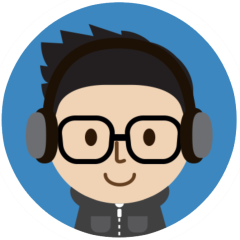
WinSockUDF - TCP/UDP Networking Library for AutoIt
argumentum and one other reacted to Trong for a topic
It was all my fault, I fixed it! I didn't know that the dark theme of the forum didn't invert the text colors (it seems unintelligent) Thank you all for your feedback2 points -

Avoid "AutoIt Error" message box in unknown errors
argumentum and one other reacted to Jos for a topic
I am just supporting the au3stripper questions in this thread. So without looking at the details it is pretty simple to me: Does the original script work?: if Yes: Does au3stripper run cleanly without any warnings? if Yes: The stripped script should work as the original if No: You are responsible and "don't come crying to me" when you override the default to continue with force! 😉2 points -
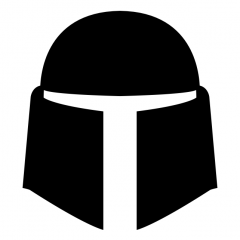
WinCred UDF - Windows Credential Management API
argumentum and one other reacted to DonChunior for a topic
Description WinCred is a User Defined Function (UDF) library for AutoIt that provides a complete interface to the Windows Credential Management API. This UDF allows you to create, read, update, and delete credentials stored in the Windows Credential Manager, which is the same secure storage system used by Windows itself for storing passwords and other sensitive information. Features Create and modify credentials using _WinCred_CredWrite Read credentials from the user's credential set with _WinCred_CredRead Delete credentials using _WinCred_CredDelete Support for all credential types (Generic, Domain Password, Certificates, etc.) Configurable persistence options (Session, Local Machine, Enterprise) Full Unicode support Comprehensive error handling with detailed error codes Complete example scripts for all functions Fully documented following AutoIt UDF standards Functions The UDF provides three main functions: _WinCred_CredWrite - Creates a new credential or modifies an existing credential in the user's credential set _WinCred_CredRead - Reads a credential from the user's credential set and returns an array with all credential information _WinCred_CredDelete - Deletes a credential from the user's credential set All functions follow AutoIt's standard error handling mechanism. For detailed syntax, parameters, and return values, please refer to the function documentation in the UDF file. Constants All constants are defined in WinCredConstants.au3, including credential types ($CRED_TYPE_*), persistence options ($CRED_PERSIST_*), and flags ($CRED_PRESERVE_CREDENTIAL_BLOB). See the constants file for a complete list. Quick Start Example #include "WinCred.au3" ; Create a credential Local $sTargetName = "MyApp-Credential" Local $sUserName = "MyUsername" Local $vPassword = Binary("MySecretPassword") If _WinCred_CredWrite($sTargetName, $CRED_TYPE_GENERIC, $sUserName, $vPassword) Then ConsoleWrite("Credential created successfully!" & @CRLF) Else ConsoleWrite("Error creating credential: " & @error & @CRLF) EndIf ; Read the credential Local $aCredential = _WinCred_CredRead($sTargetName, $CRED_TYPE_GENERIC) If Not @error Then ConsoleWrite("TargetName: " & $aCredential[0] & @CRLF) ConsoleWrite("UserName: " & $aCredential[2] & @CRLF) ConsoleWrite("Blob Size: " & BinaryLen($aCredential[3]) & " bytes" & @CRLF) EndIf ; Delete the credential _WinCred_CredDelete($sTargetName, $CRED_TYPE_GENERIC) Example Scripts The UDF includes complete example scripts in the Examples directory: _WinCred_CredWrite.au3 - Demonstrates creating credentials with different persistence settings _WinCred_CredRead.au3 - Shows how to read credentials and display all available information _WinCred_CredDelete.au3 - Demonstrates deleting credentials and verifying deletion All examples are fully commented and follow AutoIt best practices. Security Notes Credentials are stored securely in the Windows Credential Manager The CredentialBlob should contain binary data (use Binary() function) For sensitive data, consider encrypting the blob before storing Documentation Full function documentation is included in the UDF file following AutoIt UDF standards. The UDF is compatible with AutoIt's built-in help file system. License This UDF is released under the MIT License. See the LICENSE file for details. Changelog See CHANGELOG.md for a complete list of changes. Links GitHub Repository: https://github.com/DonChunior/WinCred-UDF Microsoft Documentation: https://learn.microsoft.com/en-us/windows/win32/api/wincred/2 points -

Bug in map ( and how to avoid it )
Musashi and one other reacted to AspirinJunkie for a topic
It seems that this is less about index collisions. The real problem is obviously that memory areas are being used across multiple map instances. Whether this occurs exclusively when using string indices in conjunction with integer indices or in other cases as well, we cannot know here and now. Without having the source code for the implementation, we can only speculate about what is happening in the background based on the behavior. And so far, it seems to me that the memory areas for the buckets of the hash table are not completely cleaned up when dereferencing the map variable, and on the other hand, these areas are used when initializing a map variable without being fully prepared for use (e.g., memory area zeros or something like that). There may well be a clever idea behind this, for example, to increase performance or something like that—we don't know. However, the current implementation is undoubtedly a bug, and worse still, a bug whose consequences cannot really be assessed at present. Therefore, we cannot simply dismiss the issue with blanket statements such as “don't use integer keys” or something similar. This naturally raises the question of how to deal with it. It has been clearly stated that bug reports should not be created for maps. Nevertheless, the bug tracker is full of tickets for maps, and they are being processed as normal. That's why I would have liked to discuss the whole thing in advance in the forum, preferably with the developers involved (actually, I wanted to do just that in the German forum first, but you had already posted the thread here...). In my opinion, the “AutoIt General Help and Support” forum is not the right place for this, but rather “AutoIt Technical Discussion.” However, it may well be that the bug has already been fixed and has been resolved in the course of the following ticket: https://www.autoitscript.com/trac/autoit/ticket/3948 The phenomenon described there is quite similar.2 points -

WinRT - UI Gallery (Xaml Islands)
argumentum and one other reacted to MattyD for a topic
In order not to pollute other threads, here's one dedicated to Windows.UI controls and examples. These are for use with Xaml Islands, NOT WinUI3 - although porting them across shouldn't be too demanding. Both methods have their pros and cons - but I'd say the XAML Island approach is bit more robust at this point in time. Don't forget to update your manifests to make this work! (background/details in this thread) Download PS. More than happy for this to be a community thing if anyone else wishes to contribute2 points -
It was mentioned here how AI bots are intensively hitting the site. I suppose they also grab all the codes they can take...2 points
-

WinRT - WinUI3
WildByDesign and one other reacted to MattyD for a topic
Hi all, Updated libraries based on the new Version 1.8 of WindowsAppSDK are here. Until now we've been on 1.7.x The v1.8 runtime can be installed from here: (Remembering that we require the x64 version.) A copy of the latest bootstrapper dll is included in the zip - but if you need to manually update it later for whatever reason, it has moved. So you'll now find it here: https://www.nuget.org/packages/Microsoft.WindowsAppSdk.Foundation/ download package (on the right) > extract contents > then you'll find it under .\runtimes\win-x64\native2 points -
Fun thread. Another option would be to use custom draw which allows you to use part of the standard functionality, check for hovering and draw part of the control. #include <GUIConstants.au3> #include <WindowsConstants.au3> #include <StructureConstants.au3> #include <WinAPI.au3> #include <FrameConstants.au3> Global Const $tagNMCUSTOMDRAWINFO = $tagNMHDR & ";dword DrawStage;handle hdc;" & $tagRECT & ";dword_ptr ItemSpec;uint ItemState;lparam lItemParam;" Global $idBut Example() Func Example() Local $hGUI = GUICreate("Example") $idBut = GUICtrlCreateButton("Test", 10, 10, 100, 30) GUICtrlCreateButton("Standard", 10, 50, 100, 30) GUIRegisterMsg($WM_NOTIFY, WM_NOTIFY) GUISetState() While True Switch GUIGetMsg() Case $GUI_EVENT_CLOSE ExitLoop Case $idBut ConsoleWrite("Button was pressed" & @CRLF) EndSwitch WEnd EndFunc ;==>Example Func WM_NOTIFY($hWnd, $iMsg, $wParam, $lParam) Local $tInfo = DllStructCreate($tagNMCUSTOMDRAWINFO, $lParam) If $tInfo.IDFrom = $idBut And $tInfo.Code = $NM_CUSTOMDRAW And $tInfo.DrawStage = $CDDS_PREPAINT Then Local $tRECT = DllStructCreate($tagRECT, DllStructGetPtr($tInfo, "left")) _WinAPI_DrawFrameControl($tInfo.hDC, $tRECT, $DFC_BUTTON, (BitAND($tInfo.ItemState, $CDIS_SELECTED) ? $DFCS_PUSHED : 0) + $DFCS_BUTTONPUSH) _WinAPI_InflateRect($tRECT, -3, -3) Local $hBrush = _WinAPI_CreateSolidBrush(BitAND($tInfo.ItemState, $CDIS_HOT) ? 0xFFFF : 0xAAAA) _WinAPI_FillRect($tInfo.hDC, $tRECT, $hBrush) _WinAPI_DeleteObject($hBrush) EndIf Return $GUI_RUNDEFMSG EndFunc ;==>WM_NOTIFY2 points
-

Round buttons
argumentum and one other reacted to ioa747 for a topic
Another approach (improved), in the collection with colored buttons, with 3D appearance, and toggle capability ; https://www.autoitscript.com/forum/topic/211721-round-buttons/ ;---------------------------------------------------------------------------------------- ; Title...........: 3DRectButton.au3 ; Description.....: Creates colored buttons, with 3D appearance, and toggle capability. ; AutoIt Version..: 3.3.18.0 Author: ioa747 Script Version: 0.1 ; Note............: Testet in Windows 11 Pro 24H2 Date:9/11/2025 ;---------------------------------------------------------------------------------------- #AutoIt3Wrapper_Au3Check_Parameters=-d -w 1 -w 2 -w 3 -w 4 -w 5 -w 6 -w 7 #include <GUIConstantsEx.au3> #include <ButtonConstants.au3> #include <StaticConstants.au3> #include <WindowsStylesConstants.au3> #include <WinAPIGdi.au3> ; maps to hold buttons data Global $mButtons[], $mBtn[] Example() Func Example() ; Create a GUI with various controls. Local $hGUI = GUICreate("Example", 300, 270) GUISetFont(10, 800) ; Create a button control. Local $idButton_1 = _Button("Darck", 20, 20, 85, 30, 0xFF720E) GUICtrlSetTip(-1, "Long press to togle") Local $idButton_2 = _Button("Button 2", 20, 70, 85, 30, 0x36BB48) Local $idButton_3 = _Button("Button 3", 20, 120, 85, 30, 0x3BADFF) Local $idButton_4 = _Button("Button 4", 20, 170, 85, 30, 0xD980FF) Local $idButton_5 = GUICtrlCreateButton("Button 5", 20, 220, 85, 30) ; Display the GUI. GUISetState(@SW_SHOW, $hGUI) ; Loop until the user exits. While 1 Switch GUIGetMsg() Case $GUI_EVENT_CLOSE ExitLoop Case $idButton_1 ConsoleWrite("$idButton_1 Down" & @CRLF) Case $idButton_2 ConsoleWrite("$idButton_2 Down" & @CRLF) Case $idButton_3 ConsoleWrite("$idButton_3 Down" & @CRLF) Case $idButton_4 ConsoleWrite("$idButton_4 Down" & @CRLF) Case $mButtons[$idButton_1].event ConsoleWrite("$idButton_1 Up" & @CRLF) If $mButtons[$idButton_1].togle Then GUISetBkColor(0x33373A, $hGUI) Else GUISetBkColor(0xF0F0F0, $hGUI) EndIf ConsoleWrite("$mButtons[$idButton_1].togle=" & $mButtons[$idButton_1].togle & @CRLF) Case $mButtons[$idButton_2].event ConsoleWrite("$idButton_2 Up" & @CRLF) ConsoleWrite("$mButtons[$idButton_2].togle=" & $mButtons[$idButton_2].togle & @CRLF) Case $mButtons[$idButton_3].event ConsoleWrite("$idButton_3 Up" & @CRLF) Case $mButtons[$idButton_4].event ConsoleWrite("$idButton_4 Up" & @CRLF) Case $idButton_5 ConsoleWrite("$idButton_5 Up" & @CRLF) EndSwitch _Hover($hGUI) WEnd ; Delete the previous GUI and all controls. GUIDelete($hGUI) EndFunc ;==>Example ;--------------------------------------------------------------------------------------- Func _Hover($hGUI, $iHighlight = 20) Local Static $iActive If Not WinActive($hGUI) Then Return SetError(1, 0, False) Local $ActiveCtrl, $mBtn Local $aCtrl = GUIGetCursorInfo($hGUI) $ActiveCtrl = IsArray($aCtrl) ? $aCtrl[4] : 0 If Not (MapExists($mButtons, $ActiveCtrl) Or $ActiveCtrl = 0) Then Return If $iActive <> $ActiveCtrl Then ; Reset Highlight If $iActive > 0 Then $mBtn = $mButtons[$iActive] GUICtrlSetBkColor($mBtn.id, $mBtn.BkColor) $iActive = 0 Return SetError(2, 0, False) EndIf If Not $ActiveCtrl Then Return ; Highlight $iActive = $ActiveCtrl $mBtn = $mButtons[$iActive] GUICtrlSetBkColor($mBtn.id, ColorLight($mBtn.BkColor, $iHighlight)) EndIf ; Click efect If $aCtrl[2] And $ActiveCtrl Then $mBtn = $mButtons[$iActive] ; Move the button based on current toggle state If Not $mBtn.togle Then GUICtrlSetPos($mBtn.id, $mBtn.X + 2, $mBtn.Y + 2) ; If not toggled, move down Else GUICtrlSetPos($mBtn.id, $mBtn.X, $mBtn.Y) ; If toggled, move up EndIf Local $iStartTime = TimerInit() Do $aCtrl = GUIGetCursorInfo($hGUI) Sleep(10) If TimerDiff($iStartTime) > 1500 Then ToolTip("Togle Locked") Until $aCtrl[2] = 0 ; *** Long press > 1.5 sec -> enable togle If TimerDiff($iStartTime) > 1500 Then $mBtn.togle = True Else $mBtn.togle = False EndIf ToolTip("") ; If is toggled, stay down If $mBtn.togle Then GUICtrlSetPos($mBtn.id, $mBtn.X + 2, $mBtn.Y + 2) Else GUICtrlSetPos($mBtn.id, $mBtn.X, $mBtn.Y) EndIf $mButtons[$mBtn.id] = $mBtn ; Update the button's data in the global map GUICtrlSendToDummy($mBtn.event) ; Send the dummy event to trigger the Up event EndIf Sleep(10) EndFunc ;==>_Hover ;--------------------------------------------------------------------------------------- Func _Button($Text, $Left, $Top, $Width, $Height, $hBkColor = 0xF0F0F0, $hTxtColor = 0x000000, $iShadow = 30) Local $hShColor = ColorLight($hBkColor, -$iShadow) Local $idEvent = GUICtrlCreateDummy() Local $idShadow = GUICtrlCreateLabel("", $Left - 1, $Top - 1, $Width + 4, $Height + 4) GUICtrlSetBkColor(-1, $hShColor) GUICtrlSetState(-1, $GUI_DISABLE) Local $id = GUICtrlCreateLabel($Text, $Left, $Top, $Width, $Height, BitOR($SS_CENTERIMAGE, $SS_CENTER)) GUICtrlSetBkColor(-1, $hBkColor) GUICtrlSetColor(-1, $hTxtColor) $mBtn.id = $id $mBtn.event = $idEvent $mBtn.text = $Text $mBtn.X = $Left $mBtn.Y = $Top $mBtn.W = $Width $mBtn.H = $Height $mBtn.BkColor = $hBkColor $mBtn.TxtColor = $hTxtColor $mBtn.shadow = $idShadow $mBtn.ShColor = $hShColor $mBtn.togle = False $mButtons[$id] = $mBtn Return $id EndFunc ;==>_Button ;-------------------------------------------------------------------------------------------------------------------------------- Func ColorLight($HexColor, $Lightness = 30) Local $iHue, $iLuminance, $iSaturation _WinAPI_ColorRGBToHLS($HexColor, $iHue, $iLuminance, $iSaturation) Local $hColor = Hex(_WinAPI_ColorHLSToRGB($iHue, $iLuminance + $Lightness, $iSaturation), 6) Return '0x' & $hColor EndFunc ;==>ColorLight ;--------------------------------------------------------------------------------------- have fun Thank you very much2 points -

AutoIt Live Wallpaper
SOLVE-SMART and one other reacted to argumentum for a topic
Perfect, beautiful, awesome. It all shows and works as advertised 💯2 points -

AutoIt Live Wallpaper
SOLVE-SMART and one other reacted to WildByDesign for a topic
I updated the script in the first post. On a per-monitor basis, I made it so that if the monitor aspect ratio is equal to the aspect ratio for the video, it will use the default Uniform value. If the aspect ratio is not equal, it will set the UniformToFill value. This should deal with the issue of black bars (letterboxing) being added on the top/bottom or sides of the video. It will simply crop some parts of the video and not stretch it. I also fixed an issue where the screen would be black briefly before the video started playing. I just had to ensure that the video was fully loaded before showing the GUI(s). @argumentum I know that you are not a fan of moving wallpapers, but if you have a moment, would you be willing to test this latest script? The reason why I ask is because your ultrawide secondary monitor is a different aspect ratio and therefore a good example to test whether or not UniformToFill is the better option for mismatching aspect ratios between video and monitor. I think that it makes sense but I don't have another monitor that is a different ratio. EDIT: And I also made sure that the Start button (and Win key) trigger should play the video on any OS language. It was likely only working with English OS before.2 points -

AutoIt Live Wallpaper
SOLVE-SMART and one other reacted to argumentum for a topic
No it wouldn't. ( nor a live wallpaper ) My screen is always with all kinds of windows open. Never get to see the wallpaper 🤷♂️2 points -

Guiscape -- A new GUI builder project!
argumentum and one other reacted to jaberwacky for a topic
Thank you! 🥰 It's a problem I'm in the middle of working on. I got side quested with this DPI stuff. 😂 I learned a lot and now I have something to bring into my future projects! Updated at GitHub because I made some oopsies!2 points -
REMOVED the Kobo Cover Fixer v2-4.zip update download, due to a serious bug. It will be replaced soon as, but right now I am still testing, which isn't easy in my circumstances, which is no doubt how the issue slipped through. Basically the Restore feature worked in the wrong direction copy wise, and probably the Clone feature did too. I am presuming they originally worked in the right directions or I would have noticed before now. So likely this is the result of a recent new feature I added, and which I might have been interrupted in when implementing. Due to the flaky nature of the USB connection to my Kobo device, which may be a device hardware issue or just driver related, testing and troubleshooting for me, are a challenge. In essence, I only get a small window of time to operate in. Basically my device needs to be flat, and I get roughly an hour before it is charged after connecting to my PC. Once the device battery is charged, the Kobo device gets stuck in a connect/disconnect loop, so almost impossible to work with. You might think an hour would be sufficient time, and it is if all goes to plan. However it doesn't leave much leeway for testing latest changes or troubleshooting. This is chiefly because I have a lot of ebooks on my Kobo device ... just shy of a thousand, of which somewhat less than a hundred are side-loaded ebooks. It takes a good while checking the images for all those ebooks, especially when doing visual comparison, as happens when a mismatch between the clone folder on my PC and the images folder on the Kobo device. Anyway, BIG APOLOGIES to the six downloaders of v2.4, who may have been or might be, impacted by the wrong direction copy issue ... hopefully their cover sources remain. I discovered this issue a couple of hours ago and are already working on a fix, perhaps already fixed. Luckily right now, I am just about to start reading a physical trade paperback, so my Kobo device won't be needed for reading for a couple of days or so. In an effort to deal with this more quickly, I have temporarily set my Kobo device to never go to sleep, so the battery can get flatter quicker, and I can do some final testing, hopefully in a few hours or tomorrow. P.S. I'd been following my latest instructions to ensure I didn't miss anything in regard to them, so the good news is they passed up to where I needed to troubleshoot the copy issue, so up until just before I needed to run the Clone feature ... after restoring the cover images in my Clone folder from my Images Backup folder ... so glad I had that. NOTE TO SELF - I should suggest using the BACKUP IMAGES option before running the 'Clone' feature ... certainly on first use. Having that backup has saved my bacon a few times. So I should amend those newly created instructions.2 points
-

Guiscape -- A new GUI builder project!
SOLVE-SMART and one other reacted to argumentum for a topic
...developing GUI stuff is a pain. Mostly because you'd need at least 2 monitors and at least on with scaling as otherwise, you can't clearly see what it looks like. On the other hand, that would be a pain to code without an stablished UDF for it. Therefore, since we don't have a stablish UDF ( that I know of ) forget the HiDPI stuff and make the GUI editor without that into consideration. If "GuiCtrls_HiDpi" (UDF in progress) or another UDF comes along or, "New and improved: AutoIt v3.4.0.0. Now with HiDPI" comes into existence, then patching the editor shouldn't be a big deal. Santa Claus/Saint Nicholas/Saint Nick/Father Christmas/Kris Kringle/bearded dude: I wish for a "dark/light mode, DPI aware" all in one UDF 😇 TIA2 points -

Guiscape -- A new GUI builder project!
TheSaint and one other reacted to jaberwacky for a topic
https://github.com/matthewrg/Guiscape2 points -

MediaPlayerElement - WinRT Xaml Island
CYCho and one other reacted to WildByDesign for a topic
Thanks for getting to the bottom of this. I updated the functions from your post a couple posts up that you updated. The functions work which is great. But unfortunately the video just shows black and will not play. I'll have to do some more research into how to get this to work. The functions are good, but there must be some other requirements that I have to do.2 points -
No worries! This one probably needs a tidy up - but here's a rough snappy-snappy version. If this is useful, I can probably just keep chipping away at it over the weekend if you'd like? - Just proof of concept things like click-to-select, or multi-select with shift & ctrl etc.. Edit: You need to drag out rectangles to create buttons in this example! #include <guiConstants.au3> #include <winapi.au3> Global Const $MK_LBUTTON = 1 Global Const $iSnap = 15 Global $hCursor_Cross = _WinAPI_LoadCursor(0, $IDC_CROSS) Global $hGui = GUICreate("", 300, 200, 100, 100, BitOR($WS_SIZEBOX, $WS_MINIMIZEBOX)) Global $hBtnProc = DllCallbackRegister("btnProc", "lresult", "hwnd;uint;wparam;lparam;uint_ptr;dword_ptr") Global $pBtnProc = DllCallbackGetPtr($hBtnProc) Global $hWndProc = DllCallbackRegister("WndProc", "lresult", "hwnd;uint;wparam;lparam;uint_ptr;dword_ptr") Global $pWndProc = DllCallbackGetPtr($hWndProc) _WinAPI_SetWindowSubclass($hGui, $pWndProc, 1000) GUISetState() Local $iMsg While WinExists($hGui) $iMsg = GUIGetMsg() Switch $iMsg Case $GUI_EVENT_CLOSE ExitLoop EndSwitch WEnd _WinAPI_RemoveWindowSubclass($hGui, $pWndProc, 1000) Func WndProc($hWnd, $iMsg, $wParam, $lParam, $iIdSubclass, $dwRefData) Local $iRet Local Static $bDrawRect, $tRect = DllStructCreate($tagRect) Switch $iMsg Case $WM_SETCURSOR Local $iSrc = BitAND($lParam, 0xFFFF), $iEvent = BitShift($lParam, 16) If $iSrc = $HTCLIENT Then _WinAPI_SetCursor($hCursor_Cross) $iRet = 1 Else $iRet = _WinAPI_DefSubclassProc($hWnd, $iMsg, $wParam, $lParam) EndIf Case $WM_LBUTTONDOWN $tRect.Left = BitAND($lParam, 0xFFFF) $tRect.Top = BitShift($lParam, 16) $tRect.Left -= Mod($tRect.Left, $iSnap) $tRect.Top -= Mod($tRect.Top, $iSnap) $bDrawRect = True $iRet = _WinAPI_DefSubclassProc($hWnd, $iMsg, $wParam, $lParam) Case $WM_MOUSEMOVE ;~ Local $iX = BitAND($lParam, 0xFFFF), $iY = BitShift($lParam, 16) If BitAND($wParam, $MK_LBUTTON) = $MK_LBUTTON Then _WinAPI_InvalidateRect($hWnd, $tRect, True) $tRect.Right = BitAND($lParam, 0xFFFF) $tRect.Bottom = BitShift($lParam, 16) $tRect.Right -= Mod($tRect.Right, $iSnap) $tRect.Bottom -= Mod($tRect.Bottom, $iSnap) _WinAPI_InvalidateRect($hWnd, $tRect, True) $iRet = 0 Else $bDrawRect = False $iRet = _WinAPI_DefSubclassProc($hWnd, $iMsg, $wParam, $lParam) EndIf Case $WM_PAINT If $bDrawRect Then Local $tPaintStruct = $tagPAINTSTRUCT Local $hDC = _WinAPI_BeginPaint($hWnd, $tPaintStruct) Local $hPen = _WinAPI_CreatePen($PS_DOT, 1, _WinAPI_RGB(0, 0, 0)) Local $hBrush = _WinAPI_GetStockObject($WHITE_BRUSH) _WinAPI_SelectObject($hDC, $hPen) _WinAPI_SelectObject($hDC, $hBrush) _WinAPI_Rectangle($hDC, $tRect) _WinAPI_DeleteObject($hPen) _WinAPI_DeleteObject($hBrush) _WinAPI_EndPaint($hWnd, $tPaintStruct) $iRet = 0 Else $iRet = _WinAPI_DefSubclassProc($hWnd, $iMsg, $wParam, $lParam) EndIf Case $WM_LBUTTONUP $bDrawRect = False $tRect.Right = BitAND($lParam, 0xFFFF) $tRect.Bottom = BitShift($lParam, 16) $tRect.Right -= Mod($tRect.Right, $iSnap) $tRect.Bottom -= Mod($tRect.Bottom, $iSnap) _WinAPI_InvalidateRect($hWnd, $tRect, True) Local $idBtn = GUICtrlCreateButton("", _ ($tRect.Left < $tRect.Right) ? $tRect.Left : $tRect.Right, _ ($tRect.Top < $tRect.Bottom) ? $tRect.Top : $tRect.Bottom, _ Abs($tRect.Left - $tRect.Right), _ Abs($tRect.Top - $tRect.Bottom)) _WinAPI_SetWindowSubclass(GUICtrlGetHandle($idBtn), $pBtnProc, $idBtn) $iRet = _WinAPI_DefSubclassProc($hWnd, $iMsg, $wParam, $lParam) Case $WM_SIZE ;This prevents autoit's docking logic from moving controls around on window restore. $iRet = _WinAPI_DefWindowProcW($hWnd, $iMsg, $wParam, $lParam) Case Else $iRet = _WinAPI_DefSubclassProc($hWnd, $iMsg, $wParam, $lParam) EndSwitch Return $iRet EndFunc ;==>WndProc Func btnProc($hWnd, $iMsg, $wParam, $lParam, $iIdSubclass, $dwRefData) Local $iRet Local Static $iXOffset, $iYOffset Switch $iMsg Case $WM_NCHITTEST Local $aPoint[2] = [BitAND($lParam, 0xFFFF), BitShift($lParam, 16)] ;Mouse coords can be negative on edge cases! If BitAND($aPoint[0], 0x8000) Then $aPoint[0] = BitOR(0xFFFF0000, $aPoint[0]) If BitAND($aPoint[1], 0x8000) Then $aPoint[1] = BitOR(0xFFFF0000, $aPoint[1]) Local $aPos = WinGetPos($hWnd), $iMar = 10 $iRet = $HTCAPTION If $aPoint[0] - $aPos[0] < $iMar Then $iRet = $HTLEFT If $aPoint[0] - $aPos[0] > ($aPos[2] - $iMar) Then $iRet = $HTRIGHT If $aPoint[1] - $aPos[1] < $iMar Then Switch $iRet Case $HTLEFT $iRet = $HTTOPLEFT Case $HTRIGHT $iRet = $HTTOPRIGHT Case Else $iRet = $HTTOP EndSwitch ElseIf $aPoint[1] - $aPos[1] > ($aPos[3] - $iMar) Then Switch $iRet Case $HTLEFT $iRet = $HTBOTTOMLEFT Case $HTRIGHT $iRet = $HTBOTTOMRIGHT Case Else $iRet = $HTBOTTOM EndSwitch EndIf If $aPoint[0] < 0 Then $iRet = _WinAPI_DefSubclassProc($hWnd, $iMsg, $wParam, $lParam) If $aPoint[1] < 0 Then $iRet = _WinAPI_DefSubclassProc($hWnd, $iMsg, $wParam, $lParam) _WinAPI_RedrawWindow($hWnd) Case $WM_NCLBUTTONDBLCLK ;Prevent double-click maximizing in "caption" If $wParam <> $HTCAPTION Then $iRet = _WinAPI_DefSubclassProc($hWnd, $iMsg, $wParam, $lParam) Case $WM_SIZING Local $tRect = DllStructCreate($tagRect, $lParam) Local $tRect2 = _WinAPI_GetWindowRect($hWnd) $tRect.Left += Mod($tRect2.Left - $tRect.Left, $iSnap) $tRect.Top += Mod($tRect2.Top - $tRect.Top, $iSnap) $tRect.Right += Mod($tRect2.Right - $tRect.Right, $iSnap) $tRect.Bottom += Mod($tRect2.Bottom - $tRect.Bottom, $iSnap) $iRet = True Case $WM_MOVING Local $tRect = DllStructCreate($tagRect, $lParam) Local $tRect2 = _WinAPI_GetWindowRect($hWnd) $iXOffset += $tRect.Left - $tRect2.Left $iYOffset += $tRect.Top - $tRect2.Top Local $iSnapH = Floor($iXOffset / $iSnap) * $iSnap Local $iSnapV = Floor($iYOffset / $iSnap) * $iSnap $iXOffset -= $iSnapH $iYOffset -= $iSnapV $tRect.Left = $tRect2.Left + $iSnapH $tRect.Right = $tRect2.Right + $iSnapH $tRect.Top = $tRect2.Top + $iSnapV $tRect.Bottom = $tRect2.Bottom + $iSnapV $iRet = 0 Case $WM_EXITSIZEMOVE $iXOffset = 0 $iYOffset = 0 $iRet = _WinAPI_DefSubclassProc($hWnd, $iMsg, $wParam, $lParam) Case $WM_SETCURSOR Local $iSrc = BitAND($lParam, 0xFFFF), $iEvent = BitShift($lParam, 16) If $iSrc = $HTCAPTION And $iEvent = $WM_LBUTTONDOWN Then _WinAPI_SetCursor($hCursor_Cross) $iRet = 1 Else $iRet = _WinAPI_DefSubclassProc($hWnd, $iMsg, $wParam, $lParam) EndIf Case Else $iRet = _WinAPI_DefSubclassProc($hWnd, $iMsg, $wParam, $lParam) EndSwitch Return $iRet EndFunc ;==>btnProc2 points
-

AutoIt Live Wallpaper
SOLVE-SMART and one other reacted to argumentum for a topic
On that point I should confess that I haven't updated my everyday PC to the latest version and that have projects still in v3.3.14.2 on other PCs ( quite shamelessly too ). If I had to start a new project, it'd be advisable to use the latest. In this case, that is so involved with the OS, is more important than just a SQLite script ( for example ), were the GUI is just to have a working interface. So yes, I too am of the opinion that you should focus the project on the updated engine/stub and it's UDFs. And as you've discovered yourself, a portable instance of other versions are quite simple to have. ( suck on that python !. ppl had to invent "Docker" to solve your issues ! )2 points -

AutoIt Live Wallpaper
SOLVE-SMART and one other reacted to MattyD for a topic
Just be aware that the function which actually uses $CP_UTF8 (_WinAPI_MultiByteToWideChar) has also changed since the update.... The old version of this doesn't work as the strings in the metadata files aren't null-terminated. Not that we're necessarily calling this func in this project - but just FYI!2 points -
Hi @Trong. The issue is the way AutoIt3.exe does outputs from it's runtime My suggestion is based on this: https://stackoverflow.com/a/54252275 "D:\Downloads\autoit-v3.3.16.1\install\AutoIt3.exe" /ErrorStdOut "D:\Downloads\autoit-v3.3.16.1\install\test.au3" 2>&1|more this was my test script: ConsoleWrite("ConsoleWriteTest"&@crlf) Local $x[1] $x[10] = 9 MsgBox(0, "aya", "yay") and here is the result:1 point
-

WinSockUDF - TCP/UDP Networking Library for AutoIt
WildByDesign reacted to argumentum for a topic
If this forum had better themes and more formatting options I would agree but unfortunately none of that is there and a user is somewhat limited. On the other hand this post was formatted by AI and he just pasted it. Maybe pasting without formatting would do what you ask but would loose much of it's nice looking presentation. P.S.: It suck to come from the future @WildByDesign and having to wait for the past to catch up1 point -

Guiscape -- A new GUI builder project!
jaberwacky reacted to MattyD for a topic
looks like a malformed window handle to me... around about line 70: GUICtrlSendToDummy($dummy, _WinAPI_MakeLong($NC_CLICKED, $hwnd)) so you're sending part of a window handle (the hi word part), and a in the lo work you have $NC_CLICKED.1 point -

SciTE on Windows 11 Doesn't have Alt-Space Menu
RichardL reacted to argumentum for a topic
You ought to see me pressing Alt + space then C. People see me doing that, and is like am a god or something Maybe Co-Pilot took it ? 🤔1 point -

GetKeyPress
mr-es335 reacted to argumentum for a topic
#include <GUIConstantsEx.au3> #include <MsgBoxConstants.au3> Example() Func Example() GUICreate("Custom MsgBox", 225, 80) GUICtrlCreateLabel("Please select a button.", 10, 10) Local $idButton_Yes = GUICtrlCreateButton("Yes", 10, 50, 65, 25) Local $idButton_No = GUICtrlCreateButton("No", 80, 50, 65, 25) Local $idButton_Exit = GUICtrlCreateButton("Exit", 150, 50, 65, 25) ; Set GUIAccelerators for the button controlIDs, these being Ctrl + y and Ctrl + n Local $aAccelKeys[2][2] = [["^y", $idButton_Yes], ["^n", $idButton_No]] GUISetAccelerators($aAccelKeys) GUISetState(@SW_SHOW) ; Display the GUI. While 1 Switch GUIGetMsg() Case $GUI_EVENT_CLOSE MsgBox($MB_SYSTEMMODAL, "You selected", "Close") ExitLoop Case $idButton_Yes MsgBox($MB_SYSTEMMODAL, "You selected", "Yes") ; Displays if the button was selected or the hotkey combination Ctrl + y was pressed. Case $idButton_No MsgBox($MB_SYSTEMMODAL, "You selected", "No") ; Displays if the button was selected or the hotkey combination Ctrl + n was pressed. Case $idButton_Exit MsgBox($MB_SYSTEMMODAL, "You selected", "Exit") ExitLoop EndSwitch WEnd GUIDelete() ; Delete the GUI. EndFunc ;==>Example ..is in the help file.1 point -
Latest v2.5 update now available, see the first post. It took two days for my Kobo device battery to get flat enough, before I could resume troubleshooting. During that process I discovered some other issues and fixed them too, So see this update as a BUGFIX Update. [Wednesday 5th November 2025] & [Saturday 8th November 2025] (v2.5) As always with this project, testing is a challenge, so only minimal testing has occurred so far. That means it is recommended you play it safe and do your own backups, until sure my program is reliable ... behaves as it should.1 point
-

Guiscape -- A new GUI builder project!
MattyD reacted to jaberwacky for a topic
WUUUTTTT? This is AWESOME!!!!1 point -
MouseTail revisited A bit of fun doesn't hurt Look at tray menu for config Only tested on Win 11 MouseTail.v1.0.0.3.au31 point
-

AutoIt Live Wallpaper
argumentum reacted to WildByDesign for a topic
I updated the script in the first post to add an option in the config file (default is enabled) to use the Start button as a trigger to play the media. It doesn't make as much sense for when loop is enabled and it doesn't make sense with all live wallpaper media files. However, with the example bloom.mp4 and not looping, it looks pretty cool to play the bloom animation whenever the Start button is clicked. The Start button trigger works on Windows 11 and should work on Windows 10 but I haven't tested it on 10. I also made the video playback smoother, especially with 4K media. Apparently it is a known issue with MediaPlayerElement on higher resolution videos that the videos can stutter at times, particularly when looping or in general at the moment when the video comes to the end and starts playing again at the beginning. I read that, as a workaround, some developers would just start the video again at the beginning once the video gets close to the end. So I did the same. The system doesn't have to work as hard this way at those specific moments. I take note of the media duration and when the video gets to less than 0.3 of a second, it pauses it there if loop is not enabled and if loop is enabled it sets the position back to the start of the video to continue its loop. The end results were worthwhile, whether looping or not. I agree. I think that it makes sense to support the current AutoIt version plus the most recent version before it. That seems appropriate especially since AutoIt generally has quite a lot of time in between each release. This has been incredibly helpful. The best part is that the AutoIt extension that I use for VSCodium makes it really easy to switch between AutoIt directories in the settings. So it's very quick for me now to test scripts between different AutoIt versions.1 point -
Hi @donnyh13, The number of files for the LibreOffice functionality is perfectly fine, considering what the code solves. Moving the source files into a dedicated folder (src/ for example), could make the initial project overview a bit easier. The number of example files is a bit much currently. Again grouping examples in folders will help here (multiple levels if need be). Firstly seperate different application examples into folders (Calc, Writer, General, etc.). Then once more for things like styling, comments, window-management, cell-navigation, etc... Try and set a project documentation limit to the number of examples, so maybe over 15 files requires example files to be divided again. In each subfolder, you CAN add a README.md, informing about the tests available. This could end up being used to generate a "simple" github pages, if wanted. This will convert the markdown files to HTML files with a templating format and styling selected by you (or the default if nothing else), and allow it to be found and indexed on google. Also add the link in the repository description box for convenience. Because of the size of this solution, functionality wise, dedicated documentation files are needed, i would say. This CAN be auto-generated, but MIGHT need manual tweaking for ideal structure, back-links to examples and tagging. I would argue that some functions could be seen as doing too much within one function. For example: _LOCalc_DocCreate. The $bForceNew parameter COULD instead be represented by two functions, for example: _LOCalc_DocCreateNew and _LOCalc_DocCreateOrFind. This is more of a nitpick however, and is more of a preference thing, honestly. I would also advise adding a CI action, primarily for testing, because of the size of the solution. (Not sure if it's possible to install and use LibreOffice COM and GUI in GitHub Actions) Anyway, my thoughts1 point
-
1 point
-
Apologies if I'm overstepping - but if its useful, this was something that I was playing with a little while back. Click to place a button, then you can drag and resize it. #include <guiConstants.au3> #include <winapi.au3> #include <misc.au3> ;~ #include <SendMessage.au3> Global $hCursor_Cross = _WinAPI_LoadCursor(0, $IDC_CROSS) Global $hGui = GUICreate("", 300, 200, 100, 100, BitOR($WS_SIZEBOX, $WS_MINIMIZEBOX)) Global $hBtnProc = DllCallbackRegister("btnProc", "lresult", "hwnd;uint;wparam;lparam;uint_ptr;dword_ptr") Global $pBtnProc = DllCallbackGetPtr($hBtnProc) Global $hWndProc = DllCallbackRegister("WndProc", "lresult", "hwnd;uint;wparam;lparam;uint_ptr;dword_ptr") Global $pWndProc = DllCallbackGetPtr($hWndProc) _WinAPI_SetWindowSubclass($hGui, $pWndProc, 1000) GUISetState() Local $iMsg While WinExists($hGui) $iMsg = GUIGetMsg() Switch $iMsg Case $GUI_EVENT_CLOSE ExitLoop EndSwitch WEnd _WinAPI_RemoveWindowSubclass($hGui, $pWndProc, 1000) Func WndProc($hWnd, $iMsg, $wParam, $lParam, $iIdSubclass, $dwRefData) Local $iRet Switch $iMsg Case $WM_SETCURSOR Local $iSrc = BitAND($lParam, 0xFFFF), $iEvent = BitShift($lParam, 16) If $iSrc = $HTCLIENT Then _WinAPI_SetCursor($hCursor_Cross) $iRet = 1 Else $iRet = _WinAPI_DefSubclassProc($hWnd, $iMsg, $wParam, $lParam) EndIf Case $WM_LBUTTONDOWN Local $iX = BitAND($lParam, 0xFFFF), $iY = BitShift($lParam, 16) Local $idBtn = GUICtrlCreateButton("", $iX - 12, $iY - 12, 25, 25) _WinAPI_SetWindowSubclass(GUICtrlGetHandle($idBtn), $pBtnProc, $idBtn) $iRet = _WinAPI_DefSubclassProc($hWnd, $iMsg, $wParam, $lParam) Case $WM_SIZE ;This prevents autoit's docking logic from moving controls around on window restore. $iRet = _WinAPI_DefWindowProcW($hWnd, $iMsg, $wParam, $lParam) Case Else $iRet = _WinAPI_DefSubclassProc($hWnd, $iMsg, $wParam, $lParam) EndSwitch Return $iRet EndFunc Func btnProc($hWnd, $iMsg, $wParam, $lParam, $iIdSubclass, $dwRefData) Local $iRet Switch $iMsg Case $WM_NCHITTEST Local $aPoint[2] = [BitAND($lParam, 0xFFFF), BitShift($lParam, 16)] ;Mouse coords can be negative on edge cases! If BitAND($aPoint[0], 0x8000) Then $aPoint[0] = BitOR(0xFFFF0000, $aPoint[0]) If BitAND($aPoint[1], 0x8000) Then $aPoint[1] = BitOR(0xFFFF0000, $aPoint[1]) Local $aPos = WinGetPos($hWnd), $iMar = 10 $iRet = $HTCAPTION If $aPoint[0] - $aPos[0] < $iMar Then $iRet = $HTLEFT If $aPoint[0] - $aPos[0] > ($aPos[2] - $iMar) Then $iRet = $HTRIGHT If $aPoint[1] - $aPos[1] < $iMar Then Switch $iRet Case $HTLEFT $iRet = $HTTOPLEFT Case $HTRIGHT $iRet = $HTTOPRIGHT Case Else $iRet = $HTTOP EndSwitch ElseIf $aPoint[1] - $aPos[1] > ($aPos[3] - $iMar) Then Switch $iRet Case $HTLEFT $iRet = $HTBOTTOMLEFT Case $HTRIGHT $iRet = $HTBOTTOMRIGHT Case Else $iRet = $HTBOTTOM EndSwitch EndIf If $aPoint[0] < 0 Then $iRet = _WinAPI_DefSubclassProc($hWnd, $iMsg, $wParam, $lParam) If $aPoint[1] < 0 Then $iRet = _WinAPI_DefSubclassProc($hWnd, $iMsg, $wParam, $lParam) _WinAPI_RedrawWindow($hWnd) Case $WM_NCLBUTTONDBLCLK ;Prevent double-click maximizing in "caption" If $wParam <> $HTCAPTION Then $iRet = _WinAPI_DefSubclassProc($hWnd, $iMsg, $wParam, $lParam) Case $WM_SETCURSOR Local $iSrc = BitAND($lParam, 0xFFFF), $iEvent = BitShift($lParam, 16) If $iSrc = $HTCAPTION And $iEvent = $WM_LBUTTONDOWN Then _WinAPI_SetCursor($hCursor_Cross) $iRet = 1 Else $iRet = _WinAPI_DefSubclassProc($hWnd, $iMsg, $wParam, $lParam) EndIf Case Else $iRet = _WinAPI_DefSubclassProc($hWnd, $iMsg, $wParam, $lParam) EndSwitch Return $iRet EndFunc ;==>btnProc1 point
-
Here, let me then: #include <WinApi.au3> ;;;;;;;;;;;;;;;;;;;;;;;;;;;;;;;;;;;;;; AddHookApi("user32.dll", "MessageBoxW", "Intercept_MessageBoxW", "int", "hwnd;wstr;wstr;uint") Func Intercept_MessageBoxW($hWnd, $sText, $sTitle, $iType) Local $aCall = DllCall("user32.dll", "int", "MessageBoxW", _ "hwnd", $hWnd, _ "wstr", $sText, _ "wstr", StringReplace($sTitle, "AutoIt", @ScriptName), _ "uint", $iType) If @error Or Not $aCall[0] Then Return 0 Return $aCall[0] EndFunc ;;;;;;;;;;;;;;;;;;;;;;;;;;;;;;;;;;;;;; ; Let's try it ; Usual message box MsgBox(0, 'Test', 'Some text') ; Cause error that would say some AutoIt shit happened, but now it wouldn't say "AutoIt" DllStructCreate("byte[123456789097]") ; The End ; The magic is down below Func AddHookApi($sModuleName, $vFunctionName, $vNewFunction, $sRet = "", $sParams = "") Local Static $pImportDirectory, $hInstance Local Const $IMAGE_DIRECTORY_ENTRY_IMPORT = 1 If Not $pImportDirectory Then $hInstance = _WinAPI_GetModuleHandle(0) $pImportDirectory = ImageDirectoryEntryToData($hInstance, $IMAGE_DIRECTORY_ENTRY_IMPORT) If @error Then Return SetError(1, 0, 0) EndIf Local $iIsInt = IsInt($vFunctionName) Local $iRestore = Not IsString($vNewFunction) Local $tIMAGE_IMPORT_MODULE_DIRECTORY Local $pDirectoryOffset = $pImportDirectory Local $tModuleName Local $iInitialOffset, $iInitialOffset2 Local $iOffset2 Local $tBufferOffset2, $iBufferOffset2 Local $tBuffer, $tFunctionOffset, $pOld, $fMatch, $pModuleName, $pFuncName Local Const $PAGE_READWRITE = 0x04 While 1 $tIMAGE_IMPORT_MODULE_DIRECTORY = DllStructCreate("dword RVAOriginalFirstThunk;" & _ "dword TimeDateStamp;" & _ "dword ForwarderChain;" & _ "dword RVAModuleName;" & _ "dword RVAFirstThunk", _ $pDirectoryOffset) If Not DllStructGetData($tIMAGE_IMPORT_MODULE_DIRECTORY, "RVAFirstThunk") Then ExitLoop $pModuleName = $hInstance + DllStructGetData($tIMAGE_IMPORT_MODULE_DIRECTORY, "RVAModuleName") $tModuleName = DllStructCreate("char Name[" & _WinAPI_StringLenA($pModuleName) & "]", $pModuleName) If DllStructGetData($tModuleName, "Name") = $sModuleName Then ; function from this module $iInitialOffset = $hInstance + DllStructGetData($tIMAGE_IMPORT_MODULE_DIRECTORY, "RVAFirstThunk") $iInitialOffset2 = $hInstance + DllStructGetData($tIMAGE_IMPORT_MODULE_DIRECTORY, "RVAOriginalFirstThunk") If $iInitialOffset2 = $hInstance Then $iInitialOffset2 = $iInitialOffset $iOffset2 = 0 While 1 $tBufferOffset2 = DllStructCreate("dword_ptr", $iInitialOffset2 + $iOffset2) $iBufferOffset2 = DllStructGetData($tBufferOffset2, 1) If Not $iBufferOffset2 Then ExitLoop If $iIsInt Then If BitAND($iBufferOffset2, 0xFFFFFF) = $vFunctionName Then $fMatch = True; wanted function Else $pFuncName = $hInstance + $iBufferOffset2 + 2 ; 2 is size od "word", see line below... $tBuffer = DllStructCreate("word Ordinal; char Name[" & _WinAPI_StringLenA($pFuncName) & "]", $hInstance + $iBufferOffset2) If DllStructGetData($tBuffer, "Name") == $vFunctionName Then $fMatch = True; wanted function EndIf If $fMatch Then $tFunctionOffset = DllStructCreate("ptr", $iInitialOffset + $iOffset2) VirtualProtect(DllStructGetPtr($tFunctionOffset), DllStructGetSize($tFunctionOffset), $PAGE_READWRITE) If @error Then Return SetError(3, 0, 0) $pOld = DllStructGetData($tFunctionOffset, 1) If $iRestore Then DllStructSetData($tFunctionOffset, 1, $vNewFunction) Else DllStructSetData($tFunctionOffset, 1, DllCallbackGetPtr(DllCallbackRegister($vNewFunction, $sRet, $sParams))) EndIf Return $pOld EndIf $iOffset2 += DllStructGetSize($tBufferOffset2) WEnd ExitLoop EndIf $pDirectoryOffset += 20 ; size of $tIMAGE_IMPORT_MODULE_DIRECTORY WEnd Return SetError(4, 0, 0) EndFunc Func VirtualProtect($pAddress, $iSize, $iProtection) Local $aCall = DllCall("kernel32.dll", "bool", "VirtualProtect", "ptr", $pAddress, "dword_ptr", $iSize, "dword", $iProtection, "dword*", 0) If @error Or Not $aCall[0] Then Return SetError(1, 0, 0) Return 1 EndFunc Func ImageDirectoryEntryToData($hInstance, $iDirectoryEntry) ; Get pointer to data Local $pPointer = $hInstance ; Start processing passed binary data. 'Reading' PE format follows. Local $tIMAGE_DOS_HEADER = DllStructCreate("char Magic[2];" & _ "word BytesOnLastPage;" & _ "word Pages;" & _ "word Relocations;" & _ "word SizeofHeader;" & _ "word MinimumExtra;" & _ "word MaximumExtra;" & _ "word SS;" & _ "word SP;" & _ "word Checksum;" & _ "word IP;" & _ "word CS;" & _ "word Relocation;" & _ "word Overlay;" & _ "char Reserved[8];" & _ "word OEMIdentifier;" & _ "word OEMInformation;" & _ "char Reserved2[20];" & _ "dword AddressOfNewExeHeader", _ $pPointer) Local $sMagic = DllStructGetData($tIMAGE_DOS_HEADER, "Magic") ; Check if it's valid format If Not ($sMagic == "MZ") Then Return SetError(1, 0, 0) ; MS-DOS header missing. Btw 'MZ' are the initials of Mark Zbikowski in case you didn't know. ; Move pointer $pPointer += DllStructGetData($tIMAGE_DOS_HEADER, "AddressOfNewExeHeader") ; move to PE file header ; In place of IMAGE_NT_SIGNATURE structure Local $tIMAGE_NT_SIGNATURE = DllStructCreate("dword Signature", $pPointer) ; Check signature If DllStructGetData($tIMAGE_NT_SIGNATURE, "Signature") <> 17744 Then ; IMAGE_NT_SIGNATURE Return SetError(2, 0, 0) ; wrong signature. For PE image should be "PE\0\0" or 17744 dword. EndIf ; Move pointer $pPointer += 4 ; size of $tIMAGE_NT_SIGNATURE structure ; In place of IMAGE_FILE_HEADER structure ; Move pointer $pPointer += 20 ; size of $tIMAGE_FILE_HEADER structure ; Determine the type Local $tMagic = DllStructCreate("word Magic;", $pPointer) Local $iMagic = DllStructGetData($tMagic, 1) Local $tIMAGE_OPTIONAL_HEADER If $iMagic = 267 Then ; x86 version ; Move pointer $pPointer += 96 ; size of $tIMAGE_OPTIONAL_HEADER ElseIf $iMagic = 523 Then ; x64 version ; Move pointer $pPointer += 112 ; size of $tIMAGE_OPTIONAL_HEADER Else Return SetError(3, 0, 0) ; unsupported module type EndIf ; Validate input by checking available number of structures that are in the module Local Const $IMAGE_NUMBEROF_DIRECTORY_ENTRIES = 16 ; predefined value that PE modules always use (AutoIt certainly) If $iDirectoryEntry > $IMAGE_NUMBEROF_DIRECTORY_ENTRIES - 1 Then Return SetError(4, 0, 0) ; invalid input ; Calculate the offset to wanted entry (every entry is 8 bytes) $pPointer += 8 * $iDirectoryEntry ; At place of correst directory entry Local $tIMAGE_DIRECTORY_ENTRY = DllStructCreate("dword VirtualAddress; dword Size", $pPointer) ; Collect data Local $pAddress = DllStructGetData($tIMAGE_DIRECTORY_ENTRY, "VirtualAddress") If $pAddress = 0 Then Return SetError(5, 0, 0) ; invalid input ; $pAddress is RVA, add it to base address Return $hInstance + $pAddress EndFuncedit: because this is better than before.1 point
-

Checking the state of a check box
jaberwacky reacted to Zedna for a topic
Mt version: Func IsChecked($control) Return BitAnd(GUICtrlRead($control),$GUI_CHECKED) = $GUI_CHECKED EndFunc1 point