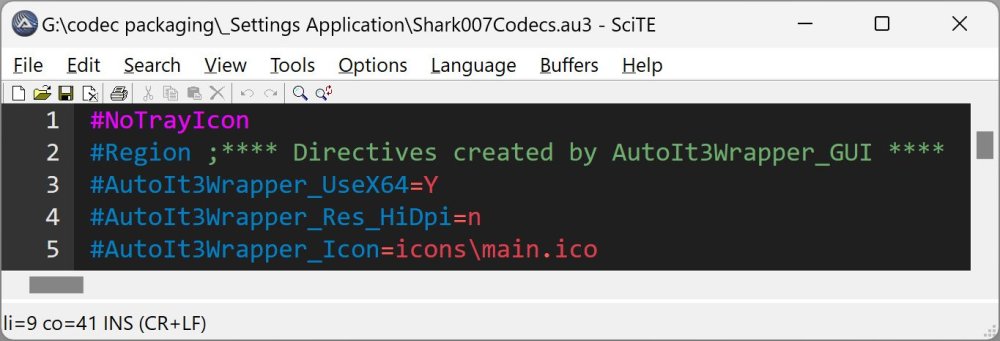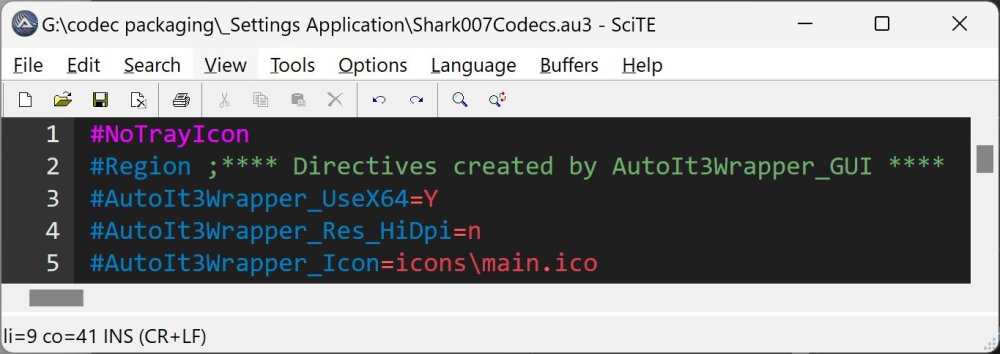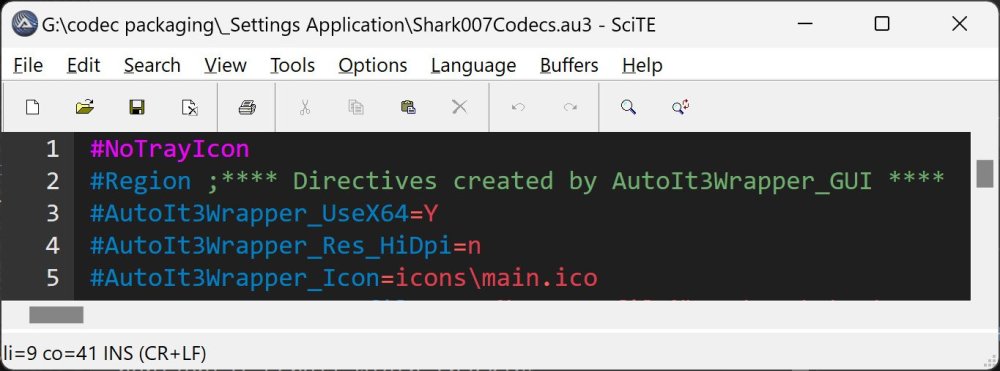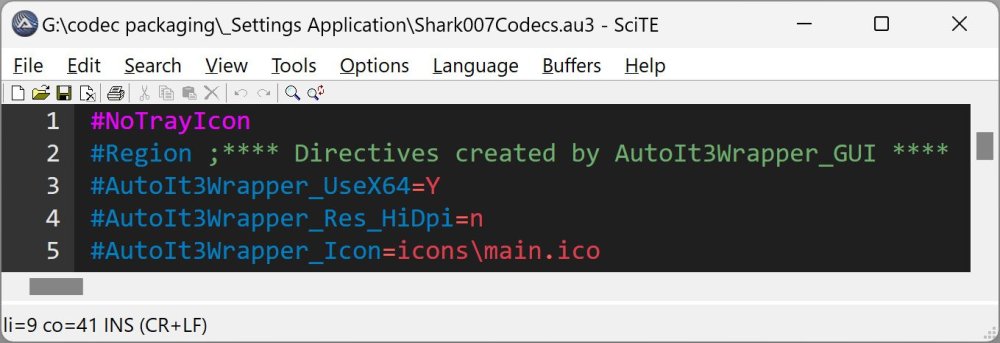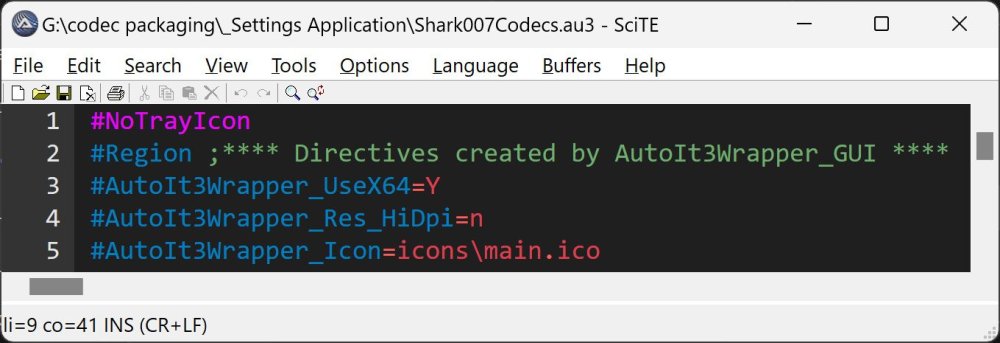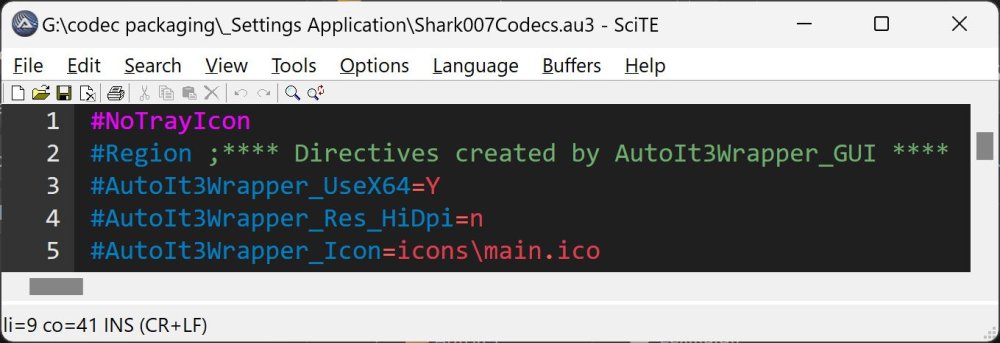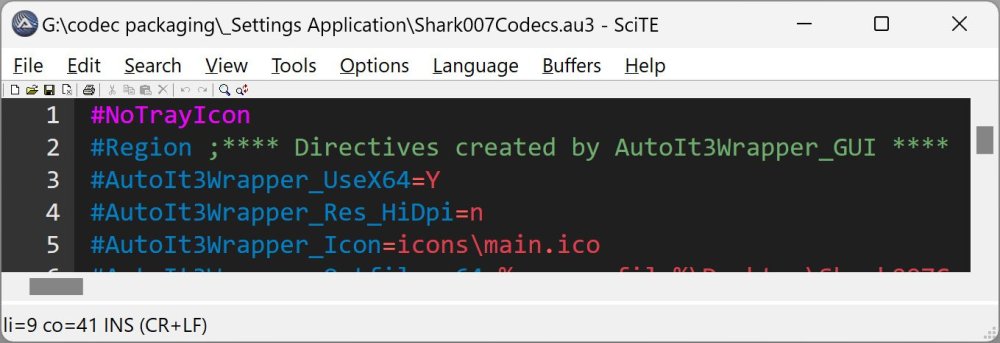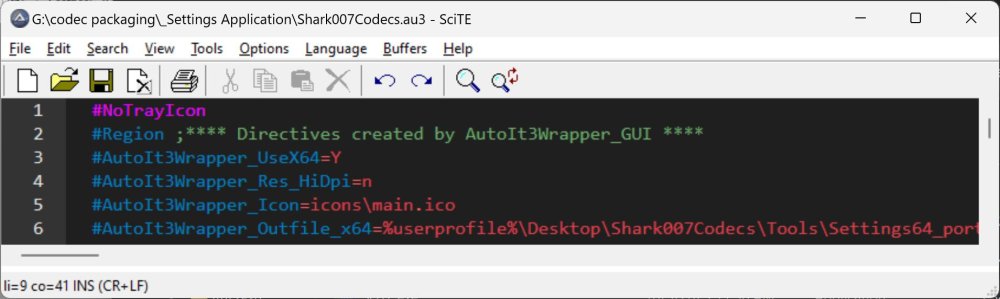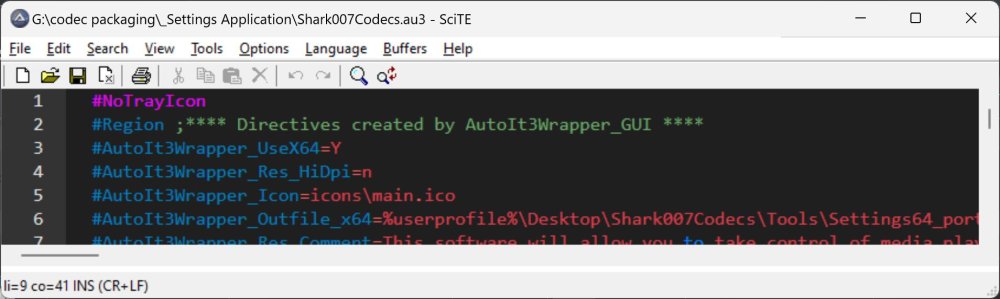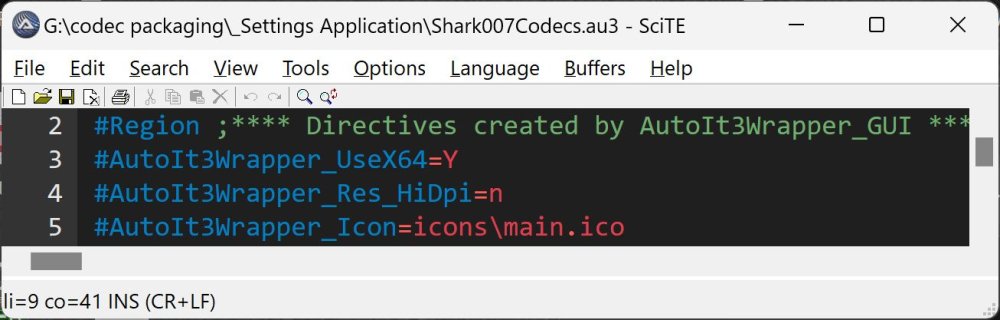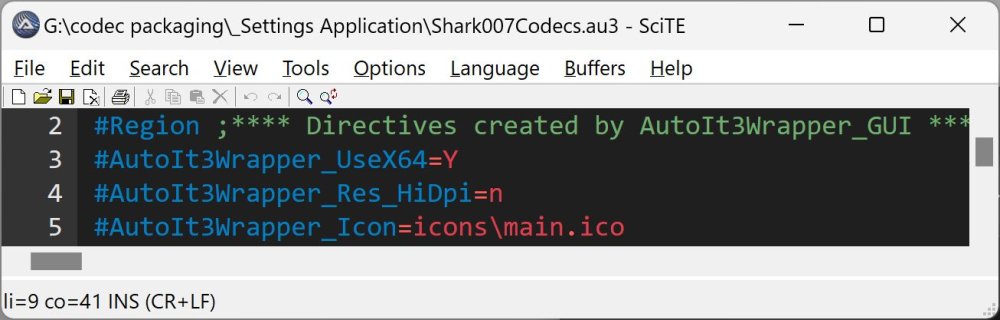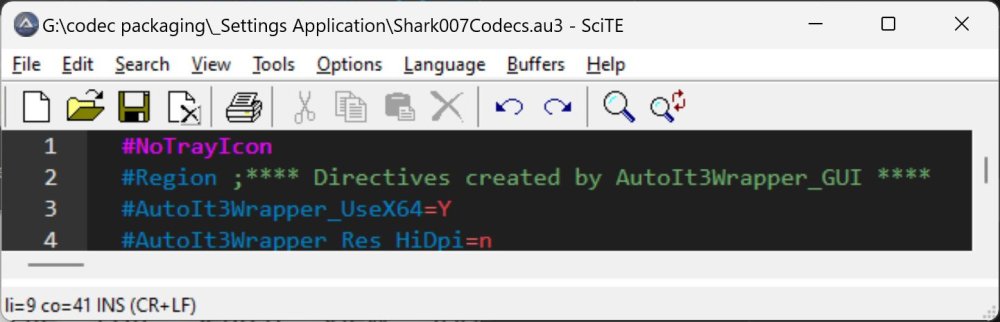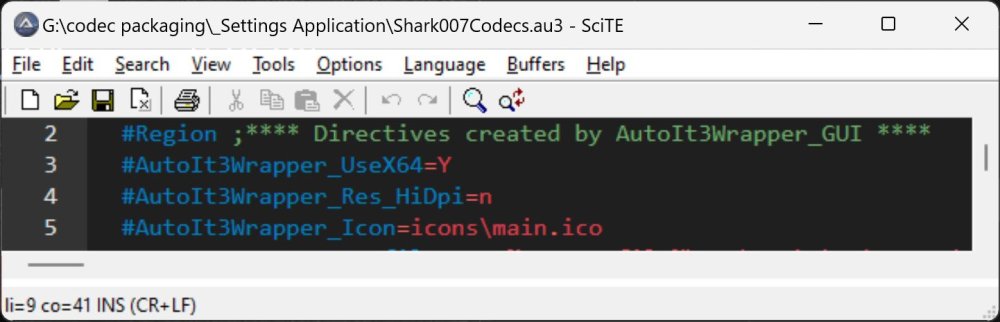-
Posts
338 -
Joined
Shark007's Achievements
-
 cramaboule reacted to a post in a topic:
Display png images
cramaboule reacted to a post in a topic:
Display png images
-

Need help to make a 4k video player
Shark007 replied to CYCho's topic in AutoIt General Help and Support
Upon 1st use of my Codecs GUI, everything is set to use LAV Filters. These Filters are not good for winmm.dll usage. When selecting to use [MCI Video Player] from the Misc TAB, My GUI automatically sets splitters and decoders to MPC-BE Filters according to the files extension. So to make it easy, 1st play your MP4 4K file using my GUI/Player. Close my player and then try your player. -
 CYCho reacted to a post in a topic:
Need help to make a 4k video player
CYCho reacted to a post in a topic:
Need help to make a 4k video player
-

Need help to make a 4k video player
Shark007 replied to CYCho's topic in AutoIt General Help and Support
my two cents are not worth much since I previously discussed this with you when you 1st began using winmm.dll; your issues are codec related. I personally use winmm.dll (and also WMP Legacy) to playback 4K video including bitstreamed or decoded 7.1 Audio content flawlessly. If you wish to test my claims, MCI Player is found on the Misc TAB of my Application which can be downloaded HERE. Pressing F1 -during playback- will bring up a list of controls for the included MCI Player based solely on winmm.dll. Only to inform, installing LAV Filters will NOT solve the issues presented with the use of winmm.dll -
also know that the script would need Admin Privileges to write to anything other than HKCU
-
 Shark007 reacted to a post in a topic:
BETA: SciTE v5x & lua Dynamic_include and "Smart" AutoComplete for Vars/UDFs/Abbrevs
Shark007 reacted to a post in a topic:
BETA: SciTE v5x & lua Dynamic_include and "Smart" AutoComplete for Vars/UDFs/Abbrevs
-
 Shark007 reacted to a post in a topic:
WebcamDS (DirectShow webcam)
Shark007 reacted to a post in a topic:
WebcamDS (DirectShow webcam)
-
 Shark007 reacted to a post in a topic:
APIShellExConstants.au3 : missing entry concerning FOLDERID_Desktop
Shark007 reacted to a post in a topic:
APIShellExConstants.au3 : missing entry concerning FOLDERID_Desktop
-
 Shark007 reacted to a post in a topic:
BETA: SciTE v5x & lua Dynamic_include and "Smart" AutoComplete for Vars/UDFs/Abbrevs
Shark007 reacted to a post in a topic:
BETA: SciTE v5x & lua Dynamic_include and "Smart" AutoComplete for Vars/UDFs/Abbrevs
-
setting of 1 setting of 20 setting of 40 @Jos, although not perfect, it certainly gets props for visibility and usability. Please carry some form of this into the next official release. I have not tested 32bit yet. I will post of it only if I encounter anomalies. EDIT: It may be of interest to you, I'd like to explain my use of HiDpi=n I have recently adopted @argumentum solution for DPI Awareness GUI presentation integration in This Thread which is facilitated by @UEZ solution in This Post because the resulting code is so much cleaner than adding a multiplication factor to all of the coordinates and dimensions as I was doing in the past. I hope these projects see the love they deserve.
-
 Jos reacted to a post in a topic:
BETA: SciTE v5x & lua Dynamic_include and "Smart" AutoComplete for Vars/UDFs/Abbrevs
Jos reacted to a post in a topic:
BETA: SciTE v5x & lua Dynamic_include and "Smart" AutoComplete for Vars/UDFs/Abbrevs
-
 Jos reacted to a post in a topic:
BETA: SciTE v5x & lua Dynamic_include and "Smart" AutoComplete for Vars/UDFs/Abbrevs
Jos reacted to a post in a topic:
BETA: SciTE v5x & lua Dynamic_include and "Smart" AutoComplete for Vars/UDFs/Abbrevs
-
New screenshots follow using 64bit release. setting of 1 setting of 0 It seems to have lost the DPI Awareness. I checked the EXE manifest to be sure I had the original and the manifest does have the correct info. I'm going to reboot my system to see if that makes any difference because turning off and on again is always step one.