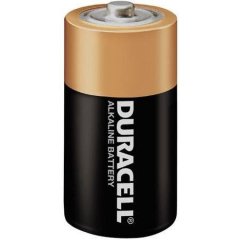-
Posts
3,897 -
Joined
-
Last visited
-
Days Won
15
KaFu last won the day on October 26
KaFu had the most liked content!
About KaFu

- Birthday 09/06/1974
Profile Information
-
Member Title
Hey, it's just me, KhaFoo...
-
Location
Germany, Hamburg
-
WWW
https://funk.eu
Recent Profile Visitors
KaFu's Achievements
-
 KaFu reacted to a post in a topic:
StringSplit Example
KaFu reacted to a post in a topic:
StringSplit Example
-

autolt v3 script beta - autolt3.exe will no longer auto start
KaFu replied to ans's topic in AutoIt General Help and Support
Give https://www.malwarebytes.com a try, otherwise I second @argumentum advise. -
Add a sleep(10) to the _ispressed loop?
-
 KaFu reacted to a post in a topic:
Need help to make a 4k video player
KaFu reacted to a post in a topic:
Need help to make a 4k video player
-
 Hashim reacted to a post in a topic:
UWPOCR - Windows Platform Optical character recognition API Implementation
Hashim reacted to a post in a topic:
UWPOCR - Windows Platform Optical character recognition API Implementation
-
 KaFu reacted to a post in a topic:
WinRT Object Libraries
KaFu reacted to a post in a topic:
WinRT Object Libraries
-
 SecretAgent reacted to a post in a topic:
Font Viewer
SecretAgent reacted to a post in a topic:
Font Viewer
-
 argumentum reacted to a post in a topic:
Font Viewer
argumentum reacted to a post in a topic:
Font Viewer
-
 ioa747 reacted to a post in a topic:
Font Viewer
ioa747 reacted to a post in a topic:
Font Viewer
-
 pixelsearch reacted to a post in a topic:
Font Viewer
pixelsearch reacted to a post in a topic:
Font Viewer
-
Found a copy of 1.4 thanks to SMF 😋 in my archive drive at the location "E:\__code\TB_TurboBooster\Workbench\_testcode\FontViewer_source.zip" 🙄. Updated that too to 3.3.16.1, here's a copy of that plus the original code FontViewer_1.4.zip Additionally fixed a bug in the enumeration of the system fonts. ; $hKey = _WinAPI_RegOpenKey($HKEY_LOCAL_MACHINE, StringTrimLeft($REG_KEY_TRUETYPE, 5)) ; needs to be $hKey = _WinAPI_RegOpenKey($HKEY_LOCAL_MACHINE, StringTrimLeft($REG_KEY_TRUETYPE, 5),BitOR($KEY_QUERY_VALUE , $KEY_WOW64_32KEY))
-
 ioa747 reacted to a post in a topic:
Font Viewer
ioa747 reacted to a post in a topic:
Font Viewer
-
 SecretAgent reacted to a post in a topic:
Font Viewer
SecretAgent reacted to a post in a topic:
Font Viewer
-
 argumentum reacted to a post in a topic:
Font Viewer
argumentum reacted to a post in a topic:
Font Viewer
-
 robertocm reacted to a post in a topic:
How to open a folder in current explorer window ?
robertocm reacted to a post in a topic:
How to open a folder in current explorer window ?
-
Thanks for the original code 👍, here's an update to 3.3.16.1 FontViewer_source.zip
-

How to open a folder in current explorer window ?
KaFu replied to kcvinu's topic in AutoIt General Help and Support
Use @LarsJ’s excellent UDF. -

SMF - The fastest duplicate files finder... [Updated 2024-Oct-20]
KaFu replied to KaFu's topic in AutoIt Example Scripts
2024-Oct-20, Changelog v16 > v17 Fixed - "Datatype mismatch" crash in "Hash Cache" function of duplicates search Sorry for any inconvenience caused, typical case of over-optimization. Source and Executable are available at https://funk.eu Best Regards Updated first Post... Enjoy ... -
 Danyfirex reacted to a post in a topic:
DCS - Dynamic Cursor Selector [Updated 2024-Oct-13]
Danyfirex reacted to a post in a topic:
DCS - Dynamic Cursor Selector [Updated 2024-Oct-13]
-
2024-Oct-18, Changelog v3 > v4 Made code x64 safe Ported HMW Code to run on AutoIt Version v3.3.16.1 Source and Executable are available at https://funk.eu Best Regards
-

DCS - Dynamic Cursor Selector [Updated 2024-Oct-13]
KaFu replied to KaFu's topic in AutoIt Example Scripts
v1 > v2 Fixed crash on display change Fixed bug in save settings function Some small bug fixes and style changes Executables & Source are available at https://funk.eu/dcs-dynamic-cursor-selector Enjoy ... -

SMF - The fastest duplicate files finder... [Updated 2024-Oct-20]
KaFu replied to KaFu's topic in AutoIt Example Scripts
2024-Oct-9, Changelog v15 > v16 Updated - SQLite Dll to 3.46.1 Updated - MediaInfo Dll to 24.06 Updated - TrID Definitions to version 2024-Oct-9 Updated - dHash > added support for video files, if ffmpeg.exe exists in directory "SMF_Files\Bins" Updated - dHash > added support for WebP image files, based on WebP UDF by UEZ Updated - Lots of other small bug fixes and style changes Source and Executable are available at https://funk.eu Best Regards Updated first Post... Enjoy ... -

AMT - Auto-Movie-Thumbnailer [Updated 2024-Oct-13]
KaFu replied to KaFu's topic in AutoIt Example Scripts
v14 > v15 Fixed several memory leaks Updated binaries Installer & Source are available at http://www.amt.cc or https://funk.eu/amt/ Enjoy ... -
 KaFu reacted to a post in a topic:
AutoIt v3.3.16.1 EXE-Installer modifies PSModulePath in wrong x86 way on x64 Win10-OS
KaFu reacted to a post in a topic:
AutoIt v3.3.16.1 EXE-Installer modifies PSModulePath in wrong x86 way on x64 Win10-OS
-
 KaFu reacted to a post in a topic:
[solved] SetThumbnailTooltip
KaFu reacted to a post in a topic:
[solved] SetThumbnailTooltip
-
Nice 👍
-
 KaFu reacted to a post in a topic:
MsgBox with altered buttons captions
KaFu reacted to a post in a topic:
MsgBox with altered buttons captions
-

How to get the name of an PID/ProcessID
KaFu replied to Floooooo24's topic in AutoIt General Help and Support
You're welcome 🙂. Maybe querying for the parent process and including elevated process is of any further help? #RequireAdmin #include <array.au3> #include <WinAPIProc.au3> Local $aProcessList = ProcessList() Global $aProcessList_Enhanced[UBound($aProcessList)][11] $aProcessList_Enhanced[0][0] = $aProcessList[0][0] For $i = 1 To $aProcessList[0][0] $aProcessList_Enhanced[$i][0] = $aProcessList[$i][0] $aProcessList_Enhanced[$i][1] = $aProcessList[$i][1] $aProcessList_Enhanced[$i][2] = _WinAPI_GetProcessFileName($aProcessList[$i][1]) $aProcessList_Enhanced[$i][3] = FileGetVersion($aProcessList_Enhanced[$i][2], "FileDescription") $aProcessList_Enhanced[$i][4] = FileGetVersion($aProcessList_Enhanced[$i][2], "InternalName") $aProcessList_Enhanced[$i][5] = FileGetVersion($aProcessList_Enhanced[$i][2], "ProductName") $aProcessList_Enhanced[$i][6] =_WinAPI_GetParentProcess($aProcessList_Enhanced[$i][1]) $aProcessList_Enhanced[$i][7] = _WinAPI_GetProcessFileName($aProcessList[$i][1]) $aProcessList_Enhanced[$i][8] = FileGetVersion($aProcessList_Enhanced[$i][7], "FileDescription") $aProcessList_Enhanced[$i][9] = FileGetVersion($aProcessList_Enhanced[$i][7], "InternalName") $aProcessList_Enhanced[$i][10] = FileGetVersion($aProcessList_Enhanced[$i][7], "ProductName") Next _ArrayDisplay($aProcessList_Enhanced) -

How to get the name of an PID/ProcessID
KaFu replied to Floooooo24's topic in AutoIt General Help and Support
Is this of any help? #include <array.au3> #include <WinAPIProc.au3> Local $aProcessList = ProcessList() Global $aProcessList_Enhanced[UBound($aProcessList)][6] $aProcessList_Enhanced[0][0] = $aProcessList[0][0] For $i = 1 To $aProcessList[0][0] $aProcessList_Enhanced[$i][0] = $aProcessList[$i][0] $aProcessList_Enhanced[$i][1] = $aProcessList[$i][1] $aProcessList_Enhanced[$i][2] = _WinAPI_GetProcessFileName($aProcessList[$i][1]) $aProcessList_Enhanced[$i][3] = FileGetVersion($aProcessList_Enhanced[$i][2], "FileDescription") $aProcessList_Enhanced[$i][4] = FileGetVersion($aProcessList_Enhanced[$i][2], "InternalName") $aProcessList_Enhanced[$i][5] = FileGetVersion($aProcessList_Enhanced[$i][2], "ProductName") Next _ArrayDisplay($aProcessList_Enhanced) -
 KaFu reacted to a post in a topic:
How to get the name of an PID/ProcessID
KaFu reacted to a post in a topic:
How to get the name of an PID/ProcessID
-

ShellExecuteWait won't run a valid command line
KaFu replied to JonF's topic in AutoIt General Help and Support
You did not look at my example. -
Really nice 👍🙂, didn't know this way of "named" accessing the extended properties. _GetProperty(@ScriptDir & "\test.MOV") Func _GetProperty($sPath) Local $sFile = StringTrimLeft($sPath, StringInStr($sPath, "\", 0, -1)) Local $sDir = StringTrimRight($sPath, (StringLen($sPath) - StringInStr($sPath, "\", 0, -1))) Local $oShellApp = ObjCreate("shell.application") Local $oDir = $oShellApp.NameSpace($sDir) Local $oFile = $oDir.Parsename($sFile) ; https://learn.microsoft.com/de-de/windows/win32/properties/props ; Audio ConsoleWrite("! Audio" & @CRLF) ConsoleWrite("System.Audio.ChannelCount = " & @TAB & $oFile.ExtendedProperty("System.Audio.ChannelCount") & @CRLF) ConsoleWrite("System.Audio.Compression = " & @TAB & $oFile.ExtendedProperty("System.Audio.Compression") & @CRLF) ConsoleWrite("System.Audio.EncodingBitrate = " & @TAB & $oFile.ExtendedProperty("System.Audio.EncodingBitrate") & @CRLF) ConsoleWrite("System.Audio.Format = " & @TAB & $oFile.ExtendedProperty("System.Audio.Format") & @CRLF) ConsoleWrite("System.Audio.IsVariableBitRate = " & @TAB & $oFile.ExtendedProperty("System.Audio.IsVariableBitRate") & @CRLF) ConsoleWrite("System.Audio.PeakValue = " & @TAB & $oFile.ExtendedProperty("System.Audio.PeakValue") & @CRLF) ConsoleWrite("System.Audio.SampleRate = " & @TAB & $oFile.ExtendedProperty("System.Audio.SampleRate") & @CRLF) ConsoleWrite("System.Audio.SampleSize = " & @TAB & $oFile.ExtendedProperty("System.Audio.SampleSize") & @CRLF) ConsoleWrite("System.Audio.StreamName = " & @TAB & $oFile.ExtendedProperty("System.Audio.StreamName") & @CRLF) ConsoleWrite("System.Audio.StreamNumber = " & @TAB & $oFile.ExtendedProperty("System.Audio.StreamNumber") & @CRLF) ; Core ConsoleWrite(@CRLF & "! Core" & @CRLF) ConsoleWrite("System.AcquisitionID = " & @TAB & $oFile.ExtendedProperty("System.AcquisitionID") & @CRLF) ConsoleWrite("System.ApplicationDefinedProperties = " & @TAB & $oFile.ExtendedProperty("System.ApplicationDefinedProperties") & @CRLF) ConsoleWrite("System.ApplicationName = " & @TAB & $oFile.ExtendedProperty("System.ApplicationName") & @CRLF) ConsoleWrite("System.AppZoneIdentifier = " & @TAB & $oFile.ExtendedProperty("System.AppZoneIdentifier") & @CRLF) ConsoleWrite("System.Author = " & @TAB & $oFile.ExtendedProperty("System.Author") & @CRLF) ConsoleWrite("System.CachedFileUpdaterContentIdForConflictResolution = " & @TAB & $oFile.ExtendedProperty("System.CachedFileUpdaterContentIdForConflictResolution") & @CRLF) ConsoleWrite("System.CachedFileUpdaterContentIdForStream = " & @TAB & $oFile.ExtendedProperty("System.CachedFileUpdaterContentIdForStream") & @CRLF) ConsoleWrite("System.Capacity = " & @TAB & $oFile.ExtendedProperty("System.Capacity") & @CRLF) ConsoleWrite("System.Category = " & @TAB & $oFile.ExtendedProperty("System.Category") & @CRLF) ConsoleWrite("System.Comment = " & @TAB & $oFile.ExtendedProperty("System.Comment") & @CRLF) ConsoleWrite("System.Company = " & @TAB & $oFile.ExtendedProperty("System.Company") & @CRLF) ConsoleWrite("System.ComputerName = " & @TAB & $oFile.ExtendedProperty("System.ComputerName") & @CRLF) ConsoleWrite("System.ContainedItems = " & @TAB & $oFile.ExtendedProperty("System.ContainedItems") & @CRLF) ConsoleWrite("System.ContentStatus = " & @TAB & $oFile.ExtendedProperty("System.ContentStatus") & @CRLF) ConsoleWrite("System.ContentType = " & @TAB & $oFile.ExtendedProperty("System.ContentType") & @CRLF) ConsoleWrite("System.Copyright = " & @TAB & $oFile.ExtendedProperty("System.Copyright") & @CRLF) ConsoleWrite("System.CreatorAppId = " & @TAB & $oFile.ExtendedProperty("System.CreatorAppId") & @CRLF) ConsoleWrite("System.CreatorOpenWithUIOptions = " & @TAB & $oFile.ExtendedProperty("System.CreatorOpenWithUIOptions") & @CRLF) ConsoleWrite("System.DataObjectFormat = " & @TAB & $oFile.ExtendedProperty("System.DataObjectFormat") & @CRLF) ConsoleWrite("System.DateAccessed = " & @TAB & $oFile.ExtendedProperty("System.DateAccessed") & @CRLF) ConsoleWrite("System.DateAcquired = " & @TAB & $oFile.ExtendedProperty("System.DateAcquired") & @CRLF) ConsoleWrite("System.DateArchived = " & @TAB & $oFile.ExtendedProperty("System.DateArchived") & @CRLF) ConsoleWrite("System.DateCompleted = " & @TAB & $oFile.ExtendedProperty("System.DateCompleted") & @CRLF) ConsoleWrite("System.DateCreated = " & @TAB & $oFile.ExtendedProperty("System.DateCreated") & @CRLF) ConsoleWrite("System.DateImported = " & @TAB & $oFile.ExtendedProperty("System.DateImported") & @CRLF) ConsoleWrite("System.DateModified = " & @TAB & $oFile.ExtendedProperty("System.DateModified") & @CRLF) ConsoleWrite("System.DefaultSaveLocationDisplay = " & @TAB & $oFile.ExtendedProperty("System.DefaultSaveLocationDisplay") & @CRLF) ConsoleWrite("System.DueDate = " & @TAB & $oFile.ExtendedProperty("System.DueDate") & @CRLF) ConsoleWrite("System.EndDate = " & @TAB & $oFile.ExtendedProperty("System.EndDate") & @CRLF) ConsoleWrite("System.ExpandoProperties = " & @TAB & $oFile.ExtendedProperty("System.ExpandoProperties") & @CRLF) ConsoleWrite("System.FileAllocationSize = " & @TAB & $oFile.ExtendedProperty("System.FileAllocationSize") & @CRLF) ConsoleWrite("System.FileAttributes = " & @TAB & $oFile.ExtendedProperty("System.FileAttributes") & @CRLF) ConsoleWrite("System.FileCount = " & @TAB & $oFile.ExtendedProperty("System.FileCount") & @CRLF) ConsoleWrite("System.FileDescription = " & @TAB & $oFile.ExtendedProperty("System.FileDescription") & @CRLF) ConsoleWrite("System.FileExtension = " & @TAB & $oFile.ExtendedProperty("System.FileExtension") & @CRLF) ConsoleWrite("System.FileFRN = " & @TAB & $oFile.ExtendedProperty("System.FileFRN") & @CRLF) ConsoleWrite("System.FileName = " & @TAB & $oFile.ExtendedProperty("System.FileName") & @CRLF) ConsoleWrite("System.FileOfflineAvailabilityStatus = " & @TAB & $oFile.ExtendedProperty("System.FileOfflineAvailabilityStatus") & @CRLF) ConsoleWrite("System.FileOwner = " & @TAB & $oFile.ExtendedProperty("System.FileOwner") & @CRLF) ConsoleWrite("System.FilePlaceholderStatus = " & @TAB & $oFile.ExtendedProperty("System.FilePlaceholderStatus") & @CRLF) ConsoleWrite("System.FileVersion = " & @TAB & $oFile.ExtendedProperty("System.FileVersion") & @CRLF) ConsoleWrite("System.FindData = " & @TAB & $oFile.ExtendedProperty("System.FindData") & @CRLF) ConsoleWrite("System.FlagColor = " & @TAB & $oFile.ExtendedProperty("System.FlagColor") & @CRLF) ConsoleWrite("System.FlagColorText = " & @TAB & $oFile.ExtendedProperty("System.FlagColorText") & @CRLF) ConsoleWrite("System.FlagStatus = " & @TAB & $oFile.ExtendedProperty("System.FlagStatus") & @CRLF) ConsoleWrite("System.FlagStatusText = " & @TAB & $oFile.ExtendedProperty("System.FlagStatusText") & @CRLF) ConsoleWrite("System.FolderKind = " & @TAB & $oFile.ExtendedProperty("System.FolderKind") & @CRLF) ConsoleWrite("System.FolderNameDisplay = " & @TAB & $oFile.ExtendedProperty("System.FolderNameDisplay") & @CRLF) ConsoleWrite("System.FreeSpace = " & @TAB & $oFile.ExtendedProperty("System.FreeSpace") & @CRLF) ConsoleWrite("System.FullText = " & @TAB & $oFile.ExtendedProperty("System.FullText") & @CRLF) ConsoleWrite("System.HighKeywords = " & @TAB & $oFile.ExtendedProperty("System.HighKeywords") & @CRLF) ConsoleWrite("System.ImageParsingName = " & @TAB & $oFile.ExtendedProperty("System.ImageParsingName") & @CRLF) ConsoleWrite("System.Importance = " & @TAB & $oFile.ExtendedProperty("System.Importance") & @CRLF) ConsoleWrite("System.ImportanceText = " & @TAB & $oFile.ExtendedProperty("System.ImportanceText") & @CRLF) ConsoleWrite("System.IsAttachment = " & @TAB & $oFile.ExtendedProperty("System.IsAttachment") & @CRLF) ConsoleWrite("System.IsDefaultNonOwnerSaveLocation = " & @TAB & $oFile.ExtendedProperty("System.IsDefaultNonOwnerSaveLocation") & @CRLF) ConsoleWrite("System.IsDefaultSaveLocation = " & @TAB & $oFile.ExtendedProperty("System.IsDefaultSaveLocation") & @CRLF) ConsoleWrite("System.IsDeleted = " & @TAB & $oFile.ExtendedProperty("System.IsDeleted") & @CRLF) ConsoleWrite("System.IsEncrypted = " & @TAB & $oFile.ExtendedProperty("System.IsEncrypted") & @CRLF) ConsoleWrite("System.IsFlagged = " & @TAB & $oFile.ExtendedProperty("System.IsFlagged") & @CRLF) ConsoleWrite("System.IsFlaggedComplete = " & @TAB & $oFile.ExtendedProperty("System.IsFlaggedComplete") & @CRLF) ConsoleWrite("System.IsIncomplete = " & @TAB & $oFile.ExtendedProperty("System.IsIncomplete") & @CRLF) ConsoleWrite("System.IsLocationSupported = " & @TAB & $oFile.ExtendedProperty("System.IsLocationSupported") & @CRLF) ConsoleWrite("System.IsPinnedToNameSpaceTree = " & @TAB & $oFile.ExtendedProperty("System.IsPinnedToNameSpaceTree") & @CRLF) ConsoleWrite("System.IsRead = " & @TAB & $oFile.ExtendedProperty("System.IsRead") & @CRLF) ConsoleWrite("System.IsSearchOnlyItem = " & @TAB & $oFile.ExtendedProperty("System.IsSearchOnlyItem") & @CRLF) ConsoleWrite("System.IsSendToTarget = " & @TAB & $oFile.ExtendedProperty("System.IsSendToTarget") & @CRLF) ConsoleWrite("System.IsShared = " & @TAB & $oFile.ExtendedProperty("System.IsShared") & @CRLF) ConsoleWrite("System.ItemAuthors = " & @TAB & $oFile.ExtendedProperty("System.ItemAuthors") & @CRLF) ConsoleWrite("System.ItemClassType = " & @TAB & $oFile.ExtendedProperty("System.ItemClassType") & @CRLF) ConsoleWrite("System.ItemDate = " & @TAB & $oFile.ExtendedProperty("System.ItemDate") & @CRLF) ConsoleWrite("System.ItemFolderNameDisplay = " & @TAB & $oFile.ExtendedProperty("System.ItemFolderNameDisplay") & @CRLF) ConsoleWrite("System.ItemFolderPathDisplay = " & @TAB & $oFile.ExtendedProperty("System.ItemFolderPathDisplay") & @CRLF) ConsoleWrite("System.ItemFolderPathDisplayNarrow = " & @TAB & $oFile.ExtendedProperty("System.ItemFolderPathDisplayNarrow") & @CRLF) ConsoleWrite("System.ItemName = " & @TAB & $oFile.ExtendedProperty("System.ItemName") & @CRLF) ConsoleWrite("System.ItemNameDisplay = " & @TAB & $oFile.ExtendedProperty("System.ItemNameDisplay") & @CRLF) ConsoleWrite("System.ItemNameDisplayWithoutExtension = " & @TAB & $oFile.ExtendedProperty("System.ItemNameDisplayWithoutExtension") & @CRLF) ConsoleWrite("System.ItemNamePrefix = " & @TAB & $oFile.ExtendedProperty("System.ItemNamePrefix") & @CRLF) ConsoleWrite("System.ItemNameSortOverride = " & @TAB & $oFile.ExtendedProperty("System.ItemNameSortOverride") & @CRLF) ConsoleWrite("System.ItemParticipants = " & @TAB & $oFile.ExtendedProperty("System.ItemParticipants") & @CRLF) ConsoleWrite("System.ItemPathDisplay = " & @TAB & $oFile.ExtendedProperty("System.ItemPathDisplay") & @CRLF) ConsoleWrite("System.ItemPathDisplayNarrow = " & @TAB & $oFile.ExtendedProperty("System.ItemPathDisplayNarrow") & @CRLF) ConsoleWrite("System.ItemSubType = " & @TAB & $oFile.ExtendedProperty("System.ItemSubType") & @CRLF) ConsoleWrite("System.ItemType = " & @TAB & $oFile.ExtendedProperty("System.ItemType") & @CRLF) ConsoleWrite("System.ItemTypeText = " & @TAB & $oFile.ExtendedProperty("System.ItemTypeText") & @CRLF) ConsoleWrite("System.ItemUrl = " & @TAB & $oFile.ExtendedProperty("System.ItemUrl") & @CRLF) ConsoleWrite("System.Keywords = " & @TAB & $oFile.ExtendedProperty("System.Keywords") & @CRLF) ConsoleWrite("System.Kind = " & @TAB & $oFile.ExtendedProperty("System.Kind") & @CRLF) ConsoleWrite("System.KindText = " & @TAB & $oFile.ExtendedProperty("System.KindText") & @CRLF) ConsoleWrite("System.Language = " & @TAB & $oFile.ExtendedProperty("System.Language") & @CRLF) ConsoleWrite("System.LastSyncError = " & @TAB & $oFile.ExtendedProperty("System.LastSyncError") & @CRLF) ConsoleWrite("System.LastWriterPackageFamilyName = " & @TAB & $oFile.ExtendedProperty("System.LastWriterPackageFamilyName") & @CRLF) ConsoleWrite("System.LowKeywords = " & @TAB & $oFile.ExtendedProperty("System.LowKeywords") & @CRLF) ConsoleWrite("System.MediumKeywords = " & @TAB & $oFile.ExtendedProperty("System.MediumKeywords") & @CRLF) ConsoleWrite("System.MileageInformation = " & @TAB & $oFile.ExtendedProperty("System.MileageInformation") & @CRLF) ConsoleWrite("System.MIMEType = " & @TAB & $oFile.ExtendedProperty("System.MIMEType") & @CRLF) ConsoleWrite("System.Null = " & @TAB & $oFile.ExtendedProperty("System.Null") & @CRLF) ConsoleWrite("System.OfflineAvailability = " & @TAB & $oFile.ExtendedProperty("System.OfflineAvailability") & @CRLF) ConsoleWrite("System.OfflineStatus = " & @TAB & $oFile.ExtendedProperty("System.OfflineStatus") & @CRLF) ConsoleWrite("System.OriginalFileName = " & @TAB & $oFile.ExtendedProperty("System.OriginalFileName") & @CRLF) ConsoleWrite("System.OwnerSID = " & @TAB & $oFile.ExtendedProperty("System.OwnerSID") & @CRLF) ConsoleWrite("System.ParentalRating = " & @TAB & $oFile.ExtendedProperty("System.ParentalRating") & @CRLF) ConsoleWrite("System.ParentalRatingReason = " & @TAB & $oFile.ExtendedProperty("System.ParentalRatingReason") & @CRLF) ConsoleWrite("System.ParentalRatingsOrganization = " & @TAB & $oFile.ExtendedProperty("System.ParentalRatingsOrganization") & @CRLF) ConsoleWrite("System.ParsingBindContext = " & @TAB & $oFile.ExtendedProperty("System.ParsingBindContext") & @CRLF) ConsoleWrite("System.ParsingName = " & @TAB & $oFile.ExtendedProperty("System.ParsingName") & @CRLF) ConsoleWrite("System.ParsingPath = " & @TAB & $oFile.ExtendedProperty("System.ParsingPath") & @CRLF) ConsoleWrite("System.PerceivedType = " & @TAB & $oFile.ExtendedProperty("System.PerceivedType") & @CRLF) ConsoleWrite("System.PercentFull = " & @TAB & $oFile.ExtendedProperty("System.PercentFull") & @CRLF) ConsoleWrite("System.Priority = " & @TAB & $oFile.ExtendedProperty("System.Priority") & @CRLF) ConsoleWrite("System.PriorityText = " & @TAB & $oFile.ExtendedProperty("System.PriorityText") & @CRLF) ConsoleWrite("System.Project = " & @TAB & $oFile.ExtendedProperty("System.Project") & @CRLF) ConsoleWrite("System.ProviderItemID = " & @TAB & $oFile.ExtendedProperty("System.ProviderItemID") & @CRLF) ConsoleWrite("System.Rating = " & @TAB & $oFile.ExtendedProperty("System.Rating") & @CRLF) ConsoleWrite("System.RatingText = " & @TAB & $oFile.ExtendedProperty("System.RatingText") & @CRLF) ConsoleWrite("System.RemoteConflictingFile = " & @TAB & $oFile.ExtendedProperty("System.RemoteConflictingFile") & @CRLF) ConsoleWrite("System.Sensitivity = " & @TAB & $oFile.ExtendedProperty("System.Sensitivity") & @CRLF) ConsoleWrite("System.SensitivityText = " & @TAB & $oFile.ExtendedProperty("System.SensitivityText") & @CRLF) ConsoleWrite("System.SFGAOFlags = " & @TAB & $oFile.ExtendedProperty("System.SFGAOFlags") & @CRLF) ConsoleWrite("System.SharedWith = " & @TAB & $oFile.ExtendedProperty("System.SharedWith") & @CRLF) ConsoleWrite("System.ShareUserRating = " & @TAB & $oFile.ExtendedProperty("System.ShareUserRating") & @CRLF) ConsoleWrite("System.SharingStatus = " & @TAB & $oFile.ExtendedProperty("System.SharingStatus") & @CRLF) ConsoleWrite("System.Shell.OmitFromView = " & @TAB & $oFile.ExtendedProperty("System.Shell.OmitFromView") & @CRLF) ConsoleWrite("System.SimpleRating = " & @TAB & $oFile.ExtendedProperty("System.SimpleRating") & @CRLF) ConsoleWrite("System.Size = " & @TAB & $oFile.ExtendedProperty("System.Size") & @CRLF) ConsoleWrite("System.SoftwareUsed = " & @TAB & $oFile.ExtendedProperty("System.SoftwareUsed") & @CRLF) ConsoleWrite("System.SourceItem = " & @TAB & $oFile.ExtendedProperty("System.SourceItem") & @CRLF) ConsoleWrite("System.SourcePackageFamilyName = " & @TAB & $oFile.ExtendedProperty("System.SourcePackageFamilyName") & @CRLF) ConsoleWrite("System.StartDate = " & @TAB & $oFile.ExtendedProperty("System.StartDate") & @CRLF) ConsoleWrite("System.Status = " & @TAB & $oFile.ExtendedProperty("System.Status") & @CRLF) ConsoleWrite("System.StorageProviderCallerVersionInformation = " & @TAB & $oFile.ExtendedProperty("System.StorageProviderCallerVersionInformation") & @CRLF) ConsoleWrite("System.StorageProviderError = " & @TAB & $oFile.ExtendedProperty("System.StorageProviderError") & @CRLF) ConsoleWrite("System.StorageProviderFileChecksum = " & @TAB & $oFile.ExtendedProperty("System.StorageProviderFileChecksum") & @CRLF) ConsoleWrite("System.StorageProviderFileIdentifier = " & @TAB & $oFile.ExtendedProperty("System.StorageProviderFileIdentifier") & @CRLF) ConsoleWrite("System.StorageProviderFileRemoteUri = " & @TAB & $oFile.ExtendedProperty("System.StorageProviderFileRemoteUri") & @CRLF) ConsoleWrite("System.StorageProviderFileVersion = " & @TAB & $oFile.ExtendedProperty("System.StorageProviderFileVersion") & @CRLF) ConsoleWrite("System.StorageProviderFileVersionWaterline = " & @TAB & $oFile.ExtendedProperty("System.StorageProviderFileVersionWaterline") & @CRLF) ConsoleWrite("System.StorageProviderId = " & @TAB & $oFile.ExtendedProperty("System.StorageProviderId") & @CRLF) ConsoleWrite("System.StorageProviderShareStatuses = " & @TAB & $oFile.ExtendedProperty("System.StorageProviderShareStatuses") & @CRLF) ConsoleWrite("System.StorageProviderSharingStatus = " & @TAB & $oFile.ExtendedProperty("System.StorageProviderSharingStatus") & @CRLF) ConsoleWrite("System.StorageProviderStatus = " & @TAB & $oFile.ExtendedProperty("System.StorageProviderStatus") & @CRLF) ConsoleWrite("System.Subject = " & @TAB & $oFile.ExtendedProperty("System.Subject") & @CRLF) ConsoleWrite("System.SyncTransferStatus = " & @TAB & $oFile.ExtendedProperty("System.SyncTransferStatus") & @CRLF) ConsoleWrite("System.Thumbnail = " & @TAB & $oFile.ExtendedProperty("System.Thumbnail") & @CRLF) ConsoleWrite("System.ThumbnailCacheId = " & @TAB & $oFile.ExtendedProperty("System.ThumbnailCacheId") & @CRLF) ConsoleWrite("System.ThumbnailStream = " & @TAB & $oFile.ExtendedProperty("System.ThumbnailStream") & @CRLF) ConsoleWrite("System.Title = " & @TAB & $oFile.ExtendedProperty("System.Title") & @CRLF) ConsoleWrite("System.TitleSortOverride = " & @TAB & $oFile.ExtendedProperty("System.TitleSortOverride") & @CRLF) ConsoleWrite("System.TotalFileSize = " & @TAB & $oFile.ExtendedProperty("System.TotalFileSize") & @CRLF) ConsoleWrite("System.Trademarks = " & @TAB & $oFile.ExtendedProperty("System.Trademarks") & @CRLF) ConsoleWrite("System.TransferOrder = " & @TAB & $oFile.ExtendedProperty("System.TransferOrder") & @CRLF) ConsoleWrite("System.TransferPosition = " & @TAB & $oFile.ExtendedProperty("System.TransferPosition") & @CRLF) ConsoleWrite("System.TransferSize = " & @TAB & $oFile.ExtendedProperty("System.TransferSize") & @CRLF) ConsoleWrite("System.VolumeId = " & @TAB & $oFile.ExtendedProperty("System.VolumeId") & @CRLF) ConsoleWrite("System.ZoneIdentifier = " & @TAB & $oFile.ExtendedProperty("System.ZoneIdentifier") & @CRLF) ; Document ConsoleWrite(@CRLF & "! Document" & @CRLF) ConsoleWrite("System.Document.ByteCount = " & @TAB & $oFile.ExtendedProperty("System.Document.ByteCount") & @CRLF) ConsoleWrite("System.Document.CharacterCount = " & @TAB & $oFile.ExtendedProperty("System.Document.CharacterCount") & @CRLF) ConsoleWrite("System.Document.ClientID = " & @TAB & $oFile.ExtendedProperty("System.Document.ClientID") & @CRLF) ConsoleWrite("System.Document.Contributor = " & @TAB & $oFile.ExtendedProperty("System.Document.Contributor") & @CRLF) ConsoleWrite("System.Document.DateCreated = " & @TAB & $oFile.ExtendedProperty("System.Document.DateCreated") & @CRLF) ConsoleWrite("System.Document.DatePrinted = " & @TAB & $oFile.ExtendedProperty("System.Document.DatePrinted") & @CRLF) ConsoleWrite("System.Document.DateSaved = " & @TAB & $oFile.ExtendedProperty("System.Document.DateSaved") & @CRLF) ConsoleWrite("System.Document.Division = " & @TAB & $oFile.ExtendedProperty("System.Document.Division") & @CRLF) ConsoleWrite("System.Document.DocumentID = " & @TAB & $oFile.ExtendedProperty("System.Document.DocumentID") & @CRLF) ConsoleWrite("System.Document.HiddenSlideCount = " & @TAB & $oFile.ExtendedProperty("System.Document.HiddenSlideCount") & @CRLF) ConsoleWrite("System.Document.LastAuthor = " & @TAB & $oFile.ExtendedProperty("System.Document.LastAuthor") & @CRLF) ConsoleWrite("System.Document.LineCount = " & @TAB & $oFile.ExtendedProperty("System.Document.LineCount") & @CRLF) ConsoleWrite("System.Document.Manager = " & @TAB & $oFile.ExtendedProperty("System.Document.Manager") & @CRLF) ConsoleWrite("System.Document.MultimediaClipCount = " & @TAB & $oFile.ExtendedProperty("System.Document.MultimediaClipCount") & @CRLF) ConsoleWrite("System.Document.NoteCount = " & @TAB & $oFile.ExtendedProperty("System.Document.NoteCount") & @CRLF) ConsoleWrite("System.Document.PageCount = " & @TAB & $oFile.ExtendedProperty("System.Document.PageCount") & @CRLF) ConsoleWrite("System.Document.ParagraphCount = " & @TAB & $oFile.ExtendedProperty("System.Document.ParagraphCount") & @CRLF) ConsoleWrite("System.Document.PresentationFormat = " & @TAB & $oFile.ExtendedProperty("System.Document.PresentationFormat") & @CRLF) ConsoleWrite("System.Document.RevisionNumber = " & @TAB & $oFile.ExtendedProperty("System.Document.RevisionNumber") & @CRLF) ConsoleWrite("System.Document.Security = " & @TAB & $oFile.ExtendedProperty("System.Document.Security") & @CRLF) ConsoleWrite("System.Document.SlideCount = " & @TAB & $oFile.ExtendedProperty("System.Document.SlideCount") & @CRLF) ConsoleWrite("System.Document.Template = " & @TAB & $oFile.ExtendedProperty("System.Document.Template") & @CRLF) ConsoleWrite("System.Document.TotalEditingTime = " & @TAB & $oFile.ExtendedProperty("System.Document.TotalEditingTime") & @CRLF) ConsoleWrite("System.Document.Version = " & @TAB & $oFile.ExtendedProperty("System.Document.Version") & @CRLF) ConsoleWrite("System.Document.WordCount = " & @TAB & $oFile.ExtendedProperty("System.Document.WordCount") & @CRLF) ; GPS ConsoleWrite(@CRLF & "! GPS" & @CRLF) ConsoleWrite("System.GPS.Altitude = " & @TAB & $oFile.ExtendedProperty("System.GPS.Altitude") & @CRLF) ConsoleWrite("System.GPS.AltitudeDenominator = " & @TAB & $oFile.ExtendedProperty("System.GPS.AltitudeDenominator") & @CRLF) ConsoleWrite("System.GPS.AltitudeNumerator = " & @TAB & $oFile.ExtendedProperty("System.GPS.AltitudeNumerator") & @CRLF) ConsoleWrite("System.GPS.AltitudeRef = " & @TAB & $oFile.ExtendedProperty("System.GPS.AltitudeRef") & @CRLF) ConsoleWrite("System.GPS.AreaInformation = " & @TAB & $oFile.ExtendedProperty("System.GPS.AreaInformation") & @CRLF) ConsoleWrite("System.GPS.Date = " & @TAB & $oFile.ExtendedProperty("System.GPS.Date") & @CRLF) ConsoleWrite("System.GPS.DestBearing = " & @TAB & $oFile.ExtendedProperty("System.GPS.DestBearing") & @CRLF) ConsoleWrite("System.GPS.DestBearingDenominator = " & @TAB & $oFile.ExtendedProperty("System.GPS.DestBearingDenominator") & @CRLF) ConsoleWrite("System.GPS.DestBearingNumerator = " & @TAB & $oFile.ExtendedProperty("System.GPS.DestBearingNumerator") & @CRLF) ConsoleWrite("System.GPS.DestBearingRef = " & @TAB & $oFile.ExtendedProperty("System.GPS.DestBearingRef") & @CRLF) ConsoleWrite("System.GPS.DestDistance = " & @TAB & $oFile.ExtendedProperty("System.GPS.DestDistance") & @CRLF) ConsoleWrite("System.GPS.DestDistanceDenominator = " & @TAB & $oFile.ExtendedProperty("System.GPS.DestDistanceDenominator") & @CRLF) ConsoleWrite("System.GPS.DestDistanceNumerator = " & @TAB & $oFile.ExtendedProperty("System.GPS.DestDistanceNumerator") & @CRLF) ConsoleWrite("System.GPS.DestDistanceRef = " & @TAB & $oFile.ExtendedProperty("System.GPS.DestDistanceRef") & @CRLF) ConsoleWrite("System.GPS.DestLatitude = " & @TAB & $oFile.ExtendedProperty("System.GPS.DestLatitude") & @CRLF) ConsoleWrite("System.GPS.DestLatitudeDenominator = " & @TAB & $oFile.ExtendedProperty("System.GPS.DestLatitudeDenominator") & @CRLF) ConsoleWrite("System.GPS.DestLatitudeNumerator = " & @TAB & $oFile.ExtendedProperty("System.GPS.DestLatitudeNumerator") & @CRLF) ConsoleWrite("System.GPS.DestLatitudeRef = " & @TAB & $oFile.ExtendedProperty("System.GPS.DestLatitudeRef") & @CRLF) ConsoleWrite("System.GPS.DestLongitude = " & @TAB & $oFile.ExtendedProperty("System.GPS.DestLongitude") & @CRLF) ConsoleWrite("System.GPS.DestLongitudeDenominator = " & @TAB & $oFile.ExtendedProperty("System.GPS.DestLongitudeDenominator") & @CRLF) ConsoleWrite("System.GPS.DestLongitudeNumerator = " & @TAB & $oFile.ExtendedProperty("System.GPS.DestLongitudeNumerator") & @CRLF) ConsoleWrite("System.GPS.DestLongitudeRef = " & @TAB & $oFile.ExtendedProperty("System.GPS.DestLongitudeRef") & @CRLF) ConsoleWrite("System.GPS.Differential = " & @TAB & $oFile.ExtendedProperty("System.GPS.Differential") & @CRLF) ConsoleWrite("System.GPS.DOP = " & @TAB & $oFile.ExtendedProperty("System.GPS.DOP") & @CRLF) ConsoleWrite("System.GPS.DOPDenominator = " & @TAB & $oFile.ExtendedProperty("System.GPS.DOPDenominator") & @CRLF) ConsoleWrite("System.GPS.DOPNumerator = " & @TAB & $oFile.ExtendedProperty("System.GPS.DOPNumerator") & @CRLF) ConsoleWrite("System.GPS.ImgDirection = " & @TAB & $oFile.ExtendedProperty("System.GPS.ImgDirection") & @CRLF) ConsoleWrite("System.GPS.ImgDirectionDenominator = " & @TAB & $oFile.ExtendedProperty("System.GPS.ImgDirectionDenominator") & @CRLF) ConsoleWrite("System.GPS.ImgDirectionNumerator = " & @TAB & $oFile.ExtendedProperty("System.GPS.ImgDirectionNumerator") & @CRLF) ConsoleWrite("System.GPS.ImgDirectionRef = " & @TAB & $oFile.ExtendedProperty("System.GPS.ImgDirectionRef") & @CRLF) ConsoleWrite("System.GPS.Latitude = " & @TAB & $oFile.ExtendedProperty("System.GPS.Latitude") & @CRLF) ConsoleWrite("System.GPS.LatitudeDecimal = " & @TAB & $oFile.ExtendedProperty("System.GPS.LatitudeDecimal") & @CRLF) ConsoleWrite("System.GPS.LatitudeDenominator = " & @TAB & $oFile.ExtendedProperty("System.GPS.LatitudeDenominator") & @CRLF) ConsoleWrite("System.GPS.LatitudeNumerator = " & @TAB & $oFile.ExtendedProperty("System.GPS.LatitudeNumerator") & @CRLF) ConsoleWrite("System.GPS.LatitudeRef = " & @TAB & $oFile.ExtendedProperty("System.GPS.LatitudeRef") & @CRLF) ConsoleWrite("System.GPS.Longitude = " & @TAB & $oFile.ExtendedProperty("System.GPS.Longitude") & @CRLF) ConsoleWrite("System.GPS.LongitudeDecimal = " & @TAB & $oFile.ExtendedProperty("System.GPS.LongitudeDecimal") & @CRLF) ConsoleWrite("System.GPS.LongitudeDenominator = " & @TAB & $oFile.ExtendedProperty("System.GPS.LongitudeDenominator") & @CRLF) ConsoleWrite("System.GPS.LongitudeNumerator = " & @TAB & $oFile.ExtendedProperty("System.GPS.LongitudeNumerator") & @CRLF) ConsoleWrite("System.GPS.LongitudeRef = " & @TAB & $oFile.ExtendedProperty("System.GPS.LongitudeRef") & @CRLF) ConsoleWrite("System.GPS.MapDatum = " & @TAB & $oFile.ExtendedProperty("System.GPS.MapDatum") & @CRLF) ConsoleWrite("System.GPS.MeasureMode = " & @TAB & $oFile.ExtendedProperty("System.GPS.MeasureMode") & @CRLF) ConsoleWrite("System.GPS.ProcessingMethod = " & @TAB & $oFile.ExtendedProperty("System.GPS.ProcessingMethod") & @CRLF) ConsoleWrite("System.GPS.Satellites = " & @TAB & $oFile.ExtendedProperty("System.GPS.Satellites") & @CRLF) ConsoleWrite("System.GPS.Speed = " & @TAB & $oFile.ExtendedProperty("System.GPS.Speed") & @CRLF) ConsoleWrite("System.GPS.SpeedDenominator = " & @TAB & $oFile.ExtendedProperty("System.GPS.SpeedDenominator") & @CRLF) ConsoleWrite("System.GPS.SpeedNumerator = " & @TAB & $oFile.ExtendedProperty("System.GPS.SpeedNumerator") & @CRLF) ConsoleWrite("System.GPS.SpeedRef = " & @TAB & $oFile.ExtendedProperty("System.GPS.SpeedRef") & @CRLF) ConsoleWrite("System.GPS.Status = " & @TAB & $oFile.ExtendedProperty("System.GPS.Status") & @CRLF) ConsoleWrite("System.GPS.Track = " & @TAB & $oFile.ExtendedProperty("System.GPS.Track") & @CRLF) ConsoleWrite("System.GPS.TrackDenominator = " & @TAB & $oFile.ExtendedProperty("System.GPS.TrackDenominator") & @CRLF) ConsoleWrite("System.GPS.TrackNumerator = " & @TAB & $oFile.ExtendedProperty("System.GPS.TrackNumerator") & @CRLF) ConsoleWrite("System.GPS.TrackRef = " & @TAB & $oFile.ExtendedProperty("System.GPS.TrackRef") & @CRLF) ConsoleWrite("System.GPS.VersionID = " & @TAB & $oFile.ExtendedProperty("System.GPS.VersionID") & @CRLF) ; Image ConsoleWrite(@CRLF & "! Image" & @CRLF) ConsoleWrite("System.Image.BitDepth = " & @TAB & $oFile.ExtendedProperty("System.Image.BitDepth") & @CRLF) ConsoleWrite("System.Image.ColorSpace = " & @TAB & $oFile.ExtendedProperty("System.Image.ColorSpace") & @CRLF) ConsoleWrite("System.Image.CompressedBitsPerPixel = " & @TAB & $oFile.ExtendedProperty("System.Image.CompressedBitsPerPixel") & @CRLF) ConsoleWrite("System.Image.CompressedBitsPerPixelDenominator = " & @TAB & $oFile.ExtendedProperty("System.Image.CompressedBitsPerPixelDenominator") & @CRLF) ConsoleWrite("System.Image.CompressedBitsPerPixelNumerator = " & @TAB & $oFile.ExtendedProperty("System.Image.CompressedBitsPerPixelNumerator") & @CRLF) ConsoleWrite("System.Image.Compression = " & @TAB & $oFile.ExtendedProperty("System.Image.Compression") & @CRLF) ConsoleWrite("System.Image.CompressionText = " & @TAB & $oFile.ExtendedProperty("System.Image.CompressionText") & @CRLF) ConsoleWrite("System.Image.Dimensions = " & @TAB & $oFile.ExtendedProperty("System.Image.Dimensions") & @CRLF) ConsoleWrite("System.Image.HorizontalResolution = " & @TAB & $oFile.ExtendedProperty("System.Image.HorizontalResolution") & @CRLF) ConsoleWrite("System.Image.HorizontalSize = " & @TAB & $oFile.ExtendedProperty("System.Image.HorizontalSize") & @CRLF) ConsoleWrite("System.Image.ImageID = " & @TAB & $oFile.ExtendedProperty("System.Image.ImageID") & @CRLF) ConsoleWrite("System.Image.ResolutionUnit = " & @TAB & $oFile.ExtendedProperty("System.Image.ResolutionUnit") & @CRLF) ConsoleWrite("System.Image.VerticalResolution = " & @TAB & $oFile.ExtendedProperty("System.Image.VerticalResolution") & @CRLF) ConsoleWrite("System.Image.VerticalSize = " & @TAB & $oFile.ExtendedProperty("System.Image.VerticalSize") & @CRLF) ; Media ConsoleWrite(@CRLF & "! Media" & @CRLF) ConsoleWrite("System.Media.AuthorUrl = " & @TAB & $oFile.ExtendedProperty("System.Media.AuthorUrl") & @CRLF) ConsoleWrite("System.Media.AverageLevel = " & @TAB & $oFile.ExtendedProperty("System.Media.AverageLevel") & @CRLF) ConsoleWrite("System.Media.ClassPrimaryID = " & @TAB & $oFile.ExtendedProperty("System.Media.ClassPrimaryID") & @CRLF) ConsoleWrite("System.Media.ClassSecondaryID = " & @TAB & $oFile.ExtendedProperty("System.Media.ClassSecondaryID") & @CRLF) ConsoleWrite("System.Media.CollectionGroupID = " & @TAB & $oFile.ExtendedProperty("System.Media.CollectionGroupID") & @CRLF) ConsoleWrite("System.Media.CollectionID = " & @TAB & $oFile.ExtendedProperty("System.Media.CollectionID") & @CRLF) ConsoleWrite("System.Media.ContentDistributor = " & @TAB & $oFile.ExtendedProperty("System.Media.ContentDistributor") & @CRLF) ConsoleWrite("System.Media.ContentID = " & @TAB & $oFile.ExtendedProperty("System.Media.ContentID") & @CRLF) ConsoleWrite("System.Media.CreatorApplication = " & @TAB & $oFile.ExtendedProperty("System.Media.CreatorApplication") & @CRLF) ConsoleWrite("System.Media.CreatorApplicationVersion = " & @TAB & $oFile.ExtendedProperty("System.Media.CreatorApplicationVersion") & @CRLF) ConsoleWrite("System.Media.DateEncoded = " & @TAB & $oFile.ExtendedProperty("System.Media.DateEncoded") & @CRLF) ConsoleWrite("System.Media.DateReleased = " & @TAB & $oFile.ExtendedProperty("System.Media.DateReleased") & @CRLF) ConsoleWrite("System.Media.DlnaProfileID = " & @TAB & $oFile.ExtendedProperty("System.Media.DlnaProfileID") & @CRLF) ConsoleWrite("System.Media.Duration = " & @TAB & $oFile.ExtendedProperty("System.Media.Duration") & @CRLF) ConsoleWrite("System.Media.DVDID = " & @TAB & $oFile.ExtendedProperty("System.Media.DVDID") & @CRLF) ConsoleWrite("System.Media.EncodedBy = " & @TAB & $oFile.ExtendedProperty("System.Media.EncodedBy") & @CRLF) ConsoleWrite("System.Media.EncodingSettings = " & @TAB & $oFile.ExtendedProperty("System.Media.EncodingSettings") & @CRLF) ConsoleWrite("System.Media.EpisodeNumber = " & @TAB & $oFile.ExtendedProperty("System.Media.EpisodeNumber") & @CRLF) ConsoleWrite("System.Media.FrameCount = " & @TAB & $oFile.ExtendedProperty("System.Media.FrameCount") & @CRLF) ConsoleWrite("System.Media.MCDI = " & @TAB & $oFile.ExtendedProperty("System.Media.MCDI") & @CRLF) ConsoleWrite("System.Media.MetadataContentProvider = " & @TAB & $oFile.ExtendedProperty("System.Media.MetadataContentProvider") & @CRLF) ConsoleWrite("System.Media.Producer = " & @TAB & $oFile.ExtendedProperty("System.Media.Producer") & @CRLF) ConsoleWrite("System.Media.PromotionUrl = " & @TAB & $oFile.ExtendedProperty("System.Media.PromotionUrl") & @CRLF) ConsoleWrite("System.Media.ProtectionType = " & @TAB & $oFile.ExtendedProperty("System.Media.ProtectionType") & @CRLF) ConsoleWrite("System.Media.ProviderRating = " & @TAB & $oFile.ExtendedProperty("System.Media.ProviderRating") & @CRLF) ConsoleWrite("System.Media.ProviderStyle = " & @TAB & $oFile.ExtendedProperty("System.Media.ProviderStyle") & @CRLF) ConsoleWrite("System.Media.Publisher = " & @TAB & $oFile.ExtendedProperty("System.Media.Publisher") & @CRLF) ConsoleWrite("System.Media.SeasonNumber = " & @TAB & $oFile.ExtendedProperty("System.Media.SeasonNumber") & @CRLF) ConsoleWrite("System.Media.SeriesName = " & @TAB & $oFile.ExtendedProperty("System.Media.SeriesName") & @CRLF) ConsoleWrite("System.Media.SubscriptionContentId = " & @TAB & $oFile.ExtendedProperty("System.Media.SubscriptionContentId") & @CRLF) ConsoleWrite("System.Media.SubTitle = " & @TAB & $oFile.ExtendedProperty("System.Media.SubTitle") & @CRLF) ConsoleWrite("System.Media.ThumbnailLargePath = " & @TAB & $oFile.ExtendedProperty("System.Media.ThumbnailLargePath") & @CRLF) ConsoleWrite("System.Media.ThumbnailLargeUri = " & @TAB & $oFile.ExtendedProperty("System.Media.ThumbnailLargeUri") & @CRLF) ConsoleWrite("System.Media.ThumbnailSmallPath = " & @TAB & $oFile.ExtendedProperty("System.Media.ThumbnailSmallPath") & @CRLF) ConsoleWrite("System.Media.ThumbnailSmallUri = " & @TAB & $oFile.ExtendedProperty("System.Media.ThumbnailSmallUri") & @CRLF) ConsoleWrite("System.Media.UniqueFileIdentifier = " & @TAB & $oFile.ExtendedProperty("System.Media.UniqueFileIdentifier") & @CRLF) ConsoleWrite("System.Media.UserNoAutoInfo = " & @TAB & $oFile.ExtendedProperty("System.Media.UserNoAutoInfo") & @CRLF) ConsoleWrite("System.Media.UserWebUrl = " & @TAB & $oFile.ExtendedProperty("System.Media.UserWebUrl") & @CRLF) ConsoleWrite("System.Media.Writer = " & @TAB & $oFile.ExtendedProperty("System.Media.Writer") & @CRLF) ConsoleWrite("System.Media.Year = " & @TAB & $oFile.ExtendedProperty("System.Media.Year") & @CRLF) ; Music ConsoleWrite(@CRLF & "! Music" & @CRLF) ConsoleWrite("System.Music.AlbumArtist = " & @TAB & $oFile.ExtendedProperty("System.Music.AlbumArtist") & @CRLF) ConsoleWrite("System.Music.AlbumArtistSortOverride = " & @TAB & $oFile.ExtendedProperty("System.Music.AlbumArtistSortOverride") & @CRLF) ConsoleWrite("System.Music.AlbumID = " & @TAB & $oFile.ExtendedProperty("System.Music.AlbumID") & @CRLF) ConsoleWrite("System.Music.AlbumTitle = " & @TAB & $oFile.ExtendedProperty("System.Music.AlbumTitle") & @CRLF) ConsoleWrite("System.Music.AlbumTitleSortOverride = " & @TAB & $oFile.ExtendedProperty("System.Music.AlbumTitleSortOverride") & @CRLF) ConsoleWrite("System.Music.Artist = " & @TAB & $oFile.ExtendedProperty("System.Music.Artist") & @CRLF) ConsoleWrite("System.Music.ArtistSortOverride = " & @TAB & $oFile.ExtendedProperty("System.Music.ArtistSortOverride") & @CRLF) ConsoleWrite("System.Music.BeatsPerMinute = " & @TAB & $oFile.ExtendedProperty("System.Music.BeatsPerMinute") & @CRLF) ConsoleWrite("System.Music.Composer = " & @TAB & $oFile.ExtendedProperty("System.Music.Composer") & @CRLF) ConsoleWrite("System.Music.ComposerSortOverride = " & @TAB & $oFile.ExtendedProperty("System.Music.ComposerSortOverride") & @CRLF) ConsoleWrite("System.Music.Conductor = " & @TAB & $oFile.ExtendedProperty("System.Music.Conductor") & @CRLF) ConsoleWrite("System.Music.ContentGroupDescription = " & @TAB & $oFile.ExtendedProperty("System.Music.ContentGroupDescription") & @CRLF) ConsoleWrite("System.Music.DiscNumber = " & @TAB & $oFile.ExtendedProperty("System.Music.DiscNumber") & @CRLF) ConsoleWrite("System.Music.DisplayArtist = " & @TAB & $oFile.ExtendedProperty("System.Music.DisplayArtist") & @CRLF) ConsoleWrite("System.Music.Genre = " & @TAB & $oFile.ExtendedProperty("System.Music.Genre") & @CRLF) ConsoleWrite("System.Music.InitialKey = " & @TAB & $oFile.ExtendedProperty("System.Music.InitialKey") & @CRLF) ConsoleWrite("System.Music.IsCompilation = " & @TAB & $oFile.ExtendedProperty("System.Music.IsCompilation") & @CRLF) ConsoleWrite("System.Music.Lyrics = " & @TAB & $oFile.ExtendedProperty("System.Music.Lyrics") & @CRLF) ConsoleWrite("System.Music.Mood = " & @TAB & $oFile.ExtendedProperty("System.Music.Mood") & @CRLF) ConsoleWrite("System.Music.PartOfSet = " & @TAB & $oFile.ExtendedProperty("System.Music.PartOfSet") & @CRLF) ConsoleWrite("System.Music.Period = " & @TAB & $oFile.ExtendedProperty("System.Music.Period") & @CRLF) ConsoleWrite("System.Music.SynchronizedLyrics = " & @TAB & $oFile.ExtendedProperty("System.Music.SynchronizedLyrics") & @CRLF) ConsoleWrite("System.Music.TrackNumber = " & @TAB & $oFile.ExtendedProperty("System.Music.TrackNumber") & @CRLF) ; Photo ConsoleWrite(@CRLF & "! Photo" & @CRLF) ConsoleWrite("System.Photo.Aperture = " & @TAB & $oFile.ExtendedProperty("System.Photo.Aperture") & @CRLF) ConsoleWrite("System.Photo.ApertureDenominator = " & @TAB & $oFile.ExtendedProperty("System.Photo.ApertureDenominator") & @CRLF) ConsoleWrite("System.Photo.ApertureNumerator = " & @TAB & $oFile.ExtendedProperty("System.Photo.ApertureNumerator") & @CRLF) ConsoleWrite("System.Photo.Brightness = " & @TAB & $oFile.ExtendedProperty("System.Photo.Brightness") & @CRLF) ConsoleWrite("System.Photo.BrightnessDenominator = " & @TAB & $oFile.ExtendedProperty("System.Photo.BrightnessDenominator") & @CRLF) ConsoleWrite("System.Photo.BrightnessNumerator = " & @TAB & $oFile.ExtendedProperty("System.Photo.BrightnessNumerator") & @CRLF) ConsoleWrite("System.Photo.CameraManufacturer = " & @TAB & $oFile.ExtendedProperty("System.Photo.CameraManufacturer") & @CRLF) ConsoleWrite("System.Photo.CameraModel = " & @TAB & $oFile.ExtendedProperty("System.Photo.CameraModel") & @CRLF) ConsoleWrite("System.Photo.CameraSerialNumber = " & @TAB & $oFile.ExtendedProperty("System.Photo.CameraSerialNumber") & @CRLF) ConsoleWrite("System.Photo.Contrast = " & @TAB & $oFile.ExtendedProperty("System.Photo.Contrast") & @CRLF) ConsoleWrite("System.Photo.ContrastText = " & @TAB & $oFile.ExtendedProperty("System.Photo.ContrastText") & @CRLF) ConsoleWrite("System.Photo.DateTaken = " & @TAB & $oFile.ExtendedProperty("System.Photo.DateTaken") & @CRLF) ConsoleWrite("System.Photo.DigitalZoom = " & @TAB & $oFile.ExtendedProperty("System.Photo.DigitalZoom") & @CRLF) ConsoleWrite("System.Photo.DigitalZoomDenominator = " & @TAB & $oFile.ExtendedProperty("System.Photo.DigitalZoomDenominator") & @CRLF) ConsoleWrite("System.Photo.DigitalZoomNumerator = " & @TAB & $oFile.ExtendedProperty("System.Photo.DigitalZoomNumerator") & @CRLF) ConsoleWrite("System.Photo.Event = " & @TAB & $oFile.ExtendedProperty("System.Photo.Event") & @CRLF) ConsoleWrite("System.Photo.EXIFVersion = " & @TAB & $oFile.ExtendedProperty("System.Photo.EXIFVersion") & @CRLF) ConsoleWrite("System.Photo.ExposureBias = " & @TAB & $oFile.ExtendedProperty("System.Photo.ExposureBias") & @CRLF) ConsoleWrite("System.Photo.ExposureBiasDenominator = " & @TAB & $oFile.ExtendedProperty("System.Photo.ExposureBiasDenominator") & @CRLF) ConsoleWrite("System.Photo.ExposureBiasNumerator = " & @TAB & $oFile.ExtendedProperty("System.Photo.ExposureBiasNumerator") & @CRLF) ConsoleWrite("System.Photo.ExposureIndex = " & @TAB & $oFile.ExtendedProperty("System.Photo.ExposureIndex") & @CRLF) ConsoleWrite("System.Photo.ExposureIndexDenominator = " & @TAB & $oFile.ExtendedProperty("System.Photo.ExposureIndexDenominator") & @CRLF) ConsoleWrite("System.Photo.ExposureIndexNumerator = " & @TAB & $oFile.ExtendedProperty("System.Photo.ExposureIndexNumerator") & @CRLF) ConsoleWrite("System.Photo.ExposureProgram = " & @TAB & $oFile.ExtendedProperty("System.Photo.ExposureProgram") & @CRLF) ConsoleWrite("System.Photo.ExposureProgramText = " & @TAB & $oFile.ExtendedProperty("System.Photo.ExposureProgramText") & @CRLF) ConsoleWrite("System.Photo.ExposureTime = " & @TAB & $oFile.ExtendedProperty("System.Photo.ExposureTime") & @CRLF) ConsoleWrite("System.Photo.ExposureTimeDenominator = " & @TAB & $oFile.ExtendedProperty("System.Photo.ExposureTimeDenominator") & @CRLF) ConsoleWrite("System.Photo.ExposureTimeNumerator = " & @TAB & $oFile.ExtendedProperty("System.Photo.ExposureTimeNumerator") & @CRLF) ConsoleWrite("System.Photo.Flash = " & @TAB & $oFile.ExtendedProperty("System.Photo.Flash") & @CRLF) ConsoleWrite("System.Photo.FlashEnergy = " & @TAB & $oFile.ExtendedProperty("System.Photo.FlashEnergy") & @CRLF) ConsoleWrite("System.Photo.FlashEnergyDenominator = " & @TAB & $oFile.ExtendedProperty("System.Photo.FlashEnergyDenominator") & @CRLF) ConsoleWrite("System.Photo.FlashEnergyNumerator = " & @TAB & $oFile.ExtendedProperty("System.Photo.FlashEnergyNumerator") & @CRLF) ConsoleWrite("System.Photo.FlashManufacturer = " & @TAB & $oFile.ExtendedProperty("System.Photo.FlashManufacturer") & @CRLF) ConsoleWrite("System.Photo.FlashModel = " & @TAB & $oFile.ExtendedProperty("System.Photo.FlashModel") & @CRLF) ConsoleWrite("System.Photo.FlashText = " & @TAB & $oFile.ExtendedProperty("System.Photo.FlashText") & @CRLF) ConsoleWrite("System.Photo.FNumber = " & @TAB & $oFile.ExtendedProperty("System.Photo.FNumber") & @CRLF) ConsoleWrite("System.Photo.FNumberDenominator = " & @TAB & $oFile.ExtendedProperty("System.Photo.FNumberDenominator") & @CRLF) ConsoleWrite("System.Photo.FNumberNumerator = " & @TAB & $oFile.ExtendedProperty("System.Photo.FNumberNumerator") & @CRLF) ConsoleWrite("System.Photo.FocalLength = " & @TAB & $oFile.ExtendedProperty("System.Photo.FocalLength") & @CRLF) ConsoleWrite("System.Photo.FocalLengthDenominator = " & @TAB & $oFile.ExtendedProperty("System.Photo.FocalLengthDenominator") & @CRLF) ConsoleWrite("System.Photo.FocalLengthInFilm = " & @TAB & $oFile.ExtendedProperty("System.Photo.FocalLengthInFilm") & @CRLF) ConsoleWrite("System.Photo.FocalLengthNumerator = " & @TAB & $oFile.ExtendedProperty("System.Photo.FocalLengthNumerator") & @CRLF) ConsoleWrite("System.Photo.FocalPlaneXResolution = " & @TAB & $oFile.ExtendedProperty("System.Photo.FocalPlaneXResolution") & @CRLF) ConsoleWrite("System.Photo.FocalPlaneXResolutionDenominator = " & @TAB & $oFile.ExtendedProperty("System.Photo.FocalPlaneXResolutionDenominator") & @CRLF) ConsoleWrite("System.Photo.FocalPlaneXResolutionNumerator = " & @TAB & $oFile.ExtendedProperty("System.Photo.FocalPlaneXResolutionNumerator") & @CRLF) ConsoleWrite("System.Photo.FocalPlaneYResolution = " & @TAB & $oFile.ExtendedProperty("System.Photo.FocalPlaneYResolution") & @CRLF) ConsoleWrite("System.Photo.FocalPlaneYResolutionDenominator = " & @TAB & $oFile.ExtendedProperty("System.Photo.FocalPlaneYResolutionDenominator") & @CRLF) ConsoleWrite("System.Photo.FocalPlaneYResolutionNumerator = " & @TAB & $oFile.ExtendedProperty("System.Photo.FocalPlaneYResolutionNumerator") & @CRLF) ConsoleWrite("System.Photo.GainControl = " & @TAB & $oFile.ExtendedProperty("System.Photo.GainControl") & @CRLF) ConsoleWrite("System.Photo.GainControlDenominator = " & @TAB & $oFile.ExtendedProperty("System.Photo.GainControlDenominator") & @CRLF) ConsoleWrite("System.Photo.GainControlNumerator = " & @TAB & $oFile.ExtendedProperty("System.Photo.GainControlNumerator") & @CRLF) ConsoleWrite("System.Photo.GainControlText = " & @TAB & $oFile.ExtendedProperty("System.Photo.GainControlText") & @CRLF) ConsoleWrite("System.Photo.ISOSpeed = " & @TAB & $oFile.ExtendedProperty("System.Photo.ISOSpeed") & @CRLF) ConsoleWrite("System.Photo.LensHersteller = " & @TAB & $oFile.ExtendedProperty("System.Photo.LensHersteller") & @CRLF) ConsoleWrite("System.Photo.LensModel = " & @TAB & $oFile.ExtendedProperty("System.Photo.LensModel") & @CRLF) ConsoleWrite("System.Photo.LightSource = " & @TAB & $oFile.ExtendedProperty("System.Photo.LightSource") & @CRLF) ConsoleWrite("System.Photo.MakerNote = " & @TAB & $oFile.ExtendedProperty("System.Photo.MakerNote") & @CRLF) ConsoleWrite("System.Photo.MakerNoteOffset = " & @TAB & $oFile.ExtendedProperty("System.Photo.MakerNoteOffset") & @CRLF) ConsoleWrite("System.Photo.MaxAperture = " & @TAB & $oFile.ExtendedProperty("System.Photo.MaxAperture") & @CRLF) ConsoleWrite("System.Photo.MaxApertureDenominator = " & @TAB & $oFile.ExtendedProperty("System.Photo.MaxApertureDenominator") & @CRLF) ConsoleWrite("System.Photo.MaxApertureNumerator = " & @TAB & $oFile.ExtendedProperty("System.Photo.MaxApertureNumerator") & @CRLF) ConsoleWrite("System.Photo.MeteringMode = " & @TAB & $oFile.ExtendedProperty("System.Photo.MeteringMode") & @CRLF) ConsoleWrite("System.Photo.MeteringModeText = " & @TAB & $oFile.ExtendedProperty("System.Photo.MeteringModeText") & @CRLF) ConsoleWrite("System.Photo.Orientation = " & @TAB & $oFile.ExtendedProperty("System.Photo.Orientation") & @CRLF) ConsoleWrite("System.Photo.OrientationText = " & @TAB & $oFile.ExtendedProperty("System.Photo.OrientationText") & @CRLF) ConsoleWrite("System.Photo.PeopleNames = " & @TAB & $oFile.ExtendedProperty("System.Photo.PeopleNames") & @CRLF) ConsoleWrite("System.Photo.PhotometricInterpretation = " & @TAB & $oFile.ExtendedProperty("System.Photo.PhotometricInterpretation") & @CRLF) ConsoleWrite("System.Photo.PhotometricInterpretationText = " & @TAB & $oFile.ExtendedProperty("System.Photo.PhotometricInterpretationText") & @CRLF) ConsoleWrite("System.Photo.ProgramMode = " & @TAB & $oFile.ExtendedProperty("System.Photo.ProgramMode") & @CRLF) ConsoleWrite("System.Photo.ProgramModeText = " & @TAB & $oFile.ExtendedProperty("System.Photo.ProgramModeText") & @CRLF) ConsoleWrite("System.Photo.RelatedSoundFile = " & @TAB & $oFile.ExtendedProperty("System.Photo.RelatedSoundFile") & @CRLF) ConsoleWrite("System.Photo.Saturation = " & @TAB & $oFile.ExtendedProperty("System.Photo.Saturation") & @CRLF) ConsoleWrite("System.Photo.SaturationText = " & @TAB & $oFile.ExtendedProperty("System.Photo.SaturationText") & @CRLF) ConsoleWrite("System.Photo.Schärfe = " & @TAB & $oFile.ExtendedProperty("System.Photo.Schärfe") & @CRLF) ConsoleWrite("System.Photo.SharpnessText = " & @TAB & $oFile.ExtendedProperty("System.Photo.SharpnessText") & @CRLF) ConsoleWrite("System.Photo.ShutterSpeed = " & @TAB & $oFile.ExtendedProperty("System.Photo.ShutterSpeed") & @CRLF) ConsoleWrite("System.Photo.ShutterSpeedDenominator = " & @TAB & $oFile.ExtendedProperty("System.Photo.ShutterSpeedDenominator") & @CRLF) ConsoleWrite("System.Photo.ShutterSpeedNumerator = " & @TAB & $oFile.ExtendedProperty("System.Photo.ShutterSpeedNumerator") & @CRLF) ConsoleWrite("System.Photo.SubjectDistance = " & @TAB & $oFile.ExtendedProperty("System.Photo.SubjectDistance") & @CRLF) ConsoleWrite("System.Photo.SubjectDistanceDenominator = " & @TAB & $oFile.ExtendedProperty("System.Photo.SubjectDistanceDenominator") & @CRLF) ConsoleWrite("System.Photo.SubjectDistanceNumerator = " & @TAB & $oFile.ExtendedProperty("System.Photo.SubjectDistanceNumerator") & @CRLF) ConsoleWrite("System.Photo.TagViewAggregate = " & @TAB & $oFile.ExtendedProperty("System.Photo.TagViewAggregate") & @CRLF) ConsoleWrite("System.Photo.TranscodedForSync = " & @TAB & $oFile.ExtendedProperty("System.Photo.TranscodedForSync") & @CRLF) ConsoleWrite("System.Photo.WhiteBalance = " & @TAB & $oFile.ExtendedProperty("System.Photo.WhiteBalance") & @CRLF) ConsoleWrite("System.Photo.WhiteBalanceText = " & @TAB & $oFile.ExtendedProperty("System.Photo.WhiteBalanceText") & @CRLF) ; Video ConsoleWrite(@CRLF & "! Video" & @CRLF) ConsoleWrite("System.Video.Compression = " & @TAB & $oFile.ExtendedProperty("System.Video.Compression") & @CRLF) ConsoleWrite("System.Video.Director = " & @TAB & $oFile.ExtendedProperty("System.Video.Director") & @CRLF) ConsoleWrite("System.Video.EncodingBitrate = " & @TAB & $oFile.ExtendedProperty("System.Video.EncodingBitrate") & @CRLF) ConsoleWrite("System.Video.FourCC = " & @TAB & $oFile.ExtendedProperty("System.Video.FourCC") & @CRLF) ConsoleWrite("System.Video.FrameHeight = " & @TAB & $oFile.ExtendedProperty("System.Video.FrameHeight") & @CRLF) ConsoleWrite("System.Video.FrameRate = " & @TAB & $oFile.ExtendedProperty("System.Video.FrameRate") & @CRLF) ConsoleWrite("System.Video.FrameWidth = " & @TAB & $oFile.ExtendedProperty("System.Video.FrameWidth") & @CRLF) ConsoleWrite("System.Video.HorizontalAspectRatio = " & @TAB & $oFile.ExtendedProperty("System.Video.HorizontalAspectRatio") & @CRLF) ConsoleWrite("System.Video.Isspherical = " & @TAB & $oFile.ExtendedProperty("System.Video.Isspherical") & @CRLF) ConsoleWrite("System.Video.IsStereo = " & @TAB & $oFile.ExtendedProperty("System.Video.IsStereo") & @CRLF) ConsoleWrite("System.Video.Orientation = " & @TAB & $oFile.ExtendedProperty("System.Video.Orientation") & @CRLF) ConsoleWrite("System.Video.SampleSize = " & @TAB & $oFile.ExtendedProperty("System.Video.SampleSize") & @CRLF) ConsoleWrite("System.Video.StreamName = " & @TAB & $oFile.ExtendedProperty("System.Video.StreamName") & @CRLF) ConsoleWrite("System.Video.StreamNumber = " & @TAB & $oFile.ExtendedProperty("System.Video.StreamNumber") & @CRLF) ConsoleWrite("System.Video.TotalBitrate = " & @TAB & $oFile.ExtendedProperty("System.Video.TotalBitrate") & @CRLF) ConsoleWrite("System.Video.TranscodedForSync = " & @TAB & $oFile.ExtendedProperty("System.Video.TranscodedForSync") & @CRLF) ConsoleWrite("System.Video.VerticalAspectRatio = " & @TAB & $oFile.ExtendedProperty("System.Video.VerticalAspectRatio") & @CRLF) EndFunc ;==>_GetProperty