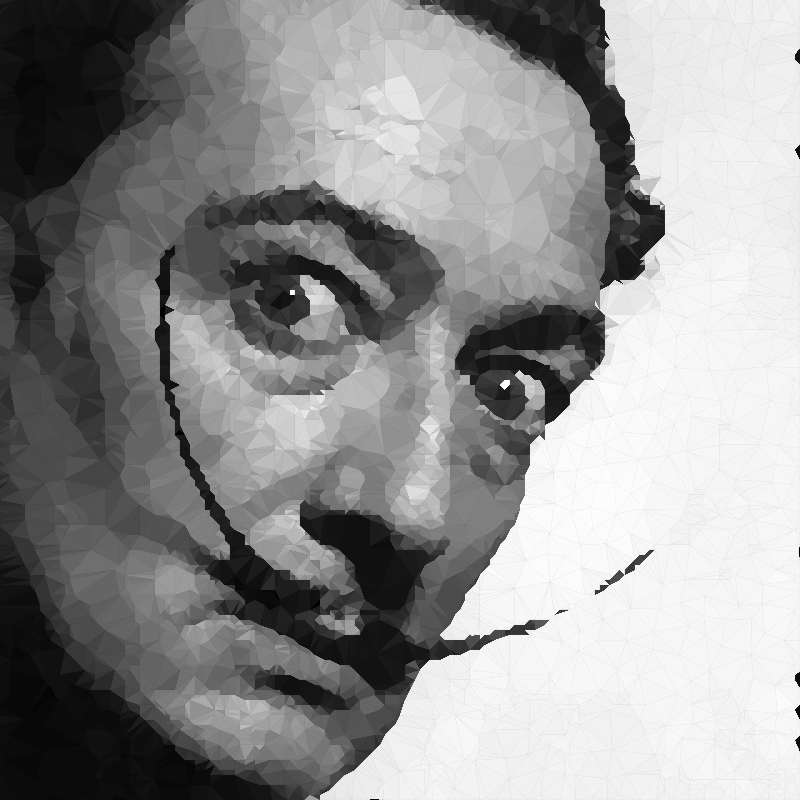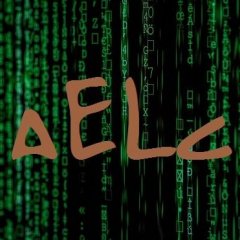-
Posts
7,438 -
Joined
-
Last visited
-
Days Won
94
UEZ last won the day on February 27
UEZ had the most liked content!
About UEZ

- Birthday 12/03/2007
Profile Information
-
Member Title
Never say never
-
Location
Germany
-
Interests
Computer, watching movies, football (soccer), being lazy :-)
UEZ's Achievements
-
 UEZ reacted to a post in a topic:
DarkMode UDF for AutoIt's Win32GUIs
UEZ reacted to a post in a topic:
DarkMode UDF for AutoIt's Win32GUIs
-
 WildByDesign reacted to a post in a topic:
DarkMode UDF for AutoIt's Win32GUIs
WildByDesign reacted to a post in a topic:
DarkMode UDF for AutoIt's Win32GUIs
-

DarkMode UDF for AutoIt's Win32GUIs
UEZ replied to NoNameCode's topic in AutoIt Technical Discussion
I cannot reproduce the issue on my system. It displays as intended in the correct size and in dark mode. -

DarkMode UDF for AutoIt's Win32GUIs
UEZ replied to NoNameCode's topic in AutoIt Technical Discussion
I'm on Win11 24H2. WM_NOTIFY should only change the thumb - not the whole slider control but if you change the style of the control, it would not fit with current setting. For the demo it is ok not if you use different styles. -
 WildByDesign reacted to a post in a topic:
DarkMode UDF for AutoIt's Win32GUIs
WildByDesign reacted to a post in a topic:
DarkMode UDF for AutoIt's Win32GUIs
-

DarkMode UDF for AutoIt's Win32GUIs
UEZ replied to NoNameCode's topic in AutoIt Technical Discussion
System Menu text colors (when you click on the Autoit icon in the left upper corner) and slider thumb are not working properly. Slider thumb is changing the color when dragged. -
 argumentum reacted to a post in a topic:
Need help inverting colors with _WinAPI_InvertRgn
argumentum reacted to a post in a topic:
Need help inverting colors with _WinAPI_InvertRgn
-
 WildByDesign reacted to a post in a topic:
Need help inverting colors with _WinAPI_InvertRgn
WildByDesign reacted to a post in a topic:
Need help inverting colors with _WinAPI_InvertRgn
-

Need help inverting colors with _WinAPI_InvertRgn
UEZ replied to WildByDesign's topic in AutoIt GUI Help and Support
;Coded by UEZ build 2026-02-28 beta #include <WindowsConstants.au3> #include <GuiConstants.au3> #include <GuiDateTimePicker.au3> #include <GuiMonthCal.au3> #include <WinAPI.au3> #include <WinAPISysWin.au3> #include <WinAPITheme.au3> Opt("MustDeclareVars", True) Global $g_hDateProc_CB, $g_pDateProc_CB, $g_hDateOldProc, $g_hDate Global Const $PRF_CLIENT = 0x0004, $COLOR_BORDER = 0x404040, $COLOR_BG_DARK = 0x202020, $COLOR_TEXT_LIGHT = 0xFFFFFF, $COLOR_BORDER_LIGHT = 0xD8D8D8 Global $g_bHover = False Example() Func Example() Local $hGUI = GUICreate("Sample GUI", 400, 240) GUISetBkColor($COLOR_BG_DARK) Local $idDate = GUICtrlCreateDate("", 15, 15, 200, 20) $g_hDate = GUICtrlGetHandle($idDate) $g_hDateProc_CB = DllCallbackRegister('_DateProc', 'ptr', 'hwnd;uint;wparam;lparam') $g_pDateProc_CB = DllCallbackGetPtr($g_hDateProc_CB) $g_hDateOldProc = _WinAPI_SetWindowLong($g_hDate, $GWL_WNDPROC, $g_pDateProc_CB) GUIRegisterMsg($WM_NOTIFY, "_WM_NOTIFY") GUISetState() While True Switch GUIGetMsg() Case $GUI_EVENT_CLOSE _WinAPI_SetWindowLong($g_hDate, $GWL_WNDPROC, $g_hDateOldProc) DllCallbackFree($g_hDateProc_CB) GUIRegisterMsg($WM_NOTIFY, "") GUIDelete() ExitLoop EndSwitch WEnd EndFunc ;==>Example Func _DateProc($hWnd, $iMsg, $wParam, $lParam) Switch $iMsg Case $WM_PAINT Local $tPaint = DllStructCreate($tagPAINTSTRUCT) Local $hDC = _WinAPI_BeginPaint($hWnd, $tPaint) Local $tClient = _WinAPI_GetClientRect($hWnd) Local $iW = $tClient.Right Local $iH = $tClient.Bottom ; --- Memory DC for flicker-free rendering --- Local $hMemDC = _WinAPI_CreateCompatibleDC($hDC) Local $hBitmap = _WinAPI_CreateCompatibleBitmap($hDC, $iW, $iH) Local $hOldBmp = _WinAPI_SelectObject($hMemDC, $hBitmap) ; 1. Let Windows draw the light-mode control into memory DC _WinAPI_CallWindowProc($g_hDateOldProc, $hWnd, $WM_PRINTCLIENT, $hMemDC, $PRF_CLIENT) ; 2. Invert all pixels (background becomes black, text white, selection orange) Local $tRect = DllStructCreate($tagRECT) $tRect.right = $iW $tRect.bottom = $iH _WinAPI_InvertRect($hMemDC, $tRect) ; --- 3. PIXEL HACK: destroy orange highlight & set background color --- Local $iSize = $iW * $iH Local $tPixels = DllStructCreate("dword c[" & $iSize & "]") ; Load pixel array directly from bitmap memory Local $iBytes = DllCall("gdi32.dll", "long", "GetBitmapBits", "handle", $hBitmap, "long", $iSize * 4, "ptr", DllStructGetPtr($tPixels))[0] If $iBytes = $iSize * 4 Then Local $iPixel, $r, $g, $b, $iGray For $i = 1 To $iSize $iPixel = $tPixels.c(($i)) ; Split into color channels $b = BitAND($iPixel, 0xFF) $g = BitAND(BitShift($iPixel, 8), 0xFF) $r = BitAND(BitShift($iPixel, 16), 0xFF) ; Convert to grayscale (orange becomes mid-gray) $iGray = Int(($r + $g + $b) / 3) ; Very dark pixel = inverted white background If $iGray < 15 Then $iPixel = $COLOR_BG_DARK ; Replace with exact GUI background color Else ; Grayscale value for text (white) and selection (gray) ; (negative BitShift shifts left in AutoIt) $iPixel = BitOR(BitShift($iGray, -16), BitShift($iGray, -8), $iGray) EndIf $tPixels.c(($i)) = $iPixel Next ; Write cleaned pixels back into the bitmap DllCall("gdi32.dll", "long", "SetBitmapBits", "handle", $hBitmap, "long", $iSize * 4, "ptr", DllStructGetPtr($tPixels)) EndIf ; --- END PIXEL HACK --- ; --- Border color (hover effect) --- Local $iBorderColor = $COLOR_BORDER If _WinAPI_GetFocus() = $hWnd Then $iBorderColor = $COLOR_BORDER Local $tCursorPos = DllStructCreate($tagPOINT) DllCall("user32.dll", "bool", "GetCursorPos", "struct*", $tCursorPos) DllCall("user32.dll", "bool", "ScreenToClient", "hwnd", $hWnd, "struct*", $tCursorPos) If $tCursorPos.X >= 0 And $tCursorPos.X <= $iW And $tCursorPos.Y >= 0 And $tCursorPos.Y <= $iH Then $iBorderColor = $COLOR_BORDER_LIGHT EndIf ; --- Draw border --- Local $hPen = _WinAPI_CreatePen(0, 1, _ColorToCOLORREF($iBorderColor)) Local $hNullBr = _WinAPI_GetStockObject(5) Local $hOldPen = _WinAPI_SelectObject($hMemDC, $hPen) Local $hOldBr = _WinAPI_SelectObject($hMemDC, $hNullBr) DllCall("gdi32.dll", "bool", "Rectangle", "handle", $hMemDC, "int", 0, "int", 0, "int", $iW, "int", $iH) _WinAPI_SelectObject($hMemDC, $hOldPen) _WinAPI_SelectObject($hMemDC, $hOldBr) _WinAPI_DeleteObject($hPen) ; --- Copy finished result to screen in one step (no flicker) --- _WinAPI_BitBlt($hDC, 0, 0, $iW, $iH, $hMemDC, 0, 0, $SRCCOPY) ; --- Cleanup --- _WinAPI_SelectObject($hMemDC, $hOldBmp) _WinAPI_DeleteObject($hBitmap) _WinAPI_DeleteDC($hMemDC) _WinAPI_EndPaint($hWnd, $tPaint) Return 0 Case $WM_ERASEBKGND Return 1 Case $WM_SETFOCUS, $WM_KILLFOCUS, $WM_LBUTTONDOWN, $WM_LBUTTONUP Local $iRet = _WinAPI_CallWindowProc($g_hDateOldProc, $hWnd, $iMsg, $wParam, $lParam) _WinAPI_InvalidateRect($hWnd, 0, False) Return $iRet Case $WM_MOUSEMOVE Local $iRet = _WinAPI_CallWindowProc($g_hDateOldProc, $hWnd, $iMsg, $wParam, $lParam) If Not $g_bHover Then $g_bHover = True _WinAPI_InvalidateRect($hWnd, 0, False) EndIf Return $iRet Case $WM_MOUSELEAVE $g_bHover = False _WinAPI_InvalidateRect($hWnd, 0, False) EndSwitch Return _WinAPI_CallWindowProc($g_hDateOldProc, $hWnd, $iMsg, $wParam, $lParam) EndFunc ;==>_DateProc Func _ColorToCOLORREF($iColor) ;RGB to BGR Local $iR = BitAND(BitShift($iColor, 16), 0xFF) Local $iG = BitAND(BitShift($iColor, 8), 0xFF) Local $iB = BitAND($iColor, 0xFF) Return BitOR(BitShift($iB, -16), BitShift($iG, -8), $iR) EndFunc ;==>_ColorToCOLORREF Func _WM_NOTIFY($hWnd, $iMsg, $wParam, $lParam) #forceref $hWnd, $iMsg, $wParam Local $hWndFrom, $iIDFrom, $iCode, $tNMHDR, $tInfo, $tBuffer, $tBuffer2, $iCtrl $tNMHDR = DllStructCreate($tagNMHDR, $lParam) $hWndFrom = HWnd($tNMHDR.hWndFrom) $iIDFrom = $tNMHDR.IDFrom $iCode = $tNMHDR.Code Switch $hWndFrom Case $g_hDate ; thanks to argumentum for the code :-) Switch $iCode Case $NM_SETFOCUS ; Disable visual theme when DateTime control receives focus _WinAPI_SetThemeAppProperties(0) Case $DTN_DROPDOWN ; Apply dark colors when the calendar dropdown opens _WinAPI_SetWindowTheme($iCtrl, "", "") Local $iCtrl = _GUICtrlDTP_GetMonthCal($hWndFrom) _GUICtrlMonthCal_SetColor($iCtrl, $MCSC_TEXT, $COLOR_TEXT_LIGHT) _GUICtrlMonthCal_SetColor($iCtrl, $MCSC_TITLEBK, $COLOR_BG_DARK) _GUICtrlMonthCal_SetColor($iCtrl, $MCSC_TITLETEXT, $COLOR_TEXT_LIGHT) _GUICtrlMonthCal_SetColor($iCtrl, $MCSC_MONTHBK, $COLOR_BG_DARK) _GUICtrlMonthCal_SetColor($iCtrl, $MCSC_TRAILINGTEXT, $COLOR_TEXT_LIGHT) Case $DTN_CLOSEUP ; Calendar dropdown closed - no action needed EndSwitch EndSwitch Return $GUI_RUNDEFMSG EndFunc ;==>_WM_NOTIFY -
 UEZ reacted to a post in a topic:
SampleControls.au3 in Dark Mode
UEZ reacted to a post in a topic:
SampleControls.au3 in Dark Mode
-
 argumentum reacted to a post in a topic:
SampleControls.au3 in Dark Mode
argumentum reacted to a post in a topic:
SampleControls.au3 in Dark Mode
-
I created a fake DateTimePicker control. Does anyone know in which DLL or other file the original icon is hidden?
-
 spudw2k reacted to a post in a topic:
Low-Polygon Maker v0.71 build 2026-02-20
spudw2k reacted to a post in a topic:
Low-Polygon Maker v0.71 build 2026-02-20
-
 WildByDesign reacted to a post in a topic:
SampleControls.au3 in Dark Mode
WildByDesign reacted to a post in a topic:
SampleControls.au3 in Dark Mode
-
The problem was that the entired tab client area was overwritten in _WinProc -> WM_PAINT section by _WinAPI_BitBlt. I exluded that client area. I added also a repaint when minimized GUI was restored again and added a checkbox on 2nd tab. Should work now - please test (see 1st post).
-
 Danyfirex reacted to a post in a topic:
Low-Polygon Maker v0.71 build 2026-02-20
Danyfirex reacted to a post in a topic:
Low-Polygon Maker v0.71 build 2026-02-20
-
 argumentum reacted to a post in a topic:
Low-Polygon Maker v0.71 build 2026-02-20
argumentum reacted to a post in a topic:
Low-Polygon Maker v0.71 build 2026-02-20
-
 wakillon reacted to a post in a topic:
Low-Polygon Maker v0.71 build 2026-02-20
wakillon reacted to a post in a topic:
Low-Polygon Maker v0.71 build 2026-02-20
-
Code updated. Added Cartoon mode for more arty results but very slow calculation.
-

Follow-up question regarding _WinAPI PrintWindow()
UEZ replied to mLipok's topic in AutoIt General Help and Support
1) This is not necessary, as it is only relevant for scaling purposes 2) This is a Windows GDI requirement. SelectObject always returns the previously selected object, and you must restore it before deleting the DC. If you don't, you're deleting a DC that still "owns" your bitmap, which can cause resource leaks or undefined behavior. 3) The shadow margins from DWM only apply to top-level windows with a drop shadow (the typical WS_OVERLAPPEDWINDOW style). In these cases: Cropping needed: Standard top-level windows (GUICreate, CreateWindowEx with default styles) — they have DWM shadow margins, so the captured bitmap is slightly larger than the visible content. Cropping not needed / potentially harmful: Borderless windows, child windows, embedded controls (WebView, IE, DebenuViewer), or windows with WS_POPUP and no shadow. Here DWMWA_EXTENDED_FRAME_BOUNDS equals the window rect, so all margins would be 0 anyway — but it's worth checking, since forcing a crop on such windows could cut off actual content. So your observation is correct: questions 1 and 3 are essentially the same issue — both assume scaling or size differences that may not actually exist. -

Follow-up question regarding _WinAPI PrintWindow()
UEZ replied to mLipok's topic in AutoIt General Help and Support
Here my suggestion: #include <GUIConstantsEx.au3> #include <GDIPlus.au3> #include <StaticConstants.au3> #include <WinAPIGdi.au3> #include <WindowsConstants.au3> Const $PW_RENDERFULLCONTENT = 2 _Example() Func _Example() ; Launch Calculator and wait for it to finish opening ShellExecuteWait(@SystemDir & "\calc.exe") Local $hWnd = WinWaitActive("[REGEXPCLASS:CalcFrame|ApplicationFrameWindow]", "", 3) If Not $hWnd Then Exit ; Abort if the window didn't appear in time Sleep(500) ; Wait for the window to fully render and skip the open animation ; Create a GUI slightly larger than the Calculator window Local $aSize = WinGetPos($hWnd) Local $hGUI = GUICreate("Test " & StringReplace(@ScriptName, ".au3", "()"), $aSize[2] + 80, $aSize[3] + 80) GUISetBkColor(0x404040, $hGUI) ; Dark gray background Local $idPic = GUICtrlCreatePic("", 48, 48, $aSize[2], $aSize[3]) ; Placeholder for the captured bitmap GUISetState(@SW_SHOW) ; Capture the Calculator window as a GDI bitmap (cropped, client area, GDI-compatible) Local $hGDIBitmap = _WinAPI_CreateBitmapFromPrintWindow($hWnd, True, $PW_RENDERFULLCONTENT, True) ; Assign the bitmap to the picture control, delete any previously set bitmap Local $hHBmp = GUICtrlSendMsg($idPic, $STM_SETIMAGE, $IMAGE_BITMAP, $hGDIBitmap) If $hHBmp Then _WinAPI_DeleteObject($hHBmp) Do Until GUIGetMsg() = $GUI_EVENT_CLOSE ; Cleanup _WinAPI_DeleteObject($hGDIBitmap) WinClose($hWnd, "") GUIDelete($hGUI) EndFunc ;==>_Example ; Captures a window's content using PrintWindow and returns a GDI+ or GDI bitmap. ; $bCrop - Crop the bitmap to the visible frame using DWM (removes window shadow/frame margins) ; $iClientMode - PrintWindow flags passed directly to PrintWindow (1 = PW_CLIENTONLY). PW_RENDERFULLCONTENT (required for UWP/DX windows) ; $bBmpGDI - Return a GDI HBITMAP instead of a GDI+ bitmap handle Func _WinAPI_CreateBitmapFromPrintWindow($hWnd, $bCrop = True, $iClientMode = 1, $bBmpGDI = False) Local $aWinSize = WinGetPos($hWnd) If @error Then Return SetError(1, 0, 0) ; Set up a memory DC with a compatible bitmap to draw into Local Const $hDC_Capture = _WinAPI_GetDC($hWnd) If @error Then Return SetError(2, 0, 0) Local Const $hMemDC = _WinAPI_CreateCompatibleDC($hDC_Capture) Local Const $hHBmp = _WinAPI_CreateCompatibleBitmap($hDC_Capture, $aWinSize[2], $aWinSize[3]) Local Const $hObjectOld = _WinAPI_SelectObject($hMemDC, $hHBmp) ; Use HALFTONE for better quality when stretching/scaling during capture _WinAPI_SetStretchBltMode($hDC_Capture, $HALFTONE) ; Capture the window content using the specified PrintWindow flags _WinAPI_PrintWindow($hWnd, $hMemDC, $iClientMode) ; Restore and release DC resources _WinAPI_SelectObject($hMemDC, $hObjectOld) _WinAPI_DeleteDC($hMemDC) _WinAPI_ReleaseDC($hWnd, $hDC_Capture) ; Skip GDI+ conversion if no cropping is needed and a raw HBITMAP (GDI) was requested If $bCrop = False And $bBmpGDI = True Then Return $hHBmp _GDIPlus_Startup() ; Convert the HBITMAP to a GDI+ bitmap Local $hBitmap = _GDIPlus_BitmapCreateFromHBITMAP($hHBmp) _WinAPI_DeleteObject($hHBmp) ; Optionally crop the bitmap to the visible window area, excluding shadow/frame margins If $bCrop Then Local $iLeft, $iTop, $iRight, $iBottom, $pX, $pY ; Query the actual visible frame bounds via DWM to get the exact shadow margins Local $tRECT = _WinAPI_DwmGetWindowAttribute($hWnd, $DWMWA_EXTENDED_FRAME_BOUNDS) ; Calculate the margin on each side $iLeft = $tRECT.left - $aWinSize[0] $iTop = $tRECT.top - $aWinSize[1] $iRight = $aWinSize[0] + $aWinSize[2] - $tRECT.right $iBottom = $aWinSize[1] + $aWinSize[3] - $tRECT.bottom Local $hBitmap_Cropped = _GDIPlus_BitmapCloneArea($hBitmap, $iLeft, $iTop, $aWinSize[2] - $iLeft - $iRight, $aWinSize[3] - $iTop - $iBottom) _GDIPlus_BitmapDispose($hBitmap) $hBitmap = $hBitmap_Cropped EndIf ; Optionally convert to a GDI HBITMAP (needed for use with STM_SETIMAGE etc.) If $bBmpGDI Then Local $hBitmap_GDI = _GDIPlus_BitmapCreateHBITMAPFromBitmap($hBitmap) _GDIPlus_BitmapDispose($hBitmap) _GDIPlus_Shutdown() Return $hBitmap_GDI EndIf _GDIPlus_Shutdown() Return $hBitmap EndFunc ;==>_WinAPI_CreateBitmapFromPrintWindow _WinAPI_CreateBitmapFromPrintWindow is from here: -
I enhanced the Delaunay function in my _GDIPlus_BitmapApplyFilter Dll and created a front-end GUI to generate Low-Polygon images: Code: ;Coded by UEZ v0.70build 2026-02-20 ;Requires 3.3.15.0+ version #AutoIt3Wrapper_Version=p #AutoIt3Wrapper_UseX64=y #AutoIt3Wrapper_Res_HiDpi=y #include <Array.au3> #include <ButtonConstants.au3> #include <ComboConstants.au3> #include <EditConstants.au3> #include <GDIPlus.au3> #include <GUIConstantsEx.au3> #include <GuiStatusBar.au3> #include <ScreenCapture.au3> #include <StaticConstants.au3> #include <WinAPIGdi.au3> #include <WinAPISysWin.au3> #include <WindowsConstants.au3> #include "_GDIPlus_BitmapApplyFilter.au3" Global Const $hDLL = _GDIPlus_BitmapApplyFilter_Open("c:\_BZ25LN\Coding\FreeBASIC\__UEZ\__Projects\_GDIPlus_BitmapApplyFilter\_GDIPlus_BitmapApplyFilter_x64.dll") Global Const $sVer = _GDIPlus_BitmapApplyFilter_Ver2() Global $tokenVer = StringRegExpReplace($sVer, "v(.+?)\h+.+", "$1") Global $tokenBuild = StringRegExpReplace($sVer, ".+build\h+(.+?)\hbeta", "$1") If Not CheckVer($tokenVer, "1.0.0") Or $tokenBuild < "2026-02-19" Then MsgBox(16, "Error", "Requires at least DLL v1.0.0 build 2026-02-19." & @CRLF & "Found: " & $sVer) Exit EndIf Global Const $hGUI = GUICreate("Low-Polygon Maker v0.71", 252, 906, @DesktopWidth - 260, 10, -1, BitOR($WS_EX_ACCEPTFILES, $WS_EX_TOPMOST)) GUISetFont(8, 400, 0, "Consolas") GUISetBkColor(0xABCDEF, $hGUI) Global $iInp_x = 96, $iInp_w = 100, $y = 60, $y2 = 92, $p Global Const $iLbl_Title = GUICtrlCreateLabel("Low-Polygon Maker", 0, 8, 238, 32, $SS_CENTER) GUICtrlSetFont(-1, 18, 400, 0, "Consolas") Global Const $iLbl_EdgeDetection = GUICtrlCreateLabel("Edge Detection", 4, $y, 88, 17) GUICtrlSetFont(-1, 8.5, 400, 0, "Consolas") Global Const $iCombo_EdgeDetection = GUICtrlCreateCombo("", 96, $y - 4, 145, 25, BitOR($CBS_DROPDOWNLIST, $CBS_AUTOHSCROLL)) GUICtrlSetFont(-1, 10, 400, 0, "Consolas") GUICtrlSetData($iCombo_EdgeDetection, "SOBEL|" & _ "SCHARR|" & _ "PREWITT|" & _ "SOVELVSPREWITT|" & _ "FREI_CHEN|" & _ "ROBINSON_COMPASS|" & _ "KAYYALI|" & _ "ROBERTS_CROSS|" & _ "RIDGE_DETECTION|" & _ "DIAGONAL_EDGES|" & _ "OUTLINE3X3|" & _ "LAPLACE3x3_1|" & _ "LAPLACE3x3_2|" & _ "LAPLACE5x5|" & _ "EDGE_DETECTION1|" & _ "EDGE_DETECTION2|" & _ "EDGE_DETECTION3|" & _ "EDGE_DETECTION4|" & _ "EDGE_DETECTION5|" & _ "EDGE_DETECTION6|" & _ "EMBOSS1|" & _ "EMBOSS2|" & _ "EMBOSS3|" & _ "EMBOSS4|" & _ "KIRSCH|" & _ "ISOTROPIC_SOBEL", _ "ROBERTS_CROSS") $y += 36 Global $aRet = _GDIPlus_BitmapCreateVerticalText("Coded by UEZ 2026", 21.75, "Consolas", 0x380000FF, 0x28000000, 2, 1) Global Const $iPic_Label = GUICtrlCreatePic("", 204, $y - 4, $aRet[1], $aRet[2]) _WinAPI_DeleteObject(GUICtrlSendMsg($iPic_Label, $STM_SETIMAGE, $IMAGE_BITMAP, $aRet[0])) Global Const $iLbl_Threshold = GUICtrlCreateLabel("ED Threshold", 4, $y, 76, 17) GUICtrlSetFont(-1, 8.5, 400, 0, "Consolas") Global Const $iInp_Threshold = GUICtrlCreateInput(1.2, $iInp_x, $y2, $iInp_w, 21) GUICtrlSetFont(-1, 10, 400, 0, "Consolas") GUICtrlSetTip(-1, "The lower the value, the larger the triangles.") Global Const $iLbl_Blur = GUICtrlCreateLabel("Blur Level", 4, $y + 1 * 32, 64, 17) GUICtrlSetFont(-1, 8.5, 400, 0, "Consolas") Global Const $iInp_Blur = GUICtrlCreateInput(1, $iInp_x, $y2 + 1 * 32, $iInp_w, 21, BitOR($GUI_SS_DEFAULT_INPUT, $ES_NUMBER)) GUICtrlSetFont(-1, 10, 400, 0, "Consolas") Global Const $iLbl_Colors = GUICtrlCreateLabel("Max. Colors", 4, $y + 2 * 32, 70, 17) GUICtrlSetFont(-1, 8.5, 400, 0, "Consolas") Global Const $iInp_Colors = GUICtrlCreateInput(256, $iInp_x, $y2 + 2 * 32, $iInp_w, 21, BitOR($GUI_SS_DEFAULT_INPUT, $ES_NUMBER)) GUICtrlSetFont(-1, 10, 400, 0, "Consolas") GUICtrlSetTip(-1, "Valid values are: 2, 16, 256") Global Const $iLbl_MinSpace = GUICtrlCreateLabel("Min Space", 4, $y + 3 * 32, 58, 17) GUICtrlSetFont(-1, 8.5, 400, 0, "Consolas") Global Const $iInp_MinSpace = GUICtrlCreateInput(8, $iInp_x, $y2 + 3 * 32, $iInp_w, 21, BitOR($GUI_SS_DEFAULT_INPUT, $ES_NUMBER)) GUICtrlSetFont(-1, 10, 400, 0, "Consolas") Global Const $iLbl_MaxSpace = GUICtrlCreateLabel("Max Space", 4, $y + 4 * 32, 58, 17) GUICtrlSetFont(-1, 8.5, 400, 0, "Consolas") Global Const $iInp_MaxSpace = GUICtrlCreateInput(45, $iInp_x, $y2 + 4 * 32, $iInp_w, 21, BitOR($GUI_SS_DEFAULT_INPUT, $ES_NUMBER)) GUICtrlSetFont(-1, 10, 400, 0, "Consolas") Global Const $iLbl_BorderSpaceX = GUICtrlCreateLabel("Border Space X", 4, $y + 5 * 32, 88, 17) GUICtrlSetFont(-1, 8.5, 400, 0, "Consolas") Global Const $iInp_BorderSpaceX = GUICtrlCreateInput(8, $iInp_x, $y2 + 5 * 32, $iInp_w, 21, BitOR($GUI_SS_DEFAULT_INPUT, $ES_NUMBER)) GUICtrlSetFont(-1, 10, 400, 0, "Consolas") Global Const $iLbl_BorderSpaceY = GUICtrlCreateLabel("Border Space Y", 4, $y + 6 * 32, 88, 17) GUICtrlSetFont(-1, 8.5, 400, 0, "Consolas") Global Const $iInp_BorderSpaceY = GUICtrlCreateInput(8, $iInp_x, $y2 + 6 * 32, $iInp_w, 21, BitOR($GUI_SS_DEFAULT_INPUT, $ES_NUMBER)) GUICtrlSetFont(-1, 10, 400, 0, "Consolas") Global Const $iLbl_Alpha = GUICtrlCreateLabel("Edges Alpha", 4, $y + 7 * 32, 70, 17) GUICtrlSetFont(-1, 8.5, 400, 0, "Consolas") Global Const $iInp_Alpha = GUICtrlCreateInput(24, $iInp_x, $y2 + 7 * 32, $iInp_w, 21, BitOR($GUI_SS_DEFAULT_INPUT, $ES_NUMBER)) GUICtrlSetFont(-1, 10, 400, 0, "Consolas") Global Const $iLbl_PosterizeLvl = GUICtrlCreateLabel("Posterize Lvl", 4, $y + 8 * 32, 85, 17) GUICtrlSetFont(-1, 8.5, 400, 0, "Consolas") Global Const $iInp_PosterizeLvl = GUICtrlCreateInput(10, $iInp_x, $y2 + 8 * 32, $iInp_w, 21, BitOR($GUI_SS_DEFAULT_INPUT, $ES_NUMBER)) GUICtrlSetFont(-1, 10, 400, 0, "Consolas") GUICtrlSetTip(-1, "When the posterization level is set, the value for 'Max. Colors' input is ignored.") Global Const $iLbl_Denoise = GUICtrlCreateLabel("Denoise Lvl", 4, $y + 9 * 32, 85, 17) GUICtrlSetFont(-1, 8.5, 400, 0, "Consolas") Global Const $iInp_DenoiseLvl = GUICtrlCreateInput(1, $iInp_x, $y2 + 9 * 32, $iInp_w, 21, BitOR($GUI_SS_DEFAULT_INPUT, $ES_NUMBER)) GUICtrlSetFont(-1, 10, 400, 0, "Consolas") GUICtrlSetTip(-1, "The higher the value, the slower the operation.") Global Const $iLbl_EdgePoints = GUICtrlCreateLabel("Edge Points", 4, $y + 10 * 32, 85, 17) GUICtrlSetFont(-1, 8.5, 400, 0, "Consolas") Global Const $iInp_EdgePoints = GUICtrlCreateInput(16, $iInp_x, $y2 + 10 * 32, $iInp_w, 21, BitOR($GUI_SS_DEFAULT_INPUT, $ES_NUMBER)) GUICtrlSetFont(-1, 10, 400, 0, "Consolas") GUICtrlSetTip(-1, "The lower the value, the more triangles.") Global Const $iLbl_CartoonRadius = GUICtrlCreateLabel("Cartoon Radius", 4, $y + 11 * 32, 85, 17) GUICtrlSetFont(-1, 8.5, 400, 0, "Consolas") Global Const $iInp_CartoonRadius = GUICtrlCreateInput(7, $iInp_x, $y2 + 11 * 32, $iInp_w, 21, BitOR($GUI_SS_DEFAULT_INPUT, $ES_NUMBER)) GUICtrlSetFont(-1, 10, 400, 0, "Consolas") GUICtrlSetTip(-1, "The higher the value, the slower the operation.") Global Const $iLbl_CartoonIntens = GUICtrlCreateLabel("Cartoon Intens", 4, $y + 12 * 32, 85, 17) GUICtrlSetFont(-1, 8.5, 400, 0, "Consolas") Global Const $iInp_CartoonIntens = GUICtrlCreateInput(150.00, $iInp_x, $y2 + 12 * 32, $iInp_w, 21) GUICtrlSetFont(-1, 10, 400, 0, "Consolas") $y2 += 102 $p = 10 Global Const $iChkB_ShowEdges = GUICtrlCreateCheckbox("Show Edges", 4, $y2 + $p * 32, 233, 17) GUICtrlSetFont(-1, 8.5, 400, 0, "Consolas") GUICtrlSetState(-1, $GUI_CHECKED) $p += 1 Global Const $iChkB_Wireframe = GUICtrlCreateCheckbox("Show Wireframes only", 4, $y2 + $p * 32, 233, 17) GUICtrlSetFont(-1, 8.5, 400, 0, "Consolas") $p += 1 Global Const $iChkB_GIFAnim = GUICtrlCreateCheckbox("Convert all GIF frames", 4, $y2 + $p * 32, 233, 17) GUICtrlSetFont(-1, 8.5, 400, 0, "Consolas") $p += 1 Global Const $iChkB_CartoonMode = GUICtrlCreateCheckbox("Enable Cartoon Mode", 4, $y2 + $p * 32, 233, 17) GUICtrlSetFont(-1, 8.5, 400, 0, "Consolas") GUICtrlSetState(-1, $GUI_CHECKED) GUICtrlSetTip(-1, "Very CPU intensive calculation.") $p += 1 Global Const $iChkB_AutoResize = GUICtrlCreateCheckbox("Resize large image to screen size", 4, $y2 + $p * 32, 233, 17) GUICtrlSetFont(-1, 8.5, 400, 0, "Consolas") GUICtrlSetState(-1, $GUI_CHECKED) GUICtrlSetTip(-1, "Large images are scaled to fit the screen size for faster processing, except GIF images.") $p += 1 $y2 += $p * 32 $p = 0 Global Const $iBtn_Apply = GUICtrlCreateButton("&Apply", 8, $y2 + $p * 72, 235, 57, $BS_DEFPUSHBUTTON) GUICtrlSetFont(-1, 12, 400, 0, "Consolas") GUICtrlSetBkColor(-1, 0xCCCCFF) GUICtrlSetState($iBtn_Apply, $GUI_DISABLE) $p += 1 Global Const $iBtn_Load = GUICtrlCreateButton("&Load Image", 8, $y2 + $p * 72, 235, 57) GUICtrlSetFont(-1, 12, 400, 0, "Consolas") GUICtrlSetBkColor(-1, 0xCCCCFF) $p += 1 Global Const $iBtn_Save = GUICtrlCreateButton("&Save Image", 8, $y2 + $p * 72, 235, 57) GUICtrlSetFont(-1, 12, 400, 0, "Consolas") GUICtrlSetBkColor(-1, 0xCCCCFF) GUICtrlSetState($iBtn_Save, $GUI_DISABLE) Global $aParts[1] = [-1] Global Const $hStatusBar = _GUICtrlStatusBar_Create($hGUI, $aParts, "Ready") Local $hFont = _WinAPI_CreateFont(12, 0, 0, 0, $FW_MEDIUM, False, False, False, $DEFAULT_CHARSET, $OUT_DEFAULT_PRECIS, $CLIP_DEFAULT_PRECIS, $DRAFT_QUALITY, 0, "Segoe UI") _WinAPI_SetFont($hStatusBar, $hFont, True) GUISetState(@SW_SHOW) Global $aAccelKeys[4][2] = [["^s", $iBtn_Save], ["^l", $iBtn_Load], ["^a", $iBtn_Apply], ["{ENTER}", $iBtn_Apply]] GUISetAccelerators($aAccelKeys) GUIRegisterMsg($WM_COMMAND, "_WM_COMMAND") GUIRegisterMsg($WM_DROPFILES, "_WM_DROPFILES") Global $aMsg, $hImage, $sImgFile, $hGUI_Display = 0, $hGDI_LowPoly, $sFileLowPoly, $g_iW, $g_iH, $hImgTmp = 0 ConsoleWrite("Screen: " & @DesktopWidth & "x" & @DesktopHeight & @CRLF) Dim $aFrameDelays[1], $aFramesGDI[1], $aFrames_LowPoly[1] Global $iCurrentFrame = 0, $iAnimFrameCount = 0, $bIsGIF, $iPic_LowPoly, $iSeed, $i, $r, $hImage_OrginalSize, $iDummy_Load = GUICtrlCreateDummy() While 1 $aMsg = GUIGetMsg(1) Switch $aMsg[1] Case $hGUI Switch $aMsg[0] Case $GUI_EVENT_CLOSE GUIRegisterMsg($WM_COMMAND, "") GUIRegisterMsg($WM_DROPFILES, "") AdlibUnRegister("PlayGIFAnimPreview") If $hGDI_LowPoly Then $r = MsgBox(BitOR($MB_ICONQUESTION, $MB_YESNO), "Question", "Save image before closing?", 5) If $r = $IDYES Then SaveImage() EndIf GUIDelete($hGUI) If UBound($aFrameDelays) > 1 Then For $i = 0 To UBound($aFramesGDI) - 1 _WinAPI_DeleteObject($aFramesGDI[$i]) Next For $i = 1 To $aFrames_LowPoly[0] _GDIPlus_ImageDispose($aFrames_LowPoly[$i]) Next EndIf If $hImage_OrginalSize Then _GDIPlus_ImageDispose($hImage_OrginalSize) If $hImgTmp Then _GDIPlus_ImageDispose($hImgTmp) _GDIPlus_BitmapApplyFilter_Close() Exit Case $iBtn_Load $sImgFile = FileOpenDialog("Select a GDI+ supported image", "", "Images (*.bmp;*.gif;*.png;*.jpg;*.tif)", $FD_FILEMUSTEXIST, "", $hGUI) If @error Then ContinueLoop If Not FileExists($sImgFile) Then MsgBox($MB_ICONERROR, "Error", $sImgFile & " doesn't exist", 30) ContinueLoop EndIf LoadImage($sImgFile) Case $iBtn_Save If $sImgFile = "" Or ($bIsGIF ? UBound($aFrames_LowPoly) < 2 : $hGDI_LowPoly = 0) Then ContinueLoop SaveImage() Case $iBtn_Apply If $sImgFile = "" Or $hImage = 0 Then ContinueLoop GUICtrlSetState($iBtn_Apply, $GUI_DISABLE) GUICtrlSetState($iBtn_Load, $GUI_DISABLE) GUICtrlSetState($iBtn_Save, $GUI_DISABLE) $iCurrentFrame = 0 EncodeAndDisplay($hImage) GUICtrlSetState($iBtn_Apply, $GUI_ENABLE) GUICtrlSetState($iBtn_Load, $GUI_ENABLE) GUICtrlSetState($iBtn_Save, $GUI_ENABLE) Case $iDummy_Load LoadImage($sImgFile) EndSwitch Case $hGUI_Display Switch $aMsg[0] Case $GUI_EVENT_CLOSE AdlibUnRegister("PlayGIFAnimPreview") GUIDelete($hGUI_Display) $hGUI_Display = 0 EndSwitch EndSwitch WEnd Func Min($a, $b) Return $a < $b ? $a : $b EndFunc ;==>Min Func Max($a, $b) Return $a > $b ? $a : $b EndFunc ;==>Max Func CalcResizeDim(ByRef $iW, ByRef $iH, $fFactor) Local $fScaleX, $fScaleY, $iMode = 0 If $iH > @DesktopHeight And $iW < @DesktopWidth + 1 Then $fScaleY = @DesktopHeight / $iH $iW *= $fScaleY $iH *= $fScaleY $iMode = 1 ElseIf $iH < @DesktopHeight + 1 And $iW > @DesktopWidth Then $fScaleX = @DesktopWidth / $iW $iW *= $fScaleX $iH *= $fScaleX $iMode = 2 ElseIf $iH > @DesktopHeight And $iW > @DesktopWidth Then If $iH > $iW Then $fScaleY = @DesktopHeight / $iH $iH *= $fScaleY $iW *= $fScaleY Else $fScaleX = @DesktopWidth / $iW $iH *= $fScaleX $iW *= $fScaleX EndIf $iMode = 3 EndIf If $iMode Or ($iW = @DesktopWidth Or $iH = @DesktopHeight) Then $iW *= $fFactor $iH *= $fFactor EndIf $iW = Int($iW) $iH = Int($iH) Return $iMode EndFunc Func EncodeAndDisplay($hImage, $ResizeInGUI = True) If $g_iW = 0 Or $g_iH = 0 Or $hImage = 0 Then Return SetError(1, 0, 0) Local $iW = $g_iW, $iH = $g_iH Local $fFactor = 0.925, $iMode = 0 If $ResizeInGUI Then $iMode = CalcResizeDim($iW, $iH, $fFactor) EndIf ConsoleWrite("Original: " & $g_iW & "x" & $g_iH & @CRLF) ConsoleWrite("Display: " & $iW & "x" & $iH & @CRLF) Static $iWp = 0, $iHp = 0 If ($iW <> $iWp Or $iH <> $iHp) Or $hGUI_Display = 0 Then If $hGUI_Display Then GUIDelete($hGUI_Display) $hGUI_Display = GUICreate("", $iW, $iH, -1, -1, $WS_POPUP, $WS_EX_OVERLAPPEDWINDOW) $iPic_LowPoly = GUICtrlCreatePic("", 0, 0, $iW - 1, $iH - 1, -1, $GUI_WS_EX_PARENTDRAG) GUISetState(@SW_SHOWNORMAL, $hGUI_Display) WinActivate($hGUI) EndIf $iWp = $iW $iHp = $iH If $hGDI_LowPoly Then _WinAPI_DeleteObject($hGDI_LowPoly) $hGDI_LowPoly = 0 ;~ ConsoleWrite("Blur level: " & Number(GUICtrlRead($iInp_Blur)) & @CRLF & _ ;~ "Kernel: " & Execute("$" & GUICtrlRead($iCombo_EdgeDetection)) & @CRLF & _ ;~ "Threshold: " & Number(GUICtrlRead($iInp_Threshold), $NUMBER_DOUBLE) & @CRLF & _ ;~ "Amount of Colors: " & Number(GUICtrlRead($iInp_Colors)) & @CRLF & _ ;~ "Min Space: " & Number(GUICtrlRead($iInp_MinSpace)) & @CRLF & _ ;~ "Max Space: " & Number(GUICtrlRead($iInp_MaxSpace)) & @CRLF & _ ;~ "Border Space X: " & Number(GUICtrlRead($iInp_BorderSpaceX)) & @CRLF & _ ;~ "Border Space Y: " & Number(GUICtrlRead($iInp_BorderSpaceY)) & @CRLF & _ ;~ "Show Edges Checked: " & Int(BitAND(GUICtrlRead($iChkB_ShowEdges), $GUI_CHECKED) = $GUI_CHECKED) & @CRLF & _ ;~ "Alpha Value: " & Number(GUICtrlRead($iInp_Alpha)) & @CRLF & _ ;~ "Wireframe Checked: " & Int(BitAND(GUICtrlRead($iChkB_Wireframe), $GUI_CHECKED) = $GUI_CHECKED) & @CRLF & _ ;~ "Posterize level: " & Number(GUICtrlRead($iInp_PosterizeLvl)) & @CRLF & _ ;~ "GIF Mode Checked: " & Int(BitAND(GUICtrlRead($iChkB_GIFAnim), $GUI_CHECKED) = $GUI_CHECKED) & @CRLF & _ ;~ "Posterize Lvl: " & Number(GUICtrlRead($iInp_PosterizeLvl)) & @CRLF & _ ;~ "Denoise Lvl: " & Number(GUICtrlRead($iInp_DenoiseLvl)) & @CRLF & _ ;~ "EdgePoints): " & Number(GUICtrlRead($iInp_EdgePoints)) & @CRLF & _ ;~ "CornerPoints: " & Number(GUICtrlRead($iInp_CornerPoints)) & @CRLF) ;~ ConsoleWrite("-----------------------------------------------------------------------" & @CRLF) AdlibUnRegister("PlayGIFAnimPreview") Local $i Local $iAnimDimCount = _GDIPlus_GIFAnimGetFrameDimensionsCount($hImage) Local $tGUID = _GDIPlus_GIFAnimGetFrameDimensionsList($hImage, $iAnimDimCount) $iAnimFrameCount = _GDIPlus_GIFAnimGetFrameCount($hImage, $tGUID) $aFrameDelays = _GDIPlus_GIFAnimGetFrameDelays($hImage, $iAnimFrameCount) If $iAnimFrameCount Then _GDIPlus_GIFAnimSelectActiveFrame($hImage, $tGUID, 0) _GUICtrlStatusBar_SetText($hStatusBar, "Calculation has started. Please wait...", 0, $SBT_POPOUT) ConsoleWrite("Image processing has started - please wait...") Local Const $fTimer = TimerInit() If Int(BitAND(GUICtrlRead($iChkB_GIFAnim), $GUI_CHECKED) = $GUI_CHECKED) And $bIsGIF And $iAnimFrameCount > 1 Then If UBound($aFramesGDI) > 1 Then For $i = 0 To UBound($aFramesGDI) - 1 _WinAPI_DeleteObject($aFramesGDI[$i]) _GDIPlus_ImageDispose($aFrames_LowPoly[$i + 1]) Next EndIf ReDim $aFramesGDI[$iAnimFrameCount] ReDim $aFrames_LowPoly[$iAnimFrameCount + 1] $aFrames_LowPoly[0] = $iAnimFrameCount For $i = 0 To $iAnimFrameCount - 1 _GDIPlus_GIFAnimSelectActiveFrame($hImage, $tGUID, $i) $aFrames_LowPoly[$i + 1] = _GDIPlus_BitmapApplyFilter_Delaunay3($hImage, _ Number(GUICtrlRead($iInp_Blur)), _ Execute("$" & GUICtrlRead($iCombo_EdgeDetection)), _ Number(GUICtrlRead($iInp_Threshold), $NUMBER_DOUBLE), _ Number(GUICtrlRead($iInp_Colors)), _ Number(GUICtrlRead($iInp_MinSpace)), _ Number(GUICtrlRead($iInp_MaxSpace)), _ Number(GUICtrlRead($iInp_BorderSpaceX)), _ Number(GUICtrlRead($iInp_BorderSpaceY)), _ Int(BitAND(GUICtrlRead($iChkB_ShowEdges), $GUI_CHECKED) = $GUI_CHECKED), _ Number(GUICtrlRead($iInp_Alpha)), _ Int(BitAND(GUICtrlRead($iChkB_Wireframe), $GUI_CHECKED) = $GUI_CHECKED), _ Number(GUICtrlRead($iInp_PosterizeLvl)), _ $iSeed, _ 0xFFFFFFFF, _ Number(GUICtrlRead($iInp_DenoiseLvl)), _ Number(GUICtrlRead($iInp_EdgePoints)), _ 50, _ Int(BitAND(GUICtrlRead($iChkB_CartoonMode), $GUI_CHECKED) = $GUI_CHECKED), _ Number(GUICtrlRead($iInp_CartoonRadius)), _ Number(GUICtrlRead($iInp_CartoonIntens), $NUMBER_DOUBLE), _ False) $aFramesGDI[$i] = _GDIPlus_BitmapCreateHBITMAPFromBitmap($aFrames_LowPoly[$i + 1]) _GDIPlus_BitmapConvertTo8Bit($aFrames_LowPoly[$i + 1], 256, $GDIP_DitherTypeNone, $GDIP_PaletteTypeFixedHalftone256) ToolTip($i + 1 & "/" & $iAnimFrameCount & " : " & Round(($i + 1) / UBound($aFrameDelays) * 100, 2) & "%", MouseGetPos(0), MouseGetPos(1) + 30, "", 0, $TIP_CENTER) Next ToolTip("") AdlibRegister("PlayGIFAnimPreview", 10) Else $hGDI_LowPoly = _GDIPlus_BitmapApplyFilter_Delaunay3($hImage, _ Number(GUICtrlRead($iInp_Blur)), _ Execute("$" & GUICtrlRead($iCombo_EdgeDetection)), _ Number(GUICtrlRead($iInp_Threshold), $NUMBER_DOUBLE), _ Number(GUICtrlRead($iInp_Colors)), _ Number(GUICtrlRead($iInp_MinSpace)), _ Number(GUICtrlRead($iInp_MaxSpace)), _ Number(GUICtrlRead($iInp_BorderSpaceX)), _ Number(GUICtrlRead($iInp_BorderSpaceY)), _ Int(BitAND(GUICtrlRead($iChkB_ShowEdges), $GUI_CHECKED) = $GUI_CHECKED), _ Number(GUICtrlRead($iInp_Alpha)), _ Int(BitAND(GUICtrlRead($iChkB_Wireframe), $GUI_CHECKED) = $GUI_CHECKED), _ Number(GUICtrlRead($iInp_PosterizeLvl)), _ $iSeed, _ 0, _ Number(GUICtrlRead($iInp_DenoiseLvl)), _ Number(GUICtrlRead($iInp_EdgePoints)), _ 50, _ Int(BitAND(GUICtrlRead($iChkB_CartoonMode), $GUI_CHECKED) = $GUI_CHECKED), _ Number(GUICtrlRead($iInp_CartoonRadius)), _ Number(GUICtrlRead($iInp_CartoonIntens), $NUMBER_DOUBLE), _ True) If $hGDI_LowPoly = 0 Then GUIDelete($hGUI_Display) $hGUI_Display = 0 Return SetError(1, 0, 0) EndIf If $iMode Then ResizeImage($hGDI_LowPoly, $iW, $iH) Local $hHBmp = GUICtrlSendMsg($iPic_LowPoly, $STM_SETIMAGE, $IMAGE_BITMAP, $hGDI_LowPoly) If $hHBmp Then _WinAPI_DeleteObject($hHBmp) EndIf Local $fEnd = Round(TimerDiff($fTimer), 2) ConsoleWrite($fEnd & " ms." & @CRLF & @CRLF) _GUICtrlStatusBar_SetText($hStatusBar, "Generated in: " & $fEnd & " ms. Dimension: " & _GDIPlus_ImageGetWidth($hImage) & "x" & _GDIPlus_ImageGetHeight($hImage), 0, $SBT_POPOUT) _WinAPI_InvalidateRect($hGUI_Display) _WinAPI_RedrawWindow($hGUI_Display) EndFunc ;==>EncodeAndDisplay Func PlayGIFAnimPreview() AdlibUnRegister("PlayGIFAnimPreview") Local $iDelay = $aFrameDelays[$iCurrentFrame] Local Static $iTimerCurrentFrame = TimerInit() _WinAPI_DeleteObject(GUICtrlSendMsg($iPic_LowPoly, 0x0172, 0, $aFramesGDI[$iCurrentFrame])) ;$STM_SETIMAGE = 0x0172, $IMAGE_BITMAP = 0 If TimerDiff($iTimerCurrentFrame) > $iDelay Then $iCurrentFrame += 1 $iTimerCurrentFrame = TimerInit() EndIf If $iCurrentFrame > UBound($aFrameDelays) - 1 Then $iCurrentFrame = 0 AdlibRegister("PlayGIFAnimPreview", 10) EndFunc ;==>PlayGIFAnimPreview Func ResizeImage(ByRef $hBitmapGDI, $newW, $newH) Local $hImageCopy = _GDIPlus_BitmapCreateFromHBITMAP($hBitmapGDI) If $hImage_OrginalSize Then _GDIPlus_ImageDispose($hImage_OrginalSize) $hImage_OrginalSize = _GDIPlus_BitmapCloneArea($hImageCopy, 0, 0, $g_iW, $g_iH, $GDIP_PXF32ARGB) ;save original size of low-polygon image to save original size Local $hImageResized = _GDIPlus_ImageResize($hImageCopy, $newW, $newH) _WinAPI_DeleteObject($hBitmapGDI) $hBitmapGDI = _GDIPlus_BitmapCreateHBITMAPFromBitmap($hImageResized, 0) _GDIPlus_ImageDispose($hImageResized) EndFunc ;==>ResizeImage Func LoadImage($sImgFile) If $hImage Then _GDIPlus_ImageDispose($hImage) $hImage = _GDIPlus_ImageLoadFromFile($sImgFile) If Not $hImage Then MsgBox($MB_ICONERROR, "Error", "Unable to load file to GDI+", 30) Return 0 EndIf $g_iW = _GDIPlus_ImageGetWidth($hImage) $g_iH = _GDIPlus_ImageGetHeight($hImage) $bIsGIF = False If StringRight($sImgFile, 4) = ".gif" Then $bIsGIF = True If $bIsGIF = False And Int(BitAND(GUICtrlRead($iChkB_AutoResize), $GUI_CHECKED) = $GUI_CHECKED) Then Local $iWt = $g_iW, $iHt = $g_iH, $iMode CalcResizeDim($iWt, $iHt, 1) If $iWt < $g_iW Or $iHt < $g_iH Then $hImgTmp = _GDIPlus_ImageResize($hImage, $iWt, $iHt) _GDIPlus_ImageDispose($hImage) $hImage = $hImgTmp ConsoleWrite("Original image " & $g_iW & "x" & $g_iH & " resized to " & $iWt & "x" & $iHt & @CRLF) $g_iW = _GDIPlus_ImageGetWidth($hImage) $g_iH = _GDIPlus_ImageGetHeight($hImage) EndIf EndIf $iSeed = Int(Random() * 0xFFFFFF) $iCurrentFrame = 0 $iAnimFrameCount = 0 Local $iMax = Int(Max($g_iW, $g_iH) / 192) If $iMax > 1 Then GUICtrlSetData($iInp_MinSpace, $iMax) GUICtrlSetData($iInp_MaxSpace, Ceiling($iMax * 4.5)) EndIf If $hImage Then GUICtrlSetState($iBtn_Apply, $GUI_ENABLE) GUICtrlSetState($iBtn_Save, $GUI_ENABLE) EndIf GUICtrlSetData($iInp_BorderSpaceX, Int($g_iW / 16)) GUICtrlSetData($iInp_BorderSpaceY, Int($g_iH / 16)) EncodeAndDisplay($hImage) EndFunc Func SaveImage() $sFileLowPoly = FileSaveDialog("Save Low-Polygone Image", "", "Images (*.bmp;*.gif;*.png;*.jpg;*.jpeg;*.tif;*.tiff)", 0, StringRegExpReplace($sImgFile, "^.*\\([^\\]+)(\.[^.]+)$", "\1_Low-Polygon\2"), $hGUI) If @error Or $sFileLowPoly = "" Then Return 0 If FileExists($sFileLowPoly) Then Local $r = MsgBox(BitOR($MB_ICONQUESTION, $MB_YESNO), "Question", "File already exists - overwwrite?", 5) If $r <> $IDYES Then Return MsgBox($MB_ICONINFORMATION, "Information", "Save aborted!", 15, $hGUI) EndIf EndIf If ((UBound($aFrames_LowPoly) > 1 And $bIsGIF) ? _ _GDIPlus_GIFAnimCreateFile2($aFrames_LowPoly, $sFileLowPoly, $aFrameDelays) _ : _ ($hImage_OrginalSize ? _GDIPlus_ImageSaveToFile($hImage_OrginalSize, $sFileLowPoly) _ : _ScreenCapture_SaveImage($sFileLowPoly, $hGDI_LowPoly, False))) Then MsgBox($MB_ICONINFORMATION, "Information", "Low-Poly image saved.", 15, $hGUI) Else MsgBox($MB_ICONERROR, "Error", "Low-Poly image could not be save!", 15, $hGUI) EndIf EndFunc ;==>SaveImage Func _WM_COMMAND($hWnd, $Msg, $wParam, $lParam) Local $iNotifyCode = BitShift($wParam, 16) Local $iCtrlID = BitAND($wParam, 0x0000FFFF) Local $var If $iNotifyCode = $EN_KILLFOCUS Then Switch $iCtrlID Case $iInp_Blur $val = GUICtrlRead($iInp_Blur) If $val = "" Then $val = 5 $val = Number($val) If $val < 0 Then $val = 0 If $val > 127 Then $val = 127 GUICtrlSetData($iInp_Blur, $val) Case $iInp_Threshold $val = GUICtrlRead($iInp_Threshold) If $val = "" Then $val = 0.35 $val = Number($val) If $val < 0 Then $val = 0 If $val > 10 Then $val = 10 GUICtrlSetData($iInp_Threshold, StringFormat("%.2f", $val)) Case $iInp_Colors $val = GUICtrlRead($iInp_Colors) If $val = "" Then $val = 32 $val = Number($val) If $val < 2 Then $val = 2 If $val > 255 Then $val = 255 GUICtrlSetData($iInp_Colors, $val) Case $iInp_MinSpace $val = GUICtrlRead($iInp_MinSpace) If $val = "" Then $val = 1 $val = Number($val) If $val < 1 Then $val = 1 GUICtrlSetData($iInp_MinSpace, $val) Case $iInp_MaxSpace $val = GUICtrlRead($iInp_MaxSpace) If $val = "" Then $val = 8 $val = Number($val) If $val < 1 Then $val = 2 GUICtrlSetData($iInp_MaxSpace, $val) Case $iInp_BorderSpaceX, $iInp_BorderSpaceY $val = GUICtrlRead($iCtrlID) If $val = "" Then $val = 2 $val = Number($val) If $val < 1 Then $val = 1 If $val > 4096 Then $val = 4096 GUICtrlSetData($iCtrlID, $val) Case $iInp_Alpha $val = GUICtrlRead($iInp_Alpha) If $val = "" Then $val = 32 $val = Number($val) If $val < 0 Then $val = 0 If $val > 255 Then $val = 255 GUICtrlSetData($iInp_Alpha, $val) Case $iInp_PosterizeLvl $val = GUICtrlRead($iInp_PosterizeLvl) If $val = "" Then $val = 8 $val = Number($val) If $val < 0 Then $val = 0 If $val > 255 Then $val = 255 GUICtrlSetData($iInp_PosterizeLvl, $val) Case $iInp_DenoiseLvl $val = GUICtrlRead($iInp_DenoiseLvl) If $val = "" Then $val = 0 $val = Number($val) If $val < 0 Then $val = 0 If $val > 255 Then $val = 255 GUICtrlSetData($iInp_DenoiseLvl, $val) Case $iInp_EdgePoints $val = GUICtrlRead($iInp_EdgePoints) If $val = "" Then $val = 30 $val = Number($val) If $val < 0 Then $val = 0 If $val > 255 Then $val = 255 GUICtrlSetData($iInp_EdgePoints, $val) Case $iInp_CartoonRadius $val = GUICtrlRead($iInp_CartoonRadius) If $val = "" Then $val = 8 $val = Number($val) If $val < 0 Then $val = 0 If $val > 255 Then $val = 255 GUICtrlSetData($iInp_CartoonRadius, $val) Case $iInp_CartoonIntens $val = GUICtrlRead($iInp_CartoonIntens) If $val = "" Then $val = 20 $val = Number($val) If $val < 0 Then $val = 0 If $val > 255 Then $val = 255 GUICtrlSetData($iInp_CartoonIntens, StringFormat("%.2f", $val)) EndSwitch EndIf Return $GUI_RUNDEFMSG EndFunc ;==>_WM_COMMAND Func _WM_DROPFILES($hWnd, $iMsg, $wParam, $lParam) Local $i = 1 Local $aFileList = _WinAPI_DragQueryFileEx($wParam) Do If StringInStr(FileGetAttrib($aFileList[$i]), "D") Then _ArrayDelete($aFileList, $i) Else $i += 1 EndIf Until $i = UBound($aFileList) $aFileList[0] = UBound($aFileList) - 1 $sImgFile = $aFileList[1] _WinAPI_DragFinish($wParam) GUICtrlSendToDummy($iDummy_Load) Return 0 EndFunc ;==>WM_DROPFILES# Func _GDIPlus_BitmapCreateVerticalText($sString, $fFontSize = 10, $sFont = "Arial", $iColor_Text = 0xFF000000, $iTxtBorderColor = 0x80808080, $iTxtBorderSize = 1, $iFlip = 3) $iFlip = ($iFlip <> 3 And $iFlip <> 1) ? 3 : $iFlip Local Const $hDC = _WinAPI_GetWindowDC(0) Local Const $hGraphic = _GDIPlus_GraphicsCreateFromHDC($hDC) Local Const $hBrush = _GDIPlus_BrushCreateSolid($iColor_Text), $hPen = _GDIPlus_PenCreate($iTxtBorderColor, $iTxtBorderSize) Local Const $hFormat = _GDIPlus_StringFormatCreate() Local Const $hFamily = _GDIPlus_FontFamilyCreate($sFont) Local Const $hFont = _GDIPlus_FontCreate($hFamily, $fFontSize) Local Const $hPath = _GDIPlus_PathCreate() Local $tLayout = _GDIPlus_RectFCreate() Local $iError = 1 Local Const $aInfo = _GDIPlus_GraphicsMeasureString($hGraphic, $sString, $hFont, $tLayout, $hFormat) If Not @error Then Local Const $iW = Ceiling($aInfo[0].Width), $iH = Ceiling($aInfo[0].Height) Local Const $hBitmap = _GDIPlus_BitmapCreateFromScan0($iW, $iH), $hCanvas = _GDIPlus_ImageGetGraphicsContext($hBitmap) _GDIPlus_GraphicsSetSmoothingMode($hCanvas, $GDIP_SMOOTHINGMODE_HIGHQUALITY) _GDIPlus_GraphicsSetTextRenderingHint($hCanvas, $GDIP_TEXTRENDERINGHINTANTIALIASGRIDFIT) $tLayout.X = 0 $tLayout.Y = 0 $tLayout.Width = $iW $tLayout.Height = $iH _GDIPlus_PathAddString($hPath, $sString, $tLayout, $hFamily, 0, $fFontSize, $hFormat) ;~ _GDIPlus_GraphicsDrawStringEx($hCanvas, $sString, $hFont, $tLayout, $hFormat, $hBrush) _GDIPlus_GraphicsFillPath($hCanvas, $hPath, $hBrush) _GDIPlus_GraphicsDrawPath($hCanvas, $hPath, $hPen) _GDIPlus_ImageRotateFlip($hBitmap, $iFlip) Local Const $hBitmap_GDI = _GDIPlus_BitmapCreateHBITMAPFromBitmap($hBitmap) _GDIPlus_GraphicsDispose($hCanvas) _GDIPlus_BitmapDispose($hBitmap) $iError = 0 EndIf _GDIPlus_PathDispose($hPath) _GDIPlus_FontDispose($hFont) _GDIPlus_FontFamilyDispose($hFamily) _GDIPlus_StringFormatDispose($hFormat) _GDIPlus_BrushDispose($hBrush) _GDIPlus_PenDispose($hPen) _GDIPlus_GraphicsDispose($hGraphic) _WinAPI_ReleaseDC(0, $hDC) If $iError Then Return SetError(1, 0, 0) Local $aResult[3] = [$hBitmap_GDI, $iH, $iW] Return $aResult EndFunc ;==>_GDIPlus_BitmapCreateVerticalText Func CheckVer($sVerInstalled, $sVerRequired) Local $aInst = StringSplit($sVerInstalled, ".") Local $aReq = StringSplit($sVerRequired, ".") Local $iInst, $iReq For $i = 1 To $aReq[0] $iInst = ($i <= $aInst[0]) ? Int($aInst[$i]) : 0 $iReq = Int($aReq[$i]) If $iInst > $iReq Then Return True If $iInst < $iReq Then Return False Next Return True EndFunc ;==>CheckVer #Region GIF ;_GDIPlus_GIFAnim* function taken from _GDIPlus_GIFAnim UDF Func _GDIPlus_GIFAnimGetFrameDimensionsCount($hImage) Local Const $aResult = DllCall($__g_hGDIPDll, "int", "GdipImageGetFrameDimensionsCount", "handle", $hImage, "ulong*", 0) If @error Then Return SetError(@error, @extended, 0) If $aResult[0] Then Return SetError(10, $aResult[0], 0) Return $aResult[2] EndFunc ;==>_GDIPlus_GIFAnimGetFrameDimensionsCount Func _GDIPlus_GIFAnimGetFrameDimensionsList($hImage, $iFramesCount) Local Const $tGUID = DllStructCreate($tagGUID) Local Const $aResult = DllCall($__g_hGDIPDll, "int", "GdipImageGetFrameDimensionsList", "handle", $hImage, "struct*", $tGUID, "uint", $iFramesCount) If @error Then Return SetError(@error, @extended, 0) If $aResult[0] Then Return SetError(10, $aResult[0], 0) Return $tGUID EndFunc ;==>_GDIPlus_GIFAnimGetFrameDimensionsList Func _GDIPlus_GIFAnimGetFrameCount($hImage, $tGUID) Local Const $aResult = DllCall($__g_hGDIPDll, "int", "GdipImageGetFrameCount", "handle", $hImage, "struct*", $tGUID, "ptr*", 0) If @error Then Return SetError(@error, @extended, 0) If $aResult[0] Then Return SetError(10, $aResult[0], 0) Return Int($aResult[3]) EndFunc ;==>_GDIPlus_GIFAnimGetFrameCount Func _GDIPlus_GIFAnimSelectActiveFrame($hImage, $tGUID, $iCurrentFrame) Local Const $aResult = DllCall($__g_hGDIPDll, "int", "GdipImageSelectActiveFrame", "handle", $hImage, "struct*", $tGUID, "uint", $iCurrentFrame) If @error Then Return SetError(@error, @extended, 0) If $aResult[0] Then Return SetError(10, $aResult[0], 0) Return True EndFunc ;==>_GDIPlus_GIFAnimSelectActiveFrame Func _GDIPlus_GIFAnimGetFrameDelays($hImage, $iAnimFrameCount) If $iAnimFrameCount < 2 Then Return SetError(1, 0, 0) Local Const $GDIP_PROPERTYTAGFRAMEDELAY = 0x5100 Local $tPropItem = __GDIPlus_ImageGetPropertyItem($hImage, $GDIP_PROPERTYTAGFRAMEDELAY) If IsDllStruct($tPropItem) And (Not @error) Then Local $iType = $tPropItem.type, $iLength, $tVal If $iType Then $iLength = $tPropItem.length Switch $iType Case 1 $tVal = DllStructCreate("byte delay[" & $iLength & "]", $tPropItem.value) Case 3 $tVal = DllStructCreate("short delay[" & Ceiling($iLength / 2) & "]", $tPropItem.value) Case 4 $tVal = DllStructCreate("long delay[" & Ceiling($iLength / 4) & "]", $tPropItem.value) Case Else Return SetError(3, 0, 0) EndSwitch Local $aFrameDelays[Int($iAnimFrameCount)], $i For $i = 0 To UBound($aFrameDelays) - 1 $aFrameDelays[$i] = $tVal.delay(($i + 1)) * 10 Next EndIf Return $aFrameDelays EndIf Return SetError(2, 0, 0) EndFunc ;==>_GDIPlus_GIFAnimGetFrameDelays Func __GDIPlus_ImageGetPropertyItem($hImage, $iPropID) Local $aResult = DllCall($__g_hGDIPDll, "int", "GdipGetPropertyItemSize", "handle", $hImage, "uint", $iPropID, "ulong*", 0) If @error Then Return SetError(@error, @extended, 0) If $aResult[0] Then Return SetError(10, $aResult[0], 0) Local Static $tBuffer $tBuffer = DllStructCreate("byte[" & $aResult[3] & "]") $aResult = DllCall($__g_hGDIPDll, "int", "GdipGetPropertyItem", "handle", $hImage, "uint", $iPropID, "ulong", $aResult[3], "struct*", $tBuffer) If @error Then Return SetError(@error, @extended, 0) If $aResult[0] Then Return SetError(11, $aResult[0], 0) Local Const $tagGDIPPROPERTYITEM = "uint id;ulong length;word type;ptr value" Local $tPropertyItem = DllStructCreate($tagGDIPPROPERTYITEM, DllStructGetPtr($tBuffer)) If @error Then Return SetError(20, $aResult[0], 0) Return $tPropertyItem EndFunc ;==>__GDIPlus_ImageGetPropertyItem Func _GDIPlus_GIFAnimCreateFile2($aImages, $sFilename, $aDelays = 100, $bReplay = True) Local Const $GDIP_EVTFrameDimensionTime = 21 Local $iMax = $aImages[0] If $iMax < 1 Then Return SetError(1, 0, False) Local Const $sCLSID = _GDIPlus_EncodersGetCLSID("GIF") Local $tMultiFrameParam = DllStructCreate("int type;") $tMultiFrameParam.type = 18 Local $tParams = _GDIPlus_ParamInit(1) _GDIPlus_ParamAdd($tParams, $GDIP_EPGSAVEFLAG, 1, 4, DllStructGetPtr($tMultiFrameParam)) Local Const $hStream = _WinAPI_CreateStreamOnHGlobal() Local $tGUID = _WinAPI_GUIDFromString($sCLSID) _GDIPlus_ImageSaveToStream($aImages[1], $hStream, DllStructGetPtr($tGUID), DllStructGetPtr($tParams)) If $iMax > 1 Then $tMultiFrameParam.type = $GDIP_EVTFrameDimensionTime $tParams = _GDIPlus_ParamInit(1) _GDIPlus_ParamAdd($tParams, $GDIP_EPGSAVEFLAG, 1, 4, DllStructGetPtr($tMultiFrameParam)) For $i = 2 To $iMax _GDIPlus_ImageSaveAddImage($aImages[1], $aImages[$i], $tParams) Next $tMultiFrameParam.type = 19 $tParams = _GDIPlus_ParamInit(1) _GDIPlus_ParamAdd($tParams, $GDIP_EPGSAVEFLAG, 1, 4, DllStructGetPtr($tMultiFrameParam)) _GDIPlus_ImageSaveAdd($aImages[1], $tParams) EndIf $tMultiFrameParam.type = 20 $tParams = _GDIPlus_ParamInit(1) _GDIPlus_ParamAdd($tParams, $GDIP_EPGSAVEFLAG, 1, 4, DllStructGetPtr($tMultiFrameParam)) _GDIPlus_ImageSaveAdd($aImages[1], $tParams) Local Const $hMemory = _WinAPI_GetHGlobalFromStream($hStream) Local Const $iMemSize = _MemGlobalSize($hMemory) Local Const $pMem = _MemGlobalLock($hMemory) Local Const $iNewSize = $bReplay ? ($iMemSize + 19) : $iMemSize Local Const $hNewMem = _MemGlobalAlloc($iNewSize, 0x0002) Local Const $pNewMem = _MemGlobalLock($hNewMem) Local $tNewData = DllStructCreate("byte mem[" & $iNewSize & "]", $pNewMem) Local Const $hDLL_msvcrt = DllOpen("msvcrt.dll") Local $iCopyOffset = 0 If $bReplay Then Local $tNetscape = DllStructCreate("byte mem[19]") $tNetscape.mem = Binary("0x21FF0B4E45545343415045322E300301000000") Local $aResult = DllCall($hDLL_msvcrt, "ptr:cdecl", "memchr", "ptr", $pMem, "int", 0x21, "ulong_ptr", $iMemSize) If @error Or Not IsArray($aResult) Then _MemGlobalUnlock($hMemory) _MemGlobalUnlock($hNewMem) _MemGlobalFree($hNewMem) _WinAPI_ReleaseStream($hStream) DllClose($hDLL_msvcrt) Return SetError(3, 0, False) EndIf Local $pFound = $aResult[0], $tCheck, $iInsertPos While $pFound <> 0 $tCheck = DllStructCreate("byte mem[3]", $pFound) If $tCheck.mem(1) = 0x21 And $tCheck.mem(2) = 0xF9 And $tCheck.mem(3) = 0x04 Then $iInsertPos = $pFound - $pMem DllCall($hDLL_msvcrt, "ptr:cdecl", "memcpy", "ptr", $pNewMem, "ptr", $pMem, "ulong_ptr", $iInsertPos) DllCall($hDLL_msvcrt, "ptr:cdecl", "memcpy", "ptr", $pNewMem + $iInsertPos, "struct*", $tNetscape, "ulong_ptr", 19) DllCall($hDLL_msvcrt, "ptr:cdecl", "memcpy", "ptr", $pNewMem + $iInsertPos + 19, "ptr", $pMem + $iInsertPos, "ulong_ptr", $iMemSize - $iInsertPos) $iCopyOffset = 19 ExitLoop EndIf $aResult = DllCall($hDLL_msvcrt, "ptr:cdecl", "memchr", "ptr", $pFound + 1, "int", 0x21, "ulong_ptr", $iMemSize - ($pFound - $pMem) - 1) $pFound = $aResult[0] WEnd Else DllCall($hDLL_msvcrt, "ptr:cdecl", "memcpy", "ptr", $pNewMem, "ptr", $pMem, "ulong_ptr", $iMemSize) EndIf _MemGlobalUnlock($hMemory) _WinAPI_ReleaseStream($hStream) _MemGlobalFree($hMemory) Local $pSearch = $pNewMem Local $iRemainingByte = $iNewSize Local $iFrameCount = 0, $iDelay, $aResult, $pFound, $tCheck, $isArray = IsArray($aDelays) While $iFrameCount < $iMax And $iRemainingByte > 6 $aResult = DllCall($hDLL_msvcrt, "ptr:cdecl", "memchr", "ptr", $pSearch, "int", 0x21, "ulong_ptr", $iRemainingByte) If $aResult[0] = 0 Then ExitLoop $pFound = $aResult[0] $tCheck = DllStructCreate("byte mem[6]", $pFound) If $tCheck.mem(2) = 0xF9 And $tCheck.mem(3) = 0x04 Then $iDelay = $isArray ? $aDelays[$iFrameCount] : $aDelays $iDelay = Int($iDelay / 10) $tCheck.mem(5) = BitAND($iDelay, 0xFF) $tCheck.mem(6) = BitShift($iDelay, 8) $iFrameCount += 1 $pSearch = $pFound + 8 Else $pSearch = $pFound + 1 EndIf $iRemainingByte = $iNewSize - ($pSearch - $pNewMem) WEnd DllClose($hDLL_msvcrt) Local $hFile = FileOpen($sFilename, BitOR(16, 2)) If $hFile = -1 Then _MemGlobalUnlock($hNewMem) _MemGlobalFree($hNewMem) Return SetError(2, 0, False) EndIf FileWrite($hFile, $tNewData.mem) FileClose($hFile) _MemGlobalUnlock($hNewMem) _MemGlobalFree($hNewMem) Return True EndFunc ;==>_GDIPlus_GIFAnimCreateFile2 Func _GDIPlus_BitmapConvertTo8Bit(ByRef $hBitmap, $iColorCount = 256, $iDitherType = 9, $iPaletteType = 8, $bUseTransparentColor = True) $iColorCount = ($iColorCount > 2 ^ 8) ? 2 ^ 8 : $iColorCount Local $tPalette = _GDIPlus_PaletteInitialize(256, $iPaletteType, $iColorCount, $bUseTransparentColor, $hBitmap) If @error Then Return SetError(1, @error, 0) Local $iRet = _GDIPlus_BitmapConvertFormat($hBitmap, 0x00030803, $iDitherType, $iPaletteType, $tPalette) If @error Then Return SetError(2, @error, 0) Return $iRet EndFunc ;==>_GDIPlus_BitmapConvertTo8Bit #EndRegion GIF Examples: The required DLLs (_GDIPlus_BitmapApplyFilter.dll / _GDIPlus_BitmapApplyFilter_x64.dll) and _GDIPlus_BitmapApplyFilter.au3 can be found on my OneDrive: _GDIPlus_BitmapApplyFilter
-
Added "About" menu entry in Sysmenu (left upper corner in the GUI) and in "Menu One". Check out _WM_MENUCOMMAND function. See first post.
-
Not that I know of.
-
What you see is GDI+ bitmaps which can be used in picture controls when converted to GDI bitmap format. Picture control is clickable. In D2D you can perform Hit Testing on a Text Layout using HitTestPoint. I never used it. You can refer to https://unicode.org/emoji/charts/full-emoji-list.html. Depending on your Windows version you can use them.
-
Convert Emojis to GDI+ using Direct2D / DWrite. ;Coded by UEZ build 2026-01-10 ;Direct2D code by Eukalyptus / trancexx #include <GDIPlus.au3> #include <GUIConstantsEx.au3> #include <WindowsConstants.au3> #include <WinAPIGdi.au3> If @OSBuild < 9600 Then Exit MsgBox($MB_ICONERROR, "ERROR", "Windows 8.1 or higher required!", 30) Global Const $WICERR_NOOBJ = 0x800710D8 Global Const $sGUID_WICPixelFormat32bppPBGRA = "{6fddc324-4e03-4bfe-b185-3d77768dc910}" Global Const $sCLSID_WICImagingFactory = "{cacaf262-9370-4615-a13b-9f5539da4c0a}" Global Const $sIID_IWICImagingFactory = "{ec5ec8a9-c395-4314-9c77-54d7a935ff70}" Global Const $sIID_IWICBitmap = "{00000121-a8f2-4877-ba0a-fd2b6645fb94}" Global Const $tagIWICBitmapSource = "GetSize hresult(uint*;uint*);" & "GetPixelFormat hresult(struct*);" & "GetResolution hresult(double*;double*);" & "CopyPalette hresult(struct*);" & "CopyPixels hresult(struct*;uint;uint;struct*);" Global Const $tagIWICImagingFactory = "CreateDecoderFromFilename hresult(wstr;struct*;uint;uint;ptr*);" & "CreateDecoderFromStream hresult(struct*;struct*;uint;ptr*);" & "CreateDecoderFromFileHandle hresult(handle;struct*;uint;ptr*);" & "CreateComponentInfo hresult(struct*;ptr*);" & "CreateDecoder hresult(struct*;struct*;ptr*);" & "CreateEncoder hresult(struct*;struct*;ptr*);" & "CreatePalette hresult(ptr*);" & "CreateFormatConverter hresult(ptr*);" & "CreateBitmapScaler hresult(ptr*);" & "CreateBitmapClipper hresult(ptr*);" & "CreateBitmapFlipRotator hresult(ptr*);" & "CreateStream hresult(ptr*);" & "CreateColorContext hresult(ptr*);" & "CreateColorTransformer hresult(ptr*);" & "CreateBitmap hresult(uint;uint;struct*;uint;ptr*);" & "CreateBitmapFromSource hresult(struct*;uint;ptr*);" & "CreateBitmapFromSourceRect hresult(struct*;uint;uint;uint;uint;ptr*);" & "CreateBitmapFromMemory hresult(uint;uint;struct*;uint;uint;struct*;ptr*);" & "CreateBitmapFromHBITMAP hresult(handle;handle;uint;ptr*);" & "CreateBitmapFromHICON hresult(handle;ptr*);" & "CreateComponentEnumerator hresult(uint;uint;ptr*);" & "CreateFastMetadataEncoderFromDecoder hresult(struct*;ptr*);" & "CreateFastMetadataEncoderFromFrameDecode hresult(struct*;ptr*);" & "CreateQueryWriter hresult(struct*;struct*;ptr*);" & "CreateQueryWriterFromReader hresult(struct*;struct*;ptr*);" Global Const $tagIWICBitmap = $tagIWICBitmapSource & "Lock hresult(struct*;uint;ptr*);" & "SetPalette hresult(struct*);" & "SetResolution hresult(double;double);" Global Const $DWRITEERR_NOOBJ = 0x800710D8 Global Const $sIID_IDWriteFactory = "{b859ee5a-d838-4b5b-a2e8-1adc7d93db48}" Global Const $sIID_IDWriteTextFormat = "{9c906818-31d7-4fd3-a151-7c5e225db55a}" Global Const $tagIDWriteFactory = "GetSystemFontCollection hresult(ptr*;bool);" & "CreateCustomFontCollection hresult(struct*;struct*;uint;ptr*);" & "RegisterFontCollectionLoader hresult(struct*);" & "UnregisterFontCollectionLoader hresult(struct*);" & "CreateFontFileReference hresult(wstr;struct*;ptr*);" & "CreateCustomFontFileReference hresult(struct*;uint;struct*;ptr*);" & "CreateFontFace hresult(uint;uint;struct*;uint;uint;ptr*);" & "CreateRenderingParams hresult(ptr*);" & "CreateMonitorRenderingParams hresult(handle;ptr*);" & "CreateCustomRenderingParams hresult(float;float;float;uint;uint;ptr*);" & "RegisterFontFileLoader hresult(struct*);" & "UnregisterFontFileLoader hresult(struct*);" & "CreateTextFormat hresult(wstr;struct*;uint;uint;uint;float;wstr;ptr*);" & "CreateTypography hresult(ptr*);" & "GetGdiInterop hresult(ptr*);" & "CreateTextLayout hresult(wstr;uint;struct*;float;float;ptr*);" & "CreateGdiCompatibleTextLayout hresult(wstr;uint;struct*;float;float;float;struct*;bool;ptr*);" & "CreateEllipsisTrimmingSign hresult(struct*;ptr*);" & "CreateTextAnalyzer hresult(ptr*);" & "CreateNumberSubstitution hresult(uint;wstr;bool;ptr*);" & "CreateGlyphRunAnalysis hresult(struct*;float;struct*;uint;uint;float;float;ptr*);" Global Const $tagIDWriteTextFormat = "SetTextAlignment hresult(uint);" & "SetParagraphAlignment hresult(uint);" & "SetWordWrapping hresult(uint);" & "SetReadingDirection hresult(uint);" & "SetFlowDirection hresult(uint);" & "SetIncrementalTabStop hresult(float);" & "SetTrimming hresult(struct*;ptr*);" & "SetLineSpacing hresult(uint;float;float);" & "GetTextAlignment uint();" & "GetParagraphAlignment uint();" & "GetWordWrapping uint();" & "GetReadingDirection uint();" & "GetFlowDirection uint();" & "GetIncrementalTabStop float();" & "GetTrimming hresult(struct*;ptr*);" & "GetLineSpacing hresult(uint*;float*float*);" & "GetFontCollection hresult(ptr*);" & "GetFontFamilyNameLength uint(wstr;uint);" & "GetFontFamilyName hresult();" & "GetFontWeight uint();" & "GetFontStyle uint();" & "GetFontStretch uint();" & "GetFontSize float();" & "GetLocaleNameLength uint();" & "GetLocaleName hresult(wstr;uint);" Global Const $D2DERR_NOOBJ = 0x800710D8 Global Const $D2DERR_UFAIL = 0x8000FFFF Global Const $tagD2D1_MATRIX_3X2_F = "struct; float M11; float M12; float M21; float M22; float M31; float M32; endstruct;" Global Const $tagD2D1_COLOR_F = "struct; float R; float G; float B; float A; endstruct;" Global Const $tagD2D1_RECT_F = "struct; float Left; float Top; float Right; float Bottom; endstruct;" Global Const $tagD2D1_BRUSH_PROPERTIES = "struct; float Opacity; float M11; float M12; float M21; float M22; float M31; float M32; endstruct;" Global Const $tagD2D1_RENDER_TARGET_PROPERTIES = "struct; uint Type; uint PixelFormat; uint AlphaMode; float DpiX; float DpiY; uint Usage; uint MinLevel; endstruct;" Global Const $sIID_ID2D1SolidColorBrush = "{2cd906a9-12e2-11dc-9fed-001143a055f9}" Global Const $sIID_ID2D1RenderTarget = "{2cd90694-12e2-11dc-9fed-001143a055f9}" Global Const $sIID_ID2D1Factory = "{06152247-6f50-465a-9245-118bfd3b6007}" Global Const $tagID2D1Resource = "GetFactory none(ptr*);" Global Const $tagID2D1Brush = $tagID2D1Resource & "SetOpacity none(float);" & "SetTransform none(struct*);" & "GetOpacity float();" & "GetTransform none(struct*);" Global Const $tagID2D1SolidColorBrush = $tagID2D1Brush & "SetColor none(struct*);" & "GetColor ptr(struct*);" Global Const $tagID2D1RenderTarget = $tagID2D1Resource & "CreateBitmap hresult(struct;struct*;uint;struct*;ptr*);" & "CreateBitmapFromWicBitmap hresult(struct*;struct*;ptr*);" & "CreateSharedBitmap hresult(struct*;struct*;struct*;ptr*);" & "CreateBitmapBrush hresult(struct*;struct*;struct*;ptr*);" & "CreateSolidColorBrush hresult(struct*;struct*;ptr*);" & "CreateGradientStopCollection hresult(struct*;uint;uint;uint;ptr*);" & "CreateLinearGradientBrush hresult(struct*;struct*;struct*;ptr*);" & "CreateRadialGradientBrush hresult(struct*;struct*;struct*;ptr*);" & "CreateCompatibleRenderTarget hresult(struct*;struct*;struct*;uint;ptr*);" & "CreateLayer hresult(struct*;ptr*);" & "CreateMesh hresult(ptr*);" & "DrawLine none(struct;struct;struct*;float;struct*);" & "DrawRectangle none(struct*;struct*;float;struct*);" & "FillRectangle none(struct*;struct*);" & "DrawRoundedRectangle none(struct*;struct*;float;struct*);" & "FillRoundedRectangle none(struct*;struct*);" & "DrawEllipse none(struct*;struct*;float;struct*);" & "FillEllipse none(struct*;struct*);" & "DrawGeometry none(struct*;struct*;float;struct*);" & "FillGeometry none(struct*;struct*;struct*);" & "FillMesh none(struct*;struct*);" & "FillOpacityMask none(struct*;struct*;uint;struct*;struct*);" & "DrawBitmap none(struct*;struct*;float;uint;struct*);" & "DrawText none(wstr;uint;struct*;struct*;struct*;uint;uint);" & "DrawTextLayout none(struct;struct*;struct*;uint);" & "DrawGlyphRun none(struct;struct*;struct*;uint);" & "SetTransform none(struct*);" & "GetTransform none(struct*);" & "SetAntialiasMode none(uint);" & "GetAntialiasMode uint();" & "SetTextAntialiasMode none(uint);" & "GetTextAntialiasMode uint();" & "SetTextRenderingParams none(struct*);" & "GetTextRenderingParams none(ptr*);" & "SetTags none(uint64;uint64);" & "GetTags none(uint64*;uint64*);" & "PushLayer none(struct*;struct*);" & "PopLayer none();" & "Flush hresult(uint64*;uint64*);" & "SaveDrawingState none(struct*);" & "RestoreDrawingState none(struct*);" & "PushAxisAlignedClip none(struct*;uint);" & "PopAxisAlignedClip none();" & "Clear none(struct*);" & "BeginDraw none();" & "EndDraw hresult(uint64*;uint64*);" & "GetPixelFormat ptr(struct*);" & "SetDpi none(float;float);" & "GetDpi none(float*;float*);" & "GetSize ptr(struct*);" & "GetPixelSize ptr(struct*);" & "GetMaximumBitmapSize uint();" & "IsSupported bool(struct*);" Global Const $tagID2D1Factory = "ReloadSystemMetrics hresult();" & "GetDesktopDpi none(float*;float*);" & "CreateRectangleGeometry hresult(struct*;ptr*);" & "CreateRoundedRectangleGeometry hresult(struct*;ptr*);" & "CreateEllipseGeometry hresult(struct*;ptr*);" & "CreateGeometryGroup hresult(uint;struct*;uint;ptr*);" & "CreateTransformedGeometry hresult(struct*;struct*;ptr*);" & "CreatePathGeometry hresult(ptr*);" & "CreateStrokeStyle hresult(struct*;struct*;uint;ptr*);" & "CreateDrawingStateBlock hresult(struct*;struct*;ptr*);" & "CreateWicBitmapRenderTarget hresult(struct*;struct*;ptr*);" & "CreateHwndRenderTarget hresult(struct*;struct*;ptr*);" & "CreateDxgiSurfaceRenderTarget hresult(struct*;struct*;ptr*);" & "CreateDCRenderTarget hresult(struct*;ptr*);" Global Const $D2D1_TEXT_ANTIALIAS_MODE_DEFAULT = 0 Global Const $D2D1_TEXT_ANTIALIAS_MODE_CLEARTYPE = 1 Global Const $D2D1_TEXT_ANTIALIAS_MODE_GRAYSCALE = 2 Global Const $D2D1_TEXT_ANTIALIAS_MODE_ALIASED = 3 Global Const $DWRITE_TEXT_ALIGNMENT_LEADING = 0 Global Const $DWRITE_TEXT_ALIGNMENT_TRAILING = 1 Global Const $DWRITE_TEXT_ALIGNMENT_CENTER = 2 Global Const $DWRITE_PARAGRAPH_ALIGNMENT_NEAR = 0 Global Const $DWRITE_PARAGRAPH_ALIGNMENT_FAR = 1 Global Const $DWRITE_PARAGRAPH_ALIGNMENT_CENTER = 2 Global Const $D2D1_ANTIALIAS_MODE_PER_PRIMITIVE = 0 Global Const $D2D1_ANTIALIAS_MODE_ALIASED = 1 Global Const $D2D1_DRAW_TEXT_OPTIONS_ENABLE_COLOR_FONT = 4 Global Const $DWRITE_MEASURING_MODE_NATURAL = 0 Global Const $__g_hD2D1DLL = DllOpen("d2d1.dll") Global Const $__g_hDWriteDLL = DllOpen("dwrite.dll") Global $oD2DFactory = _D2D_Factory_Create() If Not IsObj($oD2DFactory) Then MsgBox(16, "Error", "Failed to create D2D Factory!") Exit EndIf Global $oWICFactory = _WIC_ImagingFactory_Create() If Not IsObj($oWICFactory) Then MsgBox(16, "Error", "Failed to create WIC Imaging Factory!") Exit EndIf Global $oDWriteFactory = _DWrite_Factory_Create() If Not IsObj($oDWriteFactory) Then MsgBox(16, "Error", "Failed to create DWrite Factory!") Exit EndIf _GDIPlus_Startup() Global $hGUI = GUICreate("DirectWrite Color Emoji -> GDI+ Bitmap", 600, 280) GUISetBkColor(0xF5F5F5) Global $hEmoji1 = D2D1_RenderEmojiToGDIpBitmap($oD2DFactory, $oWICFactory, $oDWriteFactory, _EmojiFromCodePoint(0x1F600), 96) ; 😀 Global $hEmoji2 = D2D1_RenderEmojiToGDIpBitmap($oD2DFactory, $oWICFactory, $oDWriteFactory, _EmojiFromCodePoint(0x1F525), 96) ; 🔥 Global $hEmoji3 = D2D1_RenderEmojiToGDIpBitmap($oD2DFactory, $oWICFactory, $oDWriteFactory, _EmojiFromCodePoint(0x1F680), 96) ; 🚀 Global $hEmoji4 = D2D1_RenderEmojiToGDIpBitmap($oD2DFactory, $oWICFactory, $oDWriteFactory, _EmojiFromCodePoint(0x2764), 96) ; ❤ GUISetState(@SW_SHOW) GUIRegisterMsg($WM_PAINT, "_OnPaint") _WinAPI_RedrawWindow($hGUI) While 1 Local $nMsg = GUIGetMsg() Switch $nMsg Case $GUI_EVENT_CLOSE _Cleanup() Exit EndSwitch WEnd Func _OnPaint($hWnd, $iMsg, $wParam, $lParam) Local $tPaintStruct = DllStructCreate($tagPAINTSTRUCT) Local $hDC = _WinAPI_BeginPaint($hWnd, $tPaintStruct) If @error Then Return $GUI_RUNDEFMSG Local $hGraphics = _GDIPlus_GraphicsCreateFromHDC($hDC) _GDIPlus_GraphicsClear($hGraphics, 0xFFFFFFFF) _GDIPlus_GraphicsSetSmoothingMode($hGraphics, $GDIP_SMOOTHINGMODE_HIGHQUALITY) _GDIPlus_GraphicsSetTextRenderingHint($hGraphics, $GDIP_TEXTRENDERINGHINTANTIALIAS) Local $xPos = 80 If $hEmoji1 Then _GDIPlus_GraphicsDrawImage($hGraphics, $hEmoji1, $xPos, 30) If $hEmoji2 Then _GDIPlus_GraphicsDrawImage($hGraphics, $hEmoji2, $xPos + 110, 30) If $hEmoji3 Then _GDIPlus_GraphicsDrawImage($hGraphics, $hEmoji3, $xPos + 220, 30) If $hEmoji4 Then _GDIPlus_GraphicsDrawImage($hGraphics, $hEmoji4, $xPos + 330, 30) Local $hFamily = _GDIPlus_FontFamilyCreate("Segoe UI") Local $hFont = _GDIPlus_FontCreate($hFamily, 22, 1) Local $hFormat = _GDIPlus_StringFormatCreate() _GDIPlus_StringFormatSetAlign($hFormat, 1) Local $tLayout = _GDIPlus_RectFCreate(0, 160, 600, 50) $hBrush = _GDIPlus_BrushCreateSolid(0xFF1B5E20) _GDIPlus_GraphicsDrawStringEx($hGraphics, "DirectWrite + Direct2D + GDI+", $hFont, $tLayout, $hFormat, $hBrush) _GDIPlus_BrushDispose($hBrush) _GDIPlus_StringFormatDispose($hFormat) _GDIPlus_FontDispose($hFont) _GDIPlus_FontFamilyDispose($hFamily) _GDIPlus_GraphicsDispose($hGraphics) _WinAPI_EndPaint($hWnd, $tPaintStruct) Return $GUI_RUNDEFMSG EndFunc ;==>_OnPaint Func D2D1_RenderEmojiToGDIpBitmap($oD2DFactory, $oWICFactory, $oDWriteFactory, $sEmoji, $iSize) Local $oWICBitmap = _WIC_ImagingFactory_CreateBitmap($oWICFactory, $iSize, $iSize, $sGUID_WICPixelFormat32bppPBGRA, 0x1) If Not IsObj($oWICBitmap) Then Return SetError(-1, 0, 0) Local $oRenderTarget = _D2D_Factory_CreateWicBitmapRenderTarget($oD2DFactory, $oWICBitmap) If Not IsObj($oRenderTarget) Then $oWICBitmap = 0 Return SetError(-2, 0, 0) EndIf Local $oTextFormat = _DWrite_Factory_CreateTextFormat($oDWriteFactory, "Segoe UI Emoji", $iSize * 0.75) If Not IsObj($oTextFormat) Then $oRenderTarget = 0 $oWICBitmap = 0 Return SetError(-3, 0, 0) EndIf $oTextFormat.SetTextAlignment($DWRITE_TEXT_ALIGNMENT_CENTER) $oTextFormat.SetParagraphAlignment($DWRITE_PARAGRAPH_ALIGNMENT_CENTER) $oRenderTarget.SetTextAntialiasMode($D2D1_TEXT_ANTIALIAS_MODE_ALIASED) $oRenderTarget.SetAntialiasMode($D2D1_ANTIALIAS_MODE_ALIASED) $oRenderTarget.BeginDraw() _D2D_RenderTarget_Clear($oRenderTarget, 0, 0, 0, 0) Local $oBrush = _D2D_RenderTarget_CreateSolidColorBrush($oRenderTarget, 0, 0, 0, 0) $oRenderTarget.DrawText($sEmoji, StringLen($sEmoji), $oTextFormat, _D2D1_RECT_F(0, 0, $iSize, $iSize), $oBrush, $D2D1_DRAW_TEXT_OPTIONS_ENABLE_COLOR_FONT, $DWRITE_MEASURING_MODE_NATURAL) $oRenderTarget.EndDraw(Null, Null) Local $hBitmap = _GDIPlus_BitmapCreateFromScan0($iSize, $iSize, $GDIP_PXF32ARGB) If Not $hBitmap Then $oBrush = 0 $oTextFormat = 0 $oRenderTarget = 0 $oWICBitmap = 0 Return SetError(-4, 0, 0) EndIf Local $tBitmapData = _GDIPlus_BitmapLockBits($hBitmap, 0, 0, $iSize, $iSize, $GDIP_ILMWRITE, $GDIP_PXF32ARGB) Local $pScan0 = $tBitmapData.Scan0 Local $iStride = $iSize * 4 Local $tRect = DllStructCreate($tagRECT) $tRect.Left = 0 $tRect.Top = 0 $tRect.Right = $iSize $tRect.Bottom = $iSize $oWICBitmap.CopyPixels($tRect, $iStride, $iStride * $iSize, $pScan0) _GDIPlus_BitmapUnlockBits($hBitmap, $tBitmapData) $oBrush = 0 $oTextFormat = 0 $oRenderTarget = 0 $oWICBitmap = 0 Return $hBitmap EndFunc ;==>D2D1_RenderEmojiToGDIpBitmap Func _Cleanup() If $hEmoji1 Then _GDIPlus_ImageDispose($hEmoji1) If $hEmoji2 Then _GDIPlus_ImageDispose($hEmoji2) If $hEmoji3 Then _GDIPlus_ImageDispose($hEmoji3) If $hEmoji4 Then _GDIPlus_ImageDispose($hEmoji4) _GDIPlus_Shutdown() GUIDelete($hGUI) DllClose($__g_hDWriteDLL) ;DllClose($__g_hD2D1DLL) ;crashing EndFunc ;==>_Cleanup ;https://unicode.org/emoji/charts/full-emoji-list.html Func _EmojiFromCodePoint($iCodePoint) ; Basic Multilingual Plane (BMP): U+0000 to U+FFFF If $iCodePoint <= 0xFFFF Then Return ChrW($iCodePoint) Local $iAdjusted = $iCodePoint - 0x10000 Local $iHigh = 0xD800 + BitShift($iAdjusted, 10) Local $iLow = 0xDC00 + BitAND($iAdjusted, 0x3FF) Return ChrW($iHigh) & ChrW($iLow) EndFunc ;==>_EmojiFromCodePoint Func _WIC_ImagingFactory_Create() Local $oObj = ObjCreateInterface($sCLSID_WICImagingFactory, $sIID_IWICImagingFactory, $tagIWICImagingFactory) If Not IsObj($oObj) Then Return SetError(0x80080001, 0, False) Return $oObj EndFunc ;==>_WIC_ImagingFactory_Create Func _WIC_ImagingFactory_CreateBitmap(Const ByRef $oIImagingFactory, $iWidth, $iHeight, $sPixelFormat = $sGUID_WICPixelFormat32bppPBGRA, $iOption = 0x2) If Not IsObj($oIImagingFactory) Then Return SetError($WICERR_NOOBJ, 0, False) Local $tGUID = _WinAPI_GUIDFromString($sPixelFormat) If @error Or Not IsDllStruct($tGUID) Then Return SetError(0x80070057, 1, False) Local $pBitmap Local $iHResult = $oIImagingFactory.CreateBitmap($iWidth, $iHeight, $tGUID, $iOption, $pBitmap) If $iHResult Or Not $pBitmap Then Return SetError($iHResult, 2, False) Local $oBitmap = ObjCreateInterface($pBitmap, $sIID_IWICBitmap, $tagIWICBitmap) If Not IsObj($oBitmap) Then Return SetError(0x80080001, 3, False) Return $oBitmap EndFunc ;==>_WIC_ImagingFactory_CreateBitmap Func _D2D_Factory_Create() Local $tIID_ID2D1Factory = _WinAPI_GUIDFromString($sIID_ID2D1Factory) Local $aResult = DllCall($__g_hD2D1DLL, "int", "D2D1CreateFactory", "uint", 0, "struct*", $tIID_ID2D1Factory, "uint*", 0, "ptr*", 0) If @error Then Return SetError($D2DERR_UFAIL, 1, False) If $aResult[0] Or Not $aResult[4] Then Return SetError($aResult[0], 2, False) Local $oFactory = ObjCreateInterface($aResult[4], $sIID_ID2D1Factory, $tagID2D1Factory) If Not IsObj($oFactory) Then Return SetError(0x80080001, 3, False) Return $oFactory EndFunc ;==>_D2D_Factory_Create Func _D2D_Factory_CreateWicBitmapRenderTarget(Const ByRef $oIFactory, Const ByRef $oWICBitmap, $iPixelFormat = 87, $iAlphaMode = 1, $fDpiX = 0, $fDpiY = 0, $iUsage = 0x00000000) If Not IsObj($oIFactory) Then Return SetError($D2DERR_NOOBJ, 0, False) If Not IsObj($oWICBitmap) Then Return SetError($D2DERR_NOOBJ, 1, False) Local $tD2D1_RENDER_TARGET_PROPERTIES = _D2D1_RENDER_TARGET_PROPERTIES(1, $iPixelFormat, $iAlphaMode, $fDpiX, $fDpiY, $iUsage, 0) Local $pRenderTarget Local $iHResult = $oIFactory.CreateWicBitmapRenderTarget($oWICBitmap, $tD2D1_RENDER_TARGET_PROPERTIES, $pRenderTarget) If $iHResult Or Not $pRenderTarget Then Return SetError($iHResult, 2, False) Local $oRenderTarget = ObjCreateInterface($pRenderTarget, $sIID_ID2D1RenderTarget, $tagID2D1RenderTarget) If Not IsObj($oRenderTarget) Then Return SetError(0x80080001, 3, False) Return $oRenderTarget EndFunc ;==>_D2D_Factory_CreateWicBitmapRenderTarget Func _D2D_RenderTarget_CreateSolidColorBrush(Const ByRef $oIRenderTarget, $fRed = 0, $fGreen = 0, $fBlue = 0, $fAlpha = 1, $fOpacity = 1) If Not IsObj($oIRenderTarget) Then Return SetError($D2DERR_NOOBJ, 0, False) Local $pSolidColorBrush Local $iHResult = $oIRenderTarget.CreateSolidColorBrush(_D2D1_COLOR_F($fRed, $fGreen, $fBlue, $fAlpha), _D2D1_BRUSH_PROPERTIES($fOpacity), $pSolidColorBrush) If $iHResult Or Not $pSolidColorBrush Then Return SetError($iHResult, 1, False) Local $oSolidColorBrush = ObjCreateInterface($pSolidColorBrush, $sIID_ID2D1SolidColorBrush, $tagID2D1SolidColorBrush) If Not IsObj($oSolidColorBrush) Then Return SetError(0x80080001, 2, False) Return $oSolidColorBrush EndFunc ;==>_D2D_RenderTarget_CreateSolidColorBrush Func _D2D_RenderTarget_Clear(Const ByRef $oIRenderTarget, $fR = 0, $fG = 0, $fB = 0, $fA = 1) If Not IsObj($oIRenderTarget) Then Return SetError($D2DERR_NOOBJ, 0, False) $oIRenderTarget.Clear(_D2D1_COLOR_F($fR, $fG, $fB, $fA)) Return True EndFunc ;==>_D2D_RenderTarget_Clear Func _D2D1_COLOR_F($fR = 0, $fG = 0, $fB = 0, $fA = 1) Local $tStruct = DllStructCreate($tagD2D1_COLOR_F) $tStruct.R = $fR $tStruct.G = $fG $tStruct.B = $fB $tStruct.A = $fA Return $tStruct EndFunc ;==>_D2D1_COLOR_F Func _D2D1_RECT_F($fLeft = 0, $fTop = 0, $fRight = 0, $fBottom = 0) Local $tStruct = DllStructCreate($tagD2D1_RECT_F) $tStruct.Left = $fLeft $tStruct.Top = $fTop $tStruct.Right = $fRight $tStruct.Bottom = $fBottom Return $tStruct EndFunc ;==>_D2D1_RECT_F Func _D2D1_SIZEOF(Const ByRef $sTag) Local $tStruct = DllStructCreate($sTag) Return DllStructGetSize($tStruct) EndFunc ;==>_D2D1_SIZEOF Func _D2D1_BRUSH_PROPERTIES($fOpacity = 0, $tMatrix = Null) Local $tStruct = DllStructCreate($tagD2D1_BRUSH_PROPERTIES) $tStruct.Opacity = $fOpacity If IsDllStruct($tMatrix) Then DllCall("kernel32.dll", "none", "RtlMoveMemory", "struct*", DllStructGetPtr($tStruct) + 4, "struct*", $tMatrix, "ulong_ptr", _D2D1_SIZEOF($tagD2D1_MATRIX_3X2_F)) Else $tStruct.M11 = 1 $tStruct.M22 = 1 EndIf Return $tStruct EndFunc ;==>_D2D1_BRUSH_PROPERTIES Func _D2D1_RENDER_TARGET_PROPERTIES($iType = 2, $iPixelFormat = 0, $iAlphaMode = 0, $fDpiX = 0, $fDpiY = 0, $iUsage = 0x00000000, $iMinLevel = 0) Local $tStruct = DllStructCreate($tagD2D1_RENDER_TARGET_PROPERTIES) $tStruct.Type = $iType $tStruct.PixelFormat = $iPixelFormat $tStruct.AlphaMode = $iAlphaMode $tStruct.DpiX = $fDpiX $tStruct.DpiY = $fDpiY $tStruct.Usage = $iUsage $tStruct.MinLevel = $iMinLevel Return $tStruct EndFunc ;==>_D2D1_RENDER_TARGET_PROPERTIES Func _DWrite_Factory_Create() Local $tIID_IDWriteFactory = _WinAPI_GUIDFromString($sIID_IDWriteFactory) Local $aResult = DllCall($__g_hDWriteDLL, "int", "DWriteCreateFactory", "uint", 0, "struct*", $tIID_IDWriteFactory, "ptr*", 0) If @error Or $aResult[0] Then Return SetError(1, 1, False) Local $oObj = ObjCreateInterface($aResult[3], $sIID_IDWriteFactory, $tagIDWriteFactory) If Not IsObj($oObj) Then Return SetError(0x80080001, 2, False) Return $oObj EndFunc ;==>_DWrite_Factory_Create Func _DWrite_Factory_CreateTextFormat(Const ByRef $oIFactory, $sFontFamilyName = "Arial", $fFontSize = 48, $iFontWeight = 400, $iFontStyle = 0, $iFontStretch = 5, $oFontCollection = Null, $sLocaleName = "en-us") If Not IsObj($oIFactory) Then Return SetError($DWRITEERR_NOOBJ, 0, False) If $oFontCollection <> Null And Not IsObj($oFontCollection) Then Return SetError($DWRITEERR_NOOBJ, 1, False) Local $pTextFormat Local $iHResult = $oIFactory.CreateTextFormat($sFontFamilyName, $oFontCollection, $iFontWeight, $iFontStyle, $iFontStretch, $fFontSize, $sLocaleName, $pTextFormat) If $iHResult Or Not $pTextFormat Then Return SetError($iHResult, 2, False) Local $oTextFormat = ObjCreateInterface($pTextFormat, $sIID_IDWriteTextFormat, $tagIDWriteTextFormat) If Not IsObj($oTextFormat) Then Return SetError(0x80080001, 3, False) Return $oTextFormat EndFunc ;==>_DWrite_Factory_CreateTextFormat
-
Code updated -> see 1st post.