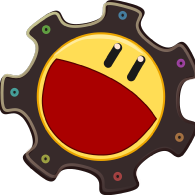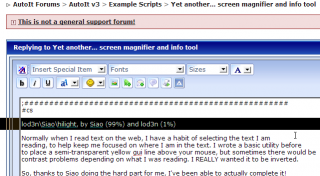lod3n
Active Members-
Posts
870 -
Joined
-
Last visited
lod3n's Achievements

Universalist (7/7)
5
Reputation
-
 mr-es335 reacted to a post in a topic:
DirCreate()
mr-es335 reacted to a post in a topic:
DirCreate()
-
 fjorger reacted to a post in a topic:
RunReadStd
fjorger reacted to a post in a topic:
RunReadStd
-
 WRed reacted to a post in a topic:
UDFs For IE, find X and Y of element
WRed reacted to a post in a topic:
UDFs For IE, find X and Y of element
-
 lee321987 reacted to a post in a topic:
To monitor your internet connection?
lee321987 reacted to a post in a topic:
To monitor your internet connection?
-
 Synapsee reacted to a post in a topic:
SciTE modifications
Synapsee reacted to a post in a topic:
SciTE modifications
-
I've updated the example at the top to work with IE8 and AutoIt 3.3.0.0.
-
Yes, it looks like this example only works with IE6. Here's an example of embedding Calculator in an AutoIt GUI though: #include <GUIConstants.au3> #include <windowsconstants.au3> $realtitle = '"Embedded" Calc Test' $gui = GUICreate($realtitle, 800, 600, -1, -1, BitOr($WS_SIZEBOX, $WS_MINIMIZEBOX, $WS_MAXIMIZEBOX, $WS_CAPTION, $WS_POPUP, $WS_SYSMENU, $WS_CLIPCHILDREN)) GUISetState() $pid = Run("Calc.exe") WinWait("Calculator") $hwnd = WinGetHandle("Calculator") DllCall("user32.dll", "int", "SetParent", "hwnd", $hwnd, "hwnd", $gui) While 1 $msg = GUIGetMsg() Select case $msg = $GUI_EVENT_CLOSE exitloop EndSelect wend ProcessClose($pid)
-
THANKS to whichever script kiddie decided this would be a good chunk of code to add to their "VBS/Psyme" trojan. Now I can't use this on any machines with VirusScan on it. FOAD.
-

Invoking IE.au3 functions inside JavaScript
lod3n replied to acha114's topic in AutoIt General Help and Support
I think you could get something working with this: http://www.autoitscript.com/forum/index.php?showtopic=43013 -

PNG as GUI, drop shadows, curved edges... _UDF
lod3n replied to goldenix's topic in AutoIt Example Scripts
FYI, the original was already updated for AutoIt v3.2.12.0: http://www.autoitscript.com/forum/index.php?showtopic=47651 It's nice to see some new examples though. Keep up the good work! -

PNG as GUI, drop shadows, curved edges, you name it
lod3n replied to lod3n's topic in AutoIt Example Scripts
Thanks GaryFrost! I've re-uploaded the demo with your changes to support AutoIt v3.2.12.0. -
WMP can with a plugin: http://bmproductions.fixnum.org/wmpcdtext
-

Yet another... screen magnifier and info tool
lod3n replied to Siao's topic in AutoIt Example Scripts
@martin: >An interesting effect. Would be very useful for demos and teaching on remote PCs where someone else is looking at your screen. In that case also having a way to select an area would be good. And then I suppose you would need Select Area, Show Inverted, Show Border and so on. In that case, Siao's original script is pretty much ideal, as it does everything you mentioned. Might just comment out the bits that create the crosshair and window info. >You have left the code for _SaveOptions() and _ClearOptions() in the function CloseProgram but have commented out those 2 functions, so there are errors. Thanks, I've corrected that. >Also there is nothing in the script that I can see to allow you to stop it. There isn't a way to stop it except to run a second instance of the script. I wanted the shortcut to the script work as a toggle. >The effect goes wrong when the rectangle reaches beyond the top of the screen. I don't see what I could really do about it, except move the gui below the mouse. But for my purposes it doesn't really matter, as the text I want to hilight is always lower than that. @Manadar: Thanks! All credit goes to Siao, I just built a little bit upon what he already wrote. -

Yet another... screen magnifier and info tool
lod3n replied to Siao's topic in AutoIt Example Scripts
Siao, your code is very handy and does what it's supposed to do very well. It serves as ideal victim to be hacked into a utility I've always dreamed of... ;##################################################### #cs lod3n\Siao\hilight, by Siao (99%) and lod3n (1%) Normally when I read text on the web, I have a habit of selecting the text I am reading, to help keep me focused on where I am in the text. I wrote a utility before to place a semi-transparent yellow gui line above, but sometimes there would be contrast problems depending on what I was reading. I really wanted it to be inverted. This is a Reverse hilight line tool, to help with reading large amounts of text on a comptuer screen. I've (very quickly and inefficently) hacked Saio's neat Screen Magnifier so that it appears to invert 25 pixels of the screen directly above the mouse. There's still a great deal of optimization that could be done, but it serves my purposes. I have a shortcut to the script in my QuickLaunch bar (icon: shell32.dll, #242), and if you create a second instance of the script, both scripts shut down, essentially turning that shortcut into a toggle switch. Runs fine on AutoIt 3.2.8.1 ;~ Screen Magnifier, Pixel pos and Window info tool ;~ all-in-one, by Siao ;~ Usage: ;~ Main window resizeable ;~ Left click drags window ;~ Right click brings up options ;~ etc. #ce ;##################################################### #NoTrayIcon #include <GUIConstants.au3> #include <Misc.au3> $wintitle = "lod3n\Siao\hilight" Global $iGuiHeight = 25 $hGuiMain = GUICreate($wintitle, @DesktopWidth, $iGuiHeight, -1, -1, _ BitOR($WS_POPUP,$WS_CLIPCHILDREN), _ BitOR($WS_EX_TOOLWINDOW,$WS_EX_TOPMOST) _ ) if _Singleton($wintitle,1) = 0 Then $list = WinList($wintitle) for $i = 1 to $list[0][0] if $list[$i][1] <> $hGuiMain then ProcessClose(WinGetProcess($list[$i][1])) EndIf next Exit EndIf Opt("WinWaitDelay", 0) Opt("GUICloseOnESC", 0) ;~ Opt("GUIOnEventMode", 1) ; Global Const $WM_MOVING = 0x0216 ;~ Global Const $WM_SIZING = 0x0214 ;cursors ;~ Global Const $IDC_SIZEALL = 32646 ;~ Global Const $IDC_ARROW = 32512 ;~ Global Const $WM_SETCURSOR = 0x0020 ;Drag constants ;~ Global Const $HTCAPTION = 2 ;~ Global Const $WM_NCLBUTTONDOWN = 0xA1 ;raster opcodes ;normal: ;~ Global Const $SRCCOPY = 0xCC0020 ;~ Global Const $MERGECOPY = 0xC000CA ;inverted: ;~ Global Const $NOTSRCCOPY = 0x330008 ;text constants: ;~ Global Const $DT_RIGHT = 0x2 Global $nZoomFactor = 1, $aMPosOld[2], $nTrans = 255 Global $iSleepTime = 90, $nTimer = 0, $bShowMini = 1, $bShowText = 1, $bAlwaysCenter = 0, $bInvert = 1, $bMouseUpdate = 1, $bSave = 0 ;Main view GUI ;+$WS_EX_LAYERED+$WS_EX_TRANSPARENT ;Mini view GUI ;~ $hGuiMini = GUICreate("Aimpoint 5x5", 128,128,400-130,0,$WS_CHILD+$WS_BORDER, -1, $hGuiMain) ;Options GUI #Region ### START Koda GUI section ### Form=d:\miniprojects\autoit3\magnifier\guioptions.kxf $hGuiOpt = GUICreate("Magnifier Options", 305, 230, -1, -1, BitOR($WS_SYSMENU,$WS_POPUP,$WS_POPUPWINDOW,$WS_BORDER,$WS_CLIPSIBLINGS), -1, $hGuiMain) $btnMin = GUICtrlCreateButton("Minimize", 5, 5, 145, 25, 0) GUICtrlSetOnEvent(-1, "OptionsEvents") $btnQuit = GUICtrlCreateButton("Quit Program", 155, 5, 145, 25, 0) GUICtrlSetOnEvent(-1, "OptionsEvents") $SliderTrans = GUICtrlCreateSlider(6, 54, 19, 165, BitOR($TBS_VERT,$TBS_AUTOTICKS)) GUICtrlSetCursor (-1, 11) GUICtrlSetOnEvent(-1, "OptionsEvents") $grp1 = GUICtrlCreateGroup("View options", 60, 40, 235, 147) $SliderZoom = GUICtrlCreateSlider(126, 60, 161, 19);, $TBS_AUTOTICKS) GUICtrlSetLimit(-1, 100, 1) GUICtrlSetData(-1, 1) GUICtrlSetCursor (-1, 13) GUICtrlSetOnEvent(-1, "OptionsEvents") $cbInvert = GUICtrlCreateCheckbox("Invert colors", 76, 90, 93, 21) GUICtrlSetOnEvent(-1, "OptionsEvents") $cbCenter = GUICtrlCreateCheckbox("Always center", 76, 108, 93, 21) GUICtrlSetOnEvent(-1, "OptionsEvents") $Label1 = GUICtrlCreateLabel("Zoom:", 74, 60, 50, 17) $cbInfoPix = GUICtrlCreateCheckbox("Show pixel info", 182, 108, 93, 21) GUICtrlSetOnEvent(-1, "OptionsEvents") $cbInfoWin = GUICtrlCreateCheckbox("Show win info", 182, 90, 93, 21) GUICtrlSetOnEvent(-1, "OptionsEvents") $inTimer = GUICtrlCreateInput("", 192, 136, 37, 21, $ES_NUMBER) GUICtrlSetOnEvent(-1, "OptionsEvents") $Label3 = GUICtrlCreateLabel("Update time (ms):", 106, 138, 86, 17) $cbMouseUpdate = GUICtrlCreateCheckbox("Update only on mouse move", 104, 159, 161, 21) GUICtrlSetOnEvent(-1, "OptionsEvents") GUICtrlCreateGroup("", -99, -99, 1, 1) $Label2 = GUICtrlCreateLabel("Trans:", 6, 40, 34, 17) $Label4 = GUICtrlCreateLabel("(c) Siao, 2007", 300, 226, 1, 1, BitOR($SS_CENTER,$SS_CENTERIMAGE,$WS_BORDER)) GUICtrlSetCursor (-1, 0) $Label5 = GUICtrlCreateLabel("0", 30, 204, 10, 17) $Label6 = GUICtrlCreateLabel("255", 30, 57, 22, 17) $cbSave = GUICtrlCreateCheckbox("Remember options", 70, 194, 113, 30) GUICtrlSetOnEvent(-1, "OptionsEvents") $btnOK = GUICtrlCreateButton("OK", 198, 194, 87, 29, 0) GUICtrlSetOnEvent(-1, "OptionsEvents") GUISetState(@SW_DISABLE) GUISetState(@SW_HIDE) #EndRegion ### END Koda GUI section ### _LoadOptions() GUISwitch($hGuiMain) GUISetOnEvent($GUI_EVENT_CLOSE, "SystemEvents") GUISetOnEvent($GUI_EVENT_PRIMARYDOWN, "SystemEvents") GUISetOnEvent($GUI_EVENT_SECONDARYDOWN, "SystemEvents") GUIRegisterMsg($WM_MOVING, "WindowEvents") GUIRegisterMsg($WM_SIZING, "WindowEvents") GUISetState() ;=== Main loop ========================================= $lastY = 0 While 1 $msg = GUIGetMsg() $thisY = MouseGetPos(1) if $lastY <> $thisY Then $lastY = $thisY _Zoom($nZoomFactor, _ZoomGetOptions()) EndIf WEnd ;~ While 1 ;~ Sleep($iSleepTime) ;~ If BitAnd(WinGetState($hGuiMain), 16) Then ContinueLoop ;~ If BitAnd(WinGetState($hGuiOpt), 2) Then ContinueLoop ;~ _Zoom($nZoomFactor, _ZoomGetOptions()) ;~ if TrayGetMsg ( ) ;~ WEnd ;======================================================== Func OptionsEvents() Switch @GUI_CtrlId Case $btnOK WinToggle(@GUI_WinHandle) Case $btnMin WinToggle(@GUI_WinHandle) GUISetState(@SW_MINIMIZE, $hGuiMain) Case $btnQuit _CloseProgram() Case $cbInvert $bInvert = BitXOR($bInvert, 1) Case $cbInfoPix $bShowMini =BitXOR($bShowMini, 1) ;~ WinToggle($hGuiMini) Case $cbInfoWin $bShowText = BitXOR($bShowText, 1) Case $cbCenter $bAlwaysCenter = BitXOR($bAlwaysCenter, 1) Case $SliderZoom $nZoomFactor = GUICtrlRead($SliderZoom) GUICtrlSetData($Label1, "Zoom: x" & $nZoomFactor) Case $SliderTrans $nTrans = 0-GUICtrlRead($SliderTrans) WinSetTrans($hGuiMain, "", $nTrans) ;~ GUICtrlSetTip($SliderTrans, $nTrans) Case $inTimer $iSleepTime = Int(GUICtrlRead($inTimer)) Case $cbMouseUpdate $bMouseUpdate = BitXOR($bMouseUpdate, 1) Case $cbSave $bSave = BitXOR($bSave, 1) ;_SaveOptions() EndSwitch EndFunc Func WindowEvents($hWnd, $Msg, $wParam, $lParam) Switch $Msg Case $WM_MOVING ;zoom while moving If TimerDiff($nTimer) > $iSleepTime Then _Zoom($nZoomFactor, _ZoomGetOptions()) $nTimer = TimerInit() EndIf Case $WM_SIZING ;~ Local $tRECT = DllStructCreate("long; long; long; long", $lParam) ;~ $aTmp = WinGetPos($hGuiMini) ;~ DllCall("user32.dll", "int", "MoveWindow", "hwnd", $hGuiMini, _ ;~ "int", DllStructGetData($tRECT, 3)-DllStructGetData($tRECT, 1)-$aTmp[2]-8, _ ;~ "int", 0, _ ;~ "int", $aTmp[2], "int", $aTmp[3], "int", False) EndSwitch EndFunc Func SystemEvents() Switch @GUI_CtrlId Case $GUI_EVENT_CLOSE _CloseProgram() Case $GUI_EVENT_PRIMARYDOWN _ChangeCursor($IDC_SIZEALL) Drag($hGuiMain) Case $GUI_EVENT_PRIMARYUP ; Case $GUI_EVENT_SECONDARYDOWN If Not BitAnd(WinGetState($hGuiOpt), 2) Then If Not IsDeclared("aMPosOld") Then Global $aMPosOld[2] = [0,0] ;Options gui size - 305,230 WinMove($hGuiOpt, "", Min(Max($aMPosOld[0]-50, 0), @DesktopWidth-305), _ Min(Max($aMPosOld[1]-50, 0), @DesktopHeight-230)) WinToggle($hGuiOpt) EndIf EndSwitch EndFunc Func _CloseProgram() ;~ If BitAND(GUICtrlRead($cbSave), $GUI_CHECKED) Then ;~ _SaveOptions() ;~ Else ;~ _ClearOptions() ;~ EndIf Exit EndFunc ;by Zedna Func Drag($h) ;~ dllcall("user32.dll","int","ReleaseCapture") DllCall("user32.dll","int","SendMessage","hWnd", $h,"int",$WM_NCLBUTTONDOWN,"int", $HTCAPTION,"int", 0) EndFunc Func WinToggle($hWin) If BitAND(WinGetState($hWin), 6) Then GUISetState(@SW_DISABLE, $hWin) GUISetState(@SW_HIDE, $hWin) Else GUISetState(@SW_ENABLE, $hWin) GUISetState(@SW_SHOW, $hWin) EndIf EndFunc ;~ Func _SaveOptions() ;~ $aPos = WinGetPos($hGuiMain) ;~ RegWrite("HKCU\SOFTWARE\SiaoSoft\Magnifier v1", "WindowPos", "REG_SZ", $aPos[0] & ";" & $aPos[1] & ";" & $aPos[2] & ";" & $aPos[3]) ;~ $sOptions = $nTrans & ";" & $nZoomFactor & ";" & $bInvert & ";" & $bAlwaysCenter & ";" & _ ;~ $bShowText & ";" & $bShowMini & ";" & $iSleepTime & ";" & $bMouseUpdate & ";" & $bSave ;~ RegWrite("HKCU\SOFTWARE\SiaoSoft\Magnifier v1", "Options", "REG_SZ", $sOptions) ;~ EndFunc Func _LoadOptions() ;~ $aWinPos = StringSplit(RegRead("HKCU\SOFTWARE\SiaoSoft\Magnifier v1", "WindowPos"), ";") ;~ If $aWinPos[0] = 4 Then ;~ WinMove($hGuiMain, "", Int($aWinPos[1]), Int($aWinPos[2]), Int($aWinPos[3]), Int($aWinPos[4])) ;~ $aTmp = WinGetPos($hGuiMini) ;~ WinMove($hGuiMini, "", Int($aWinPos[3])-$aTmp[2]-8, 0) ;~ EndIf ;~ $aOpts = StringSplit(RegRead("HKCU\SOFTWARE\SiaoSoft\Magnifier v1", "Options"), ";") ;~ If $aOpts[0] = 9 Then ;~ $nTrans = Int($aOpts[1]) ;~ $nZoomFactor = Int($aOpts[2]) ;~ $bInvert = Int($aOpts[3]) ;~ $bAlwaysCenter = Int($aOpts[4]) ;~ $bShowText = Int($aOpts[5]) ;~ $bShowMini = Int($aOpts[6]) ;~ $iSleepTime = Int($aOpts[7]) ;~ $bMouseUpdate = Int($aOpts[8]) ;~ $bSave = Int($aOpts[9]) ;~ EndIf If $bShowMini Then GUICtrlSetState($cbInfoPix, $GUI_CHECKED) If $bShowText Then GUICtrlSetState($cbInfoWin, $GUI_CHECKED) If $bMouseUpdate Then GUICtrlSetState($cbMouseUpdate, $GUI_CHECKED) If $bInvert Then GUICtrlSetState($cbInvert, $GUI_CHECKED) If $bAlwaysCenter Then GUICtrlSetState($cbCenter, $GUI_CHECKED) If $bSave Then GUICtrlSetState($cbSave, $GUI_CHECKED) GUICtrlSetLimit($SliderZoom, 10, 1) GUICtrlSetLimit($SliderTrans, 0, -255) DllCall("user32.dll","int","SendMessage","hWnd", ControlGetHandle($hGuiOpt, "", $SliderZoom),"int",$TBM_SETTICFREQ,"int", 1,"int", 0) DllCall("user32.dll","int","SendMessage","hWnd", ControlGetHandle($hGuiOpt, "", $SliderTrans),"int",$TBM_SETTICFREQ,"int", 16,"int", 0) GUICtrlSetData($SliderZoom, $nZoomFactor) GUICtrlSetData($Label1, "Zoom: x" & $nZoomFactor) GUICtrlSetData($SliderTrans, 0-$nTrans) GUICtrlSetData($inTimer, $iSleepTime) WinSetTrans($hGuiMain, "", $nTrans) GUICtrlSetState($btnOK, $GUI_FOCUS) ;~ If $bShowMini Then GUISetState(@SW_SHOW, $hGuiMini) EndFunc ;~ Func _ClearOptions() ;~ $sRegRoot = "HKCU\SOFTWARE\SiaoSoft" ;~ RegDelete($sRegRoot & "\Magnifier v1") ;~ RegEnumKey($sRegRoot, 1) ;~ $err = @error ;~ RegEnumVal($sRegRoot, 1) ;~ If @error <> 0 And $err <> 0 Then RegDelete($sRegRoot) ;~ EndFunc Func _ChangeCursor($lpCursorName = 0) If $lpCursorName <> 0 Then $aRet = DllCall("user32.dll","long","LoadCursor","long",0,"long",$lpCursorName) $hCurs = $aRet[0] Else $hCurs = 0 EndIf $aRet = DllCall("user32.dll","long","SetCursor","hwnd",$hCurs) Return $aRet[0] EndFunc Func _ZoomGetOptions() $nOptions = 0 If $bShowMini Then $nOptions += 1 If $bShowText Then $nOptions += 2 If $bMouseUpdate Then $nOptions += 4 If $bAlwaysCenter Then $nOptions += 8 If $bInvert Then $nOptions += 16 Return $nOptions EndFunc Func _Zoom($zf, $dwOptions) ;=============================================================================== ; Parameter(s): $zf - zoom factor ; $dwOptions - Can be a combination of the following: ; 1 = Show mini window ; 2 = Show window info ; 4 = Update on mouse move only ; 8 = Always center view (on screen edges) ; 16 = Invert colors ;=============================================================================== Local $aMPos, $aMainSize, $aMiniSize, $aMyMainDC, $aMyMiniDC, $aScreenDC, $aPen, $aPenOld, $aMiniFont, $aMiniFontOld Local $tRECT, $srcW, $srcH, $srcX, $srcY, $sPixel, $sWinInfo $aMPos = MouseGetPos() $aMPos[1] = $aMPos[1]-$iGuiHeight If Not IsDeclared("aMPosOld") Then Global $aMPosOld[2] = [0,0] If BitAND($dwOptions, 4) And $aMPos[0] = $aMPosOld[0] And $aMPos[1] = $aMPosOld[1] Then Return ;~ winmove($hGuiMain,"",0,$aMPos[1]-13) $aMPosOld = $aMPos $aMainSize = WinGetClientSize($hGuiMain) ;~ $aMiniSize = WinGetClientSize($hGuiMini) $aMyMainDC = DLLCall("user32.dll","int","GetDC","hwnd",$hGuiMain) ;~ $aMyMiniDC = DLLCall("user32.dll","int","GetDC","hwnd",$hGuiMini) $aScreenDC = DLLCall("user32.dll","int","GetDC","hwnd",0) $tRECT = DllStructCreate("long; long; long; long") $srcW = $aMainSize[0] / $zf $srcH = $aMainSize[1] / $zf If BitAND($dwOptions, 8) Then $srcX = $aMPos[0] - $aMainSize[0] / (2 * $zf) $srcY = $aMPos[1] - $aMainSize[1] / (2 * $zf) $dwRop = $MERGECOPY Else $srcX = Min(Max($aMPos[0] - $aMainSize[0] / (2 * $zf), 0), @DesktopWidth-$srcW) $srcY = Min(Max($aMPos[1] - $aMainSize[1] / (2 * $zf), 0), @DesktopHeight-$srcH) $dwRop = $SRCCOPY EndIf If BitAND($dwOptions, 16) Then $dwRop = $NOTSRCCOPY DLLCall("gdi32.dll","int","StretchBlt", _ "int",$aMyMainDC[0],"int", 0,"int",0,"int",$aMainSize[0],"int",$aMainSize[1], _ "int",$aScreenDC[0],"int", $srcX,"int",$srcY,"int",$srcW,"int",$srcH, _ "long", $dwRop) ;~ If BitAND($dwOptions, 1) Then ; strech 5x5 area around cursor into Mini gui ;~ DLLCall("gdi32.dll","int","StretchBlt", _ ;~ "int",$aMyMiniDC[0],"int", 0,"int",0,"int",$aMiniSize[0],"int",$aMiniSize[1], _ ;~ "int",$aScreenDC[0],"int", $aMPos[0]-2,"int",$aMPos[1]-2,"int",5,"int",5, _ ;~ "long", $dwRop) ;draw crosshair on top of it ;~ DLLCall("gdi32.dll","int","Arc", "hwnd", $aMyMiniDC[0], _ ;~ "int", 0, "int", 0, "int", $aMiniSize[0], "int", $aMiniSize[1], _ ;~ "int", 0, "int", $aMiniSize[1]/2, "int", 0, "int", $aMiniSize[1]/2) ;~ $aPen = DLLCall("gdi32.dll","hwnd","CreatePen", "int", 3, "int", 0, "int", 0x00000000) ;~ $aPenOld = DLLCall("gdi32.dll","hwnd","SelectObject", "hwnd", $aMyMiniDC[0], "hwnd", $aPen[0]) ;~ DLLCall("gdi32.dll","int","MoveToEx", "hwnd", $aMyMiniDC[0], "int", 0, "int", $aMiniSize[1]/2, "ptr", 0) ;~ DLLCall("gdi32.dll","int","LineTo", "hwnd", $aMyMiniDC[0], "int", $aMiniSize[0], "int", $aMiniSize[1]/2) ;~ DLLCall("gdi32.dll","int","MoveToEx", "hwnd", $aMyMiniDC[0], "int", $aMiniSize[0]/2, "int", 0, "ptr", 0) ;~ DLLCall("gdi32.dll","int","LineTo", "hwnd", $aMyMiniDC[0], "int", $aMiniSize[0]/2, "int", $aMiniSize[1]) ;draw pixel color/pos text ;~ DllStructSetData($tRECT, 1, 0) ;~ DllStructSetData($tRECT, 2, 0) ;~ DllStructSetData($tRECT, 3, $aMiniSize[0]) ;~ DllStructSetData($tRECT, 4, 14) ;~ $aMiniFont = DLLCall("gdi32.dll","int","CreateFont", "int", 14, "int", 0, "int", 0, "int", 0, "int", 700, _ ;~ "dword", 0, "dword", 0, "dword", 0, "dword", 0, "dword", 0, "dword", 0, "dword", 0, _ ;~ "dword", 0, "str", "") ;~ $aMiniFontOld = DLLCall("gdi32.dll","hwnd","SelectObject", "hwnd", $aMyMiniDC[0], "hwnd", $aMiniFont[0]) ;~ $sPixel = " 0x" & Hex(PixelGetColor($aMPos[0],$aMPos[1]),6) & " at " & $aMPos[0] & "," & $aMPos[1] & " " ;~ DLLCall("user32.dll","int","DrawText", "hwnd", $aMyMiniDC[0], _ ;~ "str", $sPixel, "int", StringLen($sPixel), "ptr", DllStructGetPtr($tRECT), "uint", 0) ;~ DLLCall("gdi32.dll","hwnd","SelectObject", "hwnd", $aMyMiniDC[0], "hwnd", $aMiniFontOld[0]) ;~ DLLCall("gdi32.dll","int","DeleteObject", "hwnd", $aMiniFont[0]) ;~ DLLCall("gdi32.dll","hwnd","SelectObject", "hwnd", $aMyMiniDC[0], "hwnd", $aPenOld[0]) ;~ DLLCall("gdi32.dll","int","DeleteObject", "hwnd", $aPen[0]) ;~ EndIf If BitAND($dwOptions, 2) Then ;get and show window/control info $sWinInfo = _WinInfoFromPoint($aMPos[0], $aMPos[1]) DllStructSetData($tRECT, 1, 0) DllStructSetData($tRECT, 2, $aMainSize[1]-48) DllStructSetData($tRECT, 3, $aMainSize[0]) DllStructSetData($tRECT, 4, $aMainSize[1]) DLLCall("user32.dll","int","DrawText", "hwnd", $aMyMainDC[0], _ "str", $sWinInfo, "int", StringLen($sWinInfo), "ptr", DllStructGetPtr($tRECT), "uint", $DT_RIGHT) EndIf DLLCall("user32.dll","int","ReleaseDC","hwnd",0,"hwnd",$aScreenDC[0]) DLLCall("user32.dll","int","ReleaseDC","hwnd",$hGuiMain,"hwnd",$aMyMainDC[0]) ;~ DLLCall("user32.dll","int","ReleaseDC","hwnd",$hGuiMini,"hwnd",$aMyMiniDC[0]) winmove($hGuiMain,"",0,$aMPos[1]-13) EndFunc ;Gets window/control info from cursor pos, returns formatted string Func _WinInfoFromPoint($nX, $nY) Local $tStrBuff, $pStrBuff, $aRet, $hWnd, $hOwnerWnd, $sClassName, $sOwnerClass, $sWinText $tStrBuff = DllStructCreate("char[100]") $pStrBuff = DllStructGetPtr($tStrBuff) $aRet = DllCall("user32.dll", "hwnd", "WindowFromPoint", "uint", $nX, "uint", $nY) $hWnd = $aRet[0] $aRet = DllCall("user32.dll", "int", "GetClassName", "hwnd", $hWnd, "ptr", $pStrBuff, "int", 100) $sClassName = DllStructGetData($tStrBuff, 1) DllStructSetData($tStrBuff, 1, "") DllCall("user32.dll", "int", "GetWindowText", "hwnd", $hWnd, "ptr", $pStrBuff, "int", 100) ;~ DllCall("user32.dll", "int", "SendMessage", "hwnd", $hWnd, "uint", $WM_GETTEXT, "uint", 100, "ptr", $pStrBuff) $sWinText = DllStructGetData($tStrBuff, 1) DllStructSetData($tStrBuff, 1, "") $aRet = DllCall("user32.dll", "hwnd", "GetAncestor", "hwnd", $hWnd, "uint", 2) ;$GA_ROOT = 2 $hOwnerWnd = $aRet[0] $aRet = DllCall("user32.dll", "int", "GetClassName", "hwnd", $hOwnerWnd, "ptr", $pStrBuff, "int", 100) $sOwnerClass = DllStructGetData($tStrBuff, 1) DllStructSetData($tStrBuff, 1, "") Return "" ;~ Return $sWinText & @CRLF & "[ Class: " & $sClassName & "; hWnd: " & $hWnd & " ]" & @CRLF & _ ;~ "( Owner: " & $sOwnerClass & "; " & $hOwnerWnd & " )" EndFunc Func Min($n1, $n2) If $n1 < $n2 Then Return $n1 Return $n2 EndFunc Func Max($n1, $n2) If $n1 > $n2 Then Return $n1 Return $n2 EndFunc ;================ Updated to work with AutoIt Prod 3.2.10.0 -
You are welcome. I'm glad you found it useful!
-
Using ActiveX controls in AutoIt tabs has always been problematic. I advise against it. The issue seems to do with the fact that all of the different types of required window messages that certain controls need to use to manage advanced functionality are not being handled by the parent GUI (AutoIt) in the way they require. Additionally, AutoIt only deals with COM via IDispatch, and I know for a fact that IE and RDP controls expect more interfaces to be available, and there is no chance of that happening in AutoIt. I could be wrong, and I probably am, on one or more points here, but this is the feeling I get after working on issues like these for some time. One thing you could consider doing is find another application that embeds RDP controls in tabs, and determine the window styles applied to the controls in those tabs, and what styles are applied during what application states (on tab activation, on tab deactivation, on tab new, on tab close, etc). We might be able to replicate the styles in that case, and it might not crash. There also might be a workaround. Try making a tab control appear as a strip at the top, and then hide/show the RDP window controls below the strip depending on which "tab" is active.
-
A screenshot would be helpful. Your description, both here and on your site, do not offer any compelling reason why I'd consider going to the effort of downloading it, unzipping it, and executing the binary executable contained within it. Your stated Features: 1.Skins you can also make your own - That's the primary feature? That's the one you want to highlight? 2.Task/Window manager - Windows already does this very well natively. 3.Misc tools:Run,Download- Windows also already does this very well natively. 4.Auto updates. - So it's a closed source exe that updates itself automatically. That makes me nervous. More Features Coming Soon - I should damn well hope so. Don't take this the wrong way. I'm not saying you're a bad guy, nor that this is an evil program or something. But I don't have anything to work with here. Seriously, you can do all of this in windows: Task Manager: Ctrl-Alt-Delete then Enter Window Manager: My windows are already managed by Windows XP Run: Winkey-R Download: Um, Internet Explorer or Firefox? What you do you mean "Download"? "Download" is a feature? Or you copy a URL into some download box, and it uses InetGet? Why do I want this? You gotta sell it, baby.
-
Like this? $runNext = 1 For $i = 1 To 64 Step +1 Select Case $runNext = 1 If function1() Then $runNext = 1 Else $runNext = 2 EndIf Case $runNext = 2 If function2() Then $runNext = 2 Else $runNext = 3 EndIf Case $runNext = 3 If function3() Then $runNext = 3 Else $runNext = 4 EndIf Case $runNext = 4 If function4() Then $runNext = 4 Else $runNext = 1 EndIf EndSelect Next Func function1() ;code EndFunc Func function2() ;code EndFunc Func function3() ;code EndFunc Func function3() ;code EndFunc
-
It's more complicated than that: http://www.autoitscript.com/forum/index.php?showtopic=29442