About This File
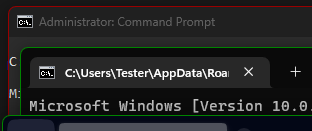
I use dark mode and would love to have the border with colors of my choosing.
While I wait for Windows to implement a user selectable option in their settings, I cooked my own "border color setter".
Since am at it, chose to have a color for elevated/admin windows and another for user level GUIs. Or not, is user selectable.
Win11myOwnBorderColor.exe (v0.2411.14.2)
SHA-1: 8EC62A330C489016E0F142A49E757FB696B3F4E1
SHA-256: D8CF3A723281A5EBAD8FED60898CE7F2410DC1E8EA9B88935D6D39257D0676D9
I wrote a FAQ / Help to give an idea of how to use it. That is very intuitive once you use it. But is there to read if you have questions.
If the answers don't cover your question, join the forum and make a post for your question on the thread.
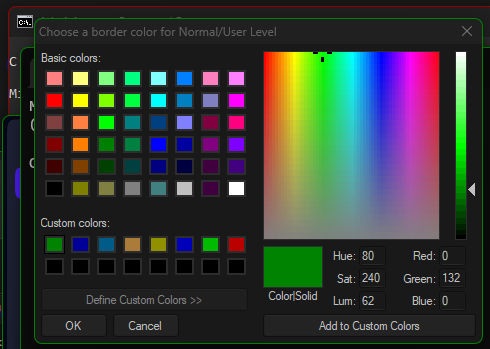
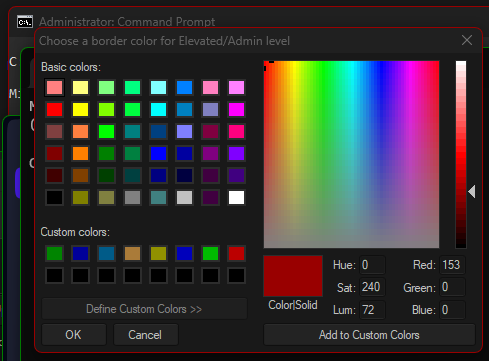
Edited by argumentum
New hashes for the new version
What's New in Version 0.2411.14.2
Released
Fixed: The shortcuts would recreate on each run instead of once the first run.
What's New in Version 0.2411.14.1
Added: Reset coloring to default on exit.
Added: DClick the tray icon will optionally pause it.
Added: create default links on first run, as an aid to the command line options.
What's New in Version 0.2411.12.38
- Changed the tray menu a bit.
- Added hide/show tray icon.
- Added an about box.
- Use your own icon set ( optionally )
- Renamed the project to something more meaningful, I hope.
What's New in Version 0.2411.9.37
Fixed: If Task scheduled was for a path but the app moved paths, it would fail to load.
The parent process now waits to oversee it's success or failure, and load either way.
What's New in Version 0.2411.9.36
Fixed: missing "ShowIcon". Have no idea when or how I removed that line of code ![]()
What's New in Version 0.2411.9.35
Added to (optionally) watch for window redraw. It catches more windows with it.
What's New in Version 0.2411.9.34
Cosmetics mainly:
- Set the icon grayed out if the code is busy waiting for the user and the user kept clicking the tray.
- Set the color chooser TOPMOST, to avoid getting behind another window.




