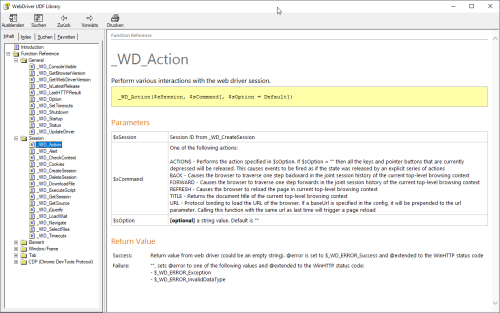About This File
The F1 key in SciTE displays the documentation for the word on which the cursor is located. Up to now this was only available for AutoIt.
But times change and we change with them ![]()
Now with Advanced.Help ANY CHM help file (Compressed HTML Help) can be called with the F1 key.
The only prerequisite: All function names have to start with the same identifier (like _AD_, _OL_ etc.).
This tool, created by BugFix from the german forum and the help of Musashi, allows custom CHM help files to be included in SciTE.
The existing help key is used to call either the AutoIt help or the corresponding custom help. Depending on which keyword the cursor is currently on. For unknown keywords the AutoIt help is called. For AutoIt a separate window is opened and for the user-defined UDFs another window is opened, so you can work with both helps at the same time.
The ZIP file contains an installation guide in German (Install_Deutsch.txt) and English (Install_English.txt) in which the installation and configuration is described in detail.
Most CHM help files come with UDFs you can download from this forum section (AD, OutlookEX, TaskScheduler).In addition we have added the preliminary release of the WebDriver help file. The most current CHM help file is now only distributed with the WebDriver UDF.
BTW: If you like this UDF please click the "I like this" button. This tells me where to next put my development effort
Known Bugs: (last changed: 2022-07-20)
- None
Edited by water
"Open this Script" bug fixed with the new version 1.5
What's New in Version 1.5.0.1
Released
Version 1.5:
- "Open this Script" function now always works
Version 1.5.0.1:
- Code optimization
- Selection of the WorkingDir now accepts slashes as well (e.g. C:/bla/blub)