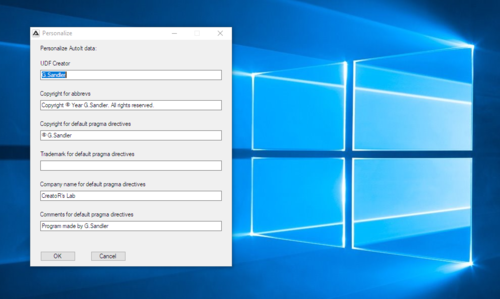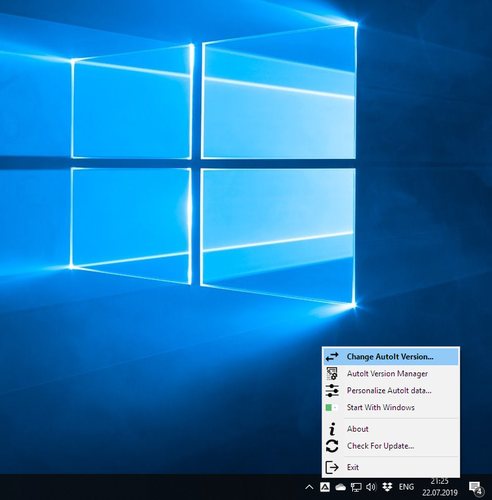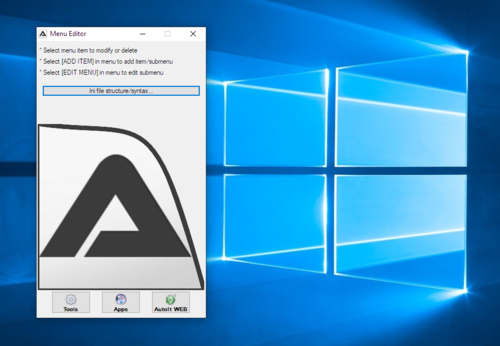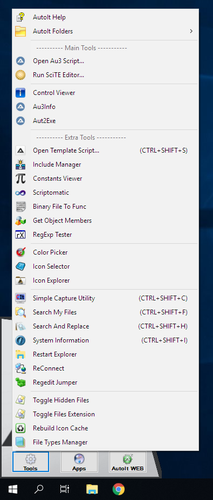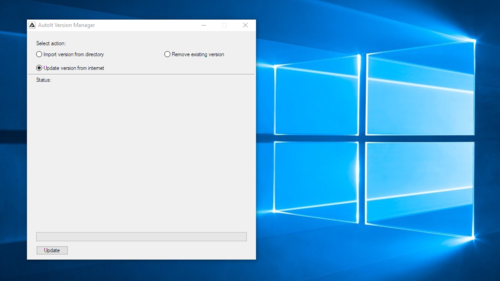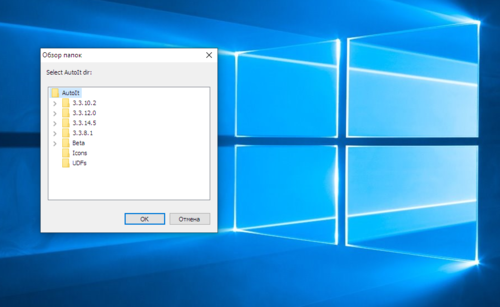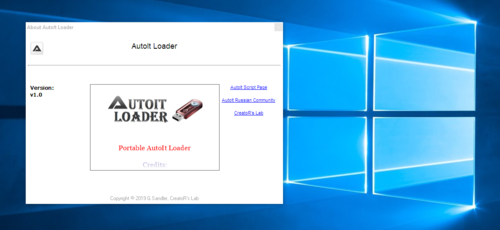About This File
AutoIt Loader is basically an AutoIt environment loader that allows you to fully use AutoIt as a portable development environment.
The idea is to load all the necessary AutoIt resources into the system while you work with it (there is an option to add it to autorun), allowing you to use AutoIt as if it was installed in the system, without conflict with another installed AutoIt version.
The main ability is to change AutoIt version in a few clicks, and after changing the version, the whole environment adjusts to work with this version.
It is also possible to “download” (update) new versions to the development environment, either from an official source or from another source on your PC.
After unloading (exit from loader from system tray), all resources and registry entries are cleared completely, leaving no traces.
The loader includes 4 of the most popular and critical versions of AutoIt, which were published by the largest number of changes.
Also, the loader has a module called AutoIt Tools (see screenshots), which has a number of tools and utilities that are necessary for development in my opinion.
AutoIt Tools loaded with the loader (can be disabled), and appears when the mouse cursor is in the lower left corner of the screen.
The menu of this module is dynamic, and it can be very easily changed using built-in editor, which is called from the context menu of the module (RMB).
As a base code editor was used SciTE assembly by Yashied, in my opinion the most functional and portable of those that I have seen.
What's New in Version 1.1
Released
* AutoIt Loader: Added option to restart AutoIt Loader.
* AutoIt Loader: Changed dialog for "Change AutoIt version" option.
* AutoIt Loader: Now traces from Yashied utilities removed correctly.
* AutoIt Loader: Abbrevs pathes now also replaced.
* AutoIt Loader: Fixed issue with update check (autoupdate check was not worked after PC restart).
* AutoIt Loader: Added option to set signature certificate file in "Personalize AutoIt data" dialog.
* AutoIt Tools: Fixed issue with signing compiled scripts in Compiler Wrapper.
* AutoIt Tools: Now "AutoIt Tools" more adaptive to task bar position.
* AutoIt Tools: Added "Inspect" utility to "Apps --> Programming" menu for UIAutomation interface.
* SciTE: Fixed problem with error jumping to include file (by F4 or double click).
* SciTE: Fixed Move line down (Downwards) option.
* SciTE: Added calltips to custom UDFs (from "AutoIt_Loader\AutoIt\UDFs").
* SciTE: Added new option [Execution level: "requireAdministrator"] (in "Tools\Settings") to allow execute SciTE with requireAdministrator level.
* SciTE: Now folds saved and restored properly.
* SciTE: Added "udfspec" abbreviation that expands to UDF standard specifications template.