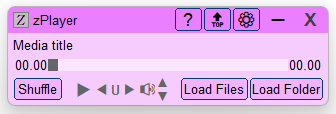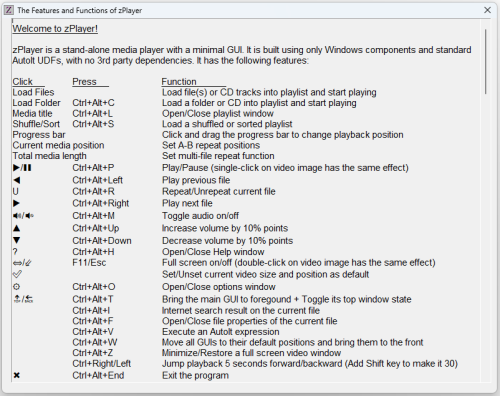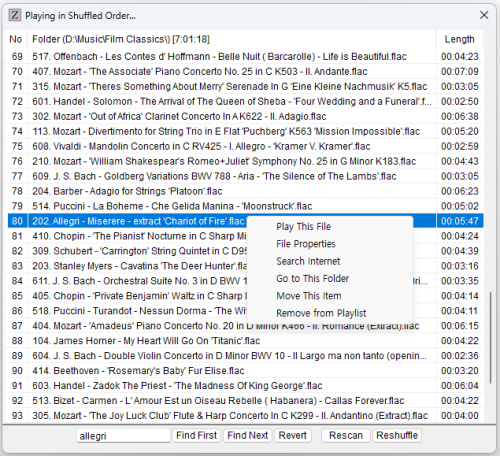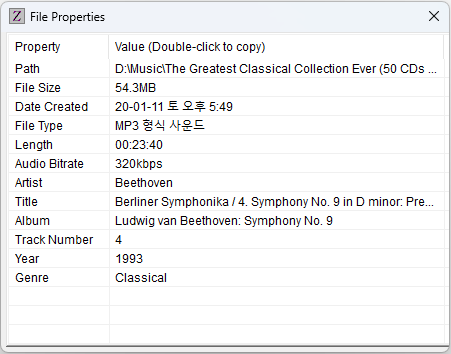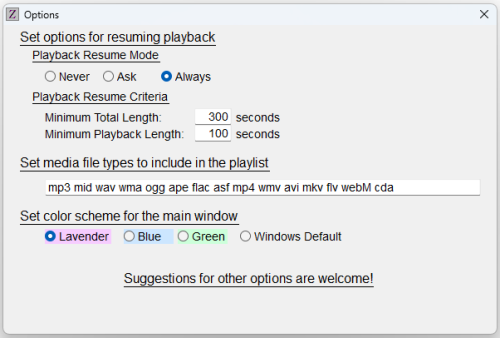About This File
zPlayer is a standalone, intuitive, and fully functional media player. Built to suit my purpose, it is customizable to your taste. zPlayer is powered by winmm.dll, an integral part of Windows.
Features
- No 3rd Party Dependencies: Utilizes only Windows components and standard AutoIt UDFs.
- Universal Playback: Supports all digital media formats, provided proper codecs are installed.
- Independent Video Window: Separate video window with a minimal GUI for music.
- Versatile Loading Options: Load files, folders, or an audio CD for playback.
- Marquee Style Display: Long file names are displayed in smooth, infinite marquee style.
- Smart Playlists: Automatically generated playlists and easy-to-make custom playlists.
- Hidden Playlist: Playlist is hidden by default but available on demand in shuffled or sorted formats.
- Context Menus: Options include Play This File, File Properties, Search Internet, Go to This Folder, Move Playlist Item, and Remove from Playlist.
- Interactive Interface: Double-click any item to play it, search strings in the playlist, and use hotkeys for most functions.
- Playback Controls: Forward, backward, pause, and change folder.
- Repeat Functions: A-B repeat, current file repeat, and multiple-file repeat.
- Volume Control: Increase, decrease, or mute sound volume, synchronized with Windows volume mixer. Unmutes audio device on startup.
- Playback Environment Save: Save playback environment on session termination and resume in the next session.
- Resume Playback: Option to resume playback from where it was left off, with audio fade-in.
- Efficient Performance: Very low CPU and memory usage.
Technical Information
The script runs or compiles in x64 mode. To change this setting, comment out #AutoIt3Wrapper_UseX64=Y. The attached zPlayer.exe was compiled in x64 mode and is not flagged by Windows Defender as malicious. Compiling to x86 may result in false positive flags by Windows Defender.
Feedback
If you find an error, please download the latest version, as it may already be corrected. Otherwise, I would appreciate it if you could kindly let me know.
zPlayer-NoUI.au3
The download section includes zPlayer-NoUI.au3. This is an abbreviated version of zPlayer, which is a music player controlled by hotkeys only, without a GUI.
Note: zPlayer was tested to work in Windows 10 and 11. It should work in Windows 7, too. I would like to know if there is any compatibility problem.
Edited by CYCho
What's New in Version 6.1.5.9
Released
Version 6.1.5.9 - March 21, 2025
1. Revised: Significantly reduced the time it takes to display the new playlist window when adding a large number of files to a custom playlist. Previously, the length column was filled before the playlist was displayed, but now the lengths are calculated after the playlist is displayed.
Version 6.1.5.8 - March 16, 2025
1. Fixed: Some lines of error-checking and testing codes left behind in Version 6.1.5.7 were removed.
Version 6.1.5.7 - March 14, 2025
1. Fixed: When pressing Ctrl+Alt+T while the main GUI was minimized, the main GUI became visible, but its recovery was a bit slow.
2. Revised: Moved the creation time of $hChildGUI to the last moment, because it was found that some high-speed computers needed some time between the creation of the main GUI and the child for proper scrolling function.
Version 6.1.5.6 - March 5, 2025
1. Revised: The main window can now only be moved within the client area of the screen. This makes it easy to move it to any exact corner of the screen.
2. Revised: The playback environment that zPlayer inherits from the previous session now includes the position of the main window and its 'Always On Top' attribute. Once you move the main window to your preferred position, it will always stay there unless you move it again.
Version 6.1.5.5 - March 2, 2025
1. Fixed: An error occurred when pressing Ctrl+Alt+C to change the folder while a video was playing in full-screen mode and the main GUI was not in the topmost window state. Now the full-screen video is reduced to its previous size before the folder selection dialog appears.
2. Added: Hotkeys (Ctrl+Right, Ctrl+Left) have been added to move the playback position 5 seconds forward or backward. Adding the Shift key will make the jump 30 seconds. Larger jumps can be made by clicking the slider or dragging the progress bar.
3. Revised: Declarations of global variables were streamlined for improved readability of the code.
Version 6.1.5.4 - February 26, 2025
1. Revised: The marquee-style display of media title scrolled over the entire width of the main GUI. Now it scrolls within the control.
2. Revised: The positions and/or colors of controls were fine-tuned here and there.
3. Revised: When the video is in full screen mode, the main window is not brought to the foreground, even if it is set as the top window. All the complicated code managing the interaction between the main window and full screen mode has been eliminated. Other windows, like the playlist, can be accessed with a hotkey. By combining hotkeys and video controls on the video screen, the full screen mode now offers all the functionality of the main window.