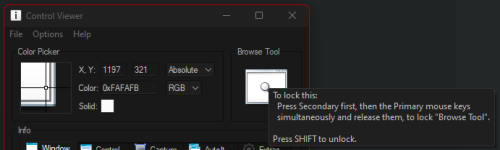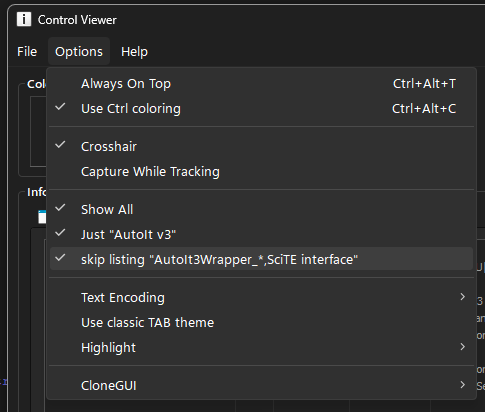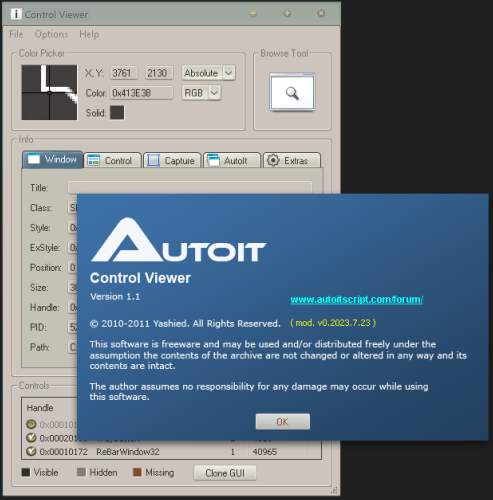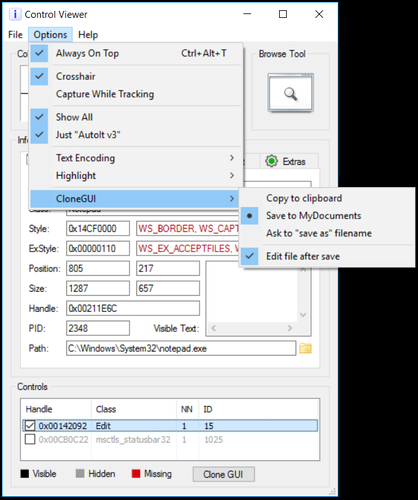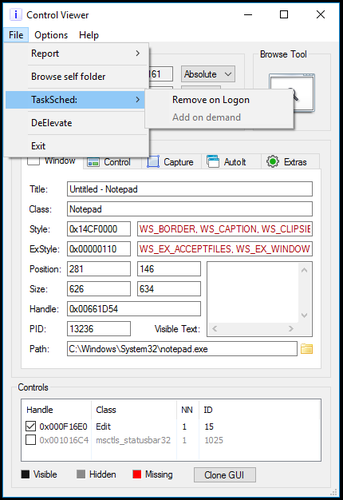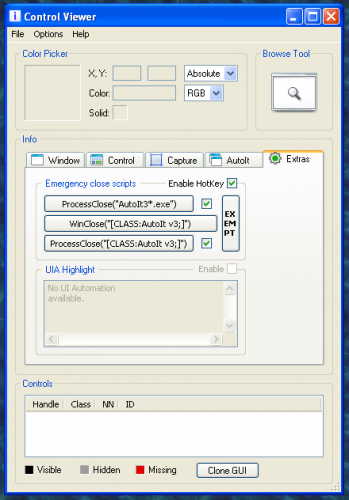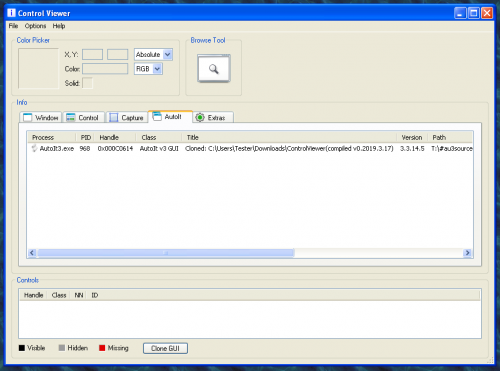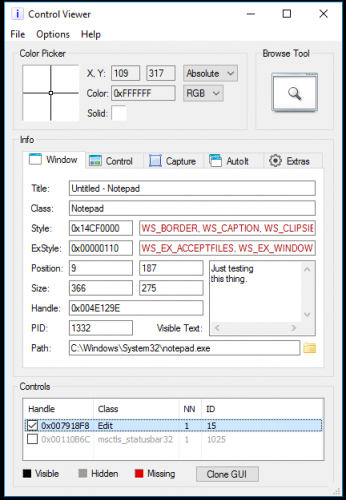About This File
This is @Yashied's most excellent control viewer, modified by me, based on the code @boomingranny posted.
There are 2 forum entries, one shows active and the other depreciated, and not seen @Yashied since March 2016, so I feel is OK to post this, tho, i'd take it down upon request.
PS: Do run as Admin if available, as it may not do what you need without the rights.
Edited by argumentum
updated forum URL