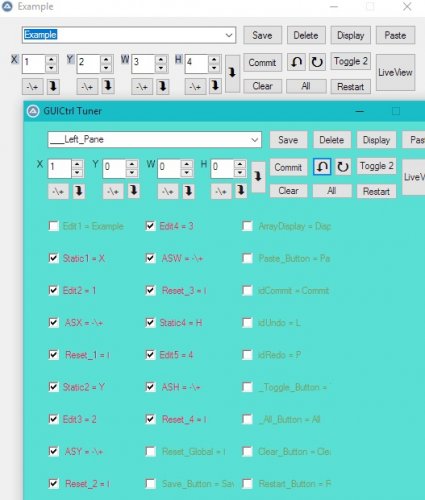About This File
Macro Usage :
2 ways for selecting more than one control
Holding the X while selecting or drawing a temp rectangle over desired controls
Mouse wheel to cycle through previous selections of checks
Mouse wheel+ CTRL = As an alternative to using Undo\Redo (buttons)
key combo's :
+ SHIFT When needing to Perform actions while keeping the checked controls in check, for instance, when dragging a group of checked controls @ keeping them checked (See Aligning options for the other use)
+ Space-Bar For applying actions to all controls Specified in a preset where only one of the controls belonging to the same preset is actually checked
+ CTRL Makes an action continues
+ ALT Resize actions
+ CTRL Click a control that belongs to a configured preset, makes all the other controls in that preset to get Checked (or Unchecked - with another CTRL + click)
Tabs :
In order to move controls into tabs you will need to drag the control\s on to a tab label other then the one selected
so if you want a control\s to go into a tab labeled :"one" first select some other tab then you can drag drop the control\s on to the tab labeled "one"
Aligning options:
Checked items are parameterized by right clicking any odd control which is checked or unchecked (in the group or out of the group \ anywhere), using its size or position as a parameter for the chosen sizing action on whatever controls that are shown as checked in the control pannel Gui
In cases where more than one control are checked. The aligning will aim to size the group of controls relatively to each other, if you will need the sizing to be absolute when using the "equal in" :"Top", "Bottom", "Left", "Right" "Size", Width", "Height" than hold down the SHIFT key while clicking or choosing an action
How to have Equal spacing between groups (Shift+SpaceBar_Combo_Demo.flv).7z
What's New in Version 1.1.0.3
Released
-
1.1.0.3
-
Added a restore from backup button in case a crash accrues so you can use that button to restore from a saved progressed version to the crash
didn't yet get to adding workarounds for all crashes most that accrue from unavailable data in arrays i believe
-
few minor fixes at launching time
-
-
1.1.0.2
-
1.1.0.1
-
Stabilized in overall Added a "duplicate" function Added a "Delete" function Added a "set" function as in "SetColor" "SetBkColor" (using yashid's ColorChooser.au3) and "Set Tip" for now
- Now you can draw a rectangle over controls to multi select them
- As of now This Includes Pretty Much all the features I had in mind for it yet still not very clean but it must do for now, Really limitless this thing can go on and on..
- P.S Thanks to @mikell for helping me with some parts of code
-
-
A special Note: In order to move controls into tabs you will need to drag the control\s onto a single tab's label other then the one that is the selected
So if for instance you want a control to go into tab named:"one" first select some other tab, then drag the control onto the tab labeled "one" If you are using presets that include any of the controls you have moved between tabs then this presets become invalid because when the script restarts the read order of the controls get shuffled ,so you must delete those presets before continuing because they get used in most operations by design and can screw up the results , presets are good for finishing touches where the order of controls read from the script wont need changing anymore -
as for breaking changes you will only need to add the execution like so and last to your includes
#include "_GUICtrlTuner_Limitless.au3" _EnumGUICtrl(@ScriptFullPath)
-
-
Note to Mods : if you see this, Please move this post to the gui-additions section , hopefully it wont break in the transfer ![]()