About This File
This is my take on string triggers, triggers on specific strings.
Able to simple text pasting,
opening links (as long as there's a www. http:\\ or https:\\ at the beggining)
and is able to open applications, if there is a parameter in the parameter field, it uses it.
Shows your lan, and gateway ip's, and opens them on a browser uppon click.
Able to change system volume by a set percentage, reading from the inputbox the number the user sets, if 0 or empty uses system default.
I made this because the existing string trigger applications didn't do it for me.
Edited by careca
What's New in Version 2.86
Released
The tray icon is no longer repeatedly set, there are checks in place the way it should've been from the start.
Removed external ip retrieval.
Removed the del key to delete an entry in the listview, right click - > delete continues to work as normal.
Probably a couple more changes that happened over time that i don't remember.


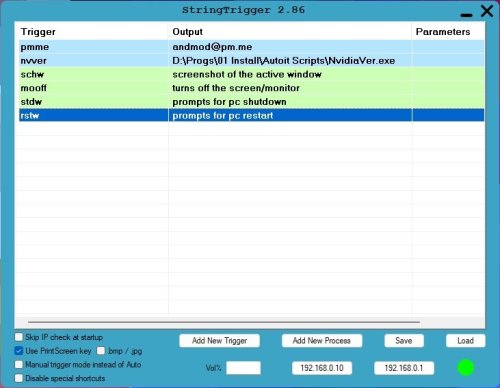





Recommended Comments