About This File
WinSizer 2.1c - Size and place the active windows on your desktop.
I had 2 applications to manage window layouts, but one was complicated, and they both required a hot key to activate. So, I cloned the layout of the one I liked that was simple, and made it so that it is automatic. Basically this program lets you pick from a list of open windows and save its position and size, with the option of choosing if you just want to maintain its size, or position or both, and how the program looks for the said window. Feel free to add or change as you like. If you find bugs or have ideas let me know. Thanks to a function by (johnmcloud) added the ability to call the program from a shortcut as minimized for use in adding to startup.
Instructions!
Click on a window and select "add new". While the settings window is active, you can move and size the target window. The values will automatically update in the settings window. Then save to lock it down. If you open a window after launching winsizer, click refresh to refresh the list of open, visible windows.
Selecting an open window that has already been saved, will overwrite the current saved information.

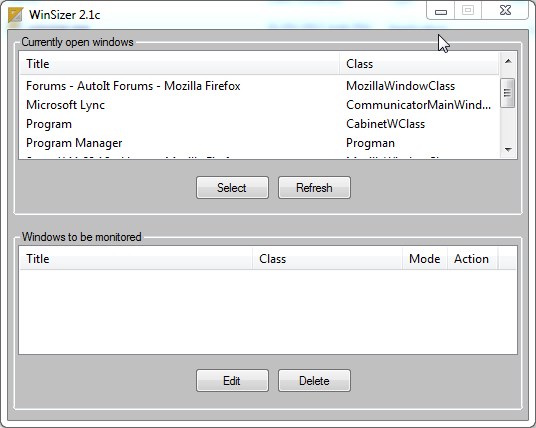
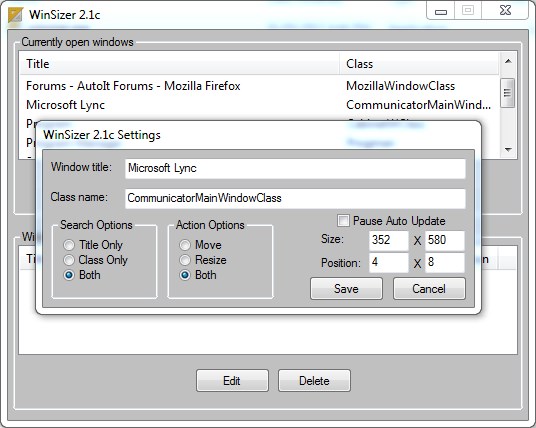
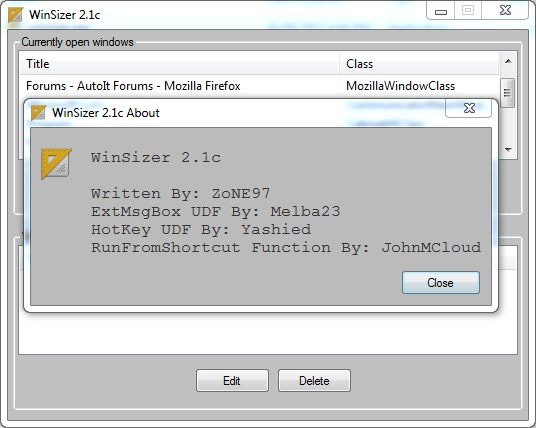
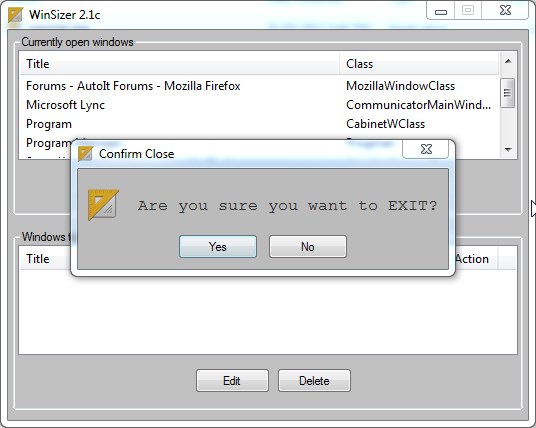

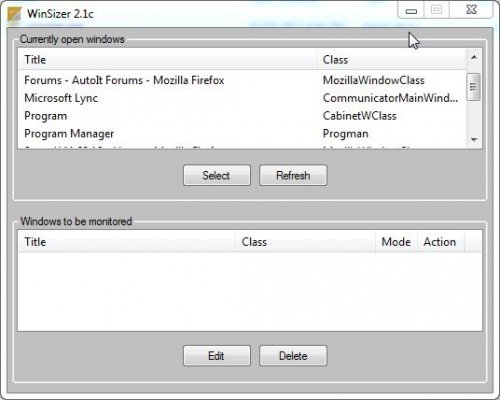
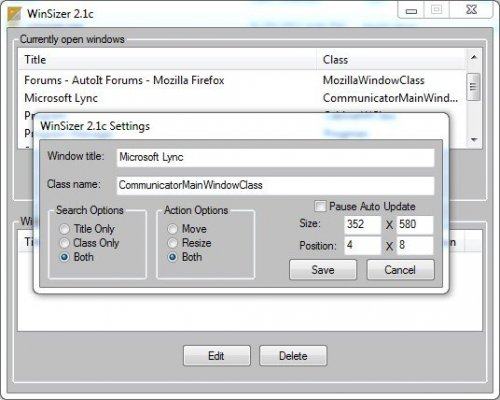
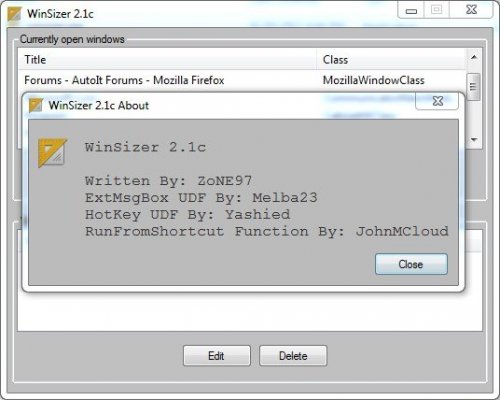
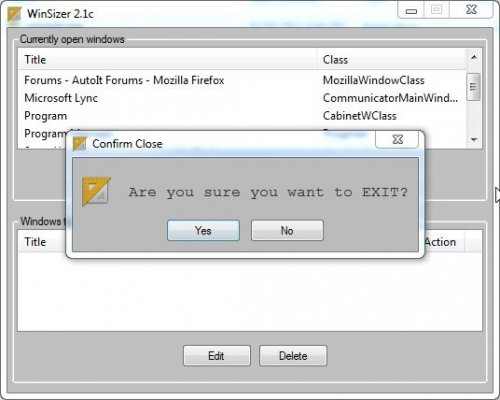

Recommended Comments
There are no comments to display.