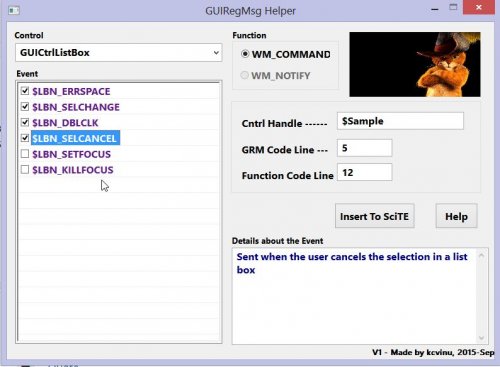About This File
This program will help you to automatically generate code for GUIRegisterMsg function. Select a control name from the combo box. Then the listView will populate the events of that control. If you click on any event name, you can see the event description in the edit box. Type your control's handle in the Control Handle textbox. Then type the line number where you want to call the function. Then type the line number where you want to add the actual function code. Then press Insert ToSciTE button. That's all.
Here is the code generated by this program.
GUIRegisterMsg($WM_COMMAND, "WM_COMMAND") Func WM_COMMAND($hWnd, $iMsg, $wParam, $lParam) #forceref $hWnd, $iMsg Local $hWndFrom, $iIDFrom, $iCode, $hWndListBox If Not IsHWnd($Sample) Then $hWndListBox = GUICtrlGetHandle($Sample) $hWndFrom = $lParam $iIDFrom = BitAND($wParam, 0xFFFF) ; Low Word $iCode = BitShift($wParam, 16) ; Hi Word Switch $hWndFrom Case $Sample, $hWndListBox Switch $iCode Case $LBN_SELCHANGE ; Insert your code here Case $LBN_DBLCLK ; Insert your code here Case $LBN_SELCANCEL ; Insert your code here EndSwitch EndSwitch Return $GUI_RUNDEFMSG EndFunc ;==>WM_COMMAND