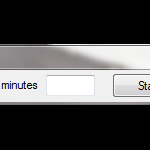About This File
Very simple timer, input the minutes for the shutdown, and click start, the countdown will start, and a tip will appear in the upper left part of the screen, when it reaches 0 it shutsdown, to cancel the schedule, just close the app.
You can also, at anytime press reboot to reboot immediately.