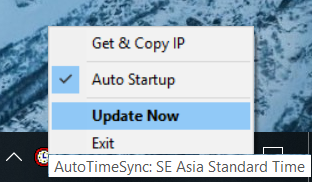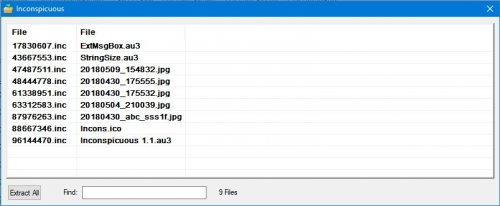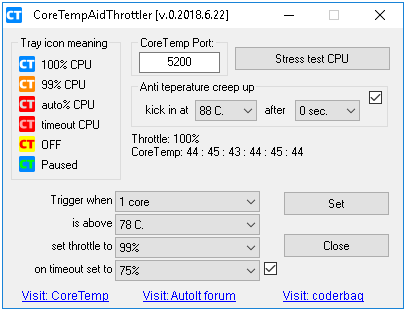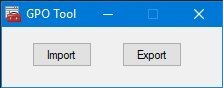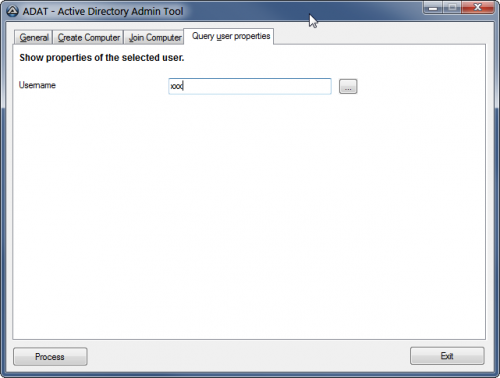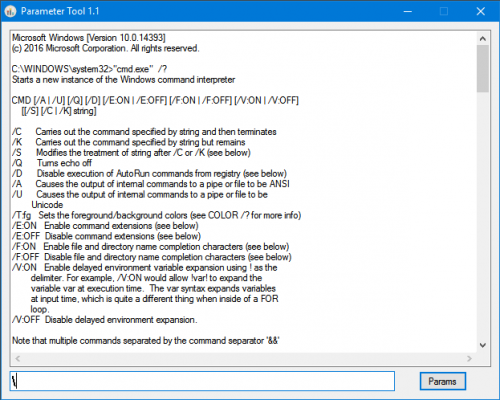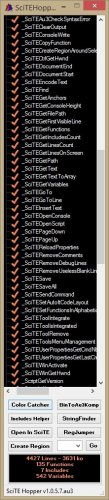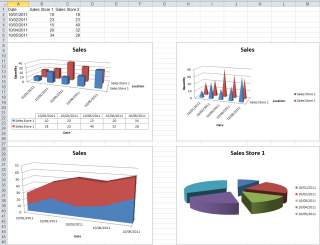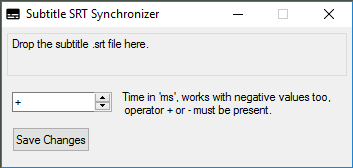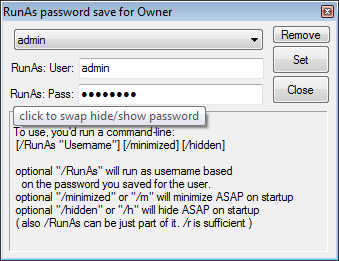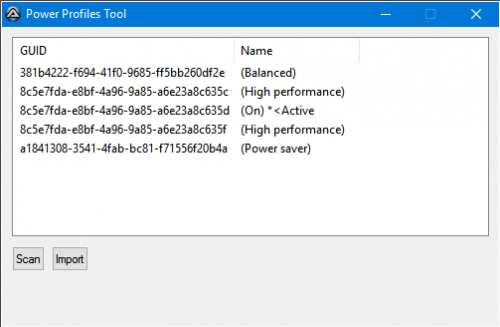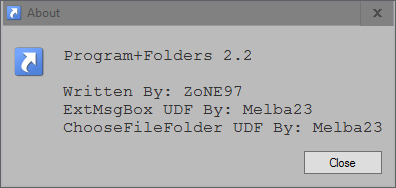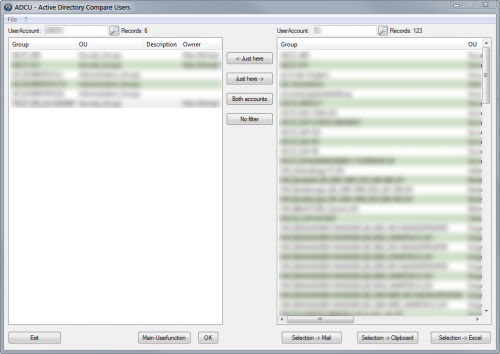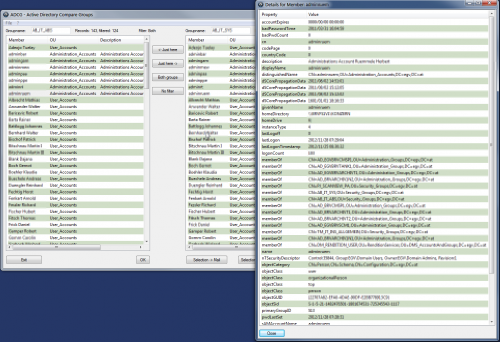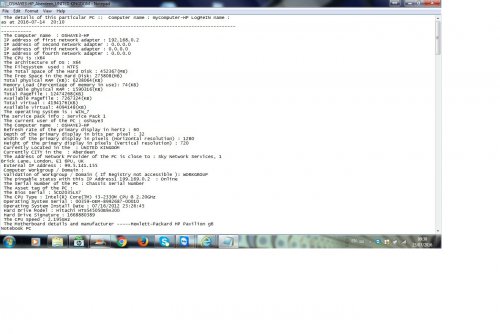Automation
63 files
-
AutoTimeSync
By Trong
AutoTimeSync 2.2 - Automatically update time for computers!
_________________________________________________
AutoTimeSync.exe
CRC32: 8D2169F6
MD5: 8B0346B4D84A0A0434F048AC564D4199
SHA-1: FB02C3D93DD828B5305B3D373094F0229DCB8F55
SHA-256: EB57E99520C003E582D1DD37E39B26942C014597FDF8DF5FDB00AE32B0803906
AutoTimeSync_Debug.exe - Version Show Debug infomation
CRC32: 9CC5E35E
MD5: 090BDAD428BF3F5DDBF3978FEB23DC7D
SHA-1: 5572360A0D181CFB2C147CF325AE87747F7BA007
SHA-256: 5537DA23E60B5FB5A52C1BAF98745DEC3F9C7309398F7B18C56B3DD124B44003
970 downloads
(0 reviews)0 comments
Updated
-
ChromeProtectedTabs.exe
By Deye
Small example script to Protect Tabs in chrome + close other tabs and duplicates
Local $sFilePath = @ScriptDir & "\ChromeProtectedTabs.exe" ;Close other tabs not containg these key words or duplicates Local $sProtectedTabs = "msdn, developer, autoit, Gmail, amazon, DuckDuckGo, YouTube" Run($sFilePath & " " & $sProtectedTabs)
847 downloads
(0 reviews)0 comments
Updated
-
Inconspicuous
By careca
Let's say you have some files you dont want anyone to know what they are,
and you dont want anyone to be able to open them, you could encrypt them,
but if the files are big it'll take a long time to do the operations for you to be able to open those files.
I made this to make this process faster, and still not easy for someone to open the files, or even know what type they are.
What it does is change the filename to a random number with 8 digits and .inc extension.
The original filename is encrypted in the file itself, with a PIN provided by the user up to 4 digits, this PIN is also a number that's going to be used to split the file and change it internally, so the end result is a file with a header that's got the original filename encrypted, and the rest of the file scrambled a bit.
The way it works is simple, place the application in a folder where you want to hide the files, it will ask for a pin, after you press ok, the application asks :
Encrypt or decrypt?
If encrypt, the files will become the 8 digit .inc files.
The originals will stay, the user can delete the originals or do whatever.
Then to open the files back, same process, but this time choose decrypt, and a listview will show the random filenames and the corresponding decrypted/original filenames and extension, uppon double click they open with whatever application is the default for them. There's a search feature, and an "extract all" button, to get all files back to original/unencrypted versions.
Feedback is wellcome.
524 downloads
(0 reviews)0 comments
Submitted
-
CoreTempAidThrottler - CPU throttle automation
By argumentum
The back story:
I've got a Dell XPS w/ i7-8700K. The fastest, by single core, I could get, by well known PC maker.
The problem is that the fan can get so loud, like, REALLY LOUD, I can not use the CPU at its max. clock speed.
I could leave it at 90% all the time and not use this but I want to have the full 4.x Ghz and no parked cores, at all times, if I can.
But as room temperature and CPU load changes, a set throttle, may still make fan noise.
The solution:
To avoid the fan from going "airplane turbine mode", the utility gets the temp. from "Core Temp" ( you can google it )
It has a"plug-in" called "Core Temp Remote Server". The utility gets the values via TCP.
When it "feels" it's gonna get hot, drops the CPU throttle to a selected value, lets say 99% ( where is quieter ) and back up to 100% when it "feels" is ok to go back.
Now temperature can creep up to higher than expected if load is sustained or room temperature changes. So there is an "anti creep up" feature, to temporarily set the throttle even lower, 5% at a time, until the known quiet temperature is achieved.
If don't know how to find the temperature you should use, check out these videos. They will tell you how.
https://www.youtube.com/watch?v=p3B5WCJZTuw&ab_channel=SergeantPope-KomadaComputerRepair
https://www.youtube.com/watch?v=VuP6I0mOb1s&ab_channel=Techquickie
https://www.google.com/search?q=find+max+cpu+temperature
The end result:
Any thermal problem, is a hardware problem. No way around that, other than attending to the CPU cooling and case ventilation. Software can not fix that.
But without this utility, the PC would slow down the CPU anyway, to keep it from melting.
This software preemptively slow down the CPU, keeping the CPU related fan speeds from going to maximum RPM. Hence having a slower, but a quieter box.
1,686 downloads
(0 reviews)0 comments
Updated
-
GPO Tool
By careca
This is a tool to back up/export current settings in the group policy, or to import.
The export button simply exports the group policies to a folder with a random name.
The import prompts for a folder selection, and then tries to import the policy present in that folder.
I made this because i found it was the most reliable and simpler way of doing it, now i just saved the exported folder, renamed it, and when i install windows again i just
import the folder and all settings are placed.
1,207 downloads
(0 reviews)0 comments
Submitted
-
ADAT - Active Directory Administration Tool
By water
ADAT is a tool to simplify common AD administration tasks. Every administration task has its own tab. It is easy to add new functions (tabs) to the tool. Some often used functions are already available: list users, computers, OUs. File ADAT.ini can be customized to hold the AD logon information if necessary.
Known Bugs:
2018-03-07: If the Script started from SciTE works but the "Process" button in the compiled exe does not do anything then please add the following line at the top of your script:
#Au3Stripper_Ignore_Funcs=Process_Tab*
BTW: If you like this tool please click the "I like this" button. This tells me where to next put my development effort
2,030 downloads
(0 reviews)0 comments
Updated
-
UninstallByShortcut
By careca
I didn't see anything like this, so i figured i created it.
The objective is to uninstall an application by right mouse clicking it's shortcut, and then selecting the uninstall in context menu.
To make this work you simply run the exe to set the registry/context menu. To remove the context menu entry, run it again.
That's it, it will only be called when there's a right mouse click in a shortcut file and the entry is pressed.
Then it will search the registry for the path of the application and start the uninstall exe from respective application.
From then on, the user has to go through the uninstaller process for that application.
Any problem let me know.
659 downloads
(0 reviews)0 comments
Updated
-
Params Tool
By careca
Params Tool is a tool to call exe's with a parameter you write in the input box.
It will execute the written commands just like cmd prompt window.
If the input field is empty, the default cmd is "/?"
To start this tool:
Double click it, it will write to registry.
From there on it's just a question of shift+right click the exe you want to apply parameters to.
To remove from registry:
call the tool with the parameter /RemoveReg
720 downloads
-
(0 reviews)
0 comments
Updated
-
Chilkat UDF
By mLipok
; #INDEX# ======================================================================== ; Title .........: Chilkat.au3 ; AutoIt Version : 3.3.10.2++ ; Language ......: English ; Description ...: A collection of Function for use with Chilkat component ; Author ........: mLipok ; Modified ......: ; URL ...........: https://www.chilkatsoft.com/refdoc/activex.asp ; URL ...........: https://www.chilkatsoft.com/downloads_ActiveX.asp ; Date ..........: 2017/02/01 ; Version .......: 0.1.1 BETA - Work in progress ; ================================================================================ This is an UDF modest beginning for Chilkat component:
https://www.chilkatsoft.com/downloads_ActiveX.asp
Some of AcitveX object bundled int this component (dll file) are Free, some other are commercial.
Support topic:
1,517 downloads
(0 reviews)0 comments
Updated
-
ExcelChart
By water
Extensive library to control and manipulate Microsoft Excel charts.
Written by GreenCan and water.
Theads: General Help & Support - Example Scripts
BTW: If you like this UDF please click the "I like this" button. This tells me where to next put my development effort
KNOWN BUGS (last changed: 2017-07-21)
None. The COM error handling related bugs have been fixed.
1,836 downloads
(2 reviews)0 comments
Updated
-
QuickPhrase 1.1f
By zone97
About This File
QuickPhrase 1.1f - Simple text expander.
Watches for a trigger text to expand out to full text. The trigger needs to be text that would not be part of another word unless used for auto correction.
422 downloads
(0 reviews)0 comments
Updated
-
SRT Subtitle Synchronizer
By careca
Subtitle Synchronizer for '.srt' files, what you do is figure out what is the offset in time, if using SMPlayer you can vary the delay of the subtitles with 'Z' and 'X' keys.
When it looks good, remember the value and put it in this application, with the corresponding operator plus or minus sign.
Drag the .srt file to the application, or shift+right click on top of the file and press the context menu option.
On the press of "Save" button, the original file will have the suffix '.bak' and the file that was dragged will be modified with the new timings.
Note this only works if the subtitle has the same time offset throughout the entire duration of the film. This is more of a subtitle offset corrector than a synchronizer, i think, but anyway.
Remove from context menu at any time by calling the application with /remove, or while its running, go to traymenu and press remove.
Hope it serves you well.
Many thanks for the people who helped, you know who you are.
398 downloads
(0 reviews)0 comments
Updated
-
HT Images Converter
By Trong
HT Image Converter is a kind of file converter that converts one image file format (like a JPG, BMP, TIF, etc.) into another.
If you're unable to use a photo, graphic, or any kind of image file the way you'd like because the format isn't supported, image converter software can help.
HT Image Converter also supports batch conversion, folder imports, resizing, drag and drop, command line.
Input/Output Formats: BMP, JPG, PNG, GIF, TIF, and many more
1,039 downloads
(0 reviews)0 comments
Updated
-
ThunderBird to Tray
By argumentum
So, Thunderbird does not have a minimize to tray option. Here is a handler to do just that.
More info. at https://www.autoitscript.com/forum/topic/187431-thundrebird-to-tray/
816 downloads
(0 reviews)0 comments
Updated
-
Power Profiles Tool
By careca
Set a profile as active, delete, duplicate, export and import.
Changes to the profile itself are made in windows.
The objective is to tweak the settings in windows, and then export the profile,
then latter the user can import and set as active.
Enjoy.
916 downloads
(0 reviews)0 comments
Updated
-
Program+Folder (USB Shortcut Maker)
By zone97
Program+Folder - This application allows you to create sudo persistent shortcuts on a removable device. If you create a regular shortcut on a removable device and its drive letter changes or you move it to another PC, the shortcut stops working. This little program helps solve that. Simply run the application from the root of your device and follow the tree to the application you want to make a shortcut to. Application must be an EXE. program+folder has to be in a parent folder to the application you are creating the shortcut for. See screenshots for example. Originally I had called this Folder+Program, but thought it better to put the program name first for better sorting.
There are bound to be bugs and limitations so try it out and let me know how to improve it.
529 downloads
(0 reviews)0 comments
Updated
-
ListCompare
By zone97
ListCompare - Simple program, paste in two lists to compare. Button one compares case insensitive (Image 3). Button two compares case (Image 4). The results are given as Left only Both or Right only. Names of the list can be changed. This application was written as a project for work. We were given a list of names to compare against a websites list to see how search results were given. This application helped automate the task of comparing. Hope it can be of used to someone else.
374 downloads
(0 reviews)0 comments
Submitted
-
WinSizer (Windows Layout Manager)
By zone97
WinSizer 2.1c - Size and place the active windows on your desktop.
I had 2 applications to manage window layouts, but one was complicated, and they both required a hot key to activate. So, I cloned the layout of the one I liked that was simple, and made it so that it is automatic. Basically this program lets you pick from a list of open windows and save its position and size, with the option of choosing if you just want to maintain its size, or position or both, and how the program looks for the said window. Feel free to add or change as you like. If you find bugs or have ideas let me know. Thanks to a function by (johnmcloud) added the ability to call the program from a shortcut as minimized for use in adding to startup.
Instructions!
Click on a window and select "add new". While the settings window is active, you can move and size the target window. The values will automatically update in the settings window. Then save to lock it down. If you open a window after launching winsizer, click refresh to refresh the list of open, visible windows.
Selecting an open window that has already been saved, will overwrite the current saved information.
817 downloads
(0 reviews)0 comments
Submitted
-
ADCU - Active Directory Compare Users
By water
ADCU displays two Active Directory users and their group membership in two listviews. You can filter and export the data to Excel, Outlook mail and the clipboard.
Before running the script you need to change file AD-Tools.ini and function _Check_Access in AD-Tools_User.au3.
BTW: If you like this UDF please click the "I like this" button. This tells me where to next put my development effort
Needs to be run with the latest AutoIt production version (>= 3.3.12.0).
Needs to be run with the latest version of the AD UDF (>= 1.4.2.0).
1,775 downloads
(0 reviews)0 comments
Updated
-
ADCG - Active Directory Compare Groups
By water
ADCG displays two Active Directory groups and their direct members in two listviews. You can filter and export the data to Excel, Outlook mail and the clipboard.
Before running the script you need to change file AD-Tools.ini and function _Check_Access in AD-Tools_User.au3.
BTW: If you like this UDF please click the "I like this" button. This tells me where to next put my development effort
Needs to be run with the latest AutoIt production version (>= 3.3.12.0).
Needs to be run with the latest version of the AD UDF (>= 1.4.2.0).
1,014 downloads
(0 reviews)0 comments
Updated
-
Full Package of computer Inventory and File Manageent Software
By great77
System Requirements : It will run on all windows operating system : Windows server 2003, 2008, 2012 and also Windows XP, 7,8,10 and other windows platform.
This is full package of the software which includes
Automatic webpage refreshment, Changing date stamp of files from one to many files or any extension type, File Management (Transfer files from data centre with network path and direct directory either by Date (from last to first modified date or from first to last modified date) and also by Name Computer Inventory- Display hardware and software information in text file and also can use to centralize all your computer information Automation to zip and unzip files and folders. Paste file to many folders Recycling Empty files and folders Searching files and folders Trim Filenames automatically (from end or beginning or combined) Note: If you are having problem using the application, do not hesitate to contact me or comment on it . I am still working on improving it and also adding some features.
Computer Information Inventory program :
The Files :
Get Computer Detailes.exe - This application will create path C:\M-Omega containing two folders for hardware info and one for software info. You can use One2many tasks in Logmein to put info in that path for many computers. It can work to centralized about thousands of computers.
Centralized_all_Computer_Details Folder : You will find 3 files in this folder. Right click the central.ini file and select Edit and change the path name in the file as Input1="\\network_path\pathfile\". Make sure all the computers have access to this share network path... Copy also the user_interface_combo in the same place where the \\network_path\pathfile is located.
After this, select all the computers you will like to get their computer information. For example, if using Logmein, use one2many tasks. Double click the replicate_inifile.bat. This will copy the cenral.ini to all the required PC path into this location -- "C:\M-Omega\Config_centralize_inventory\central.ini". If your PC is not using C drive, then you can change the C drive to D or E or F which is available. Please note this is when you do not have C drive, that is when you can change the C Drive in the batch script to D or E or F
You can now use other remote software such as LogmeIn (One2Many tasks) to run this application "Centralize_all_Computer_details.exe" on all your target computers selected. This will look for the network path you inputed into the central.ini file located in each computer and Within 1 minutes, the hardware and software info is generated on two folders on the network path provided. This can work on thousands of computers.
User Interface Combo... This is GUI of the application which can help you interact with the software and hardware info in these folders. I have included files in these folders to understand how this combo GUI works. Make sure this file is located in the same place where you define your network path in the central.ini file.
1,114 downloads
- automation
- computer inventory
- (and 1 more)
-
AutoIt Protocol
A small script that allows you to run AutoIt code from any web browser by creating a special 'autoit:' protocol. Before you use the protocol, run 'install.au3'!
1,501 downloads
-
silent-ninite
By cramaboule
(almoast) Silent Ninite visite ninite.com
Put the ninite.exe file into the same folder as the silent-ninite.exe.
Run 'silent-ninite.exe' and 'See' the beauty!!! :-)
1,930 downloads
- ninite
- ninite.com
- (and 2 more)