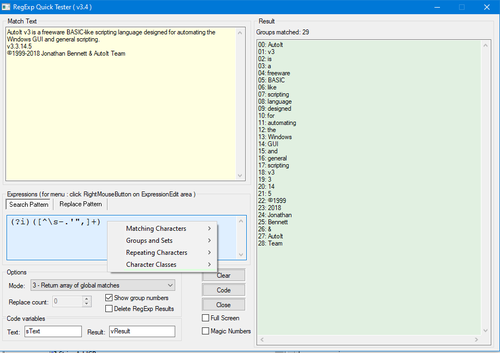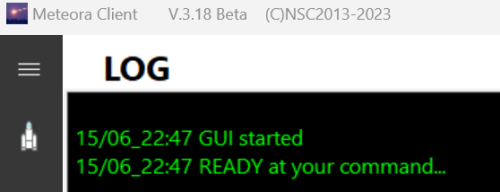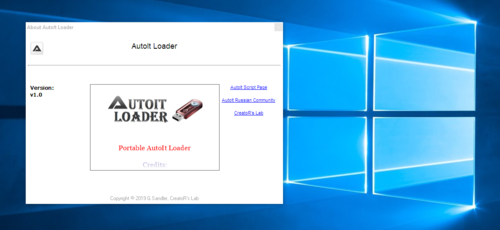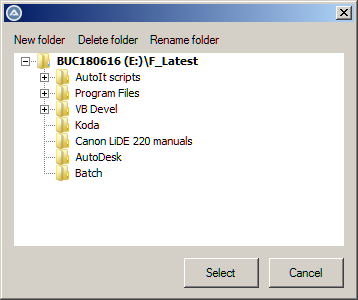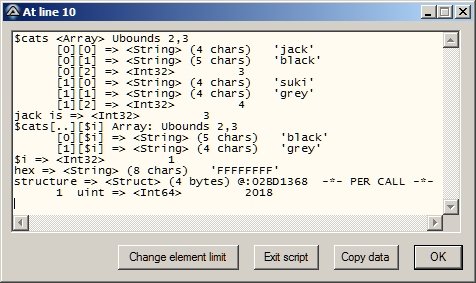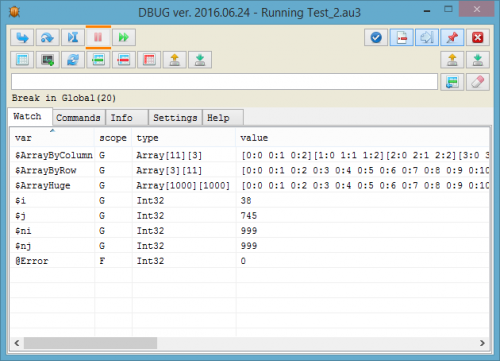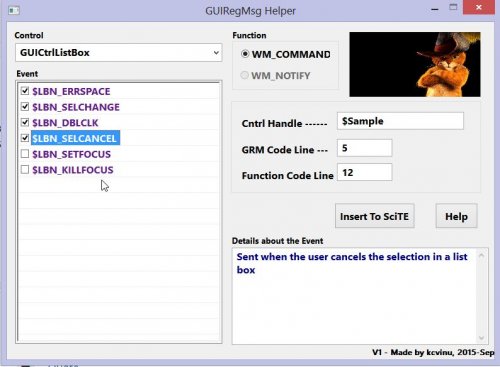Scripting and Development
20 files
-
RegExpQuickTester
By mLipok
In April 5, 2013 I ask @Lazycat
he answer:
Then I change this tool a little.
Now I back to this and make bigger changed.
Here is new version.
Update History: = = = = = = = = = = = = = = = = = = = = = = = = = = = = = = = = = = = = = = = = = = = = = = = = = = = = = = = = = = = = = = = = = = = = = = = = = = = = = 2018/11/07 v3.0 * Changed: AU3Check compilant - mLipok * Changed: almost all Variables renamed - mLipok * Added: "Delete RegExp Results" - mLipok * Added: support for dual monitor - mLipok * Added: "full screen mode" - mLipok = = = = = = = = = = = = = = = = = = = = = = = = = = = = = = = = = = = = = = = = = = = = = = = = = = = = = = = = = = = = = = = = = = = = = = = = = = = = = 2018/11/08 v3.1 * Added: colors for each Edit control - used GUICtrlSetBkColor() - mLipok * Added: FullScreen option (Checkbox + INI + Remarks in Tip) - mLipok * Added: _IsChecked() - mLipok * Changed: WinMove() - change size of window using: WindowWidth and WindowHeight - mLipok = = = = = = = = = = = = = = = = = = = = = = = = = = = = = = = = = = = = = = = = = = = = = = = = = = = = = = = = = = = = = = = = = = = = = = = = = = = = = 2018/11/13 v3.2 * Added: If $bFullScreen Then GUICtrlSetFont() - mLipok * Added: WM_COMMAND , $EN_CHANGE - prevent CPU overheat - mLipok = = = = = = = = = = = = = = = = = = = = = = = = = = = = = = = = = = = = = = = = = = = = = = = = = = = = = = = = = = = = = = = = = = = = = = = = = = = = = 2018/11/29 v3.3 * Changed: $_g_idCheckbox_Clear - also clear $_g_idEdit_Result - mLipok * Changed: ClearResult If GUICtrlRead($_g_idEdit_MatchText) = '' Or GUICtrlRead($_g_idEdit_MatchText) = '' - mLipok * Fixed: prevention CPU overheat - If $iGuiMsg <> 0 Then $_g_bWasAChange = True - any GUI change will fire RegExp result refresh - mLipok * Fixed: Top possition of $_g_idLabel_Dummy control - mLipok * Added: support for TabSwitch - CTRL+TAB and CTRL+SHIFT+TAB - mLipok = = = = = = = = = = = = = = = = = = = = = = = = = = = = = = = = = = = = = = = = = = = = = = = = = = = = = = = = = = = = = = = = = = = = = = = = = = = = =
2,601 downloads
-
(0 reviews)
0 comments
Updated
-
Gollog UDF
By t0nZ
LOG UDF, with or without GUI.
Main focus is to keep it simple, so you have just to include _gollog.au3 and call:
GOLLOG("a line of text"), and start logging.
If your script is without GUI the log will be only written to disk, if you have a GUI you can initialize an edit control :
GOLLOG_INI($guititle, $left, $top, $width, $height)
and GOLLOG() will write your log both in an auto generated EDIT control in your $guititle GUI and disk; also GOLLOG_INI() will AUTO-create a GUI (if it doesn't exist $guititle) with a screen log if you want !
The majority of options (colors, fonts, position of logs ) are default-defined, but you can initialize them with GOLLOG_INI(), is all documented in the UDF and partially in the example.
972 downloads
(0 reviews)0 comments
Updated
-
AutoIt Loader
By MrCreatoR
AutoIt Loader is basically an AutoIt environment loader that allows you to fully use AutoIt as a portable development environment.
The idea is to load all the necessary AutoIt resources into the system while you work with it (there is an option to add it to autorun), allowing you to use AutoIt as if it was installed in the system, without conflict with another installed AutoIt version.
The main ability is to change AutoIt version in a few clicks, and after changing the version, the whole environment adjusts to work with this version.
It is also possible to “download” (update) new versions to the development environment, either from an official source or from another source on your PC.
After unloading (exit from loader from system tray), all resources and registry entries are cleared completely, leaving no traces.
The loader includes 4 of the most popular and critical versions of AutoIt, which were published by the largest number of changes.
Also, the loader has a module called AutoIt Tools (see screenshots), which has a number of tools and utilities that are necessary for development in my opinion.
AutoIt Tools loaded with the loader (can be disabled), and appears when the mouse cursor is in the lower left corner of the screen.
The menu of this module is dynamic, and it can be very easily changed using built-in editor, which is called from the context menu of the module (RMB).
As a base code editor was used SciTE assembly by Yashied, in my opinion the most functional and portable of those that I have seen.
1,584 downloads
(0 reviews)0 comments
Updated
-
_Translate - eci (string extractor)
By TheDcoder
Forked version of EasyCodeIt to extract translatable strings for the _Translate UDF, compiled and ready to use
404 downloads
(0 reviews)0 comments
Submitted
-
cFileSelectFolder
By c.haslam
_
_cFileSelectFolder() is intended as a replacement for native FileSelectFolder() for selecting folders: It implements the left pane of FileSelectFolder(), and goes beyond FileSelectFolder() in several ways.
Features:
• It is user friendly and designed to be easy to use;
• New folder, Delete folder and Rename folder controls are optional;
• Its GUI can be placed anywhere, including centred on another window;
• Neither needs nor uses CLSIDs;
• Checks calling parameters rigorously, with the user choosing either to show error messages in a dialog or to set @error and return them to the caller;
• For local and mapped drives, accepts file specifications with drives that can be drive letters, drive labels, or both,
• For local and mapped drives, always returns drive letter:\ ...\ so its output is compatible with native AutoIt functions.
• For UNC paths, returns \\computer\share\...\
• For unmapped drives on computers on the network, offers a shortcut to shares.
• Selecting a treeview item to be highlighted initially is specified in a user-friendly way, including a diagnostic for when the user gets it wrong
• Because it can be called with many arguments, a user can show a list of the arguments / parameters and their values
The root of the treeview can be:
• The Desktop hierarchy with Desktop at the top
• Partial Desktop hierarchy with any other Desktop item at the top, with or without local/mapped drives and file folders, or remote shares and file folders (as appropriate),
• Local/mapped drives and file folders, or
• Remote shares and folders.
The script and example scripts are in the zip file. Documentation beyond what is in the UDF header is in the PDF file, cFileSelectFolder 1_6_1.pdf
Comments and suggestions are most welcome.
cFileSelectFolder 1_6_1.pdf
811 downloads
-
AutoIt error logger (AUERLO) UDF
By user4157124
File- and stdout/-err (console) output of messages, regular- and COM Object errors, exit method and -code, etc.
More ...
3,645 downloads
-
cDebug.au3
By c.haslam
cDebug.au3 includes four main debugging UDFs: _GuiDebug(), _ConsDebug(), _ClipDebug() and _FormatValsForDebug(). They all dump the values of all AutoIt subtypes and expressions, in a structured manner, including nested arrays (up to 3 dimensions) and slices of them, and even DLL structs and maps. It is an alternative to a graphical debugger, offering GUI output.
The format for calling the UDFs has been designed to make coding a call as convenient and fast as possible, minimizing coding effort and the chances of errors: the $name argument is often the same as the variables arguments, enclosed in quote marks.
For DLL structures, if you specify a tag, cDebug checks for differences between it and what it detects. If you only specify a structure variable, it can report the structure it detects, with the values of elements.
It does much more than MsgBox(), ConsoleWrite() and _ArrayDisplay(), in a definitely user-friendly manner, and does its best to avoid hiding your code in SciTE.
#include cDebug no maps.au3 or cDebug.au3 at the top of your script. If you #include cDebug.au3 (the version with maps) #include #AutoIt3Wrapper_Version=B before #include cDebug.au3
It is fully documented in . During debugging and development of new features, the current version is used to debug the upcoming version, so there is much testing, even so bugs are always possible, particularly in new features, such as reporting elements of maps whose keys match a regular expression. Bug reports and suggestions are welcome.
These UDFs have been in regular use for some years.
Because when cDebug was developed, maps were a use at your own risk feature, there are two streams of cDebug:
cDebug.au3 reports maps, so to use it you must be running a version of AutoIt that supports maps, e.g. 3.3.15.0, and #include cDebug.au3 cDebug no maps.au3 does not report maps, so you can be running any recent version of AutoIt, e.g. 3.3.14.5, and #include cDebug no maps.au3 The only difference between the two streams is that map-reporting code is commented out in cDebug no maps.au3 .
These functions are documented in cDebug.pdf
A teaser
This script:
#AutoIt3Wrapper_Version=B ; beta 3.3.15.0 or greater is mandatory for cDebug.au3 #include "cDebug.au3" Local $seasons[] $seasons.summer = 'May to September' $seasons.spring = 'April' $seasons.fall = 'October to November' $seasons.winter = 'December to March' Local $aCats[3][3] = [['jack','black',3],['suki','grey',4],[$seasons,'','']] Local $i = 1 Local $tStruct = DllStructCreate('uint') DllStructSetData($tStruct,1,2018) _GuiDebug('At line '&@ScriptLineNumber,'$cats,jack is,$cats[..][$i],$i,hex,structure{uint}', _ $aCats,$aCats[0][2],$aCats,$i,Hex(-$i),$tstruct) produces:
Acknowledgements
Melba23, Kafu, ProgAndy, jchd
1,085 downloads
(0 reviews)0 comments
Updated
-
Dbug - another debugger for AutoIt
By valdemar1977
Dbug is graphical debugger for AutoIt.
Project started by @Heron in 2009 and now supported by @asdf8 and @valdemar1977.
Features
Debug the complete script or just parts of it Display run status (line number of currently executed function) GUI default always-on-top in the upper right corner for comfortable debugging WM_NOTIFY and WM_COMMAND hook to prevent interference with possible message handlers Display scope, type and value of variables, expressions, macro's and constants (global AND function local) Execute commands in an immediate window. Can be expressions, functions and assignments Detailed display of array, struct and object variables Dynamic display of variable value in the source code (under cursor) Array table viewer with ability to view the sub-arrays, the correct handling of macro @Error, @Extended and other changes OEM and ANSI console output Conditional breakpoints Saving settings and debugging state and much more... How to use
Extract from downloaded archive _Dbug.au3 to your Autoit include dir Add #include <_Dbug.au3> in to your code and run code Before compile or buid comment or remove #include <_Dbug.au3> from your code3,344 downloads
- debug
- programming
- (and 3 more)
(0 reviews)0 comments
Updated
-
Control Viewer
By argumentum
Control Viewer - AutoIt Window Info Tool By Yashied, March 19, 2011 in AutoIt Example Scripts
( mirror for original code )
2,407 downloads
(0 reviews)0 comments
Submitted
-
CompileIt - an experimental AutoIt-to-machine code compiler
This is an experimental AutoIt-to-machine code compiler, written in AutoIt, JavaScript and C.
Make sure you have GCC installed and configured within CompileIt before using.
1,145 downloads
- compiler
- machine code
- (and 1 more)
(1 review)0 comments
Updated
-
(0 reviews)
0 comments
Submitted
-
dictionary_big.db
By willichan
SQLite database of English words gleaned from free and open source dictionaries
Current version contains my full dictionary, including all file types.
Includes:
word word type soundex (using my Phonetic Algorythms UDF) word length definition indexed on the word field
916 downloads
(0 reviews)0 comments
Updated
-
ChakraCore UDF
A basic UDF enabling JavaScript execution using Microsoft's ChakraCore engine.
1,122 downloads
- chakracore
- javascript
- (and 1 more)
(0 reviews)0 comments
Updated
-
dictionary.db
By willichan
SQLite database of English words gleaned from free and open source dictionaries
Current version contains only adjectives and nouns.
1,331 downloads
(0 reviews)0 comments
Submitted
-
PhoneticAlgorithms.au3
By willichan
Calculates various forms of soundex (English) including:
SoundexNARA - soundex as prescribed by the U.S. National Archives & Records Administration (Census) SoundexNum - (old school) soundex with numbers only result LevenshteinDistance - Evaluates how many additions/subtractions/substitutions are needed to make the strings identical DamerauLevenshteinDistance - Same as LevenshteinDistance, but also accounts for transposed (switched & adjacent) characters453 downloads
(0 reviews)0 comments
Submitted
-
Experimental Maps UDF
By TheDcoder
Hello Everyone!
I made a UDF for the new Maps Datatype, I tried to follow Best Coding Practices & UDF-Specs while making this. Please note that this UDF is in very early stages. A thanks to @boththose for ideas on functions (like _Maps_IniToMap).
If you have any suggestions, improvements, complaints, feature requests etc. Please don't hold back anything which can help improve this UDF! I will continue to develop this UDF as long as the Official AutoIt Dev Team adapts it (or makes another version of this UDF) .
Enjoy! TD
1,385 downloads
(0 reviews)0 comments
Updated
-
Process UDF
By TheDcoder
Hello Everyone , Are you tired of searching the forum for getting both the exit code & the stdout output? Then your are in the right place!
With this UDF you can get the both output & exit code of the command or the console app! Or you can get the exit code of another process without having to use RunWait...
Features:
1. Simple & Lightweight (15 KB)
2. Detailed comments & description
3. Flexible functions with many optional parameters
A BIG THANKS TO PsaltyDS for the functions! 2 of the (main) functions in the UDF are his work
List of functions:
2,068 downloads
-
GRM Helper
By kcvinu
This program will help you to automatically generate code for GUIRegisterMsg function. Select a control name from the combo box. Then the listView will populate the events of that control. If you click on any event name, you can see the event description in the edit box. Type your control's handle in the Control Handle textbox. Then type the line number where you want to call the function. Then type the line number where you want to add the actual function code. Then press Insert ToSciTE button. That's all.
Here is the code generated by this program.
GUIRegisterMsg($WM_COMMAND, "WM_COMMAND") Func WM_COMMAND($hWnd, $iMsg, $wParam, $lParam) #forceref $hWnd, $iMsg Local $hWndFrom, $iIDFrom, $iCode, $hWndListBox If Not IsHWnd($Sample) Then $hWndListBox = GUICtrlGetHandle($Sample) $hWndFrom = $lParam $iIDFrom = BitAND($wParam, 0xFFFF) ; Low Word $iCode = BitShift($wParam, 16) ; Hi Word Switch $hWndFrom Case $Sample, $hWndListBox Switch $iCode Case $LBN_SELCHANGE ; Insert your code here Case $LBN_DBLCLK ; Insert your code here Case $LBN_SELCANCEL ; Insert your code here EndSwitch EndSwitch Return $GUI_RUNDEFMSG EndFunc ;==>WM_COMMAND
464 downloads
(0 reviews)0 comments
Updated
-
Cookie Consent (Silk Tide Modification)
By Jon
This is a modification of the Cookie Consent javascript from https://silktide.com/tools/cookie-consent/
The original was trying to be too clever for my tastes with multiple font sizes and sliders for different screen sizes. It didn't look great on my desktop, tablet, phone. It would I've stripped it down to the bare minimum to reduce distraction. It just features a single line in body text.
The original version used an Amazon S3 address for the javascript and CSS which was OK but the Cache-Control / Expires headers are not present which wasn't great for PageSpeed/YSlow reports and caching. With this version you have to self-host the files. Of course if you use a CDN you can upload them there too.
Whether it complies with the EU cookie law as implemented in your country is for you to determine - this implementation is fine for the UK and common to a number of notable websites such as http://www.theregister.co.uk (it's what I modelled the banner and CSS on).
To use:
- Upload the js and css files to your host somewhere.
- Add this code to your pages just before the </head> tag. Modify the text as required and adjust the url for the css.
Example:
<!-- Begin Cookie Consent --> <script type="text/javascript"> window.cookieconsent_options = {"message":"This website uses cookies","dismiss":"Close","learnMore":"Find out more","link":"https://www.yoursite.com/site/cookie-policy/","theme":"//www.yoursite.com/js/cookieconsent/cookieconsent-dark.css"}; </script> <script type="text/javascript" src="//www.yoursite.com/js/cookieconsent/cookieconsent.min.js"></script> <!-- End Cookie Consent -->
See the forum url for more details/discussion..
366 downloads
(0 reviews)0 comments
Updated