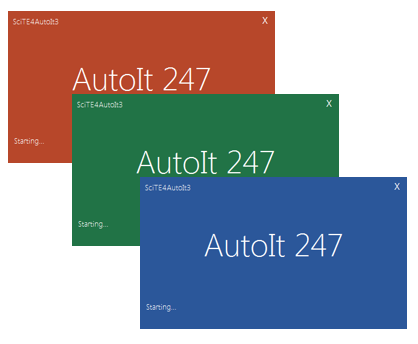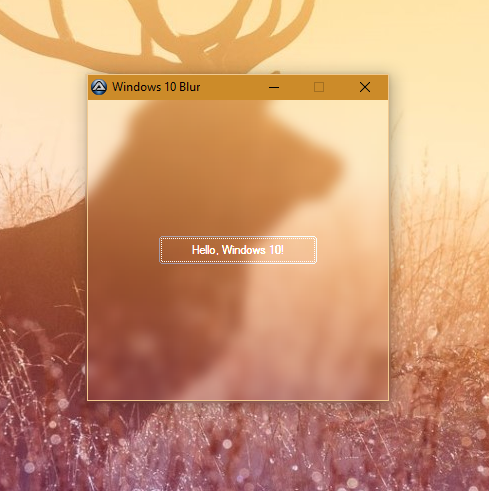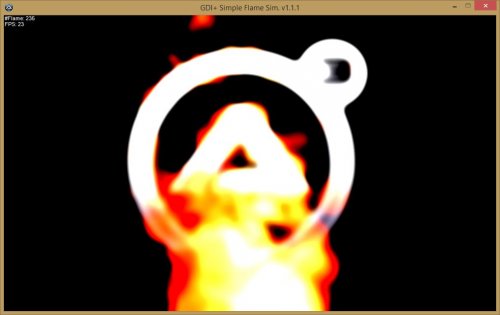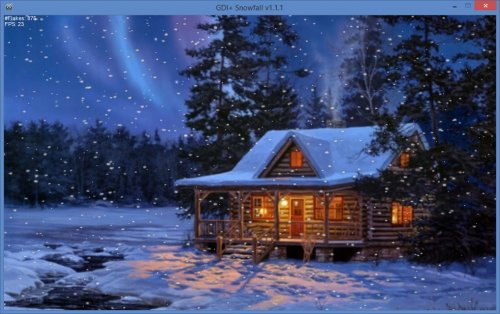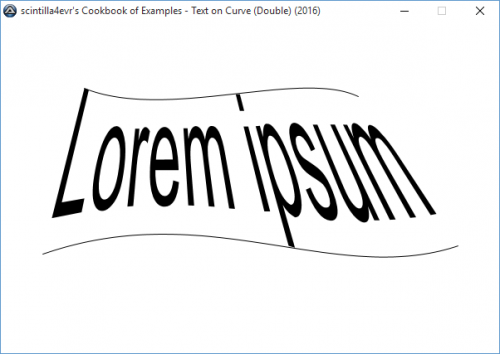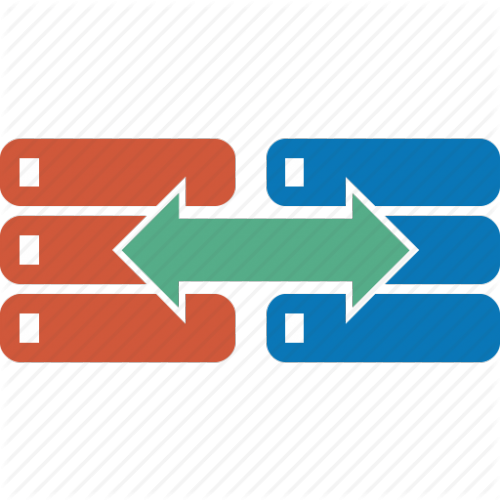Windows
21 files
-
RdpShadow utility
By argumentum
..so I have to help someone and remember how to get the session ID,
then remember how to shadow. All from a command prompt. Not cool.
So I wrote this,
Is coded for Windows in English. May work in other languages too.
( as long as "qwinsta" runs, this should work ) It now calls wtsapi32.dll
For this to work as intended, uncheck "noPrompt", or make the changes
to the group policy, only if you know what you are doing.
( I will not aid anyone on how what, as I'm not qualified )
This is for when all works as you wish, but have to use the
command line to shadow a user ( and everyone is in a hurry ).
This gives you a list of users to just click to help the
user on a remote session, by guiding them ( view ) or
interacting with the desktop ( control ).
I do not advise to change anything on your system, nor to use this,
but if you find it useful, then, it is a very practical utility.
I did not post in the examples forum as is not an example worth posting.
It grabs the text out of qwinsta Calls wtsapi32.dll and runs mstsc. Not a noteworthy example.
2,363 downloads
-
MousePointerWithCircle
By argumentum
This started in help thread. ( https://www.autoitscript.com/forum/topic/210715-special-effect-for-the-mouse-cursor )
Moved the files here, so I can free the user forum file quota.
The ini file has the comments to get you going.
What is not there is that you can run this again and will close the one loaded before,
add to that, that you can declare an ini file as a command and you can test different settings.
Hence can create shortcuts with different ini profile files.
Ex: MousePointerWithCircle.exe MousePointerWithCircle_NoRing.ini
The compiled ZIP, is compiled with v3.2 to run anywhere.
There are 2 pictures of it running on Windows 2000 just to show. And yes, it runs in all versions of Windows, including the current, Windows 11.
That is something the newer versions of AutoIt no longer support.
2,335 downloads
(0 reviews)0 comments
Updated
-
Ascend4nt's PDHPerfCounters.zip
By argumentum
PDH Performance Counters
Measure Process, CPU, Network, Process, Disk (etc) Usage
...read all about it at /topic/90736-performance-counters-in-windows-measure-process-cpu-network-disk-usage/
you can reach the old site via the WaybackMachine, and get any other material you may need from there.
264 downloads
(0 reviews)0 comments
Updated
-
Autoit-DD
About AutoIt-DD
AutoIt-DD is an carbon copy of Laravels dd helper. DD stands for "Dump and DIE" and is a great tool for debugging AutoIt variables
Features
Get useful information about any AutoIt variable Nested Arrays and Scripting dictionaries Multi DIM arrays Great structure and colored output Example
In Example.au3 you can run a fully featured example, but I also provided a print screen for you lazy people
770 downloads
(0 reviews)0 comments
Submitted
-
Utter Speech Recognition UDF
By Surya
Utter is simply a UDF created for the maximum utilization of SAPI (Speech Recognition API) in windows you can add your own words to be recognized by the computer you can set speed,picth and select the voice you want by speech synthesis included in windows.Utter can create a free grammar recognition engine as well as custom made grammar recognition engine suiting according to your need also it is flexible.The shutdown function of the UDF must be called before calling another one to destroy the current engine running when autoit closes the engine will also close many functionalities are included an update will be soon in future
github: https://github.com/thesunRider/Utter
1,806 downloads
- speech recognition
- sapi
- (and 3 more)
-
My fine tuned High Contrast theme
By argumentum
My fine tuned High Contrast theme, came from the need of a better "Dark Mode", that is still not there yet.
Okay, let's use a "High Contrast Theme", but then again, the available colors to tweak are quite limited.
So I'm like
But since we can code: Behold !, an expanded theme color chooser 😁
And none of the changes, add or remove anything to the OS. Is just color tweaking.
...is incomplete as far as I would like it to be but, fully functional at this stage. ( I'll continue as time permits )
1,201 downloads
(0 reviews)0 comments
Updated
-
Embed DLLs in script and call functions from memory (MemoryDll UDF)
By argumentum
file was not found in this site. This is that file.
892 downloads
(0 reviews)0 comments
Updated
-
Splash Screen GUI - MS Office Style
By Skeletor
A gui splash screen. Themed after the famous MS Office Suite.
Three colours to choose from, Red, Blue and Green.
You can change the labels to your own application.
Animated side scrolling dots just like MS does.
Also bundled with this is the KODA form. So you can open up and see the basic structure of this splash screen.
1,118 downloads
- gui
- splash screen
- (and 2 more)
-
_AutoItErrorTrap.zip
By argumentum
UDF to intercept the error window of AutoIt, showing more details about the error, including ability to save and send by email!
512 downloads
(0 reviews)0 comments
Submitted
-
SubstWrapper - UDF
By mLipok
I encourted a problem with FilePath Length ( > 260 chars)
https://msdn.microsoft.com/en-us/library/windows/desktop/aa365247(v=vs.85).aspx
As a solution I try to use Windows "subst" command:
And I make a wrraper UDF for this.
Here is example how to use:
#include <AutoItConstants.au3> #include <FileConstants.au3> #include <MsgBoxConstants.au3> #include "SubstWrapper.au3" _Subst_Example1() ;~ _Subst_Example2() Func _Subst_Example1() _Subst_SetCallback(ConsoleWrite) ; Generate LONG FILE NAME Local $sFileName = '' For $i = 1 To 25 $sFileName &= '1234567890' Next $sFileName = $sFileName & '.au3' Local $sDestDir = StringLeft(@WindowsDir, 1) & ':\Subst_testing' ; usually C:\Subst_testing Local $sDest = $sDestDir & '\' & $sFileName MsgBox($MB_OK, _ StringLen($sFileName) & ' ' & StringLen($sDest), _ FileCopy(@ScriptFullPath, $sDest, $FC_CREATEPATH + $FC_OVERWRITE) _ ) ; Of course according to: https://msdn.microsoft.com/en-us/library/windows/desktop/aa365247(v=vs.85).aspx ; To specify an extended-length path, use the "\\?\" prefix. For example, "\\?\D:\very long path". ; ; I could use ; FileCopy(@ScriptFullPath, "\\?\" & $sDest, $FC_CREATEPATH + $FC_OVERWRITE) ; ; but for showing how SubstWrapper.au3 works I will not add "\\?\" prefix Local $sDrive = 'r' $sDest = $sDrive & ':\' & $sFileName DirCreate($sDestDir) ; Associates a path with a drive letter. _Subst_Add($sDrive, $sDestDir) If @error Then MsgBox($MB_ICONERROR, '_Subst_Add', '@error = ' & @error & @CRLF & '@extended = ' & @extended) ShellExecute($sDrive & ':') MsgBox($MB_OK, _ StringLen($sFileName) & ' ' & StringLen($sDest), _ FileCopy(@ScriptFullPath, $sDest, $FC_OVERWRITE) _ ) MsgBox($MB_OK, 'Waiting', _ 'Check the content of ' & $sDrive & ':' & @CRLF & _ 'When you Click "OK" button the ' & $sDrive & ': will be Deleted ' & @CRLF & _ 'REMARK: Content should be save - not deleted' _ ) ; Deletes a substituted (virtual) drive. _Subst_Del($sDrive) If @error Then MsgBox($MB_ICONERROR, '_Subst_Del', '@error = ' & @error & @CRLF & '@extended = ' & @extended) EndFunc ;==>_Subst_Example1 Func _Subst_Example2() _Subst_SetCallback(ConsoleWrite) ; set drive letter with out colon and backspace Local $sDrive = 's' ; Associates a path with a drive letter. _Subst_Add($sDrive, @WorkingDir) If @error Then MsgBox($MB_ICONERROR, '_Subst_Add', '@error = ' & @error & @CRLF & '@extended = ' & @extended) ; list of current virtual drives Local $aResult_outer = _Subst_ListToArray() If @error Then MsgBox($MB_ICONERROR, '_Subst_List', '@error = ' & @error & @CRLF & '@extended = ' & @extended) Local $aResult_inner For $iOuter_idx = 0 To UBound($aResult_outer) - 1 $aResult_inner = $aResult_outer[$iOuter_idx] _ArrayDisplay($aResult_inner, '$aResult_inner[' & $iOuter_idx & ']') Next ShellExecute($sDrive & ':') MsgBox($MB_OK, 'Waiting', _ 'Check the content of ' & $sDrive & ':' & @CRLF & _ 'When you Click "OK" button the ' & $sDrive & ': will be Deleted ' & @CRLF & _ 'REMARK: Content should be save - not deleted' _ ) ; Deletes a substituted (virtual) drive. _Subst_Del($sDrive) If @error Then MsgBox($MB_ICONERROR, '_Subst_Del', '@error = ' & @error & @CRLF & '@extended = ' & @extended) ; list of current virtual drives _Subst_List() If @error Then MsgBox($MB_ICONERROR, '_Subst_List', '@error = ' & @error & @CRLF & '@extended = ' & @extended) EndFunc ;==>_Subst_Example2
SUPPORT TOPIC IS HERE.
333 downloads
(0 reviews)0 comments
Updated
-
Mac Address Changer
By careca
Did this because i needed, retrieves a list of adapters from the registry, shows you your current Mac Address of the adapter in use, the user simply changes the second input field to the address he wants, then select the adapter on the list, and click 'set', after a reboot, the mac should be changed.
(The field to input the mac to set accepts '-' ':' or no separation character. ex: AA:BB:CC... or AA-BB-CC... or AABBCC...)
879 downloads
- Mac Address
- Address
- (and 1 more)
-
wallpaper V8
By cramaboule
Autoit Airliners.net wallpaper changer Works from XP to W10
635 downloads
(0 reviews)0 comments
Updated
-
_WinAPI_DwmEnableBlurBehindWindow for Windows 10
Function for enabling Aero-like blur effect in Windows 10.
1,850 downloads
(0 reviews)0 comments
Updated
-
Some Graphical Examples using GDI+ Vol. II
By UEZ
Some Graphical Examples using GDI+ Vol. II (33 examples)
This is the continuation of "Some Graphical Examples using GDI+ Vol. I".
Have fun.
1,094 downloads
- gdi+
- useless scripts
- (and 3 more)
-
(0 reviews)
0 comments
Updated
-
GDI+ Snowfall
By UEZ
Simple snowfall using GDI+ & ASM.
Thanks to Eukalyptus for the ASM codes.
If the script runs too slow reduce the amount of flakes in line 48.
For more information please visit the forum thread.
Happy snowing.
485 downloads
(0 reviews)0 comments
Updated
-
Distorting GDI+ Paths with other Paths
This is a simple example of distorting GDI+ Paths using other Paths, instead of using Matrix objects.
A PDF file explaining the process is included.
487 downloads
(0 reviews)0 comments
Updated
-
GDI+ Simple Firework
By UEZ
A simple firework for New Year's Eve with sound fx build 2016-01-08.
485 downloads
(0 reviews)0 comments
Updated
-
AutoIt OOP Extender
By minxomat
Introduction
Since the introduction of ObjCreateInterface, AutoIt is able to create native, real objects. However, this is quite difficult for non-experienced users. This UDF here enables a "classic" syntax for declaring classes and instantiating objects from them. Before you ask: No, it is not just another preprocessor that's "faking" OOP syntax - this is the real deal. While it assists users with a more familiar syntax, objects are created at runtime.
Care has been put into this UDF and it is in the authors interest to fix all bugs remaining and implement features as long as the result works in the Stable release of AutoIt.
Features
Define an unlimited number of classes. Classes can be defined in other includes of the script. Create unlimited instances of objects. Create arrays of objects. Mix and match different data types in arrays (one or more elements can be objects). Define custom constructors and destructors. Pass an unlimited number of arguments to the constructor (even to all objects in one array at the same time). Automatic garbage collection. Compatible with Object-enabled AutoIt keywords (With etc.), optional parentheses on parameterless functions. Fully AU3Check enabled. IntelliSense catches class-names for auto-completion. Automatically generates a compilable version of the script. Non-instantated classes get optimzed away. Read the tutorial.
556 downloads
(0 reviews)0 comments
Updated
-
Transpond UDF (Sent varibles to Programs)
By Surya
Transpond UDF helps in making complied scripts communicate with each other it has basic functions which are easy to use.you can send data to other windows as well as recieve them directly.you can help scripts share there data via transpond Udf.
Features:
* Compressed zip with examples
* Reading data and sending data to windows
* Calling functions when data is available to read
TRANSPOND UDF IS NOT AVAILABLE AND REMOVED DUE TO COMPLAINTS DOWNLOAD IT BY GOOGLING..
686 downloads
- send variables to windows
- passing words to windows
- (and 3 more)
(1 review)0 comments
Updated
-
(2 reviews)
0 comments
Submitted

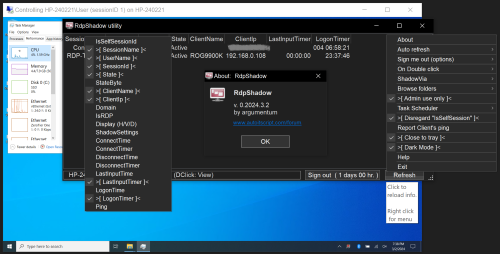


.thumb.png.b2a7b60f509f3301f71b2c5c04e8dd0e.png)