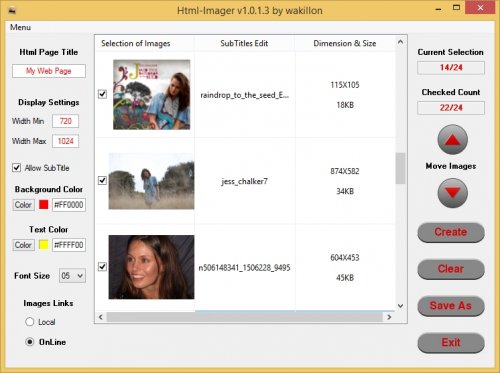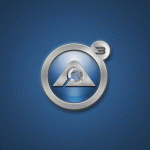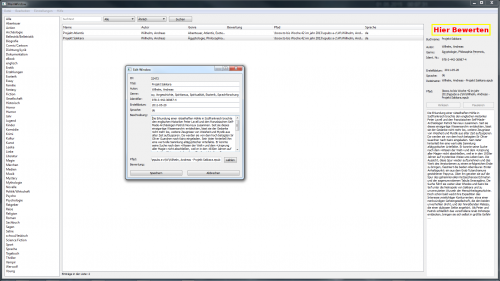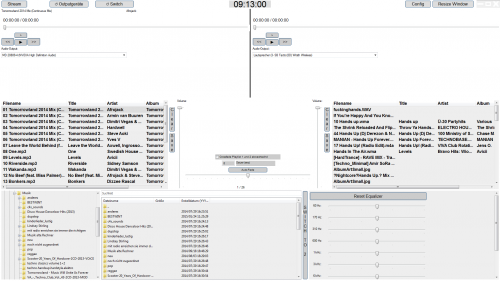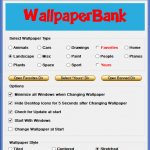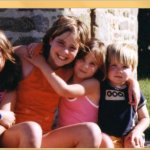Media
48 files
-
(0 reviews)
0 comments
Submitted
-
(0 reviews)
0 comments
Submitted
-
(0 reviews)
0 comments
Updated
-
RTTL (Monophonic ringtone) lib
By Jefrey
This script is for those who miss composing monophonic ringtones on old mobile devices, like Nokia 1100, Motorola T120 and so on.
It interprets the RTTL (or RTTTL) language (if you ever used Nokia cellphones to compose ringtones, you already know it (read on Wikipedia about it)) and allows you to run (through Beep() function) or export to wave file (through MakeSound UDF by Sprenger120 available here). The examples are separated.
785 downloads
(0 reviews)0 comments
Submitted
-
Epubmanagement
By Kanashius
This Epubmanager is good for short loadingtime and Detailed Information about the Books. With the manager it comes an full-reader with readout-function (TTS), using installed voices.
This Program is used to Manage e-books/epubs. You can import directorys. A lot of information is read from the epub and saved in a database.
Most important is the speed of loading books, because the management should be used for lots of epubs.
All chargings are displayed. There is also an Sql-Console, if you want to edit a lot of entry, otherwise you can do a rightclick and edit every Element in another window.
Also there is a Epub-Reader to read the epubs just with a doubleclick at any entry.
Information saved in the database (if they can be read in the epub):
identifier, author, description, title, genre, creationdate, path, speach
Information about Epub-Reader:
The Epub-Reader opens Epubs and they can be read chapter by chapter.
At the left side there is a Listbox, where you can select the chapters
There is also a read out function, reading your epub. (You can change Voice and Audiooutput, but you need to have installed a TTS-Speach).
Also you can edit the font-size.
1,044 downloads
(0 reviews)0 comments
Submitted
-
MusicIt
By Kanashius
This is a Musicplayer, with streamingfunction, 2 decks and 2 playlists, so you can play 3 audiolines to 3 different audiooutputs. there is also a livesearch (searching while typing) and the fileexplorer treeview/listview udf (written by me) is used (littlebit modified for playlists entry). There is also a simple mode with just one playlist. Also there is a full colormanagement to personalize it.
565 downloads
(0 reviews)0 comments
Updated
-
CaptureIt
By MrCreatoR
CaptureIt
This utility designed to capture images of the screen..
===========
Main Features:
===========
Full Screen Capture (display selection support).
Window Capture.
Selected area capture.
Free selection capture.
Save captured image in silent mode.
Set watermark for captured image.
Open captured image in graphic editor.
Print captured image.
Put captured image to clipboard.
Upload captured image (to image hosting services).
Share uploaded image on social networks.
Capture History.
Images format support:
PNG
GIF
JPG - Quality can be set.
BMP - Format can be set.
16,911 downloads
-
XvidCapture
By wakillon
Demo capturing made easy, into avi video file with stereo sound
executable : XvidCapture.exe
417 downloads
(0 reviews)0 comments
Updated
-
ImageSplitter
By wakillon
ImageSplitter split an image into pieces that can be used
• for collage art.
• for website optimisation (speed up the preview of images)
• for printing purposes (big poster)
• for create a puzzle.
Load an image by menu or by drag&drop (jpg, gif, png and bmp are supported)
Choose a format and select Columns and Rows count you want.
Once Split Image processing is finished a folder with all splitted image parts will be opened.
Parts of image are from left to right and from top to bottom.
executable :
892 downloads
(1 review)0 comments
Updated
-
WallpaperBank
By wakillon
WallpaperBank allows you to use more than 26,000 online wallpapers from 3 websites :
http://www.goodfon.com/
http://www.badfon.ru/
http://bizhi.baidu.com/
Wallpapers are downloaded and displayed after a random selection.
The fifteenth category is disabled by default but can be enabled line 159.
You can add current Wallpaper to a favorites or a banned directory (Attention there is yet some doublons).
You can also use your own Wallpapers by selecting the "Yours" type.
Landscape is the default type.
Jpg, png, gif, bmp Wallpaper formats are supported.
Access Settings by Tray Menu.
Double click on tray icon for quickly change to a random Wallpaper of the selected category.
External files and also includes are embbeded in script for compatibility with previous AutoIt version.
Tested on xpsp3, win7x64 and win8.1x64
Executable : WallpaperBank.exe
785 downloads
(1 review)0 comments
Updated
-
WallpaperCropper
By wakillon
Easily Crop a picture to a wanted dimension
and set your Windows desktop background wallpaper without stretching or distorting it.
Drag'n drop a Picture for load it.
Drag it for position it and use mouse wheel for zoom - unzoom it.(TouchPad users need to plug a Mouse )
Select dimensions and format you want for save your wallpaper.
Pictures with transparency are supported.
By default Pictures are saved on your desktop.
Tips :
Hold Left Ctrl key for move the photo more slowly.
Hold Left Shift key for move the photo more quickly.
Hold Left Shift key for Zoom/UnZoom more quickly.
Hold Left Shift key when drag'n drop photo for work with a best quality. (Moves and Zoom are more slow)
Executable : WallpaperCropper.exe
887 downloads
-
Screen Edit
By Mechaflash
Easily capture, edit, and save images from your desktop.
When working on multiple projects and building documentation, taking screenshots, editing them, and then inserting them into files eats up some time. This little program helps to reduce some of that time by auto-opening your screen capture in the editor of your choice while having the ability to auto-save the captures in a sequenced file naming pattern.
See the for some detailed information.
1,525 downloads
(1 review)0 comments
Updated
-
Inventory / Mp3 Inventory
By Rogue5099
Ever wanted to make a list for those mp3 files you have sitting in a directory?
Ever wanted to make a list of any files on your computer?
Look no further... I have made a simple script to do such that!
Logged 131,000 files under 60 seconds. (My whole C:\ with *.*)
==============================================================
============= S C R E E N S H O T S =============
==============================================================
==============================================================
============= C H A N G E L O G =============
==============================================================
v1.04 - Added a Timer to show how long it took to search.
v1.03 - Added support to search for multiple file extenstions.
v1.02 - Changed from searching only Mp3's to All files.
v1.01 - Made adjustments to searching.
Added Melba23's _FileListToArray_Recursive
v1.00 - Initail Release
==============================================================
============= S O U R C E =============
==============================================================
Using Melba23's _FileListToArray_Recursive
#include <File.au3>#include <GUIConstants.au3>#include <Array.au3>Global $temppath = @ScriptDirGUICreate("Inventory", 320, 265, -1, @DesktopHeight/10)GUICtrlCreateLabel("Inventory v1.04 - Created by Rogue5099", 42, 5, 375, 20)$Button_1 = GUICtrlCreateButton("Take Invenotry", 200, 34, 100, 50)$Checkbox_1 = GUICtrlCreateCheckbox("Include Subfolders", 10, 30)$Checkbox_2 = GUICtrlCreateCheckbox("Include Full File Path", 10, 55)GUICtrlCreateLabel("File type to search for. i.e. .jpg,.mp3 (Seperate /w Comma):", 8, 97, 325, 20)Global $Input3 = GUICtrlCreateInput("*.*", 25, 117, 240, 20)GUICtrlCreateLabel("Save Inventory File to:", 8, 147, 125, 20)Global $Input1 = GUICtrlCreateInput(@ScriptDir, 25, 167, 240, 20)$Browse_1 = GUICtrlCreateButton("...", 270, 167, 30, 20)GUICtrlCreateLabel("Scan directory for file(s):", 8, 197, 125, 20)Global $Input2 = GUICtrlCreateInput(@ScriptDir, 25, 217, 240, 20)$Browse_2 = GUICtrlCreateButton("...", 270, 217, 30, 20)GUICtrlCreateLabel("Progress:", 90, 240, 65, 20)GUICtrlSetFont (-1, 10, 600)Global $Label_1 = GUICtrlCreateLabel("Waiting", 165, 240, 95, 20)GUICtrlSetFont (-1, 10, 600)GUISetState (@SW_SHOW)While 1 $msg = GUIGetMsg() Select Case $msg = $GUI_EVENT_CLOSE ExitLoop Case $msg = $Button_1 GUICtrlSetData($Label_1, "Scanning...") $Timer = TimerInit() GUICtrlSetFont (-1, 10, 600) GUICtrlSetColor(-1, 16711680) $ext = StringSplit(GUICtrlRead($Input3), ",") $Amount = StringTrimRight(_ArrayToString($ext), StringLen(_ArrayToString($ext) - 2)) $Text = GUICtrlRead($Input1) & "Inventory.txt" If FileExists($Text) Then FileDelete($Text) For $x = 1 To $Amount If BitAND(GUICtrlRead($Checkbox_1), $GUI_CHECKED) = $GUI_CHECKED And BitAND(GUICtrlRead($Checkbox_2), $GUI_CHECKED) = $GUI_CHECKED Then $Inventory = _FileListToArray_Recursive(GUICtrlRead($Input2), $ext[$x], 1, 2, True) If @Error = 4 Then MsgBox (48,"Error","No "&$ext&" Files Found.", 5) ElseIf BitAND(GUICtrlRead($Checkbox_1), $GUI_CHECKED) = $GUI_CHECKED And BitAND(GUICtrlRead($Checkbox_2), $GUI_UNCHECKED) = $GUI_UNCHECKED Then $Inventory = _FileListToArray_Recursive(GUICtrlRead($Input2), $ext[$x], 1, 0, True) If @Error=4 Then MsgBox (48,"Error","No "&$ext&" Files Found.", 5) ElseIf BitAND(GUICtrlRead($Checkbox_1), $GUI_UNCHECKED) = $GUI_UNCHECKED And BitAND(GUICtrlRead($Checkbox_2), $GUI_CHECKED) = $GUI_CHECKED Then $Inventory = _FileListToArray_Recursive(GUICtrlRead($Input2), $ext[$x], 1, 2, False) If @Error=4 Then MsgBox (48,"Error","No "&$ext&" Files Found.", 5) Else $Inventory = _FileListToArray_Recursive(GUICtrlRead($Input2), $ext[$x], 1, 0, False) If @Error=4 Then MsgBox (48,"Error","No "&$ext&" Files Found.", 5) EndIf $aText = FileOpen($Text, 1) _FileWriteFromArray($aText, $Inventory, 1) FileClose($aText) Next $Time = TimerDiff($Timer) $Time = Round($Time / 1000, 3) GUICtrlSetData($Label_1, "Done") GUICtrlSetFont (-1, 10, 600) GUICtrlSetColor(-1, 32768) Sleep(2000) $CountLines = (_FileCountLines($Text)) If $CountLines > 0 Then MsgBox(1, "Info", "Number of file(s) in folder(s): " & $Countlines & @CRLF & "Scanned in " & $Time & " seconds." & @CRLF & "List saved at: " & $Text) Run("notepad.exe " & $Text) EndIf Case $msg = $Browse_1 $temppath = FileSelectFolder("Save File Where", "", 1, @ScriptDir) GUICtrlSetData($Input1, $temppath) Case $msg = $Browse_2 $temppath = FileSelectFolder("Choose a folder to search.", "", 1, @ScriptDir) GUICtrlSetData($Input2, $temppath) EndSelectWendFunc _FileListToArray_Recursive($sPath, $sFilter = "*", $iRetItemType = 0, $iRetPathType = 0, $bRecursive = False) Local $sRet = "", $sRetPath = "" $sPath = StringRegExpReplace($sPath, "[/]+z", "") If Not FileExists($sPath) Then Return SetError(1, 1, "") If StringRegExp($sFilter, "[/ :> <|]|(?s)As*z") Then Return SetError(2, 2, "") $sPath &= "|" $sOrigPathLen = StringLen($sPath) - 1 While $sPath $sCurrPathLen = StringInStr($sPath, "|") - 1 $sCurrPath = StringLeft($sPath, $sCurrPathLen) $Search = FileFindFirstFile($sCurrPath & $sFilter) If @error Then $sPath = StringTrimLeft($sPath, $sCurrPathLen + 1) ContinueLoop EndIf Switch $iRetPathType Case 1 ; relative path $sRetPath = StringTrimLeft($sCurrPath, $sOrigPathLen) Case 2 ; full path $sRetPath = $sCurrPath EndSwitch While 1 $File = FileFindNextFile($Search) If @error Then ExitLoop If ($iRetItemType + @extended = 2) Then ContinueLoop $sRet &= $sRetPath & $File & "|" WEnd FileClose($Search) If $bRecursive Then $hSearch = FileFindFirstFile($sCurrPath & "*") While 1 $File = FileFindNextFile($hSearch) If @error Then ExitLoop If @extended Then $sPath &= $sCurrPath & $File & "|" WEnd FileClose($hSearch) EndIf $sPath = StringTrimLeft($sPath, $sCurrPathLen + 1) WEnd If Not $sRet Then Return SetError(4, 4, "") Return StringSplit(StringTrimRight($sRet, 1), "|")EndFunc ;==> Melba23's _FileListToArray_Recursive2,389 downloads
(1 review)0 comments
Updated
-
FFShowPixels And FastFind
By FastFrench
FFShowPixels is a tool that will help you to manage list of colors, specially handy if you're using FastFind.
You can group colors into categories, each category produce a named list.
With this tool, you can easily see which (and how many) pixels have the different colors in your tree, either the colors you've checked, or a full category, or a single color.
With context menu within the tree, you can make several actions on a specific color or
a full category.
Of course, you can save and reload your color lists, and also merge different lists.
Best of all, FFShowPixel can automatically generate code (either in AutoIt .au3 format or .cpp/.h).
Check "about..." in order to have some basic instructions.
FastFind is a very optimized DLL with its AutoIt wrapper, to handle search of pixels on screen in a very efficient way.
3,977 downloads
(2 reviews)0 comments
Updated
-
Advanced Media Player - AMP 3 - DBaK / Dirt ScriPting
By DirtDBaK
An awesome media player. Will update this soon with more details.
Forum post:
Advanced Media Player Version 3.2.7.9 Beta
Contains Many new features
Intergreated Queue List Random/Repeat/Stop Options Scrolling Text Finds Similar Band(s) Finds Album Art Has Mini Mode ALT+SHIFT+D Supports Hide to Tray Support Skining Has bug reporter Has feature request system Drag N Drop Setup File Locating System to use local files before external when possible PowerSearch That searchs 9 different tags with StringInStr And More.... Thanks to LIMITER it has a new popup window feature as well
16MB~ Will Post File Soon Along with the new Screen Shot
-Dirt
3,895 downloads
(3 reviews)0 comments
Updated
-
XSkin for Advanced SystemCare **NEW EXE**
By Valuater
*** April 1, 2009 UPDATE ***.............
**NEW 3.0.1+ EXE Installer**
No more frustrating Zip file installs!
*** ( with picture menu ) ***
No More False Virus Problems!
Over "12 M i l l i o n" downloads @Download.com
2,279,347 @ MajorGeeks
500,000 @ topshare just last week ( as of op )
*** XSkin-Pro can be ran from the "Utilities" screen in ASC under "Tuneup". ***
XSkin-Pro for Advanced SystemCare ver 3.0+ allows skinning this GREAT FREE PROGRAM!!!
This could bring thousands of people to Autoit!!
Get Advanced System Care 3.0+
HotKeys
Ctrl+Alt+u = Check for Updates ; opens this page in your default browser
Ctrl+Alt+i = File/Ver Info
The program was designed to be placed inside the ASC folder ( there is no
installer ). it will also work in the portable ASC folder ( Flash Drive ). It will look for the
portable exe file first. XSkin-Pro will have an Installer soon
It runs silently until the "User Interface Option page" is loaded. It then sends
the listed skins into the ComBoBox, makes a small GUI with a picture list of all skins.
The Skins are designed to be placed inside the ASC folder under Skin. Just copy
the complete folder, not the individual files inside, and paste it under the skin folder in ASC. XSkin-Pro has a skin installer an a lot more!!!
**NEW** See our New XSkin-Pro Home!!
www.ClickTask.com
For ALL the Latest Skins!
Valuater
8)
4,855 downloads
(2 reviews)0 comments
Updated
-
White Eagle Media Player 2.9.0.0
By ludocus
White Eagle media player..
DONT DOWNLOAD THE FILE!! DOWNLOAD INSTALLER!!
^Play music and create playlists!!
^It supports 3 languages: English, Dutch and french! it chooses the correct language by looking at your @OSLang..
^You can still select a custom language in the settings gui
^Increase or Decrease speed
^have as many playlists as you want!
^Stream radio
^Notification if disc has songs on it. You can rip 'em to your playlist (computer) from the disc if you like..
^Hover function
^Path is in hidden column
^Get song lyrics
^Load Dj List, Clear Dj List, Set Main Dj List and add songs to your main Dj list!*
^Ability to download a song packet
^Cool look and vista skin sort of..
Installer is needed..
download here!
*Click Right Mousebutton on a song and then go to add > Dj List. Enter start time and end time and click ok.. Click load dj list and see what happens!
New things after latest updates:
-icons and buttons change when you hover the mouse over them
-when you click info, you are able to change the title, artist or album name of your song..
-the simple option at the setting 'notice when a new song starts' is new because when a new song starts a voice tells you what the song title and artist is.
-when running the program twice the second one will just acitvate the first programs window and then exit..
-I added a new button at the tray menu, check it out!
-I fixed a bug when clicking previous it would go back but not select the correct song and not change the msn name, fixt that..
-Its now possible to chose the size of the playlist, (normal or large).
-Possibility to stream radio
-some bugs fixed
-if a disc is inserted in your computer, the program looks if there are music files on it. If there are music files on the disc it will ask you: Do you want to rip them to your playlist and if you click 'yes' it will rip the songs to the directory you gave up and will add them to your playlist!..
-gui has rounded edges..
-if you use to save settings since the last update (2.7.5.0) and restart the program. An error would come up, I fixt this..
-Updated the stream radio inputbox to a gui, check it ou!
-fixt some other small bugs
-Ability to have as many playlists as you want!
-fixt bugs
-the paths are now in a secret column
-the items are coloured different
-added possibility for me to debug
-added custom error control
-got rid of minimized button.. (why would you need one if you can just click on >)
-fixed the bug when you clicked prev (it wouldn't work and error)
-fixed a playlist bug
-added option to add a file to one of your playlists (menu > menuitem(s))
-fixed screen size bug
-fixed minimizing bug
-fixed a ton of other small bugs.. smile.gif
-fixed bugs..
-new great possibility: Get song lyrics!
-Lyrics function improved!!
-Dj List Ability = Make a playlist sort off with songs in a certain order.. White dragon plays the songs in that order form a certain position to a certain position!
-Now ability to download a song packet!!
-fixt playlists bug..
-fixt other bugs
-fixt update bug..
-fixed bugs wich came in with update.. (and changed icon)
-fixed alot of bugs (with selecting an item, lang file and more..)
-added + and - labels at the speed and volume sliders **
-if you slide the speed slider within 5% of its original (50) it'll snap to it.. (cause it was hard to get the exact speed back) **
-Made the volume and speed sliders opposit..
-added new language: French!!
-fixed bugs like: Playlist colors and a wrong name
-changed error gui!
-deleted error gui smile.gif!
-switched title and artist
-added donate button
-some other minor bug fixes
-fixed FindLyrics
-created a djlist gui and improved the djlist system
-changed the 'None' in to file title
-changed settings gui
-seperated settings and playlist files
-changed the settings file
-created a pure autoit installer
-changed inf and infhover icons
-created uninstaller
-added speed, volume, repeat and shuffle to the settings
**=Thanks to Achilles for suggesting this
2,939 downloads
(1 review)0 comments
Updated
-
XSkin for ASC - Black-Autoit
By Valuater
**NEW 3.0+** ( with picture menu )
See our New XSkin-Pro Home!!
www.ClickTask.com
For ALL the Latest Skins!
Valuater
8)
3,215 downloads
(2 reviews)0 comments
Submitted
-
XSkin for ASC - White-Dubai
By Valuater
**NEW 3.0+** ( with picture menu )
See our New XSkin Home!!
www.ClickTask.com
For ALL the Latest Skins!
Valuater
8)
2,514 downloads
(0 reviews)0 comments
Updated
-
XSkin for ASC - White-Tropical-Isle
By Valuater
**NEW 3.0+** ( with picture menu )
See our New XSkin Home!!
www.ClickTask.com
For ALL the Latest Skins!
Valuater
8)
2,470 downloads
(0 reviews)0 comments
Updated
-
XSkin for ASC - Black-Vegas
By Valuater
**NEW 3.0+** ( with picture menu )
See our New XSkin-Pro Home!!
www.ClickTask.com
For ALL the Latest Skins!
Valuater
8)
3,040 downloads
(0 reviews)0 comments
Updated
-
Absolute Lyrics Finder
By big_daddy
Absolute Lyrics Finder is a website wrapper for AbsoluteLyrics.com, it allow you to search for and save lyrics and album art using 4 different search methods. It integrates very nicely with both Winamp and iTunes allowing you to control playerstate, volume, and track changes. See the feature list below!!!
Screenshots
---
Requirements
Current Features
Update History
Known Bugs
3,608 downloads
(1 review)0 comments
Updated