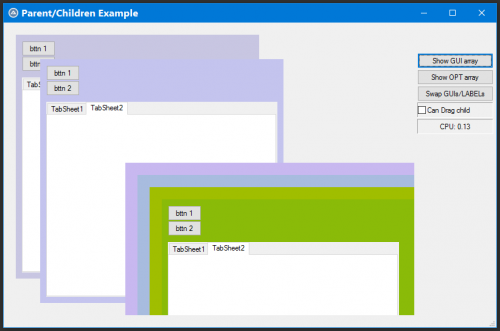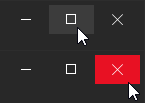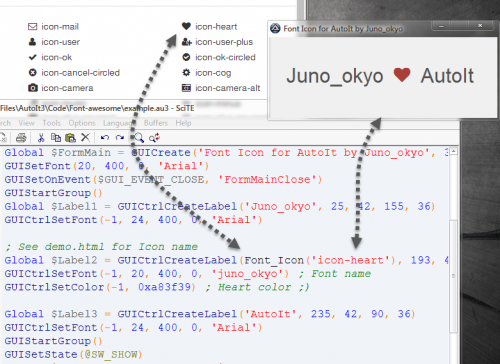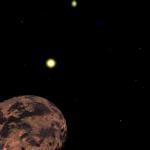GUI Additions
14 files
-
Win 11 - My own border color
By argumentum
I use dark mode and would love to have the border with colors of my choosing.
While I wait for Windows to implement a user selectable option in their settings, I cooked my own "border color setter".
Since am at it, chose to have a color for elevated/admin windows and another for user level GUIs. Or not, is user selectable.
Win11myOwnBorderColor.exe (v0.2411.14.3)
SHA-1: 9A828D820E4DDF5DD20EE683998FB5D050697C15
SHA-256: 9FBA1FE2041104438C2B62A4EE32C231185209EABBA62B9A125378F833ED623C
I wrote a FAQ / Help to give an idea of how to use it. That is very intuitive once you use it. But is there to read if you have questions.
If the answers don't cover your question, join the forum and make a post for your question on the thread.
337 downloads
(0 reviews)0 comments
Updated
-
IconDock - Mac style Icon toolbar by eukalyptus
By TouchOdeath
Preserving this mastery work.
See this thread for details:
304 downloads
(0 reviews)0 comments
Submitted
-
GuiChildTabUDF
By argumentum
An example with Parent / child / child / children ... .
It show examples of use GUIRegisterMsg(), etc.
Read more about it on the thread.
541 downloads
(0 reviews)0 comments
Updated
-
_ProgressGUI
By BrewManNH
I have created a UDF that will allow you to easily create a customizable GUI with either a standard progress bar or a marquee style progress bar. You can change the size and back ground color of the GUI, as well as the font, font size, and color of the text. The function doesn't require any parameters to operate, but the default text is very generic so you probably would want to set that at the very least.
967 downloads
-
MetroGUI UDF
By BBs19
Features:
Create modern looking borderless and resizable GUIs with control buttons (Close,Maximize/Restore,Minimize, Fullscreen, Menu) True borderless, resizeable GUI with full support for aerosnap etc. Many color schemes/themes included. See MetroThemes.au3 for more details. 2 type of Windows 8/10 style buttons. Modern checkboxes, radios, toggles and progressbar. All buttons, checkboxes etc. have hover effects! Windows 10 style modern MsgBox. Windows 10/Android style menu that slides in from left.9,243 downloads
- metro
- windows 10
- (and 2 more)
-
Font Icon UDF
By J2TeaM
This is an UDF that helps you use Font Awesome in your AutoIt project.
Screenshot
Download
Click here to download!
Usage/Example
#NoTrayIcon #include <GUIConstantsEx.au3> #include <StaticConstants.au3> #include <WindowsConstants.au3> ; Font Icon UDF by Juno_okyo #include <font-icon.au3> Opt('GUIOnEventMode', 1) #Region ### START Koda GUI section ### Global $FormMain = GUICreate('Font Icon for AutoIt by Juno_okyo', 355, 126, -1, -1) GUISetFont(20, 400, 0, 'Arial') GUISetOnEvent($GUI_EVENT_CLOSE, 'FormMainClose') GUIStartGroup() Global $Label1 = GUICtrlCreateLabel('Juno_okyo', 25, 42, 155, 36) GUICtrlSetFont(-1, 24, 400, 0, 'Arial') ; See demo.html for Icon name Global $Label2 = GUICtrlCreateLabel(Font_Icon('icon-heart'), 193, 46, 35, 36) GUICtrlSetFont(-1, 20, 400, 0, 'juno_okyo') ; Font name GUICtrlSetColor(-1, 0xa83f39) ; Heart color ;) Global $Label3 = GUICtrlCreateLabel('AutoIt', 235, 42, 90, 36) GUICtrlSetFont(-1, 24, 400, 0, 'Arial') GUIStartGroup() GUISetState(@SW_SHOW) #EndRegion ### END Koda GUI section ### While 1 Sleep(100) WEnd Func FormMainClose() Exit EndFunc Credits
Author: Juno_okyo Font Awesome by Dave Gandy Source code on GitHub. Contributing are welcome!
418 downloads
(0 reviews)0 comments
Submitted
-
i18n library for AutoIt
By Jefrey
Localization library, with support for arguments and printf()-like formats.
636 downloads
(0 reviews)0 comments
Submitted
-
MouseOnEvent
By MrCreatoR
This UDF allows to set an events handler (a hook) for Mouse device.
4,320 downloads
(1 review)0 comments
Submitted
-
GUICtrlOnHover
By MrCreatoR
GUICtrlOnHover library allows to set event function for the window control hover process.
Syntax:
_GUICtrl_OnHoverRegister(ControlID [, OnHoverFunc [, OnLeaveHoverFunc [, PrimaryDownFunc [, PrimaryUpFunc [, KeepCall_PrDn_Func [, KeepCall_Hover_Func]]]]]])
ControlID can be -1 as in Build-In functions!
Example:
#include "GUICtrlOnHover.au3"Opt("GUIOnEventMode", 1)$Btn_Color = 0x7A9DD8$Hover_Color = 0xFF0000 ;0x7AC5D8$GUIMain = GUICreate("Letters Hovering Example", 570, 200)GUISetOnEvent(-3, "Quit")_CreateLetters_Proc(10, 60, 18, 20)GUICtrlCreateButton("Close", 30, 120, 100, 30)GUICtrlSetOnEvent(-1, "Quit")GUICtrlSetFont(GUICtrlCreateLabel("Letter: ", 35, 170, 200, 20), 9, 800)$Status_Label = GUICtrlCreateLabel("", 80, 171, 200, 20)GUICtrlSetColor(-1, 0xFF0000)GUICtrlSetFont(-1, 8.5, 800)GUISetState()While 1 Sleep(100)WEndFunc _CreateLetters_Proc($iLeft, $Top, $Width=15, $Height=15) Local $iLeft_Begin = $iLeft Local $iAsc_Char = 64 For $i = 0 To 25 $iLeft_Begin += 20 $iAsc_Char += 1 GUICtrlCreateButton(Chr($iAsc_Char), $iLeft_Begin, $Top, $Width, $Height) _GUICtrl_OnHoverRegister(-1, "_Hover_Func", "_Leave_Hover_Func") GUICtrlSetOnEvent(-1, "_Letter_Events") GUICtrlSetBkColor(-1, $Btn_Color) GUICtrlSetFont(-1, 6) NextEndFuncFunc _Letter_Events() MsgBox(64, "Pressed", "Letter = " & GUICtrlRead(@GUI_CtrlId))EndFuncFunc _Hover_Func($iCtrlID) GUICtrlSetBkColor($iCtrlID, $Hover_Color) GUICtrlSetData($Status_Label, GUICtrlRead($iCtrlID)) Beep(1000, 20)EndFuncFunc _Leave_Hover_Func($iCtrlID) GUICtrlSetBkColor($iCtrlID, $Btn_Color) GUICtrlSetData($Status_Label, "")EndFuncFunc Quit() ExitEndFunc2,635 downloads
(0 reviews)0 comments
Updated
-
au3Irr2 (Irrlicht Wrapper for AutoIt)
By linus
au3Irr2 brings together the ease of AutoIt with the power of the 3D engine Irrlicht. It covers a whole bunch of features to create serious 3D applications as well as nice games, useable both by beginners and more experienced to learn, prototye, and realise ideas without a big overhead.
It is licensed under the terms of the MIT License.
The copyright-holders are: jRowe, linus.
Package size exceeds limits of the autoitscript.com download page, but you can get a copy of latest release directly from the project page.
Feedback and project support is most welcome: via the forum.
0 downloads
(2 reviews)0 comments
Updated
-
_ButtonHover() UDF ( Demo, & Pics )
By Valuater
This is the easy way to have great looking pictures with text as buttons...
that change colors when you hover over or click on them
****** New 8/2008 ****** add your own buttons!!! ( click the forum topic link below )
8)
15,609 downloads
(3 reviews)0 comments
Updated
-
TobiasGraphicFunctions
By tobias7
This library combines the ideas of the AutoIt GUI graphics and pictures and has many more functions than the main AutoIt program. Also, unlike AutoIt, TobiasGraphicFunctions can draw graphics on top of pictures. This is my first project as an AutoIt developer instead of an AutoIt user, so I hope you will forgive any bugs or problems due to my inexperience.
I welcome feedback, I would be happy to try to answer any questions, and I am open to ideas on how to make Tobias' Graphic Functions better. If you have any of these, feel free to PM me at tobias7.
4,335 downloads
(2 reviews)0 comments
Submitted
-
EzSkin_1-2-3
By Valuater
EzSkin_1-2-3 (exe) 1,000+ Skin & Button Choices
3 Clicks to Auto Complete Your Skin... it's Just EASY!!
Enjoy!!
Valuater
8)
23,892 downloads
(4 reviews)0 comments
Updated
-
XSkin - Fully Loaded
By Valuater
Ver 1.3.7 Feb. 12, 2007
Includes...
* a fully functional executable program demonstrating all current XSkin Functions
* All includes/UDF Files
* 40+ Skins
* 20+ Buttons
* HTML Help File
... Enjoy!!!
Valuater
8)
50,088 downloads
(18 reviews)0 comments
Submitted