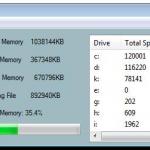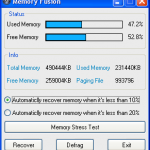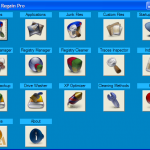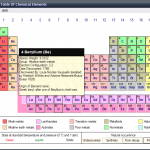71 files
-
AutoIt DLL
By Kip
Somehow people always find it difficult to create DLLs and call them from AutoIt. Just open this solution in Visual Studio, follow the (2 ) instructions, and hit compile.
4,745 downloads
(2 reviews)0 comments
Submitted
-
FreeText.au3
By Valuater
Create Free Style Text Anywhere... as many as you want
...with Color and Animation!
Be sure to see the demo scripts here... http://www.autoitscript.com/forum/index.php?showtopic=72294&st=51
ENJOY!!!
Valuater
8)
6,235 downloads
(1 review)0 comments
Updated
-
IE Builder
By Valuater
See Forum for all info...
http://www.autoitscript.com/forum/index.php?showtopic=19368&view=findpost&p=133767
Enjoy!!
8)
14,517 downloads
(1 review)0 comments
Updated
-
MyPCTweet - Use Twitter to Control Your PC
By Valuater
No Password or Personal info needed, it works with the "Account Name"
Easy to use... Just download and read the Simple Instructions.
This Lite Version is completely Free.
Example... "@MyPCTweet Message#I Love My Twins!!#"
and that's it!!
over 150+ run commands available here
You can Command as many computers as you want with "Just One Tweet"
Enjoy!!
Valuater
8)
** For More Information, See the Complete MyPcTweet Q & A Forum Thread **
Not associated with twitter
2,371 downloads
(1 review)0 comments
Updated
-
PrepSys
By ACalcutt
Prepsys - For windows XP
Features
-Join Domain
-Install unattended applications using switches/autoinstalls
-Set windows settings
-Copy Working Profile to Default Profile
-Set Background
-Defragment
-Copys sysprep to c:sysprep and launches
-Save and Load all settings based on INI file
-Set PrepSys to AutoLaunch/AutoRun on next boot (I use this for the computers first boot after being deployed, to run a join domain ini)
-More!
7,656 downloads
(3 reviews)0 comments
Updated
-
ScreenSaver Demo - Matrix Included
By MrCreatoR
This is a demonstration script on how to make your own screensaver - screensaver is basicaly an exe-program, but renamed to *.scr extension.
When we run the screensaver, or if we sellect Test (Check) Item from the context menu of the file, it executed with /S command line.
When we sellect Options item from the context menu of the file, the screensaver executed with no command line passed.
When we sellect Install item from the context menu of the file, the screensaver executed with /p first command line ($CmdLine[1]), and a handle to DC (to show our preview in desktop properties dialog) is the second command line ($CmdLine[2]).
When we press the "Options" button from the screensaver properties dialog (right mouse button on the screensaver -> "Install" item), the /c: command passed to our script (screensaver).
And then we can run screensaver when it required, or we can show Options dialog, wich can be a simple GUI.
When we compile our script, and rename it from Script.exe to Script.scr, it will work as real ScreenSaver!!!
In the archive there is ready examples, one is Matrix (the best one ), and the others are simple runing text screensaver and obstraction example on how to built your own ScreenSaver.
With the Matrix screensaver script, you can compile it from the Options dialog, after that the screensaver will be ready as stand-alone application (for the compiling process requierd AutoIt + the script itself must stay uncompiled).
The credits for this one goes to the Jex and to jokke - for the initial concept and the main engine of the Matrix screensaver.
P.S
It plays a background sound
5,336 downloads
(2 reviews)0 comments
Updated
-
Sleep until a further date
By ReaImDown
I remember about 5 months or so ago someone was asking if there was a way to sleep until a specific time (Date) then run the script...I wrote this up for him, but forgot to post it sleep.gif hope this helps someone, cause its useless to me tongue.gif
you can push it further by adding year in there too, but thats kind of useless tongue.gif...also, it may be benaficial to you if you made it => rather than =
heres another way to use the func
#include<Misc.au3>Global $Month = 12Global $Day = 28Global $Hour = 21Global $Minute = 49_Sleep($Month, $Day, $Hour, $Minute)Func _Sleep($Month = @MON, $Day = @MDAY, $Hour = @HOUR, $Minute = @MIN) Do If _IsPressed('10') And _IsPressed('be') Then; Shift + > MsgBox(0, "", "Working!") ExitLoop EndIf ; MsgBox(0, "", @MON & ":" & @MDay & ":" & @HOUR & ":" & @MIN) Until $Month = @MON And $Day = @MDAY And $Hour = @HOUR And $Minute = @MIN MsgBox(0, "", "Works")EndFunc ;==>_Sleep1,278 downloads
(1 review)0 comments
Updated
-
Auto Shutdown
By ReaImDown
got a younger brother...annoying parent....or snoopy cat? make your computer automatically shut down unless they enter in the correct username and password...
2,283 downloads
(1 review)0 comments
Submitted
-
Win Xp Recycle Bin Renamer
By euverve
Description: Rename windows xp recycle bin, you can also add rename context item in recycle bin.
2,160 downloads
(1 review)0 comments
Submitted
-
Email Sender
By farhan879
Features
-Supports Attachments
-Also Secure SMTP mail (GMail).
4,780 downloads
(1 review)0 comments
Updated
-
System Kore Agent
By Particle
A simple monitoring program with a few options available. Monitors core temperature, memory usage, and harddrive space. The Defrag Memory option is unstable for now untill I have time to make an update.
Credits:
;=======================================================================; Project Name: Ska (System Kore Agent); Version: 1.0601; Author(s): Particle/Rodent; Email: echibahn@yahoo.com; Date Created: November 10,2008; Description: Monitors the conditions of system core elements;=======================================================================;=======================================================================;Copied Source Codes From: CPU Info;; Author(s): Jesse Griffin; Email: griffin.jesse@gmail.com;=======================================================================;=======================================================================; Copied Source Codes From: Memory Fusion;; Author(s): MrBond007 (Baki) & Picasso (Fida Florian); Comments: Recover function belongs to W0uter;=======================================================================3,485 downloads
-
(0 reviews)
0 comments
Submitted
-
Prospeed Games Pack
By mrbond007
5 protable Prospeed games. Read the help file for instructions
2,794 downloads
(0 reviews)0 comments
Updated
-
Memory Fusion
By mrbond007
A Simple Memory Defragmenter, that recovers and defrags your pc memory
Now works with Windows Vista.
4,048 downloads
(3 reviews)0 comments
Updated
-
neoSearch
By KJohn
Visit: http://www.koshyjohn.com/downloads. Click here.
Latest Update: 15-08-2008, 00:00 IST (GMT +530) - v1.80
Download count: 10,015+ (25 per day)
If this is the first time you are coming across neoSearch, I suggest you try it - it's one of those programs that will amaze you with what AutoIt can do. Please note that this version of neoSearch does not require any form of activation - those of you who were holding back despite the process being anonymous before can now dig in. As always, feedback is requested.
Acclaim for neoSearch
1. AutoIt Forum Download section
2. c|net download.com
3. Softonic
4. SnapFiles
5. Popular Shareware
and lots more: Google search
What does neoSearch do?
- Indexes your computer intelligently
- Watch results dynamically change as you type in a query (first 5 results; its instantaneous!)
- Full results are available in a new window if you press the magnifying glass button (~ 0.15 seconds)
Key Features
1. Five dynamically changing results
2. Full results (hit 'Return/Enter') in a resizable window (the results are now resortable by attribute!)
3. Vista-esque interface with dynamic transparency effects (can be turned off)
4. Parallel indexing with scheduling
5. Hot key starting: 'Alt+F3' (for neoSearch) vs. 'F3' for Windows default
... lots more... you have to try it!! Its much faster that Vista's built-in search and there is no dumb indexing process running all the time in the background! YOU are in control!
Performance
Indexing: 2 secs to 32 secs
Searching: 0.01 secs to 0.40 secs
Additional Screenshots
Installing and Uninstalling
- Self-installing and self-uninstalling
- Does not require admin privileges and doesn't change system settings (trade-off: only installed for the current user)
- Uninstalling: open options window and select uninstall: all traces of the program are removed: it even deletes itself!
Download neoSearch here!
Size: 416Kb
I'm indebted to those of you who have provided feedback to me in the past.
I'm not charging anyone for the software, nor do I intend to. If you think neoSearch is good enough, kindly recommend it to your friends (at this forum and outside) and family.
5,548 downloads
-
GDI Invite System
By Valuater
This simple system allows you to easily submit leads on your GDI Invite page
1. Set the .cvs file you wish to use and the starting line number.
2. Set the HotKeys you wish to use to import the information.
3. Open your GDI website to the *Invite* page.
4. Click the *Press When Ready* button.
... Yes. it's just that simple!!!
GDI Website and Info
Valuater
8)
2,977 downloads
(1 review)0 comments
Updated
-
CheckFileSize
By MrCreatoR
CheckFileSize v1.12 Final!
CheckFileSize is a program that designed to check file size on the internet .
ScreenShots:
Main Dialog - Before Checking
Main Dialog - After Checking
Details Dialog
Options Dialog
================
Common Features:
================
* Integration to Internet Explorer and Opera Browser.
* Quick Mode of displaying File Size information (with ToolTip under mouse).
* Download checked file with favorite Download Manager.
* Basic Proxy support.
* URL Correction.
* ClipBoard Monitoring.
* Program is fully portable, no need to install.
* Multi-Language Support.
* Program is free, and distributed with Open Source.
=========================
* Sources for AutoIt v3.2.8.1 Included
2,889 downloads
(1 review)0 comments
Updated
-
MiscConstans.au3
By ludocus
;$VK = Virtual Key Code
;the following script will help in _IsPressed($VK_L_MOUSE)
;Completely created by ludocus, got the codes from: http://delphi.about.com/od/objectpascalide/l/blvkc.htm
;Enjoy!
;updated to v1.501
Global Const $VK_L_MOUSE = '01'
Global Const $VK_R_MOUSE = '02'
Global Const $VK_CTRL_BREAK = '03'
Global Const $VK_M_MOUSE = '04'
Global Const $VK_BACK = '08'
Global Const $VK_TAB = '09'
Global Const $VK_CLEAR = '0C'
Global Const $VK_ENTER = '0D'
Global Const $VK_SHIFT = 10
Global Const $VK_CTRL = 11
Global Const $VK_ALT = 12
Global Const $VK_PAUSE = 13
Global Const $VK_CAPS = 14
Global Const $VK_ESC = '1B'
Global Const $VK_SPACE = 20
Global Const $VK_PAGE_UP = 21
Global Const $VK_PADE_DOWN = 22
Global Const $VK_END = 23
Global Const $VK_HOME = 24
Global Const $VK_LEFT = 25
Global Const $VK_UP = 26
Global Const $VK_RIGHT = 27
Global Const $VK_DOWN = 28
Global Const $VK_SELECT = 29
Global Const $VK_PRINT = '2A'
Global Const $VK_EXECUTE = '2B'
Global Const $VK_PRINT_SCR = '2C'
Global Const $VK_INS = '2D'
Global Const $VK_DEL = '2E'
Global Const $VK_HELP = '2F'
Global Const $VK_0 = 30
Global Const $VK_1 = 31
Global Const $VK_2 = 32
Global Const $VK_3 = 33
Global Const $VK_4 = 34
Global Const $VK_5 = 35
Global Const $VK_6 = 36
Global Const $VK_7 = 37
Global Const $VK_8 = 38
Global Const $VK_9 = 39
Global Const $VK_A = 41
Global Const $VK_B = 42
Global Const $VK_C = 43
Global Const $VK_D = 44
Global Const $VK_E = 45
Global Const $VK_F = 46
Global Const $VK_G = 47
Global Const $VK_H = 48
Global Const $VK_I = 49
Global Const $VK_J = '4A'
Global Const $VK_K = '4B'
Global Const $VK_L = '4C'
Global Const $VK_M = '4D'
Global Const $VK_N = '4E'
Global Const $VK_O = '4F'
Global Const $VK_P = 50
Global Const $VK_Q = 51
Global Const $VK_R = 52
Global Const $VK_S = 53
Global Const $VK_T = 54
Global Const $VK_U = 55
Global Const $VK_V = 56
Global Const $VK_W = 57
Global Const $VK_X = 58
Global Const $VK_Y = 59
Global Const $VK_Z = '5A'
Global Const $VK_L_WIN = '5B'
Global Const $VK_R_WIN = '5C'
Global Const $VK_APP = '5D'
Global Const $VK_NUMPAD0 = 60
Global Const $VK_NUMPAD1 = 61
Global Const $VK_NUMPAD2 = 62
Global Const $VK_NUMPAD3 = 63
Global Const $VK_NUMPAD4 = 64
Global Const $VK_NUMPAD5 = 65
Global Const $VK_NUMPAD6 = 66
Global Const $VK_NUMPAD7 = 67
Global Const $VK_NUMPAD8 = 68
Global Const $VK_NUMPAD9 = 69
Global Const $VK_MULTIPLY = '6A'
Global Const $VK_ADD = '6B'
Global Const $VK_SEPERATOR = '6C'
Global Const $VK_SUBSTRACT = '6D'
Global Const $VK_DECIMAL = '6E'
Global Const $VK_DIVIDE = '6F'
Global Const $VK_F1 = 70
Global Const $VK_F2 = 71
Global Const $VK_F3 = 72
Global Const $VK_F4 = 73
Global Const $VK_F5 = 74
Global Const $VK_F6 = 75
Global Const $VK_F7 = 76
Global Const $VK_F8 = 77
Global Const $VK_F9 = 78
Global Const $VK_F10 = 79
Global Const $VK_F11 = '7A'
Global Const $VK_F12 = '7B'
Global Const $VK_F13 = '7C'
Global Const $VK_F14 = '7D'
Global Const $VK_F15 = '7E'
Global Const $VK_F16 = '7F'
Global Const $VK_F17 = '80H'
Global Const $VK_F18 = '81H'
Global Const $VK_F19 = '82H'
Global Const $VK_F20 = '83H'
Global Const $VK_F21 = '84H'
Global Const $VK_F22 = '85H'
Global Const $VK_F23 = '86H'
Global Const $VK_F24 = '87H'
Global Const $VK_NUMLOCK = 90
Global Const $VK_SCROLL_LOCK = 91
Global Const $VK_L_SHIFT = 'A0'
Global Const $VK_R_SHIFT = 'A1'
Global Const $VK_L_CTRL = 'A2'
Global Const $VK_R_CTRL = 'A3'
Global Const $VK_L_MENU = 'A4'
Global Const $VK_R_MENU = 'A5'
Global Const $VK_PLAY = 'FA'
Global Const $VK_ZOOM = 'FB'
Global Const $VK_OFF = 'DF'
Global Const $VK_COMMA = 'BC'
Global Const $VK_POINT = 'BE'
Global Const $VK_PERIOD = 'BE'
Global Const $VK_PLUS = 'BB'
Global Const $VK_MINUS = 'BD'
;other:
Global Const $VK_OTHER_1 = 'BA' ;==> :;
Global Const $VK_OTHER_2 = 'BF' ;==> /?
Global Const $VK_OTHER_3 = 'C0' ;==> `~
Global Const $VK_OTHER_4 = 'DB' ;==> [{
Global Const $VK_OTHER_5 = 'DD' ;==> ]}
Global Const $VK_OTHER_6 = 'DC' ;==> \|
Global Const $VK_OTHER_7 = 'DE' ;==> '"
1,095 downloads
(0 reviews)0 comments
Submitted
-
iTunes info
By torels
Get itunes current playing's info by moving the mouse on the miniplayer in taskbar
1,330 downloads
(0 reviews)0 comments
Submitted
-
Space Regain
By mrbond007
All in one cleaning tool
* Traces Cleaner : Cleans different areas of Windows including the 2 giants IE and FireFox
* Applications Cleaner : Cleans traces of 409 popular programs including traces left by AutoIt and SciTe which normally aren't found in any other cleaning tools
* Junk Files Cleaner : Search and clean 80 different kinds of junk files
* Custom Files Deleter : Choose which files you want to delete
* Startup Manager : Shows which programs run on startup and allows you do stop them (dangerous)
* Uninstall Manager : Shows informations about already installed software on your computer and allows you to remove or uninstall them
* Registry Manager : Shows all files types found in the registry. for XP you will also see the "New File" Tpyes displayed as well
* Registry Cleaner : Search and remove invalid references found in the registry
* Traces Inspector : Collects sensitive informations found in the registry and in the hard drive
* Lightining Fast Index.Dat Inspector : Show the contents of the index.dat files
* Registry Backup : Create and restore registry backups
* Empty Space Eraser : cleans the free space of your hard drive to make already deleted files unrecoverable
* XP Optimizer : Optimizes your PC (XP Only), simillair to using Tools like "Microsoft Bootvis"
Latest version can be downloaded here (requires latest beta) :
http://rapidshare.com/files/112431857/Space_Regain.zip.html
http://www.box.net/shared/4jlhvypgcs
6,054 downloads
(9 reviews)0 comments
Updated
-
Periodic Table Of Chemical Elements
By Dhilip89
A simple Periodic Table written with AutoIt3 for learning purposes.
4,220 downloads
(1 review)0 comments
Submitted
-
Snippet Holder
By GaryFrost
A.K.A. Code Snippet found in Example Scripts
This tool is already included with SciTE.
In the SciTE folder is a folder called cSnippet.
3/05/07
Fixed ToolTip Timeout
Added Else condition to rename Category
Updated: Configuration option to show/hide tool tip.
Updated for use with Beta 3.2.11.0 and higher functions.
Exe provided is compiled in ANSI so still works with Win9x.
Compile using Beta Obfuscator, exe is 100kb + smaller
Fixed WM_COPYDATA event. Obfuscator compiled exe didn't like 3 dllstruct calls on the same line.
Fixed Listview delete item(s)
4,624 downloads
(8 reviews)0 comments
Updated