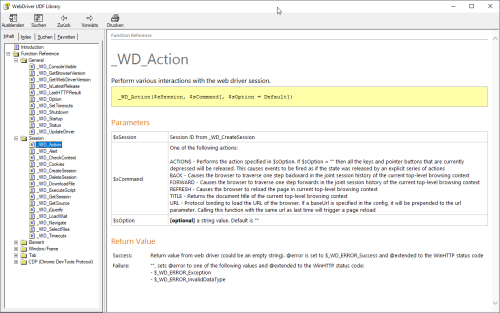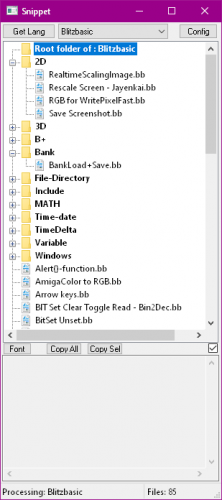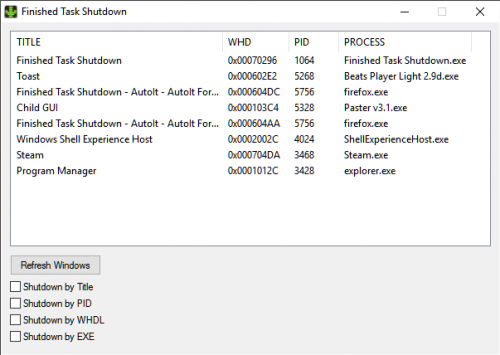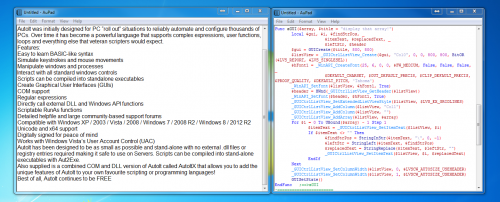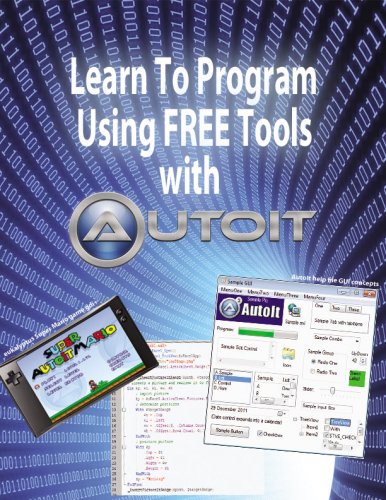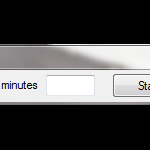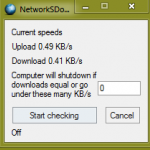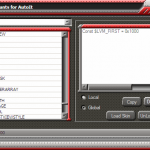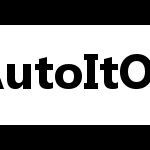71 files
-
Advanced.Help
By water
The F1 key in SciTE displays the documentation for the word on which the cursor is located. Up to now this was only available for AutoIt.
But times change and we change with them
Now with Advanced.Help ANY CHM help file (Compressed HTML Help) can be called with the F1 key.
The only prerequisite: All function names have to start with the same identifier (like _AD_, _OL_ etc.).
This tool, created by BugFix from the german forum and the help of Musashi, allows custom CHM help files to be included in SciTE.
The existing help key is used to call either the AutoIt help or the corresponding custom help. Depending on which keyword the cursor is currently on. For unknown keywords the AutoIt help is called. For AutoIt a separate window is opened and for the user-defined UDFs another window is opened, so you can work with both helps at the same time.
The ZIP file contains an installation guide in German (Install_Deutsch.txt) and English (Install_English.txt) in which the installation and configuration is described in detail.
Most CHM help files come with UDFs you can download from this forum section (AD, OutlookEX, TaskScheduler).
In addition we have added the preliminary release of the WebDriver help file. The most current CHM help file is now only distributed with the WebDriver UDF.
BTW: If you like this UDF please click the "I like this" button. This tells me where to next put my development effort
Known Bugs: (last changed: 2022-07-20)
None1,245 downloads
(0 reviews)0 comments
Updated
-
(0 reviews)
0 comments
Submitted
-
Simple Snippet Manager
By Dan_555
Simple Snippet Manager (AutoIt v3.3.14.5)
The intended usage is to select a Snippet, and to copy it's contents into your favorite Editor.
The Copy/Paste process happens over the (windows)Clipboard.
The previous clipboard content is not restored.
There is a time limit of 60 seconds, in which the pasting of the text is allowed (starting when the App window gets inactive).
The Hotkey is reenabled, when the main Window is activated.
This is a File/Folder based manager.
The App is configured to hold 4000 files and 400 folders with searching depth of 5 sub-folders.
The root folder is freely selectable, but it should be a Folder with writing permission.
Please install the App in a folder with Writing permission, too.
This App only uses an .ini file to save it's configuration, which has to be in the same folder as the App.
First configuration:
1. Open the config Window.
2. Enter the Language name, create or seek a root folder, enter an extension.
3. Click on Set button.
4. Click on the Exit button.
The Language configuration is done, adding files or folders are needed:
1. Select the language from the dropbox list, and click on Get Lang button.
2a. Right Click on the root folder, chose New folder to add categories.
2b. or chose New/Edit file to open the builtin text editor
3. Paste or Write a snippet-code, enter a filename and save it.
(Repeat the 3. as needed)
Usage:
Select a language, then click on Get Lang button.
Choose a file with the left mouse button.
Check if the code was loaded in the Textarea at the bottom.
Switch to your sourcecode editor, and press the Hotkey (default= Ctrl/Strg b) to copy and paste the text.
There is a timelimit of 60 seconds, after the main window gets inactive, in which the copy&pasting is allowed.
The Download includes:
32 + 64bit exe, sourcecode, icon, read me text and 2 Instructional Helpfiles in Html and PDF format.
562 downloads
(0 reviews)0 comments
Updated
-
s!mpL3 LAN Messenger
By AoRaToS
I started working on this program in the summer of 2008 then I stopped cause I faced some problems I couldn't overcome back then. Now that I've practiced more and have become a better scripter/programmer I'm releasing the program to the public to get some opinions. I know it's not a new concept but it's the first program I started besides some small stuff I did just for practice! I won't post the source code yet because it's still under construction, although I'm sure I've posted early stages of the code with bugs in the past in some topic...
What I wanted was a simple, small, serverless program that would work without installation cause I wanted it for where I work, so I ended up with this!
I have attached some images of various versions, also visit the forum thread.
The package includes s!mpL3 LAN Messenger and the full change log.
Current version 2.9.9.1! [04/07/2019]
Check the Change Log below!
http://www.autoitscript.com/forum/index.php?showtopic=88782
Read the license before using this software.
5,272 downloads
- lan messenger
- chat
- (and 3 more)
(2 reviews)0 comments
Updated
-
Finished Task Shutdown
By careca
Lists windows and according to your preferences, waits for a window or process to close, and then shuts down the computer.
For anyone who doesn't have the download window,
in "about:config", set "browser.download.manager.useWindow" to "true".
Source: https://developer.mozilla.org/en-US/docs/Download_Manager_preferences
"browser.download.manager.useWindow".
1,061 downloads
- finished task
- shutdown
- (and 1 more)
(2 reviews)0 comments
Updated
-
Color Book Editor
A simple tool for creating and editing color books (.ACB) for use in Adobe Photoshop and other programs.
1,365 downloads
(0 reviews)0 comments
Updated
-
Desktop Icons Restorator
By MrCreatoR
Desktop Icons Restorator
This program designed for Saving and Restoring Desktop Icons positions!
The main idea for this program is belong to trids from the IconMap topic.
Big Thanks to him for the great idea!!!
===============================
Introduction and Main Features:
===============================
Using this app you can save/restore your desktop icons positions at any time.
You can create as many sessions as you like, such as for different screen resolutions, different users, or even when you reinstall your system.
You can even copy your DSI Files (Desktop Session Info File) from one machine to another.
-----------------
Main Features:
-----------------
* Auto-Saving Sessions every N seconds (up to approximately 24 hours).
* Full Registration of *.DSI files (Desktop Session Info file) - Including in "Create" context menu.
* Application can work from system tray (Restore/Save Session, Call Preferences Dialog, Show Desktop and more).
* Adding Date/Time when saving sessions.
* Removing non existing sessions from the list.
* Removing Selected session from the list.
* Removing All sessions from the list.
* Removing duplicates from the list.
* Deleting Selected session files.
* Deleting All session files.
* Delete not existing entries (of desktop icons) in the session file.
* Visual editing of selected session.
* Option to show the desktop.
* Restore session by double click on the item in the list.
* Full Support of Hotkeys.
* Full Drag & Drop Support.
* Choosing a sound file for playing after Saving/Restoring Session (for each action can be different sound).
* Flexible Window Options (Saving positions/state, Transparency, Always On Top).
* And much more to go...
More ScreenShots:
Preferences Window
Editing DSI file Window
P.S
The archive include all needed Resources and also Stand-alone Compiled Script (not required any addition resources).
Desktop_Icons_Restorator_1.02.zip
3,731 downloads
-
(1 review)
0 comments
Updated
-
TextDiff
By wakillon
A simple script for get differences between 2 "Text" files.
The different parts are highlighted and a double click on a line of listviews located to the bottom of the Gui permit to access to the line in the Text
1,470 downloads
(0 reviews)0 comments
Updated
-
HttpHeaderWatcher
By wakillon
Display Http Requests and response by analyzing http packets using winpcap
and also recreate by one click the winhttp request to au3 format.
Topic
1,808 downloads
(1 review)0 comments
Updated
-
AuPad
By MikahS
This is a notepad program written entirely in AutoIt. It has all the basics of notepad that you would expect. This is NOT feature complete, yet.
I have included the source code for your pleasure, and feel free to give me pointers if you'd like to help out development (This is all done
with AutoIt version 3.3.14.0) If you use any code from this, please leave a comment or something linking to this post, thank you.
Prev dls from old forum: 783
run the install to put the AuPad.exe and AuPad.ico in the program files directory under AuPad.
Also, the install puts the RESH.au3 (all thanks to @Beege) UDFs into your include folder for you.
Included in the .zip: Install.exe, Install.au3, AuPad.au3, AuPad.exe,
aupad.ico, uninstall.au3, Uninstall.exe, and RESH.au3
Current Features:
Version History:
1,278 downloads
-
Learn To Program Using FREE Tools with AutoIt
By Jfish
I wrote an introductory text for new programmers to learn how to code using AutoIt. It follows along with the help file for the most part – but provides additional context and attempts to connect all the information in a cohesive way for someone without any programming experience. I find the help file to be an AMAZING resource and the text I wrote in no way reflects any opinion to the contrary. Rather, it was created from the perspective of someone who struggled early on with the most basic concepts and thought that a hand-holding guide could be useful. I was also inspired by code.org who is trying to encourage people to learn to code. I thought – what better way than to use free tools that you can download at any time with access to an amazing community? If only there was a guide to walk people through it …
Full discussion about the file can be found here: https://www.autoitscript.com/forum/topic/174205-introductory-learn-to-program-text-using-au3/
29,983 downloads
-
JSONgen (JSON generator)
By Jefrey
UDF to generate JSON.
Example:#include "JSONgen.au3" $oJson = New_Json() ; Let's add some stand-alone elements Json_AddElement($oJson, "test") ; A string Local $aArray[2] = ['hai', 'halo'] Json_AddElement($oJson, $aArray) ; An array ; Let's add some associative elements Json_AddElement($oJson, "hey", 2.55) Json_AddElement($oJson, "delete", "me") ; We will delete this one Json_AddElement($oJson, "hoo", True) Json_AddElement($oJson, "edit", "this") ; And edit this one ; Let's do some editing Json_DeleteElement($oJson, "delete") ; Deleting that one Json_EditElement($oJson, "edit", "that") ; Editing that one ; Let's now add an associated (non-associative) array :) Local $aArray[2] = ['hey', 'bye'] Json_AddElement($oJson, 'array', $aArray) ; Now we get the JSON $sTheJsonCode = Json_GetJson($oJson) MsgBox(0, "Json code", $sTheJsonCode)1,064 downloads
(0 reviews)0 comments
Submitted
-
CodeQR.zip
By willichan
Requires quricol32.dll from http://delphi32.blogspot.it/2011/11/quricol-qr-code-generator-library.html
Lots of similar implementations, but this one fits with my other barcode libraries.
1,443 downloads
(0 reviews)0 comments
Updated
-
Code39.zip
By willichan
Creates a Code39 or Code39Extended (with or without check-character) barcode from supplied data
1,039 downloads
-
Code128Auto.zip
By willichan
Creates a Code128A/B/C optimized barcode from supplied data
1,476 downloads
-
CodeCODABAR.zip
By willichan
Creates a CODABAR barcode based on the supplied data.
Requires StringSize UDF by Melba23
643 downloads
(0 reviews)0 comments
Submitted
-
Time4Shutdown
By careca
Very simple timer, input the minutes for the shutdown, and click start, the countdown will start, and a tip will appear in the upper left part of the screen, when it reaches 0 it shutsdown, to cancel the schedule, just close the app.
You can also, at anytime press reboot to reboot immediately.
1,196 downloads
(2 reviews)0 comments
Submitted
-
Network Speed Shutdown
By careca
This will shutdown the pc whenever the download speed goes under the specified nº of KB/s.
Should you find any issues, please report to me.
989 downloads
(1 review)0 comments
Submitted
-
Win32 API Constants (Skinnable)
By GaryFrost
Decided to export the data file from my favorite tool for getting api constants and converted them so they could be used in autoit by simple clicks and paste.
Over 50,000 constants (this is not all the constants available of course).
Files have au3 extension for easy editing, keep the file under 4000 records each.
Add your own files i.e. a file with all your most used constants.
Source Not included with Skinnable version, see Win32 API Constants for source (excluding skin functions)
Edit: Unpacked the UPX exe as it was causing AV false positives (Jon).
27,756 downloads
(8 reviews)0 comments
Updated
-
cfxUDF_mod.au3
By 0x4655434b
A modified version of cfxUDF.au3, originally created by Seeker and Universalist.
790 downloads
(0 reviews)0 comments
Submitted
-
handEval.dll
By Geir1983
Based on the plugin for two pluss two poker evaluation, found in this forum (rebuilt dll because of wrong return from 5 and 6 hand evaluation):
1,170 downloads
(0 reviews)0 comments
Submitted
-
Shut8Down
By r2dak
Gives you Power controls on taskbar in window 8
____r2dak (Frustrated Window 8 User)
1,058 downloads
(1 review)0 comments
Updated
-
AutoItObject
By ProgAndy
AutoItObject is a library for AutoIt that implements the creation of custom objects and something like object-oriented programming for your scripts.
It is licensed under the terms of Artistic License 2.0.
The copyright-holders are: trancexx, ProgAndy, monoceres, and Kip
For more information, visit the forum thread and the project page.
Please, report bugs and any other issues at our issue tracker.
This download is not alywas up to date. The most recent version can be found here
3,396 downloads
(1 review)0 comments
Updated
-
DDEML
By doudou
Functions for Microsoft DDEML
(Dynamic Data Exchange Management Library)
AutoIt required: 3.3.0.0
License: GNU/GPL
Further information in the forum.
5,069 downloads
(1 review)0 comments
Updated