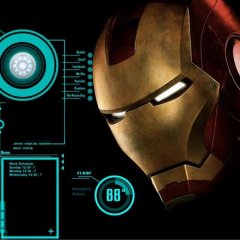-
Posts
2,435 -
Joined
-
Last visited
-
Days Won
10
spudw2k last won the day on April 26 2022
spudw2k had the most liked content!
About spudw2k
- Birthday 01/17/1983
Profile Information
-
Member Title
My wolf name is Moon Moon
-
Location
Japan
Recent Profile Visitors
3,081 profile views
spudw2k's Achievements
-
 Parsix reacted to a post in a topic:
VMWare ESX Cluster Builder
Parsix reacted to a post in a topic:
VMWare ESX Cluster Builder
-
 spudw2k reacted to a post in a topic:
How to create rounded corners? (_GDIPlus)
spudw2k reacted to a post in a topic:
How to create rounded corners? (_GDIPlus)
-
 Trong reacted to a post in a topic:
Get system information and Create reports in HTML and CSV format!
Trong reacted to a post in a topic:
Get system information and Create reports in HTML and CSV format!
-
 spudw2k reacted to a post in a topic:
Get system information and Create reports in HTML and CSV format!
spudw2k reacted to a post in a topic:
Get system information and Create reports in HTML and CSV format!
-

Get system information and Create reports in HTML and CSV format!
spudw2k replied to Trong's topic in AutoIt Example Scripts
Looks familiar... Nice work! -
 spudw2k reacted to a post in a topic:
Midi Controller
spudw2k reacted to a post in a topic:
Midi Controller
-
 spudw2k reacted to a post in a topic:
ITaskbarList4 interface
spudw2k reacted to a post in a topic:
ITaskbarList4 interface
-
Ah, I see now. There shouldn't be any need to have a while loop in the _EnableHotKey function.
-
I'm not getting the whole picture. Without understanding more, remove Exit from the Terminate function and that won't close the script. If you do that, the "Terminate" function will still be called, but as-is there is nothing else being done in the function except exiting the script. Can you explain more? What do you want the NUMPAD - key press to do?
-

Help needed search for PowerPoint slides - (Moved)
spudw2k replied to MDP's topic in AutoIt General Help and Support
If you restructure / relabel the slides, might make your problem easier to solve. e.g. Verse 1 Verse 1 Chorus 1 Chorus 1 Verse 2 Verse 2 Chorus 2 Chorus 2 Verse 3 Verse 3 Chorus 3 Chorus 3 -
If you look inside the Crypt.au3 UDF, you can see that if $CALG_USERKEY is not specified, then the _Crypt_DeriveKey function is called anyways inside the _Crypt_EncryptData function with the key value and the algorithm chosen. You can think of it this way; the _Crypt_DeriveKey function embeds the encryption algorithm into the $hKey handle (HCRYPTKEY data type). So whether you generate (derive) a key on your own, or leave it to _Crypt_EncryptData to handle it for you, the algorithm is embedded in the HCRYPTKEY data type. The advantage of deriving a key on your own is that you can specify which hash algorithm you want to use. If you rely on having _Crypt_EncryptData handle the key derive function for you, it uses a default hash algo (MD5). The advantage of not deriving the key on your own is the key is automatically destroyed at the end of the _Crypt_EncryptData function, and you don't have to do it on your own.
-
Two issues I see: No need to pass $hKey to the encrypt and decrypt functions as a binary You should use $CALG_USERKEY instead of $CALG_AES_256 ;local $encrypted = _Crypt_EncryptData($StringToEncrypt, Binary($hKey), $CALG_AES_256) local $encrypted = _Crypt_EncryptData($StringToEncrypt, $hKey, $CALG_USERKEY) ;Local $decrypted = _Crypt_DecryptData($StringToDecrypt, Binary($hKey), $CALG_AES_256) Local $decrypted = _Crypt_DecryptData($StringToDecrypt, $hKey, $CALG_USERKEY)
-
 spudw2k reacted to a post in a topic:
"Windows Security Warning"
spudw2k reacted to a post in a topic:
"Windows Security Warning"
-
 ioa747 reacted to a post in a topic:
Retrieve SysListView32 Contents
ioa747 reacted to a post in a topic:
Retrieve SysListView32 Contents
-
 Werty reacted to a post in a topic:
how to call a button of the same application
Werty reacted to a post in a topic:
how to call a button of the same application
-

how to call a button of the same application
spudw2k replied to Netol's topic in AutoIt General Help and Support
Not a huge fan of creating a new label every time a button is clicked. Seems unnecessary and a recipe for a memory leak. Am I missing something? -
 Netol reacted to a post in a topic:
how to call a button of the same application
Netol reacted to a post in a topic:
how to call a button of the same application
-
 Netol reacted to a post in a topic:
how to call a button of the same application
Netol reacted to a post in a topic:
how to call a button of the same application
-

how to call a button of the same application
spudw2k replied to Netol's topic in AutoIt General Help and Support
I think Dan's recommendation isn't bad, but adds more complexity to account for. I would recommend creating a function/routine for each button case; something like this: case $But_check_1 But1() case $But_check_2 But2() case $But_check_3 But3() case $But_check_4 But4() case $But_check_5 But5() Func But1() ;button 1 code... ;... ;... EndFunc Func But2() ;button 2 code... ;... ;... EndFunc Func But3() ;button 3 code... ;... ;... EndFunc Func But4() ;button 4 code... ;... ;... EndFunc Func But5() ;button 5 code... ;... ;... EndFunc then calling the functions directly in order: But1() But2() But3() But4() But5() -

how to call a button of the same application
spudw2k replied to Netol's topic in AutoIt General Help and Support
What Melba was trying to convey is you shouldn't have to click each button, but instead run the code that occurs when a button click Msg is detected. I imagine you have some code beneath each case...is that correct? case $But_check_1 ;button 1 code... ;... ;... case $But_check_2 ;button 2 code... ;... ;... case $But_check_3 ;button 3 code... ;... ;... case $But_check_4 ;button 4 code... ;... ;... case $But_check_5 ;button 5 code... ;... ;... -
 spudw2k reacted to a post in a topic:
AutoIt Snippets
spudw2k reacted to a post in a topic:
AutoIt Snippets
-
 spudw2k reacted to a post in a topic:
Including a line breaker in GUI title
spudw2k reacted to a post in a topic:
Including a line breaker in GUI title
-
 Netol reacted to a post in a topic:
When I pass the mouse pointer over a label that has the path of a .jpg image, it opens as a tooltip
Netol reacted to a post in a topic:
When I pass the mouse pointer over a label that has the path of a .jpg image, it opens as a tooltip
-

Unable to locate .NET list item
spudw2k replied to myu8171's topic in AutoIt General Help and Support
These threads and UDF may help. https://www.autoitscript.com/forum/index.php?showtopic=196833 I have had success using it to interact with .NET controls. -
 spudw2k reacted to a post in a topic:
Create Progress bar in CUI
spudw2k reacted to a post in a topic:
Create Progress bar in CUI
-

Event based user activity detection
spudw2k replied to VAN0's topic in AutoIt General Help and Support
Is the goal to suppress your popup if the user does any activity, or specific key presses or mouse clicks? One idea that comes to mind is just check idle time. _WinAPI_GetIdleTime() -
 ioa747 reacted to a post in a topic:
Listing TreeView Control Items Gives Unexpected Results
ioa747 reacted to a post in a topic:
Listing TreeView Control Items Gives Unexpected Results
-
 Werty reacted to a post in a topic:
Animated Gif Analyzer
Werty reacted to a post in a topic:
Animated Gif Analyzer
-
Thank you for posting some example code. It is not jumping out at my why the _SQL_CLOSE error would be occurring, but the message is saying the variable $sqlConn isn't declared before it is being sent to the the _SQL_CLOSE function. For the $CmdLine error, sounds like no command line parameters are being sent to the script/exe. If your script relies on command line parameters to work, and none are provided, you should probably add some error checking. For example: ;if your script is expecting four cmd line paramters to work, verify that four params were provided before executing the script If $CmdLine[0] <> 4 Then Exit ;Also a good idea to add additional error checking that the 4 parameters are expected values Regarding getting help with the _sql.au3 and MailSlot.au3 UDFs, the authors, if they are still active members on the forums, would be the best contacts.


.thumb.gif.f0fcf5626c0e51d894959a28cd718fe7.gif)